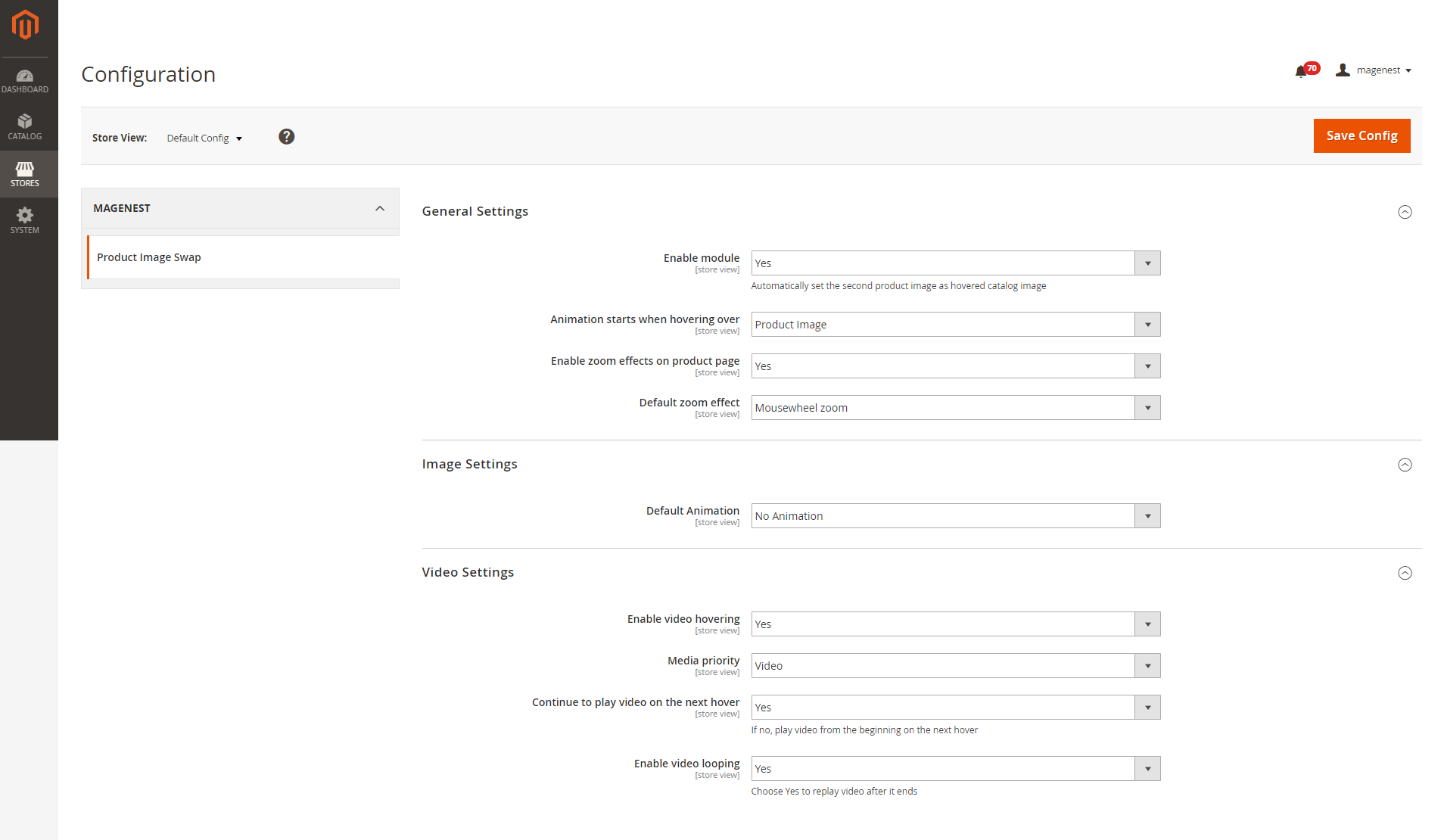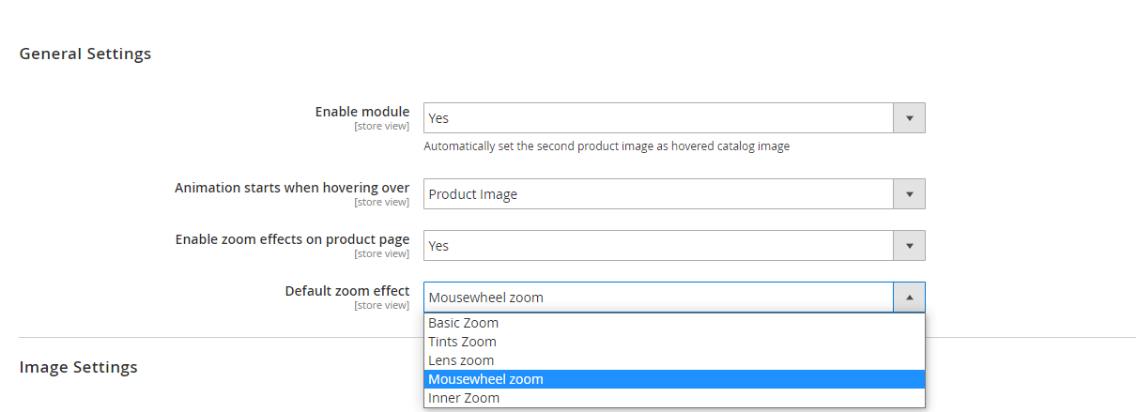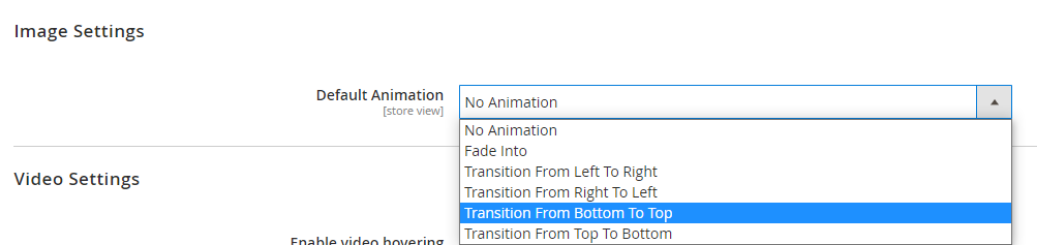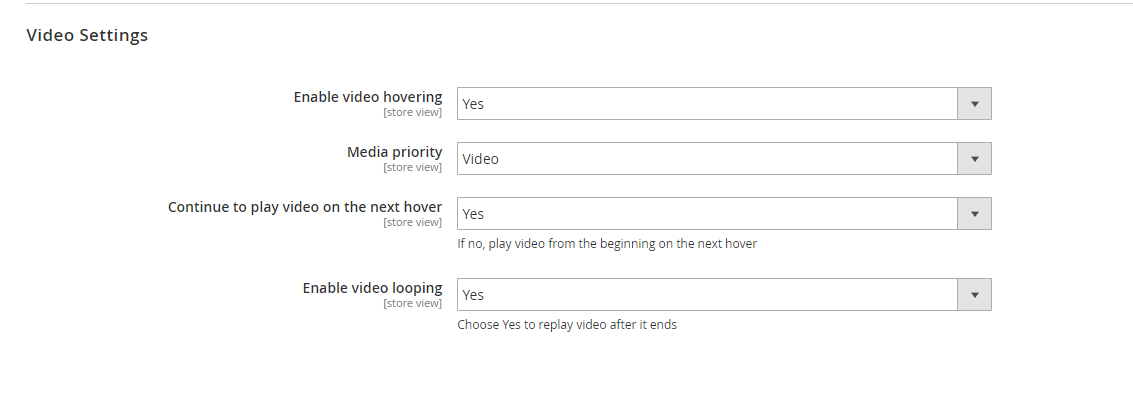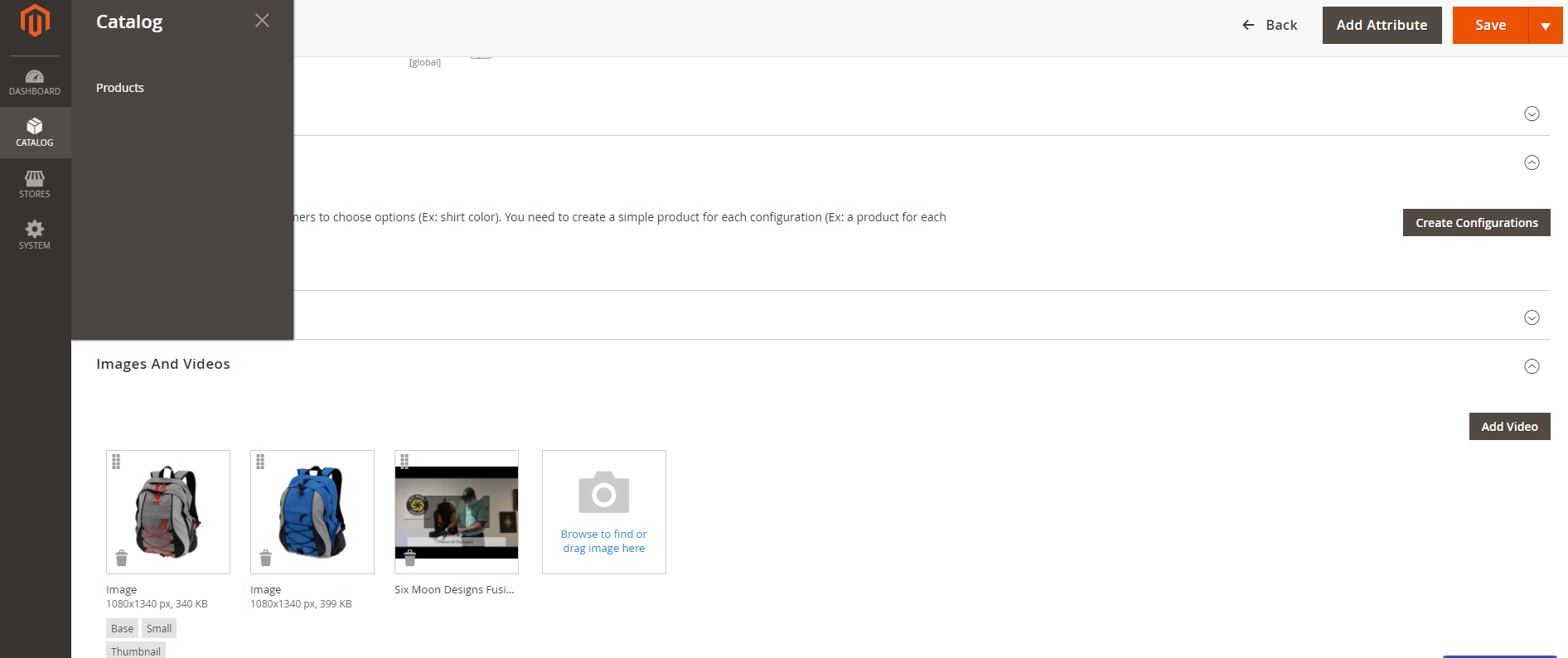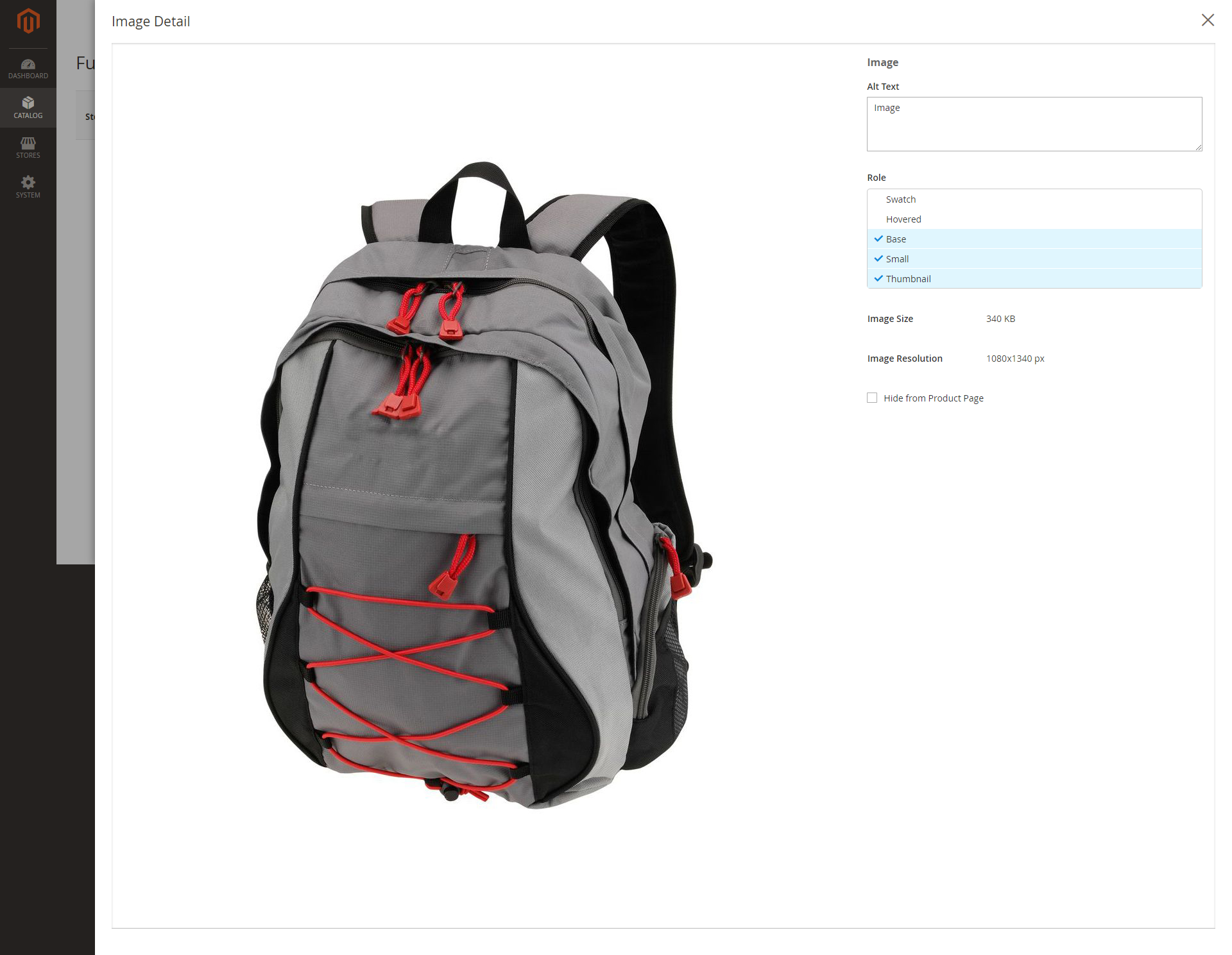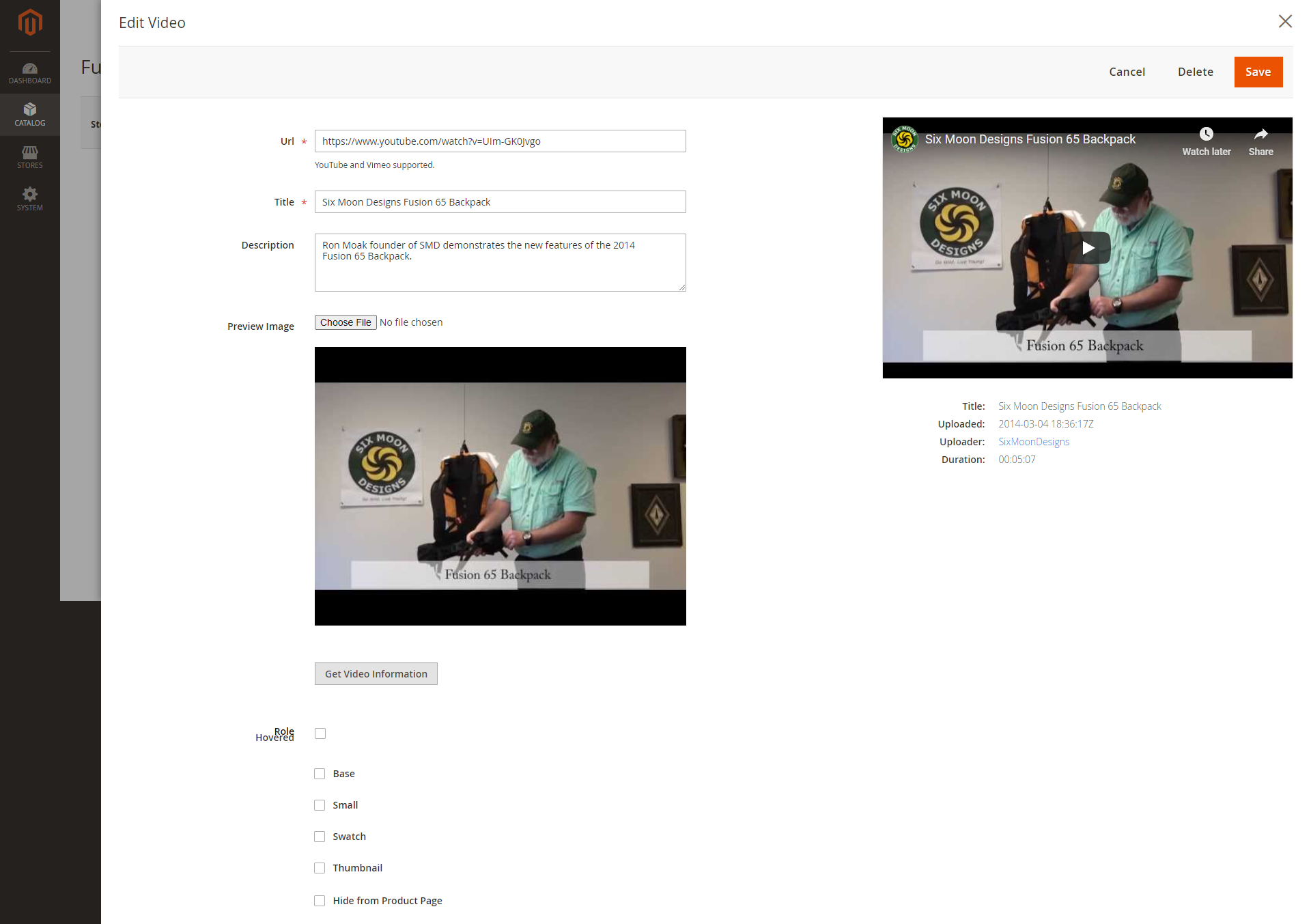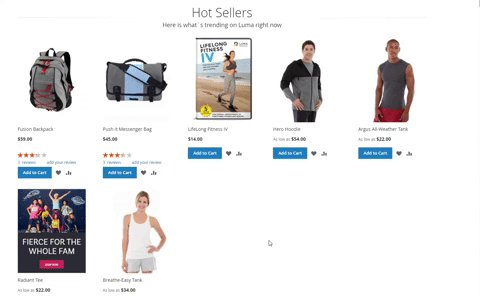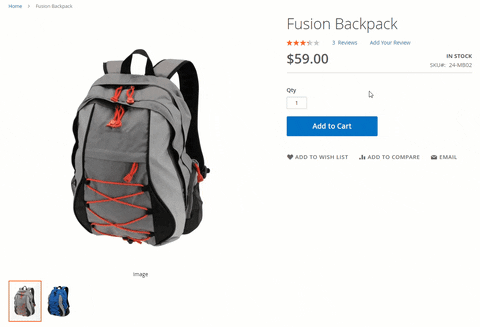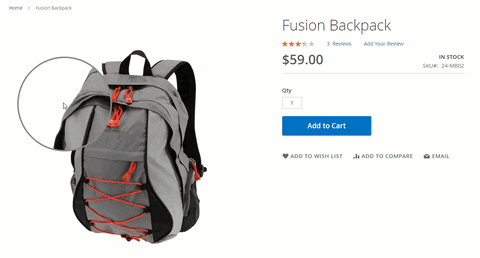...
Updated: 31/01/2019 | By: Magenest | Support Portal: http://servicedesk.izysync.com/servicedesk/customer/portal/148
| Table of Contents |
|---|
...
Introduction
...
Automatically set the second product image as a hovered catalog image.
...
Enable zoom effects on product page
...
- Basic zoom
- Tint zoom
- Lens zoom
- Mousewheel zoom
- Inner zoom
...
Set up Animation: 6 types of hover animation
...
Product Image: show another image when hovering the product image
Product Wrapper: setting hovered image to shows up when mouse is moved to the product container
...
Set up product video hovering
Assign a hovered role for video. Our extension provides you with options to replay video after it ends or to continue playing on the next hover action.
...
Set the hovered image and video manually
...
Catalog > Products > Edit > Images and Videos
 Set up product image hovering
Set up product image hovering
...
Upload images for product
Browse to each image to set the role for them
Set “Hovered” role for hover image
Note: Each role belongs to only one image in product’s gallery
...
- Upload video for product
- Url: Video link from YouTube or Vimeo.
- Title: Title of the product video
Click on Save to save the configuration.
...
On Magento 2 storefront, when customers hover on the product, it will switch to another image or video, which gives customers a better view of the product without navigating to the product page.
View file
Multiple image zoom effects on product pages.
Zoom in/out on product image hovering
Basic zoom
Tints
Lens zoom
Mousewheel zoom
Inner zoom
Note: Hover effect is not available in the following cases:
...