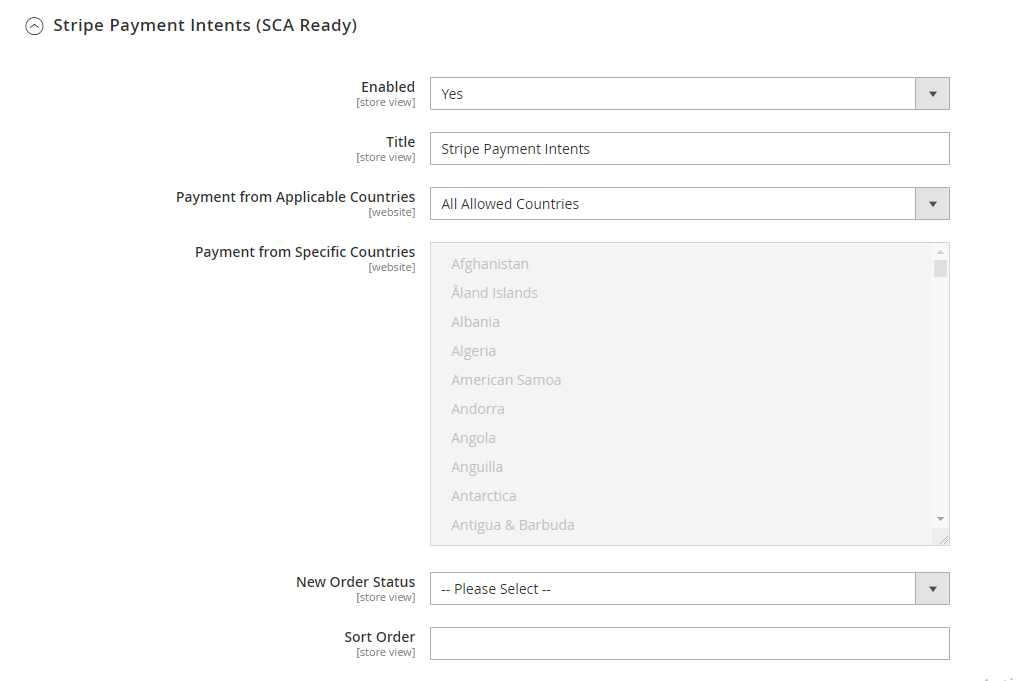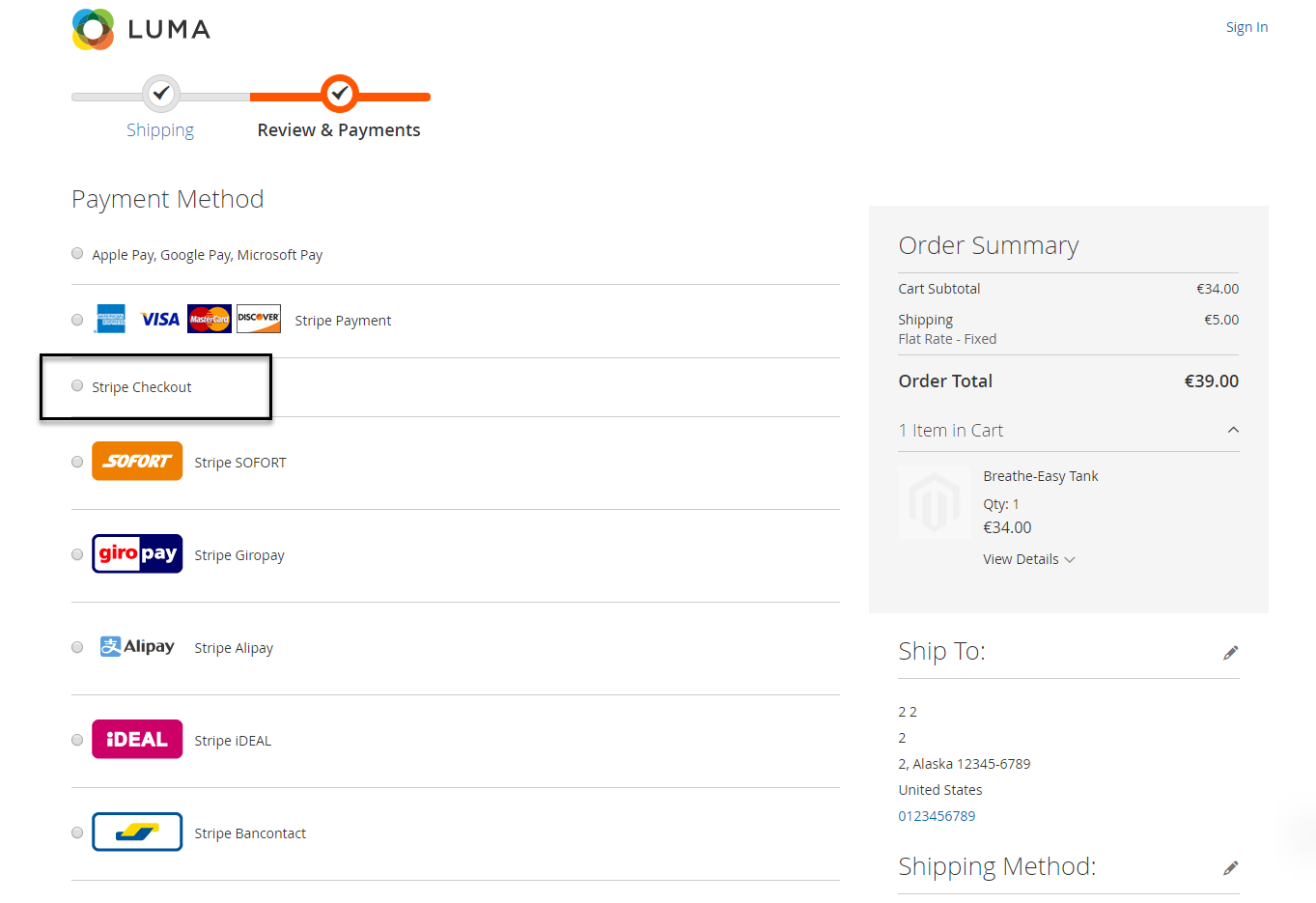...
Stripe Checkout Hosted on Stripe (SCA Ready)
Enable: choose Choose Yes to active Stripe Checkout Hosted on Stripe on the storefront.
...
New Order Status: set the status for the new order on the order page at the backend.
...
All allowed countries: Enable all allowed countries to make paymentpayments.
Specific Countries: Restrict some countries by unselecting them from the Payment from Specific Countries.
...
Stripe Payment Intents (SCA Ready)
Enable: choose Choose Yes to active Stripe Payment Intents (SCA Ready) on the storefront.
Title: enter the title for the payment method on the payment list on the checkout page.
Payment from Applicable Countries:
All allowed countries: Enable all allowed countries to make paymentpayments.
Specific Countries: Restrict some countries by unselecting them from the Payment from Specific Countries.
New Order Status: set the status for the new order on the Order page at the backend.
Processing: The payment is made successfully and an order invoice is issued.
Suspected Fraud: No invoice is issued.
Sort Order: set the order of the payment on the payment method list.
...
Then, go to the checkout page. Customer The customer fills in his/her shipping address and selects the payment method.
Checkout with Stripe Payment Intents 2.0
After reaching the checkout page, customers could see the Stripe Payment Intents 2.0 payment option
 Checkout with Stripe Checkout hosted on Stripe (SCA Ready)
Checkout with Stripe Checkout hosted on Stripe (SCA Ready)
- After filling the Shipping Address information, the customer chooses Stripe Checkout as a payment method.
- Enter the necessary information then click on Pay button.
...
After successful payment, at at the Payments tab of Stripe, the order will be updated corresponding with Magento.
...