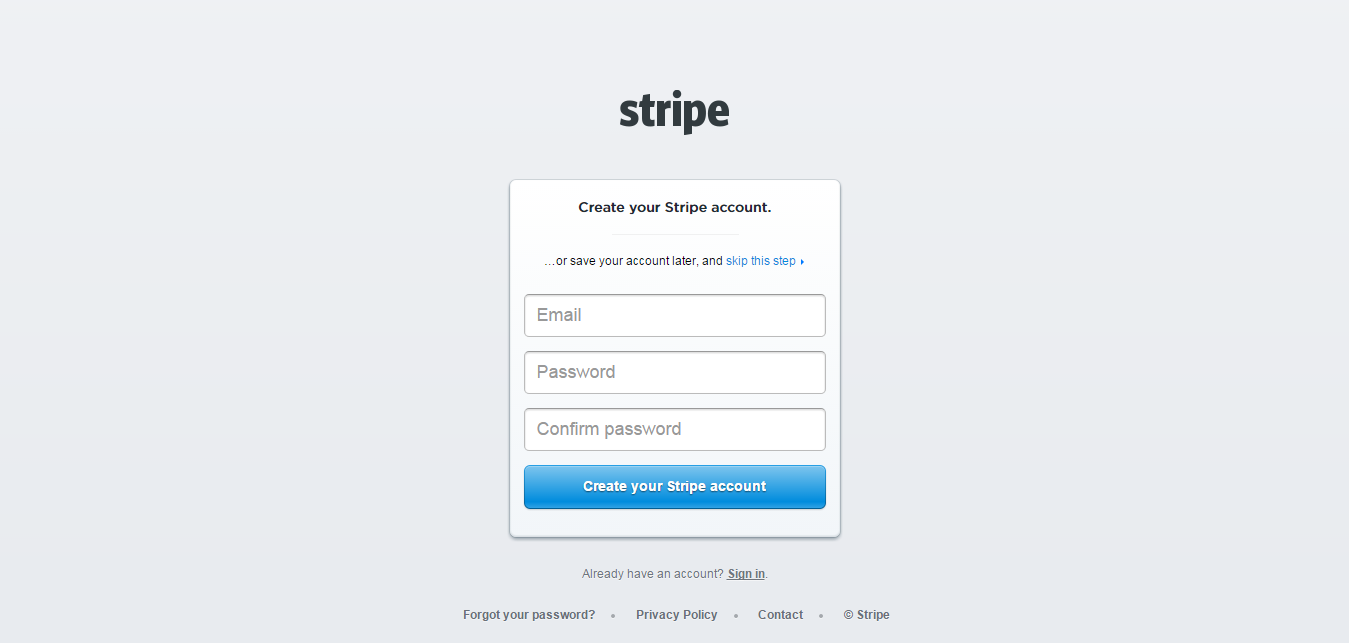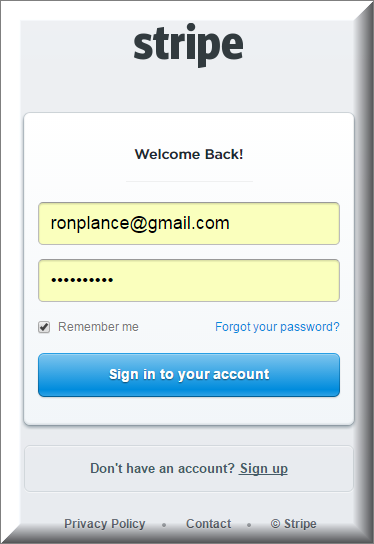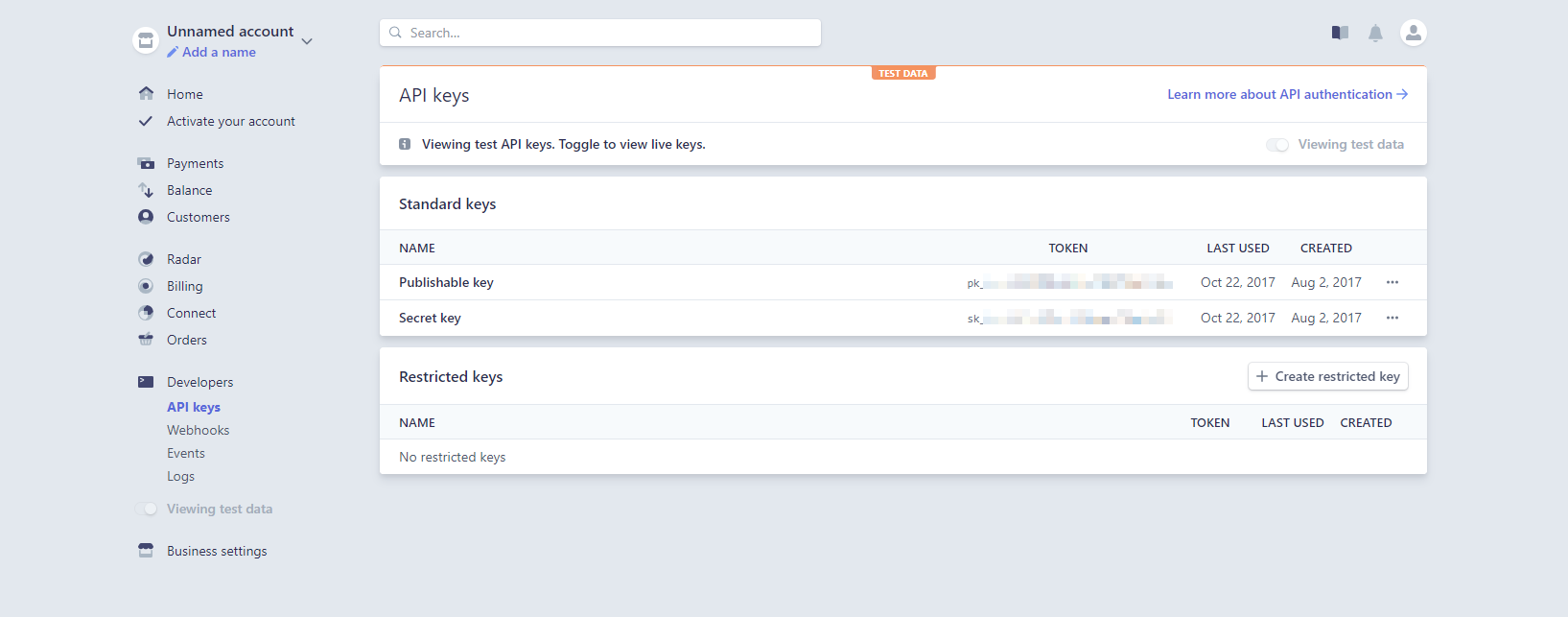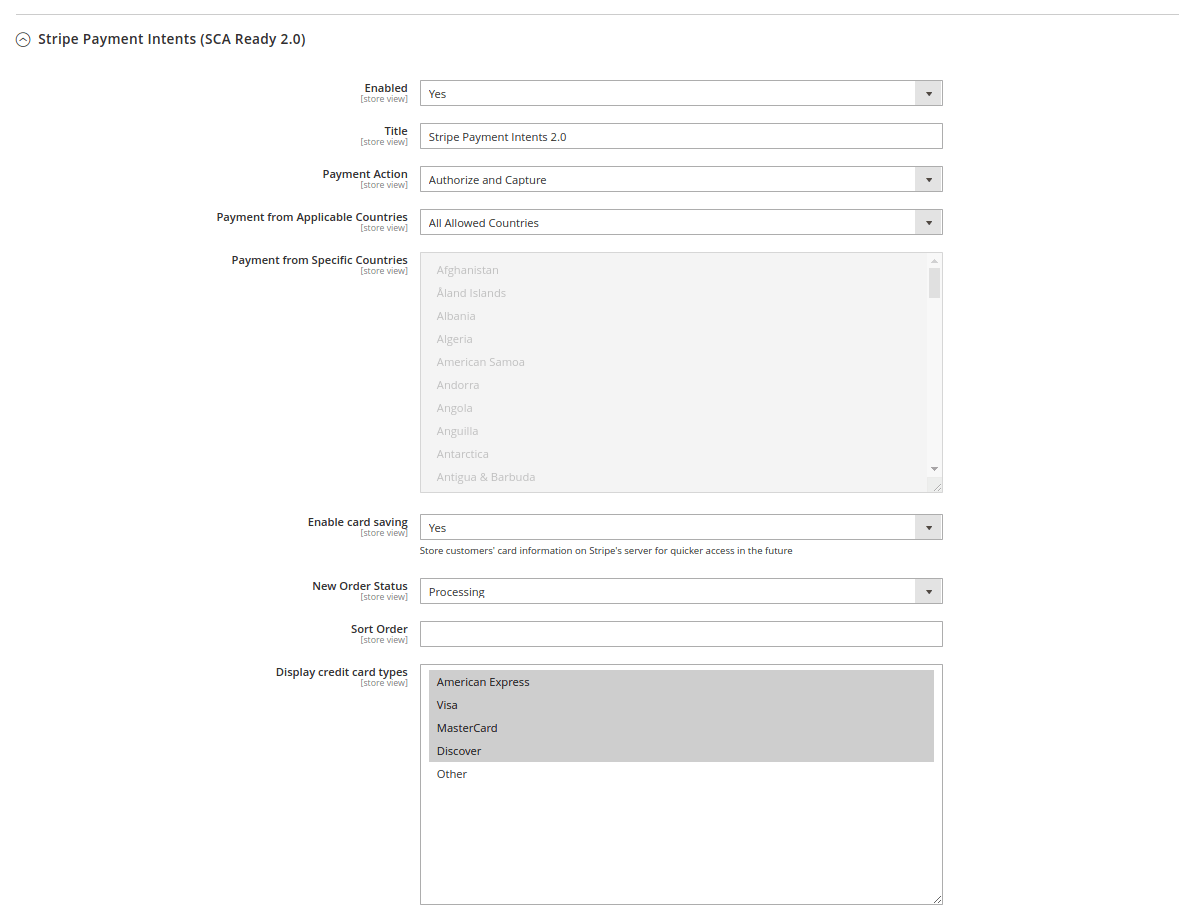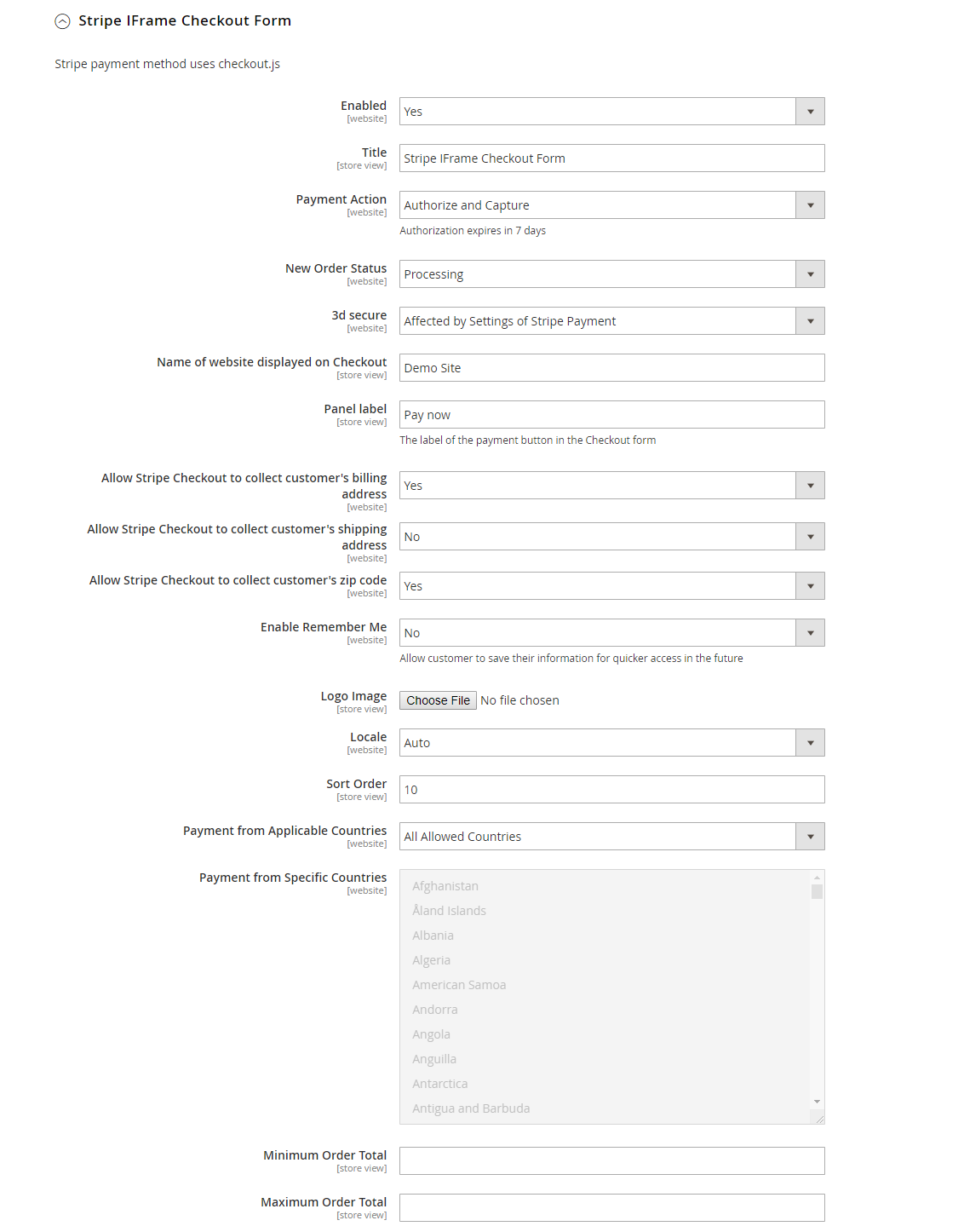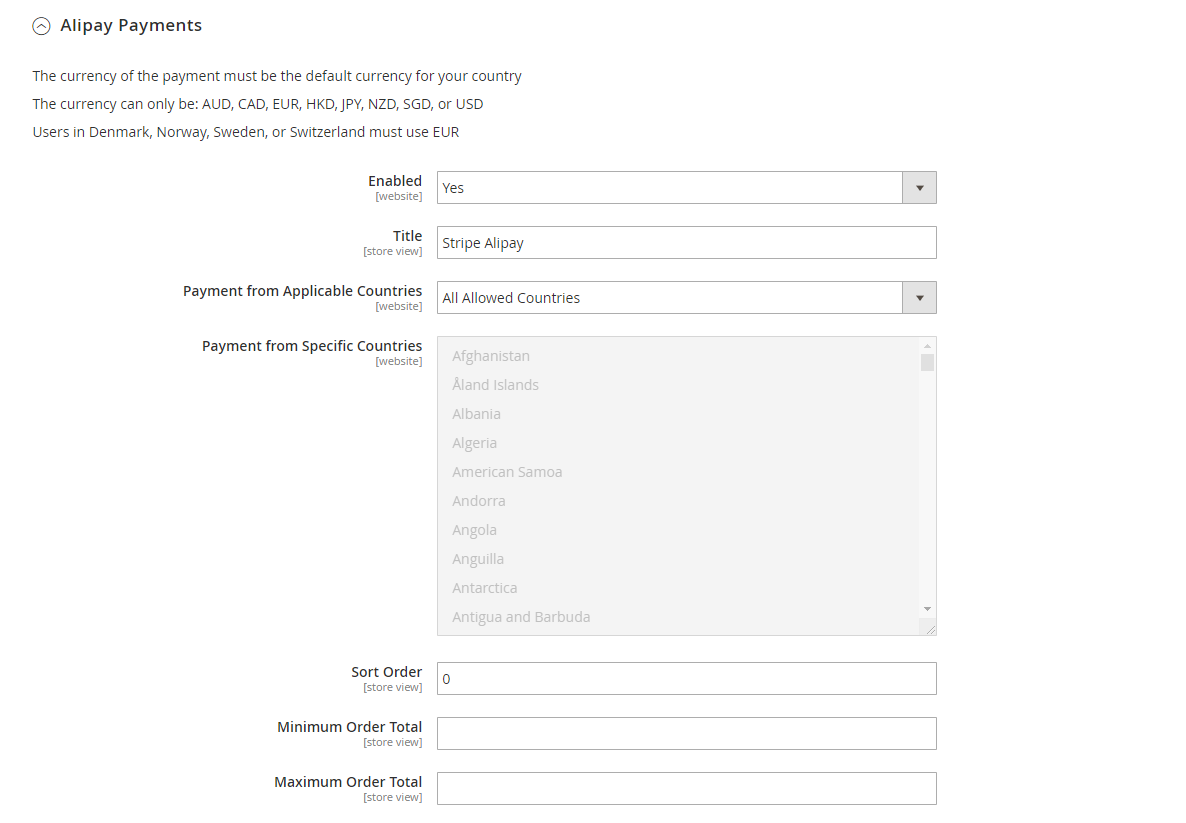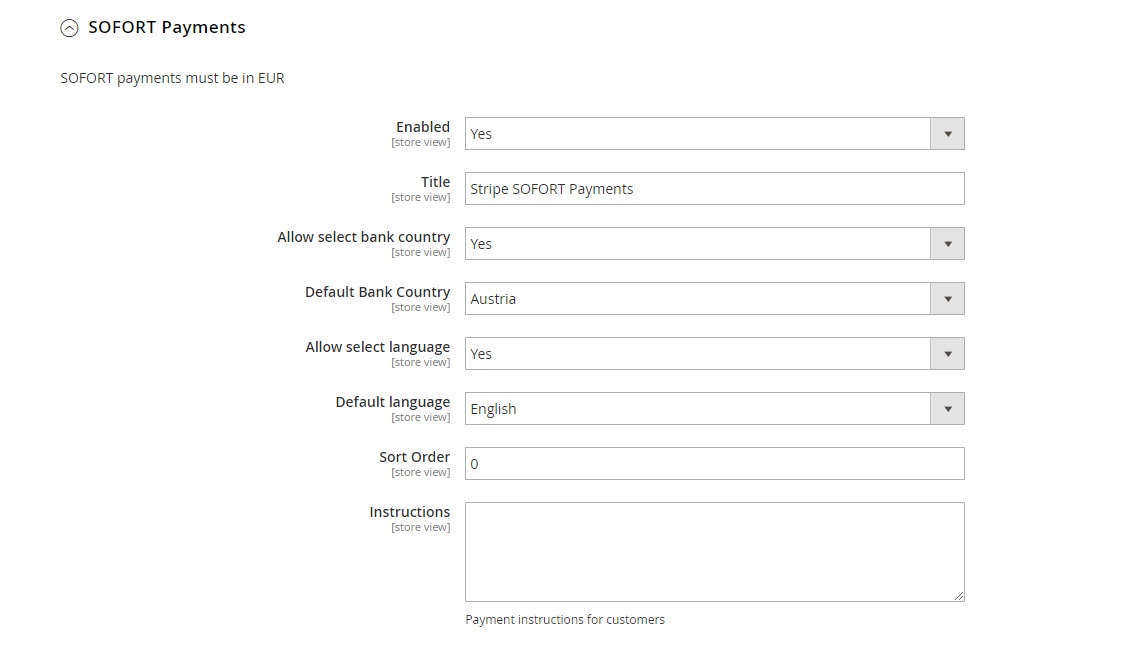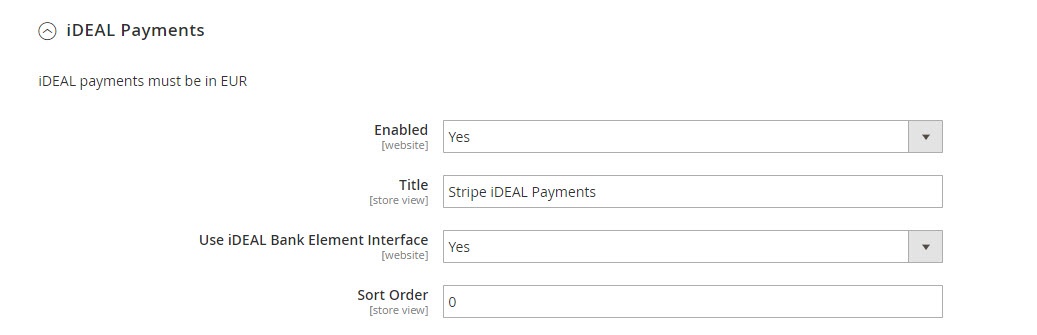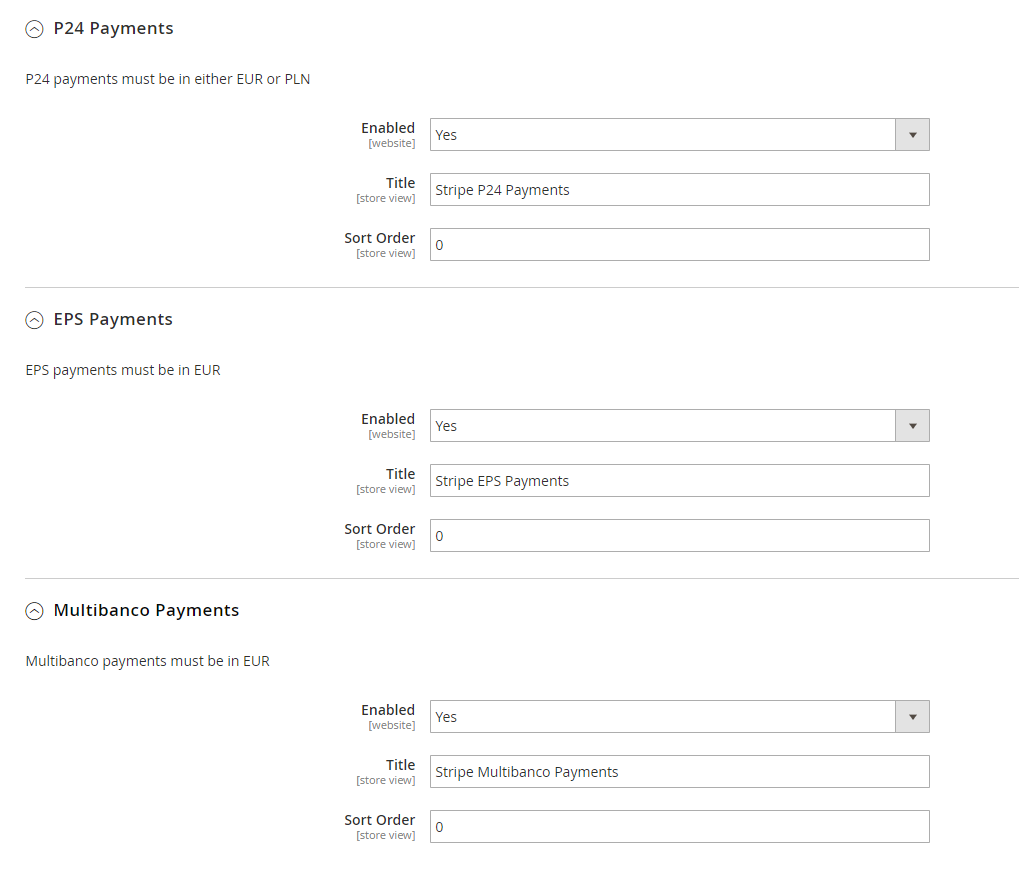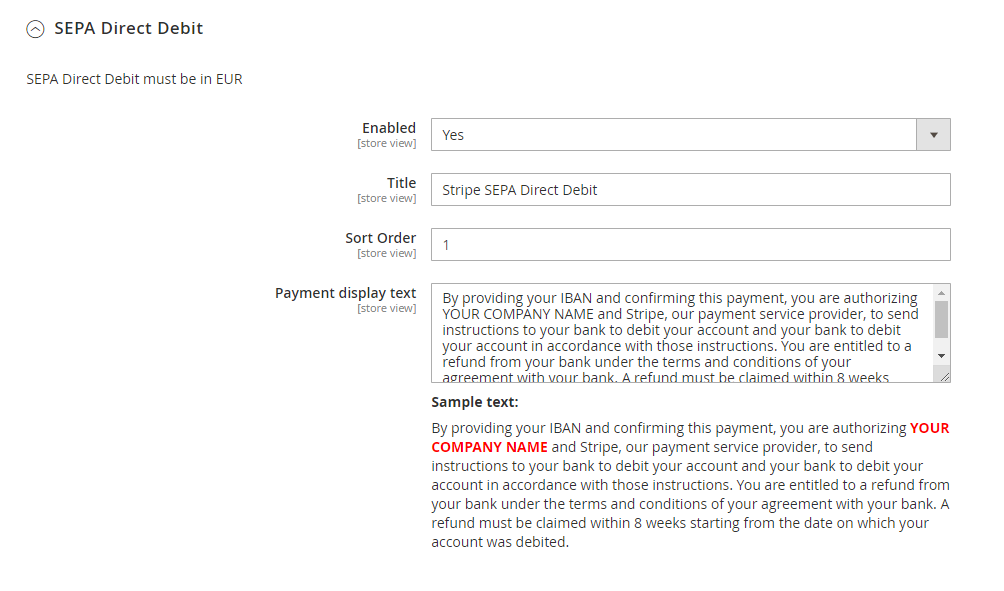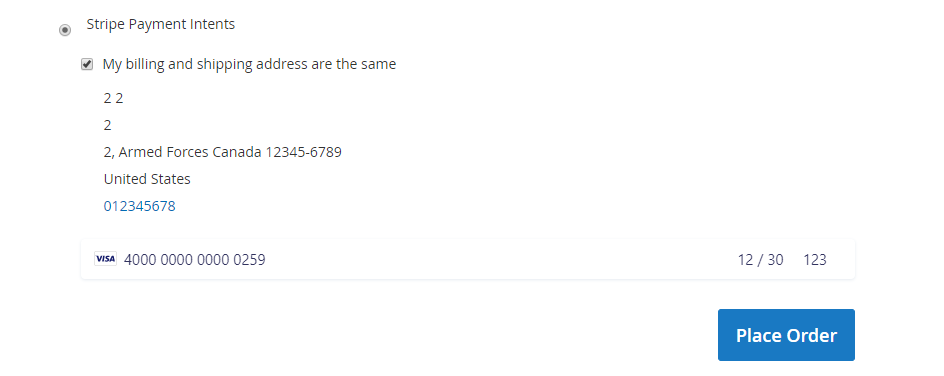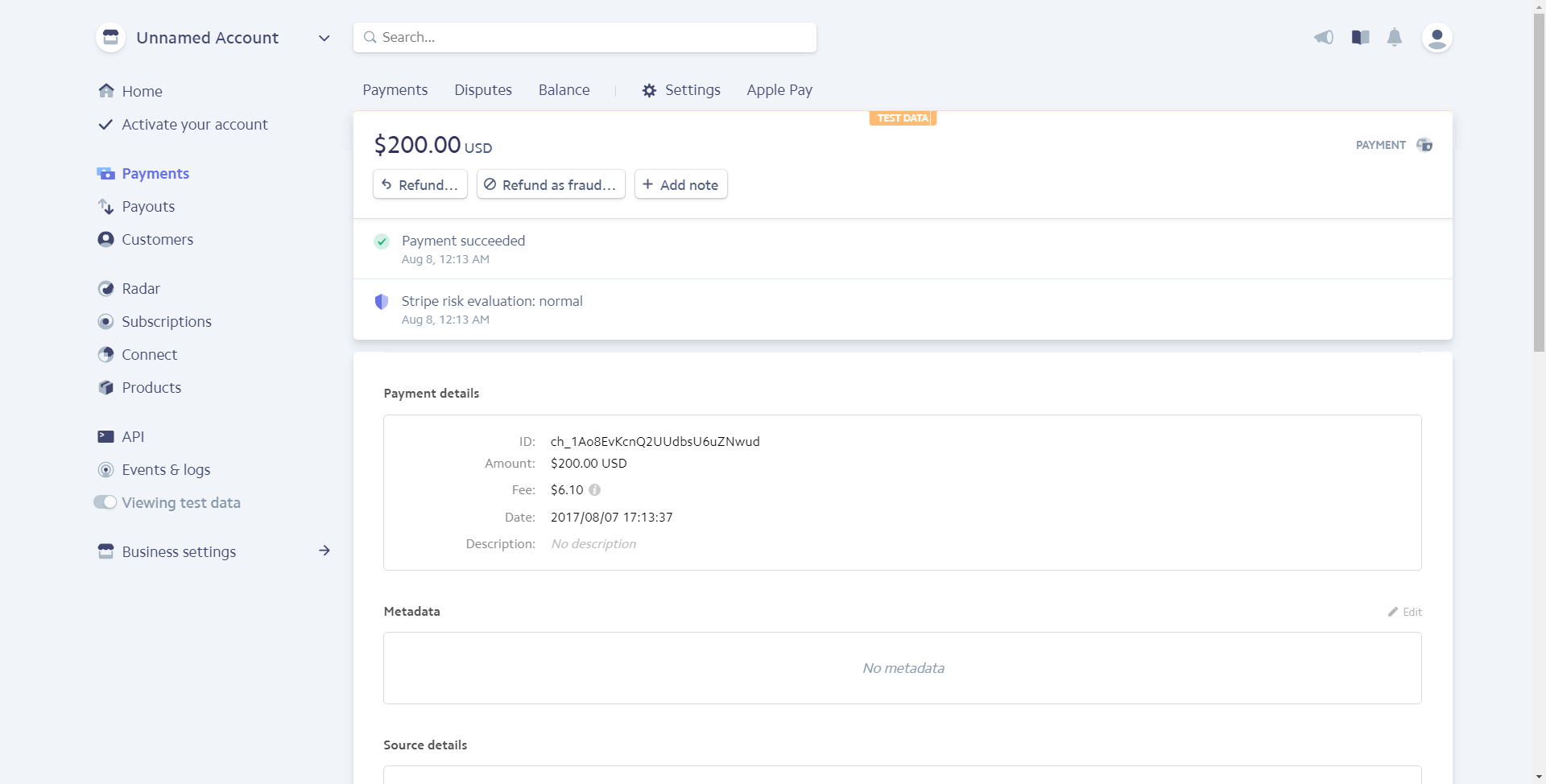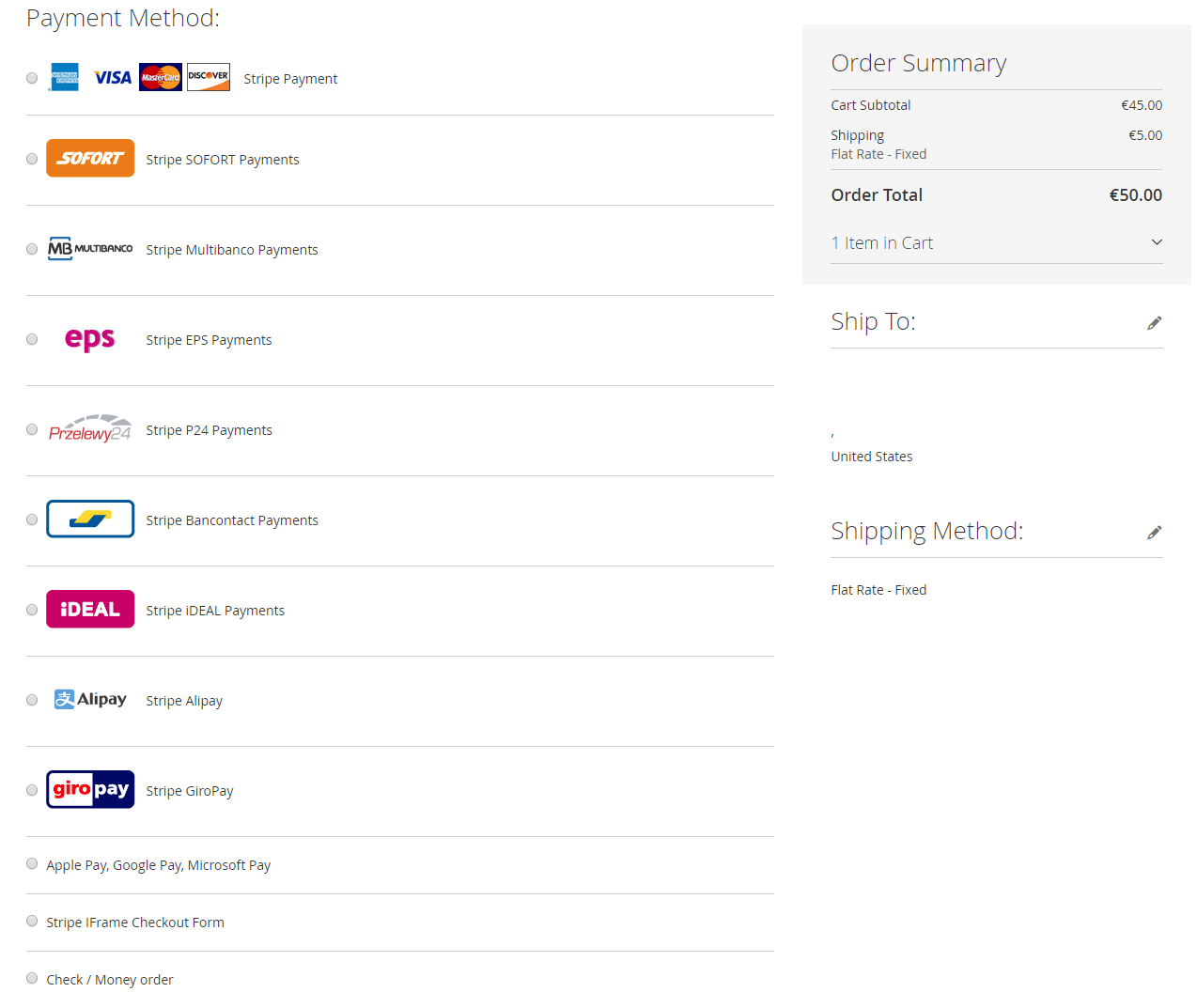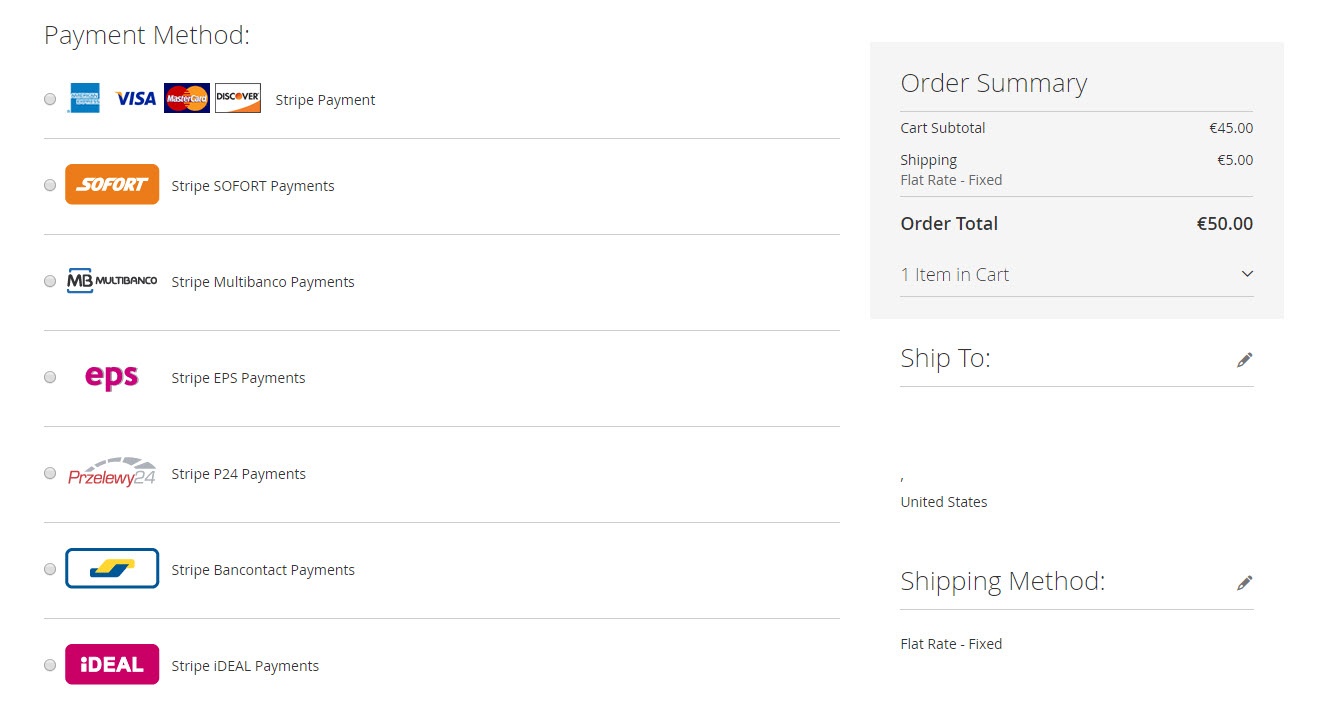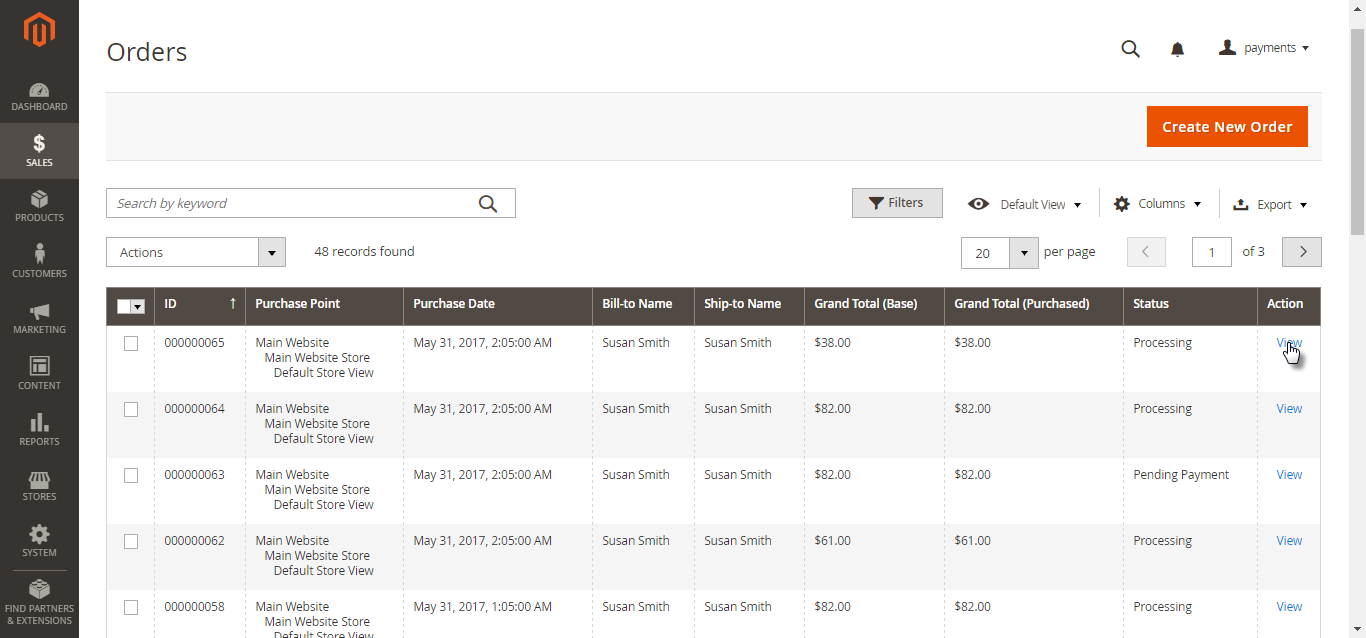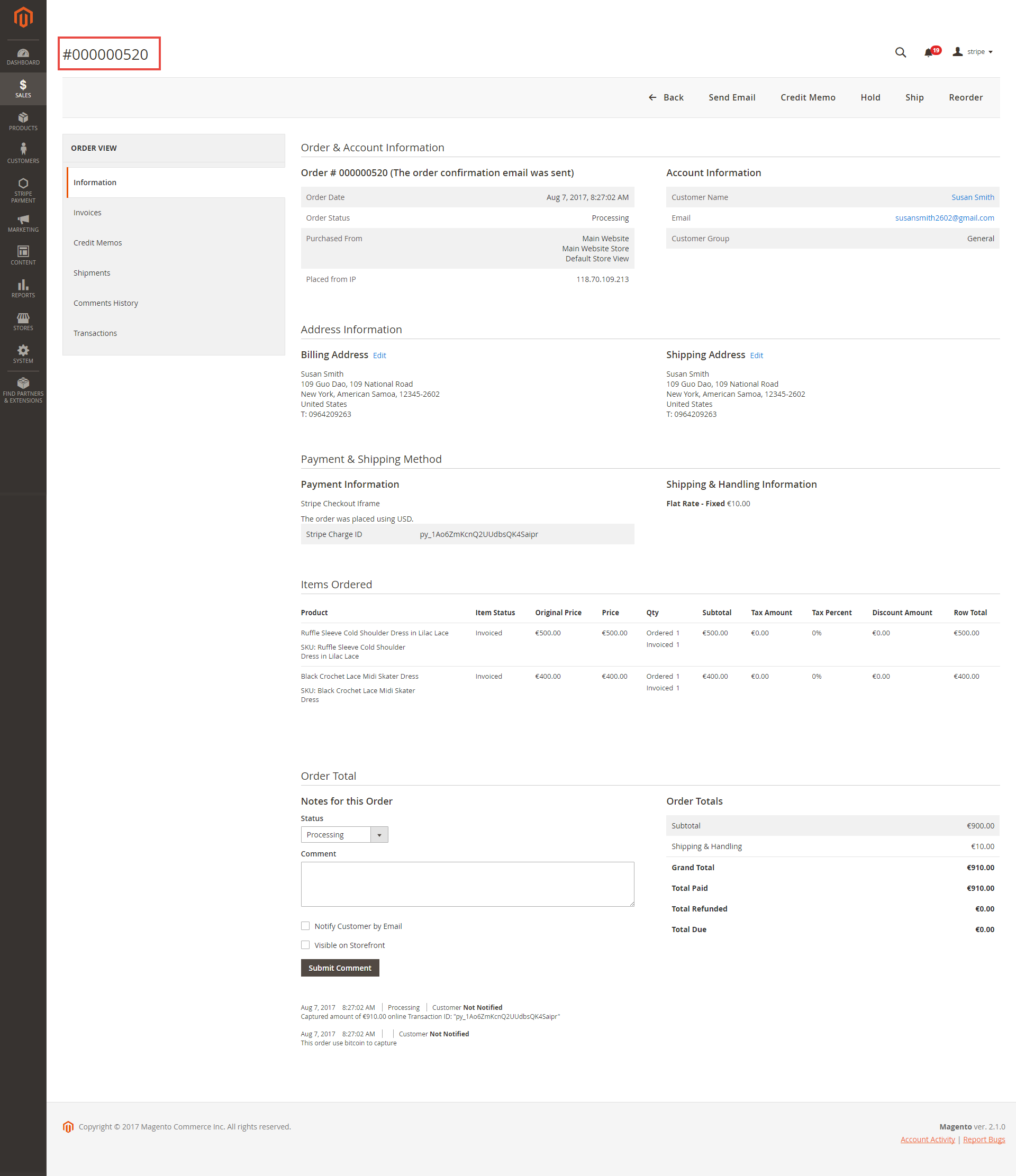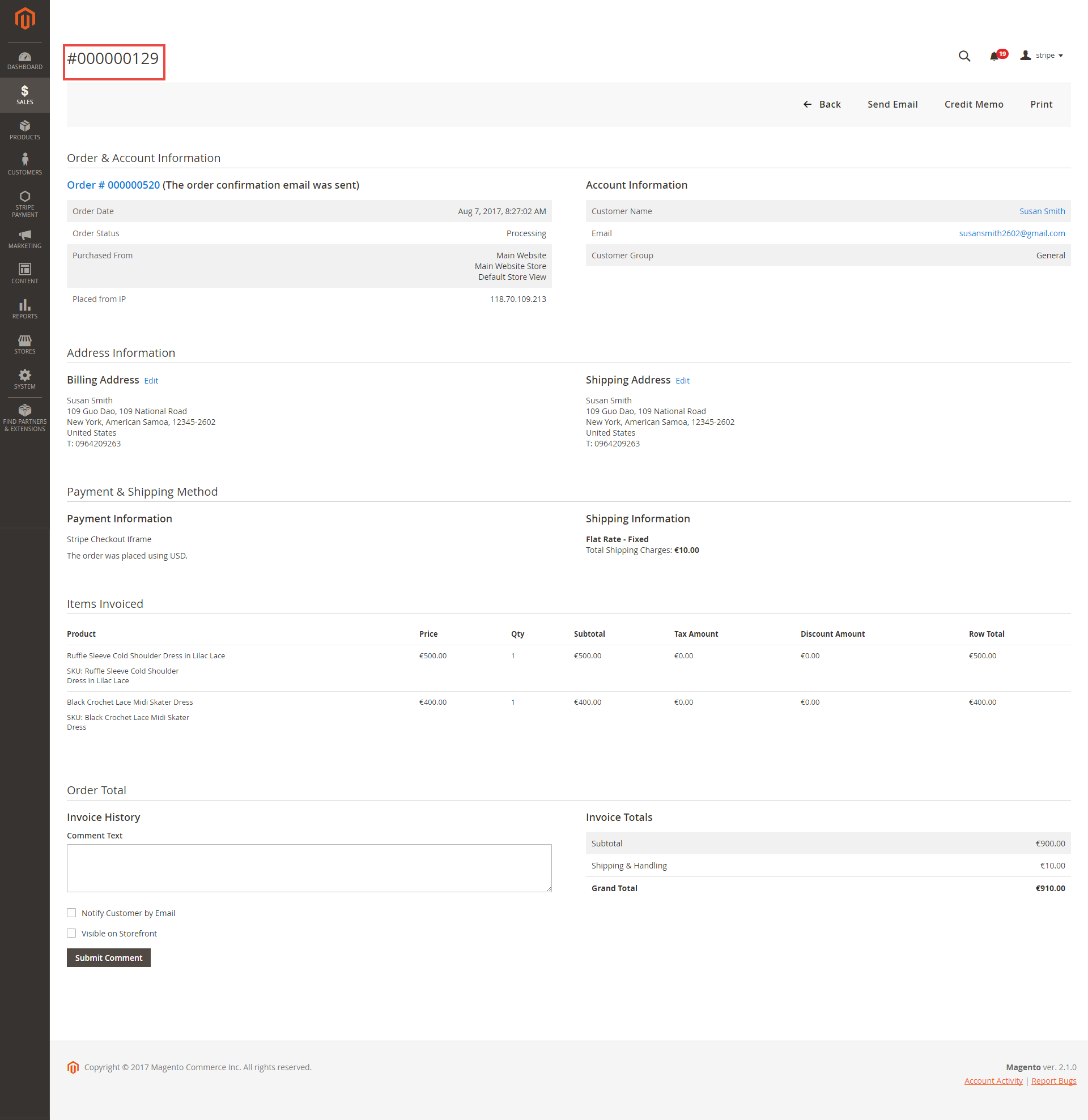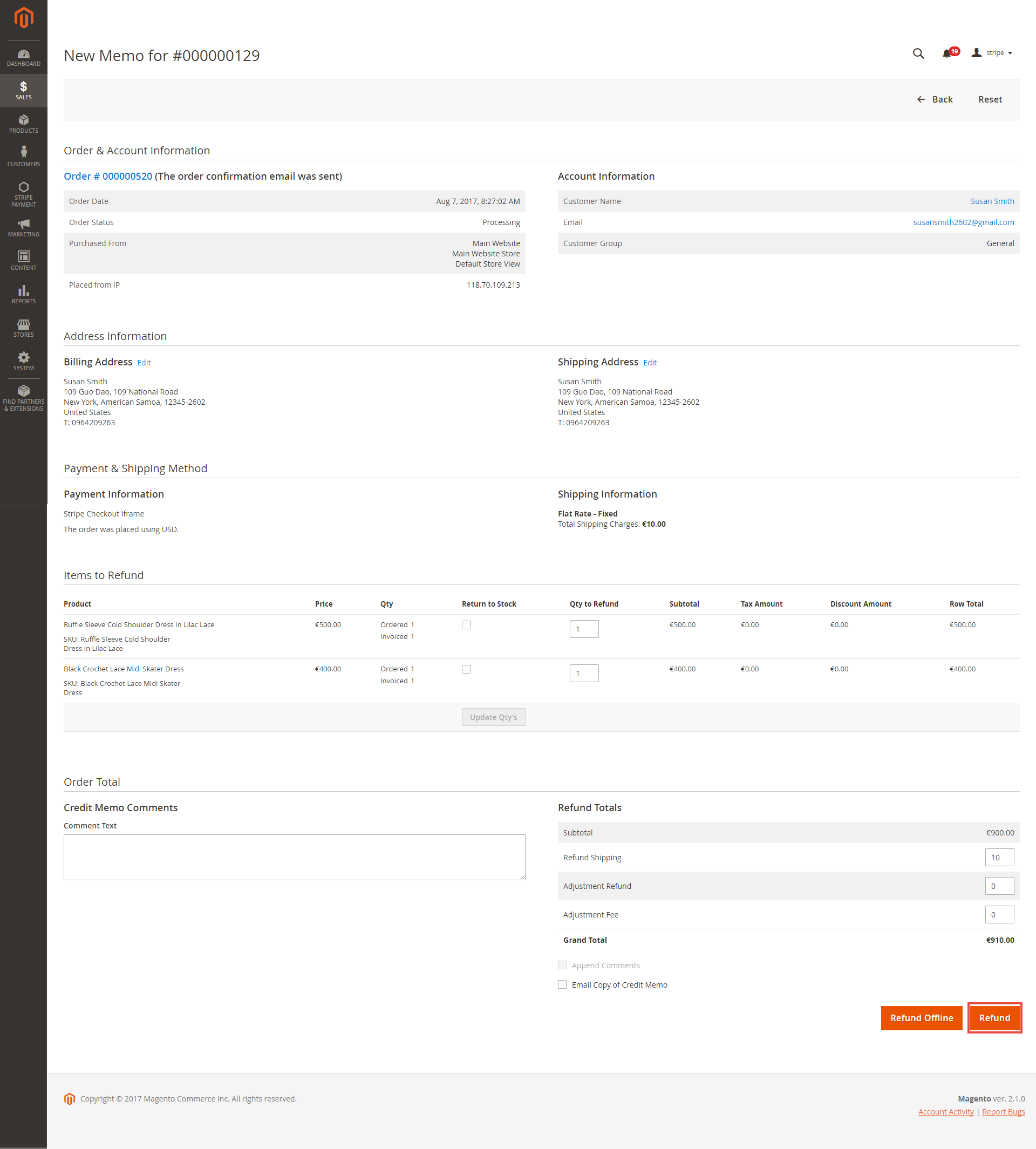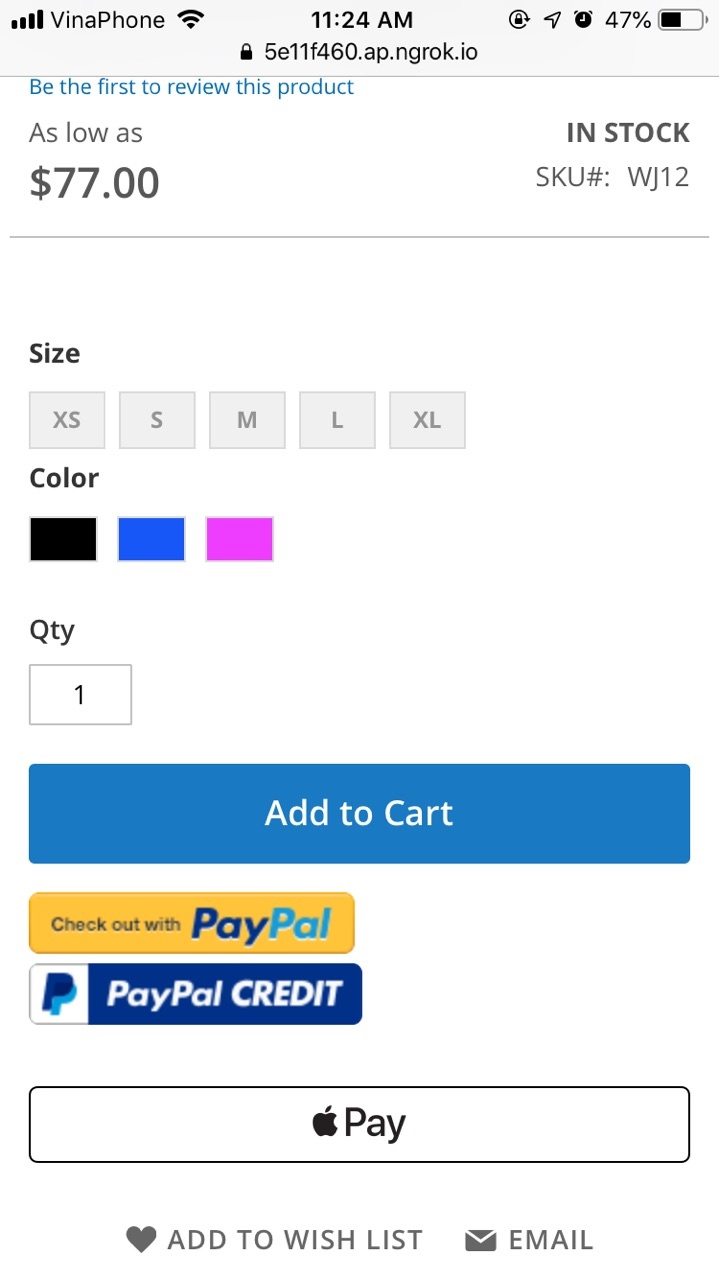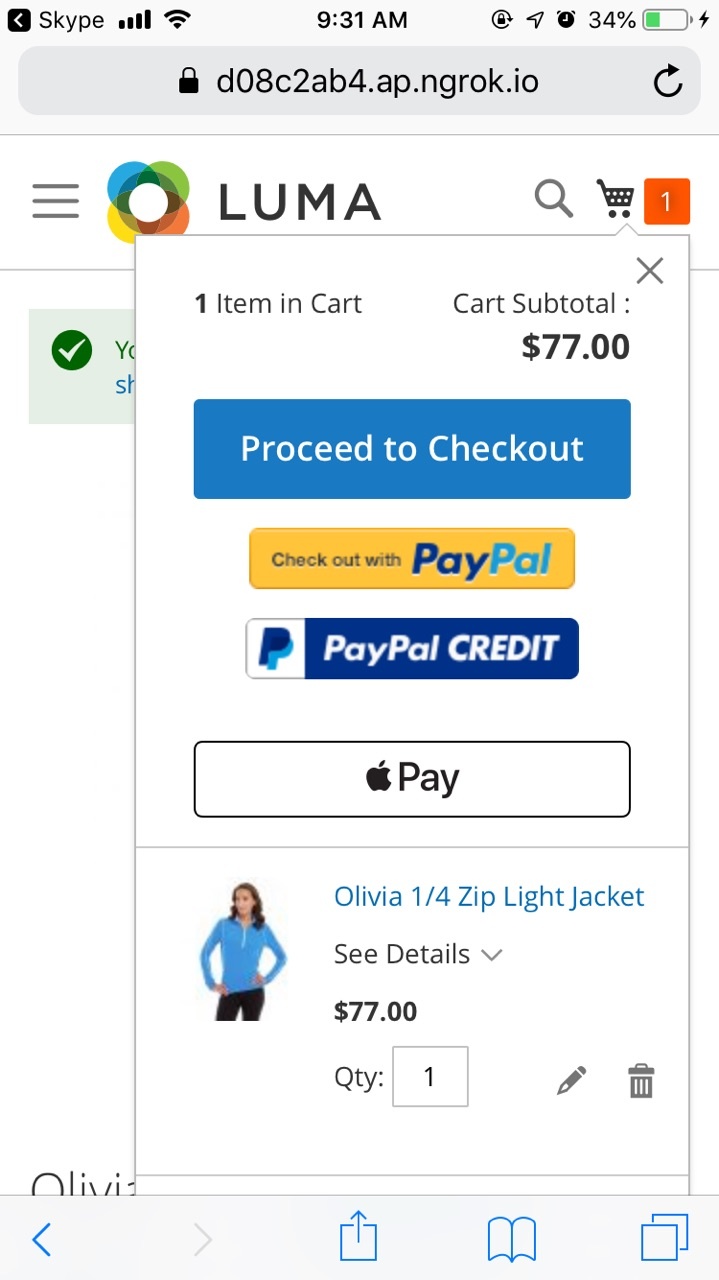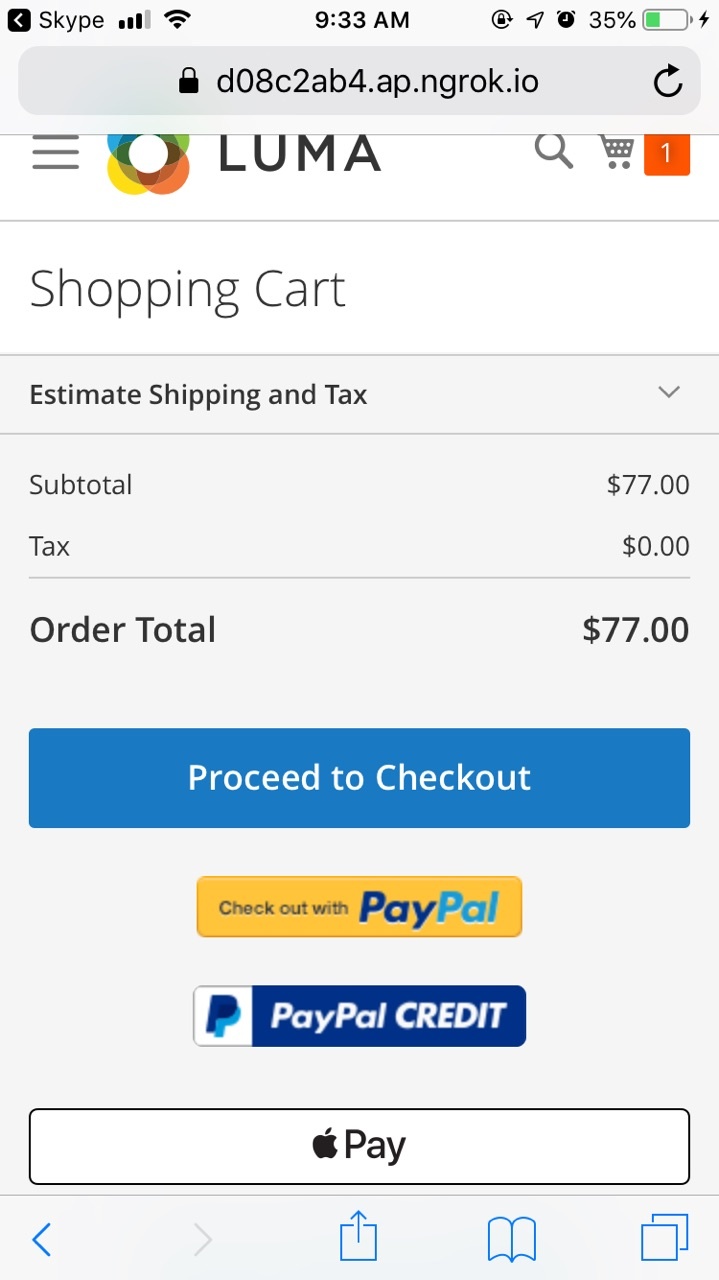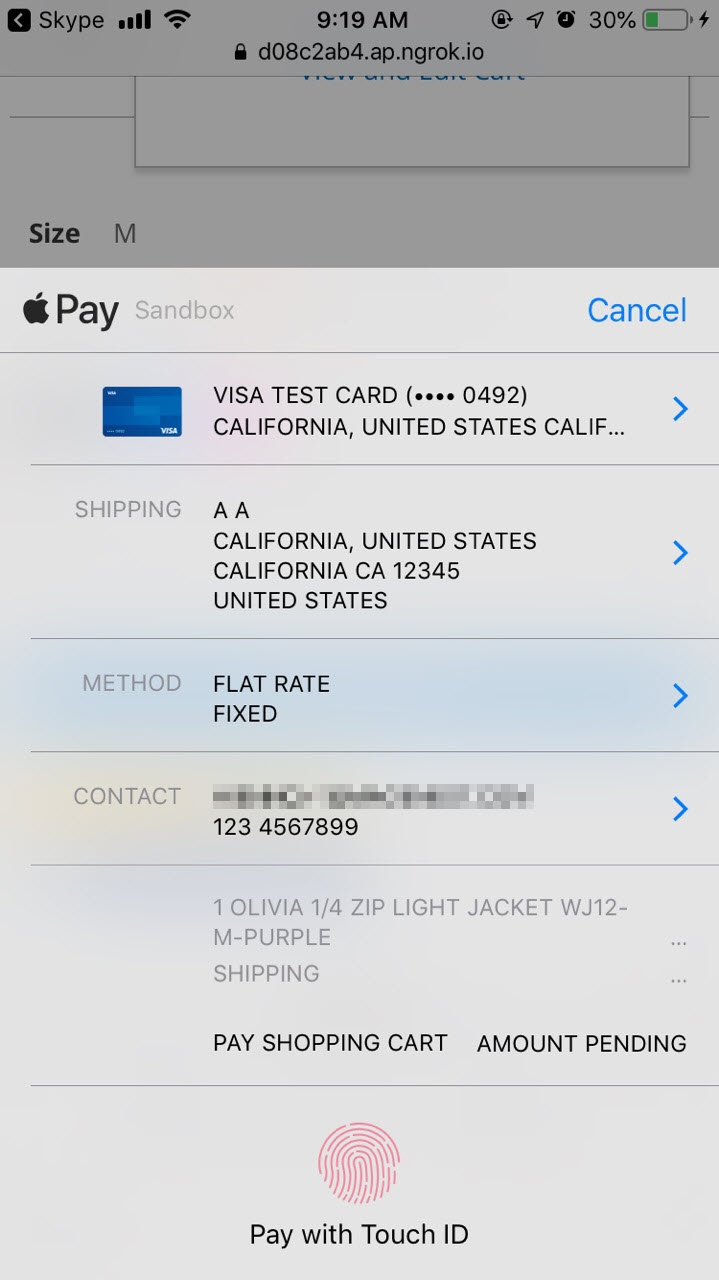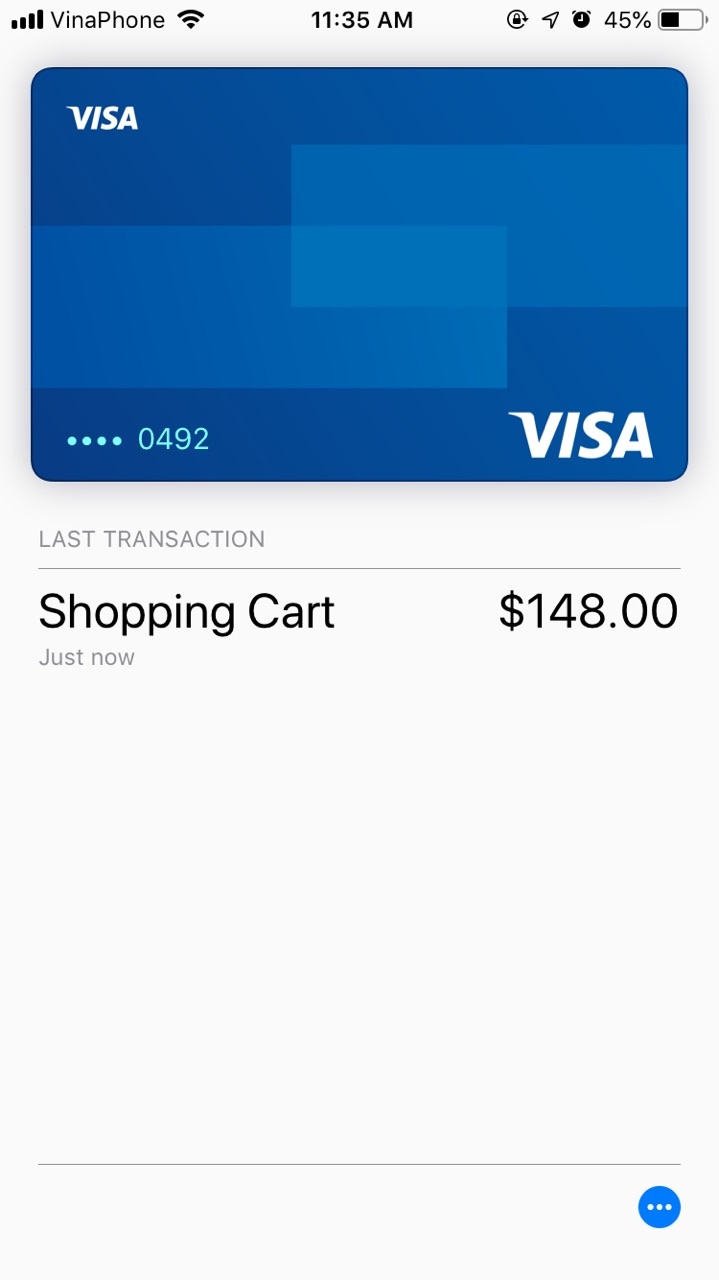...
Updated: 12/08/2019 | By: Magenest | Support Portal: http://servicedesk.izysync.com/servicedesk/customer/portal/22
Table of Contents
...
Introduction
Enjoy a seamless payment process and advanced security with Magento 2 Stripe Payment.
Features For Admin
A lot of features are included in the extension that you can tweak to make it best suit your business, including:
SCA is available on Stripe Checkout and Stripe Payment Intents
- SEPA Direct Debit
Choose between Authorize Only or Authorize and Capture.
- IFrame Checkout Form.
- Alipay, Giropay, Apple Pay, Google Pay,
- 3D Secure
- Support Stripe.js v3 with Stripe Elements for PCI DSS Compliance
- Restrict unwanted countries from payment
- Support Save Card function
Various credit card types
Support CVC/AVS Verification
- Access to more than 25 countries
Easily partial capture invoice.
Conveniently partial or total refund
- Support 135 currencies
- Support MOTO (Making payment from backend)
- Support Giropay, Alipay, SOFORT, Bancontact, EPS, etc.
- Update Stripe Intents 2.0
Features For Customer
...
Easily checkout using credit card.
- Flexible payment choices
- Save credit card info for the next purchase
System Requirements
Your store must run on Magento 2 version 2.2.0.x; 2.13.x; 2.2.x4
...
Configuration
Setup Stripe Account
...
Then, choose Create your Stripe account to set up a new account
Once you have the Stripe account, sign in on Stripe.
After that, click on API at the left corner > API Keys to get the API Keys.
Set Configuration
At the back end, you need to configure some fields to connect between your Magento site and the Stripe account.
...
- Webhooks signing secret: Enter the signing secret from Stripe+.
- Email Customer: Allow Stripe to send receipts to customers once the payment is made successfully.
- Statement descriptor: An arbitrary string to be displayed on your customer’s statement. As an example, if your website is RunClub and the item you’re charging for is a race ticket, you may want to specify a statement_descriptor of RunClub 5K race ticket. While many payment types will display this information, some may not display it at all.
...
Stripe Payment Intents (SCA Ready 2.0)
Go to Store > Configuration > Payment Methods > Stripe Payment Gateways > Stripe Payment Intents (SCA Ready 2.0)
- Enable: Choose Yes to enable Paya Form Gateways
- Title: The title of the payment method displayed on the checkout page
- Payment Action :
- Authorize Only: check for the card for validity but not charge the account yet until the order is approved and invoiced.
- Authorize And Capture: charge the debit/credit card at the time of the order is placed.
- Delete Account Vault Paya When Deleting A Card: Select yes to delete Account Vault Paya when deleting the card.
- Payment from Applicable Countries :
- All Allowed Countries: Enable all allowed countries to make payment.
- Specific Countries: Restrict some countries by unselecting them from the Payment from Specific Countries.
- Enable card saving: Allow customers to save credit cards for future purchases. Customers' credit card info will be tokenized for security purposes.
- New Order Status: Set order status for orders.
- Sort Order: The order of the payment method that will be displayed on the checkout page.
- Display credit card types: Show image card type in checkout
Stripe Checkout Hosted on Stripe (SCA Ready)
...
Sort Order: The order of the payment method that will be displayed on the checkout page.
Stripe IFrame Checkout Form
...
Title: Edit the title for the payment method. Here we recommend you to set it as "Stripe Checkout IFrame"
You can set the Payment Action to be Authorize and Capture or Authorize Only
...
In Denmark, Norway, Sweden, and Switzerland, the currency for the payment will be exchanged to EUR.
Giropay Payments
The Giropay currency is EUR.
...
In addition, you can add/edit the Instructions to instruct customers how to do payment.
iDEAL Payments
The iDEAL currency is EUR.
...
Use iDEAL Bank Element Interface: If you choose Yes, the payment method will be displayed with iDEAL interface.
If you don't use the iDEAL interface, you can choose No and change the settings as follows:
...
You can add/edit the Instructions to instruct customers how to do payment.
When done, please press Save Configuration then go to Cache Management to flush cache.
SEPA Direct Debit
Enable: choose Yes to active SEPA Direct Debit on the storefront.
...
Payment Display Text: Enter the text for the description providing more detail for the payer about the payment method on the checkout page.
...
Main Functions
Easily Checkout Using Credit Card
...
The checkout page when merchant set No on Collect Billing Address on the configuration.
 Checkout with Stripe Payment Intents (SCA Ready)
Checkout with Stripe Payment Intents (SCA Ready)
- After filling the Shipping Address information, customer chooses Stripe Payment Intents as payment method.
- Enter the necessary information then click on Place Order when finishing.
 Checkout with Apple Pay/Google Pay
Checkout with Apple Pay/Google Pay
...
After successful payment, at Payments tab of Stripe, the order will be updated corresponding with Magento.
 Checkout with Stripe Giro Pay
Checkout with Stripe Giro Pay
...
Then, it redirects to Stripe Giro Pay Payment Page and buyer can finalize his payment there.
 Checkout with Stripe Alipay
Checkout with Stripe Alipay
...
Then, it redirects to Stripe Alipay Payment Page and buyer can finalize his payment there.
 Checkout with Stripe Checkout (Direct Checkout)
Checkout with Stripe Checkout (Direct Checkout)
...
If the customer enters his mobile phone number, Stripe will send a 6-number-verification code to confirm his payment info.
 Support 3D secure:
Support 3D secure:
When customers use type of card provided with 3D secure function. Stripe will turn on automatic mode to check. The operation will redirect to processing page:
...
Press Success button. The inform result will be sent to customer.
 Checkout with SEPA Direct Debit
Checkout with SEPA Direct Debit
...
A part from Stripe checkout, Stripe Pay also supports multiple payment methods for customer convenience.
Making payment from backend (MOTO)
...
When the transaction is completed, customers can review their orders by clicking Sales > Orders > View.
Capture Invoice:
While invoice is not created meanings customers select Payment Action in Authorize Only status. Customers can capture invoice in their request. However, quantity of products in new invoice must be smaller or equal with pre-order and invoice only is submitted once.
...
By clicking invoice and pressing View, customer can see the content of invoice that you want:
Partial or total refund:
...
About partial refund, it applies for many frequencies and up to out of products.
- Checkout with Apple Pay
Customers who use Apple's devices can use Apply Pay payment method in: Product page, cart, cart page, checkout page.
Product page
Cart
Cart page
...
Choose credit card
Shipping method
Completed
...
Update
- When a new update is available, we will provide you with a new package containing our updated extension.
- You will have to delete the module directory and repeat the installing steps above.
- Flush the config cache then your store and newly installed module should be working as expected.
...
...
Support
- We will reply to support requests within 2 business days.
- We will offer lifetime free update and 6-month free support for all of our paid products. Support includes answering questions related to our products, bug/error fixing to make sure our products fit well in your site exactly like our demo.
- Support DOES NOT include other services such as customizing our products, installation and uninstallation service.
...
...
Once again, thank you for purchasing our extension. If you have any questions relating to this extension, please do not hesitate to contact us for support.