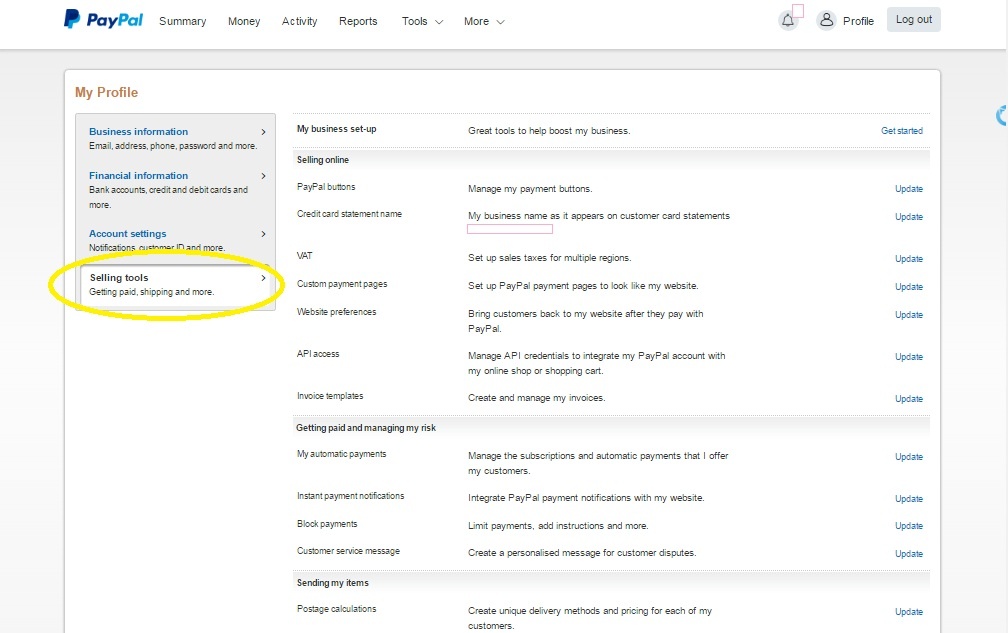...
Subscriptions and Recurring Payments extension supports support the following payment methods:
...
Log in to your PayPal business account at www.paypal.com.
Click on the settings icon at the top of your PayPal account page, choose Profile > Settings.
Choose My selling tools.
Note: If you do not see the profile icon on the top right, navigate to My Account > Profile > My Selling Tools.
Click on the Update link in the Instant payment notifications row, in the Getting paid and managing my risk section.
Choose IPN Settings to specify your listener's URL and activate the listener. The following page opens
Specify the URL for your listener in the Notification URL field. The URL to be called follows the format: {your magento url}/subscription/webhooks/paypal
Click Receive IPN messages (Enabled) to enable your listener.Click Save. The following page opens:
You can modify your notification URL or disable your listener by clicking on Edit settings.
...