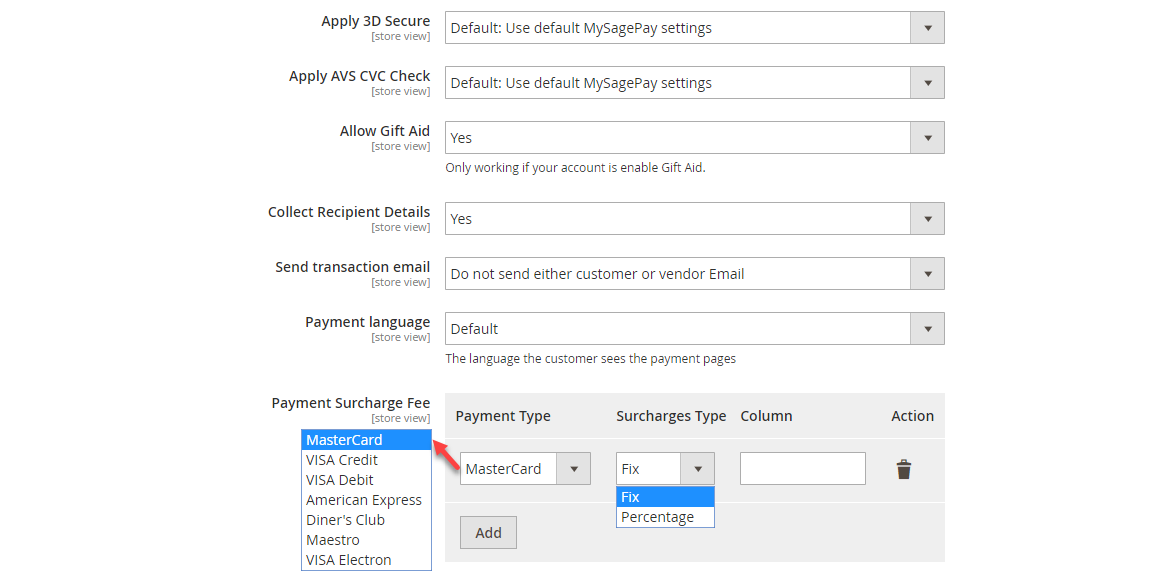...
Form Encryption Password: Obtained from SagePay. Go to Settings > Administrators > Password Details. This field is used for SagePay Form configuration.
Apply 3D Secure with 4 options: Default, Force, Disable, Force & Ingore.
...
Collect Recipient Details:
Send transaction email: This is the setting for SagePay transaction email, which is sent when customers make payment with SagePay Form. There are 3 three options:
- Do not send to either customer or vendor email: Will not send Sage Pay transactions to customers or vendors via emails.
- Send customer and vendor transaction email: Will send Sage Pay transactions to both customers and vendors via emails.
- Send vendor email but not customer email: Will send Sage Pay transactions to vendor's email only.
...