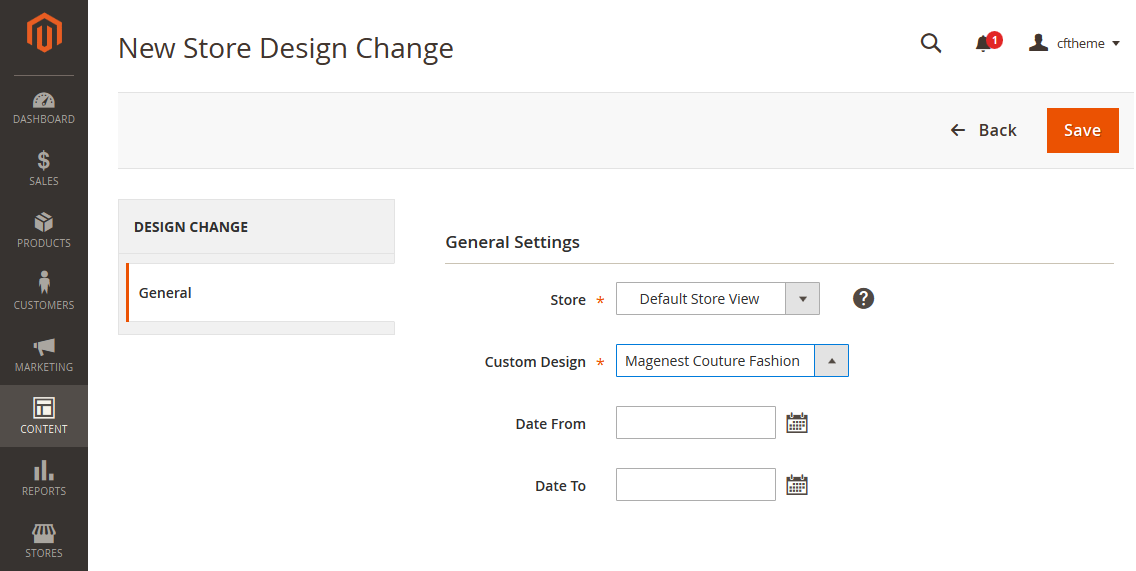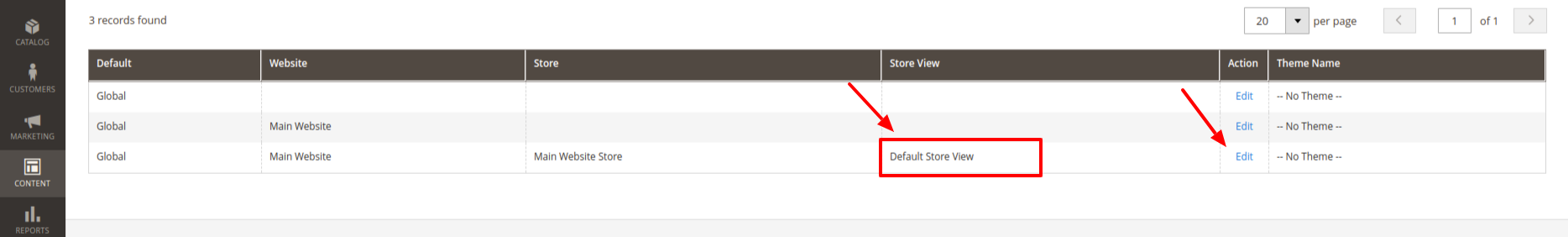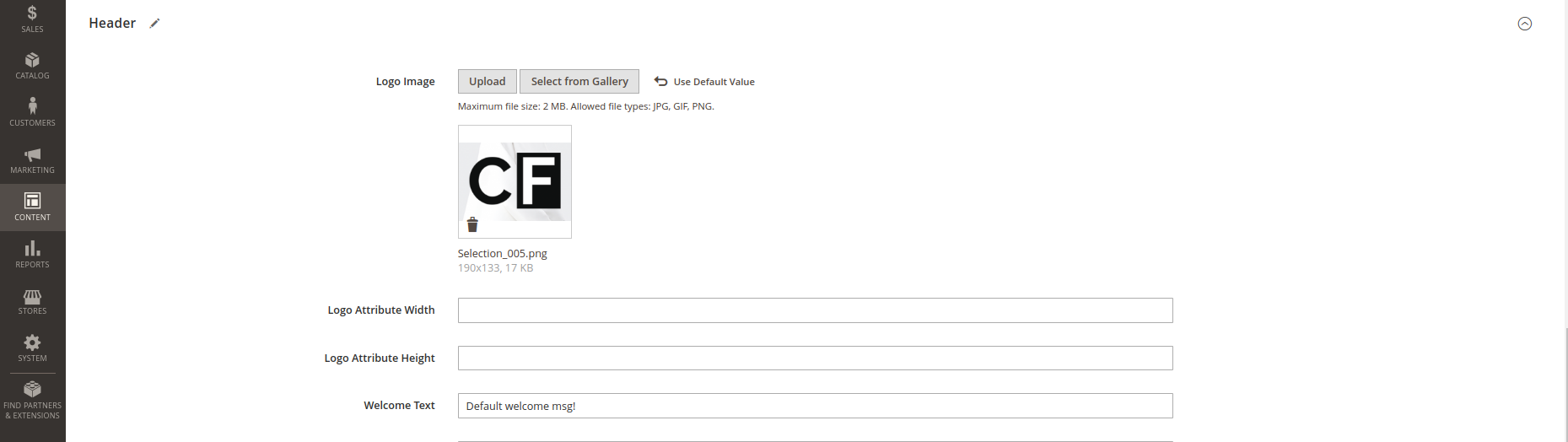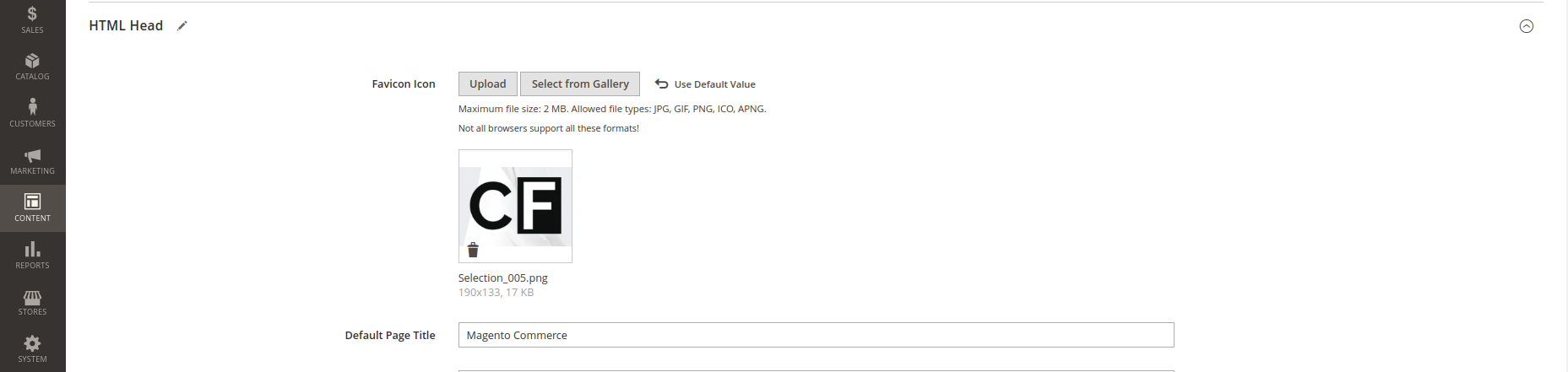...
Enable the theme
To enable the Couture Fashion theme, on the Admin sidebar, go to Content > Schedule > Add Design Change > General Settings.
- Store: select your store to change the theme.
- Custom Design: select Magenest Couture Fashion theme.
- Date From/To: The time duration for an available theme.
- Click on Save button to save the configuration.
After saving, clear the cache of Magento, go to System > Cache Management > Flush Magento Cache.
Logo & Favicon
On the admin sidebar, go to Content > Configuration, on the grid, select the theme with the store view set in General Settings, then click on Edit.
- Under the Header section, upload or select the image for the logo on Logo Image field.
- Under the HTML Head section, select or upload images for the Favicon icon.
CopyRight
On the admin sidebar, go to Content > Configuration, on the grid, select the theme with the store view set in General Settings, then click on Edit.
On the Configuration page, under the Footer section, enter the content for the copyright on the Copyrights field.
Block Customization
...
On the Pages grid, select the page has “Url Key” = “home”, click Select > Edit.
...
- Select the "foot-About" block you created.
Widget Social
...
- Select the "foot-social" block you created.
Widget Paypal
...
- Select the "foot-pay" block you created.
Widget Help
...
- Select the "foot-help" block you created.
Widget Contact Us
...
- Select the "foot-contact" block you created.
Widget Info
...
- Select the "foot-info" block you created.
...
Update
- When a bug fix or new feature is released, we will provide you with the product's new package.
- All you need to do is repeating the above installing steps and uploading the package onto your store. The code will automatically override.
- Flush the config cache. Your store and newly installed module should be working as expected.
Support
...