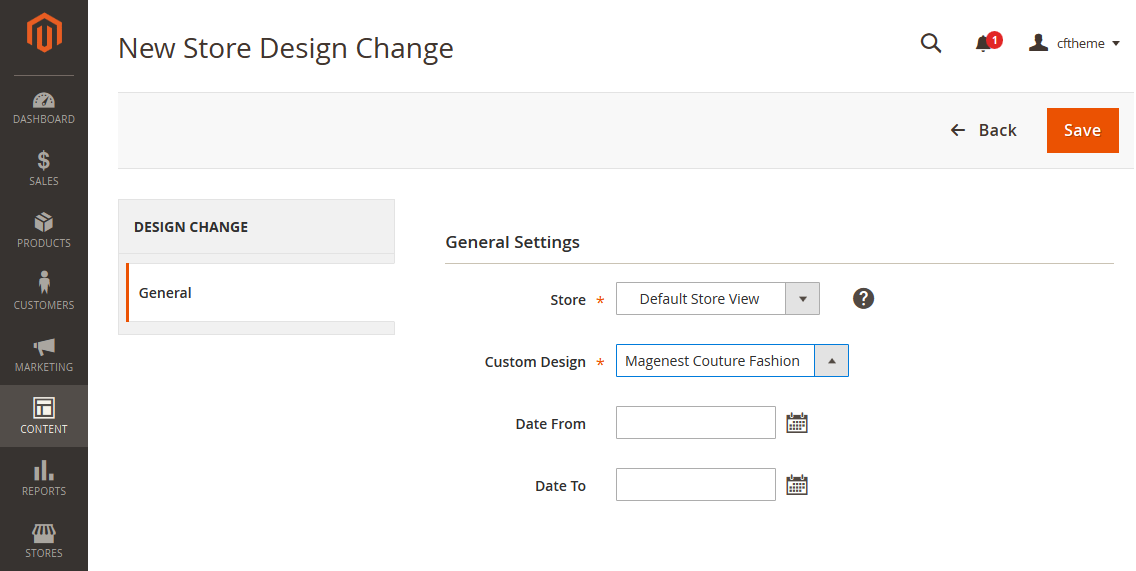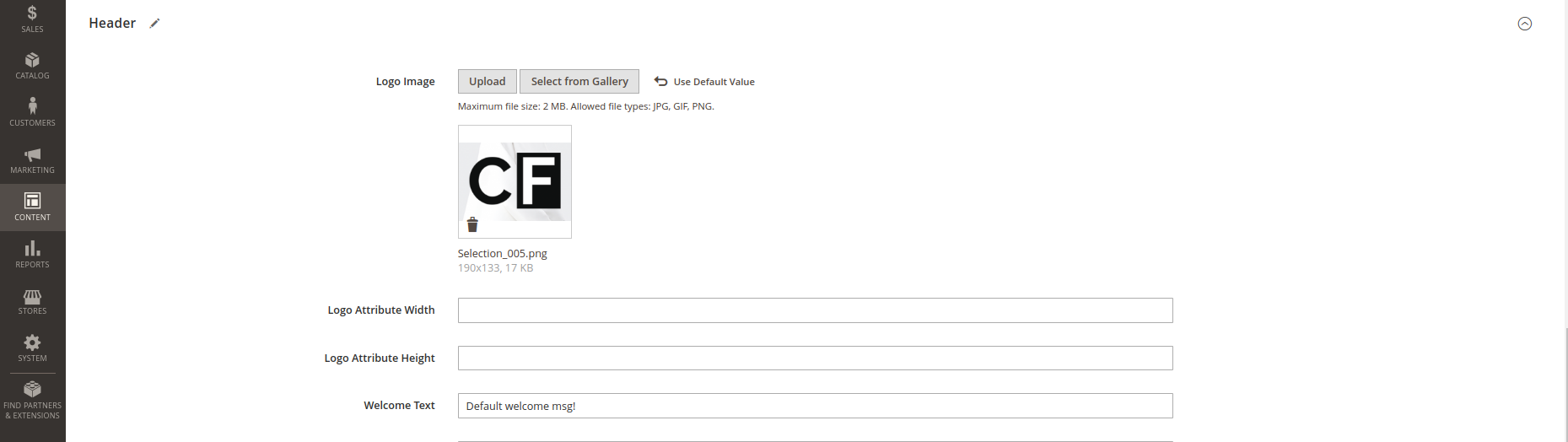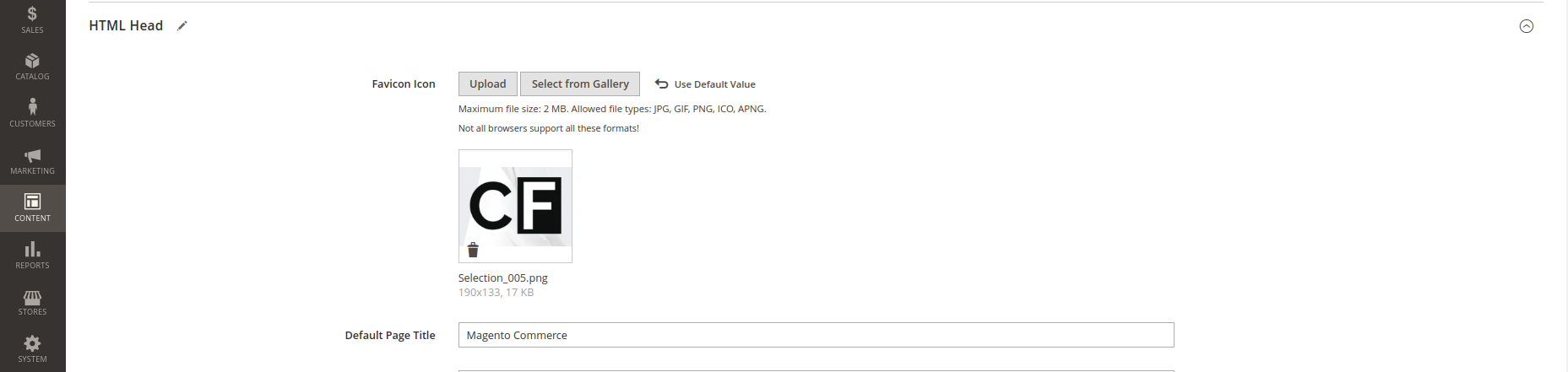...
Couture Fashion Theme is a Magento 2 theme with a very elegant and minimalist design. It is designed specially for clothing, fashion, shoes, handbags, watches, accessories shop. This theme is easy to customize and ready to use. With this theme, you can install and set up the theme with ease.
Requirements
Your store should be running on Magento Community Edition version 2.2.x, 2.3.x and Magento Enteprise Edition version 2.2.x, 2.3.x.
Configuration
Enable the theme
To enable the Couture Fashion theme, on the Admin sidebar, go to Content > Schedule > Add Design Change > General Settings.
- Store: select your store to change the theme.
- Custom Design: select Magenest Couture Fashion theme.
- Date From/To: The time duration for an available theme.
- Click on Save button to save the configuration.
Logo & Favicon
On the admin sidebar, go to Store > Configuration, then select Magenest Couture Fashion Theme and click on Edit to edit the themeon the grid, select the theme with the store view set in the Configuration, then click on Edit.
- Under the Header section, upload or select the image for the logo on Logo Image field.
- Under the HTML Head section, select or upload images for the Favicon icon.
Copy Right
On the admin sidebar, go go to Content Store > Configuration,, on the grid, select the theme with the store view set in the Configuration, then click on Edit.
On then select Magenest Couture Fashion theme and click Edit. On the Configuration page, under the Footer section, enter the content for the copyright on the Copyrights field.
...