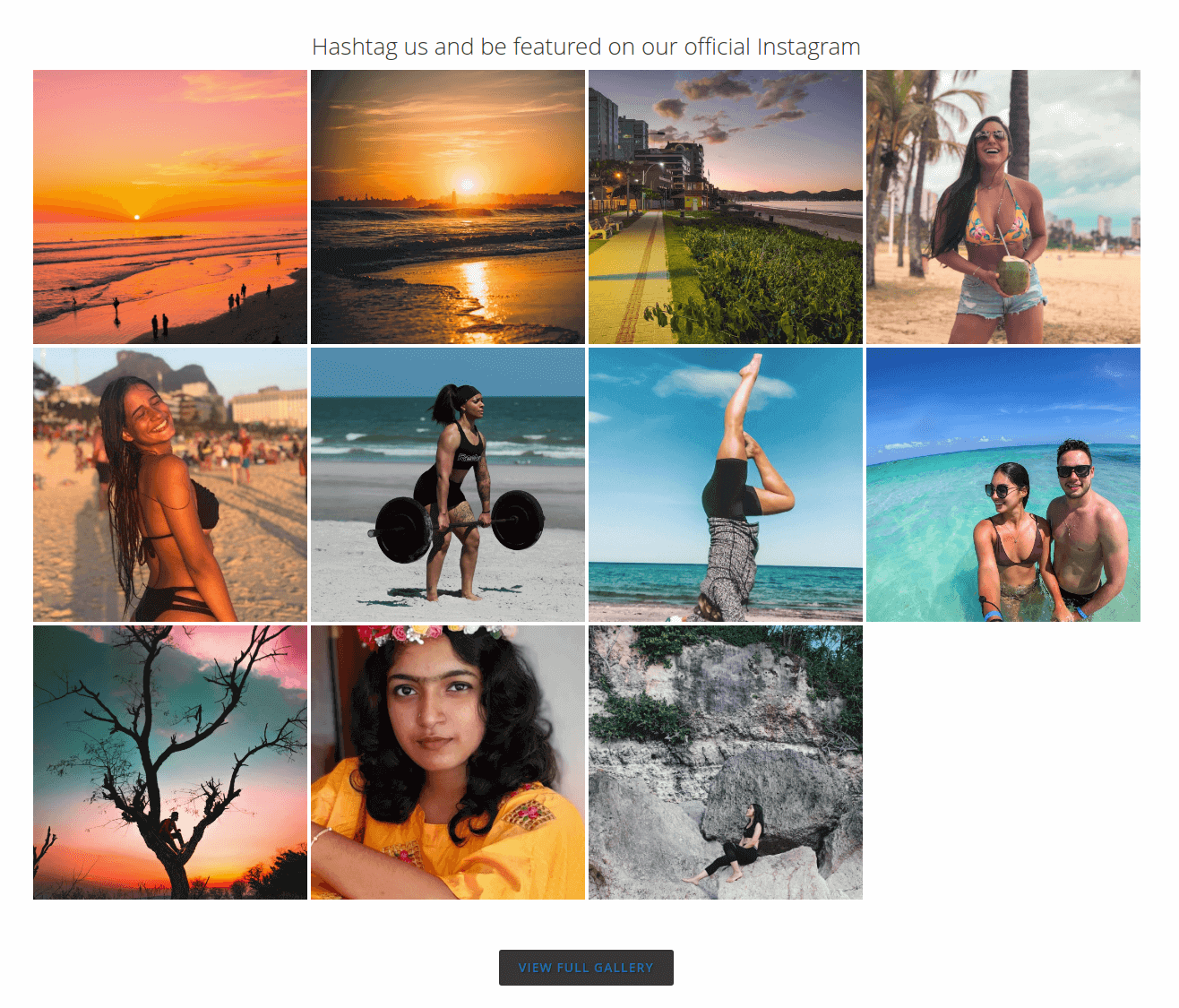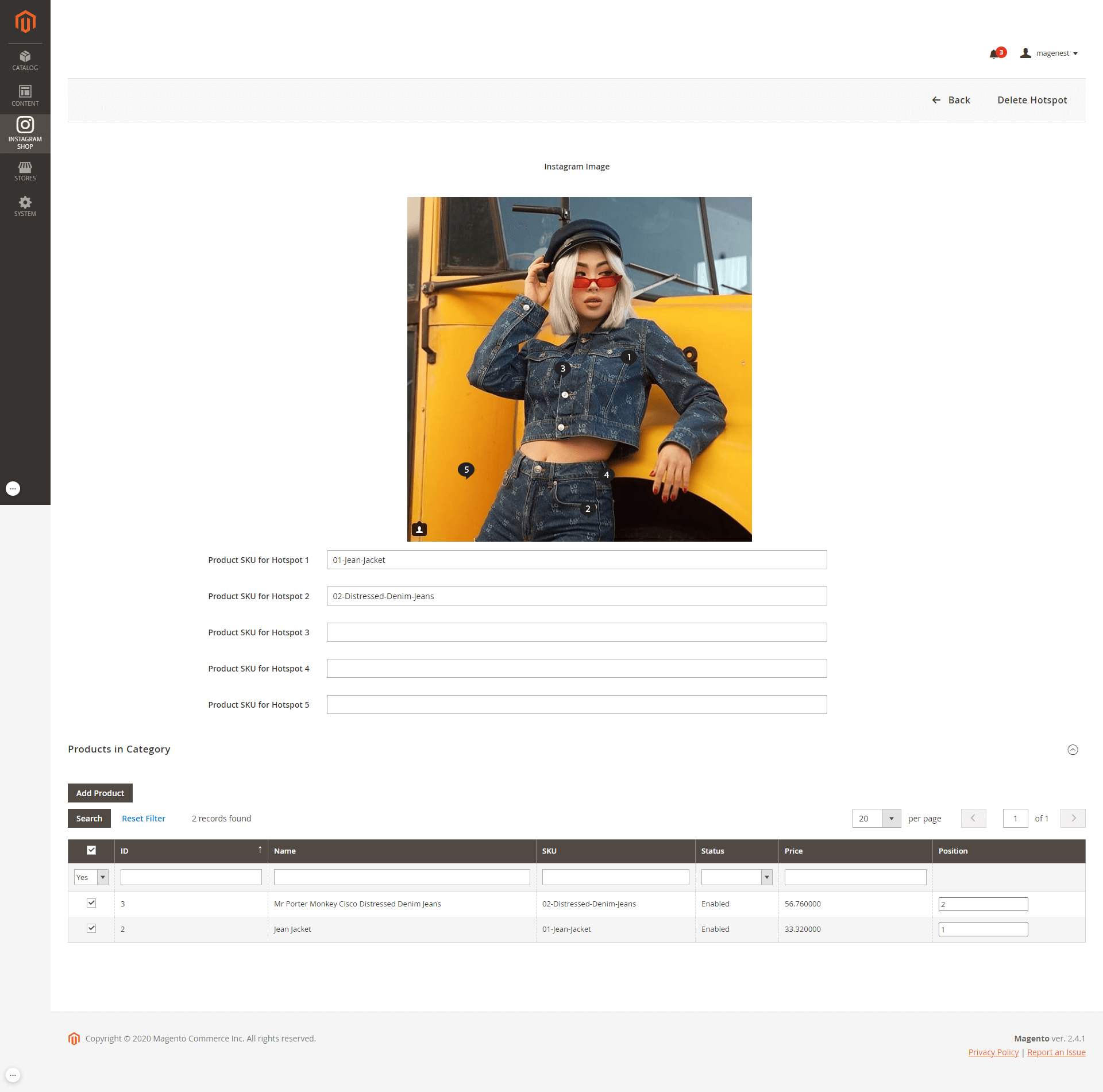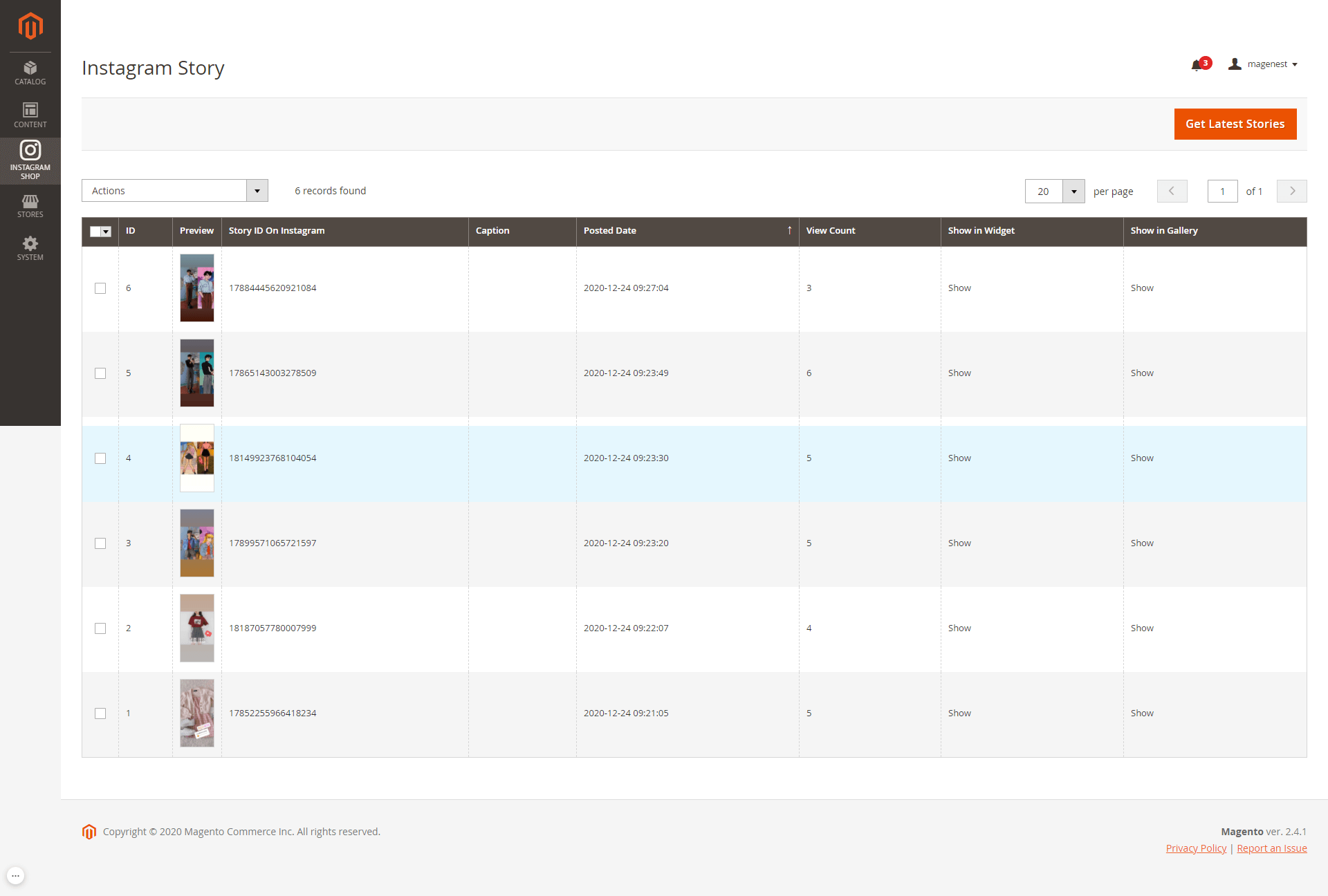...
- On the Business Settings page, click on System Users on the menu then select a user and click on Add Assets to set the assets for that user.
...
- On the Assign Assets page:
- Choose one page on the Page section.
- Then enable the Manage Page permission for the user on that page.
- Click Save Changes.
- On the Assign Assets page:
- Under the Apps section, choose an app then enable the Manage App permission for the user.
- Click Save Changes.
...
- After completing the assignment of the assets, back to the Business Settings page, click on Generate New Token to create the access token for the app.
...