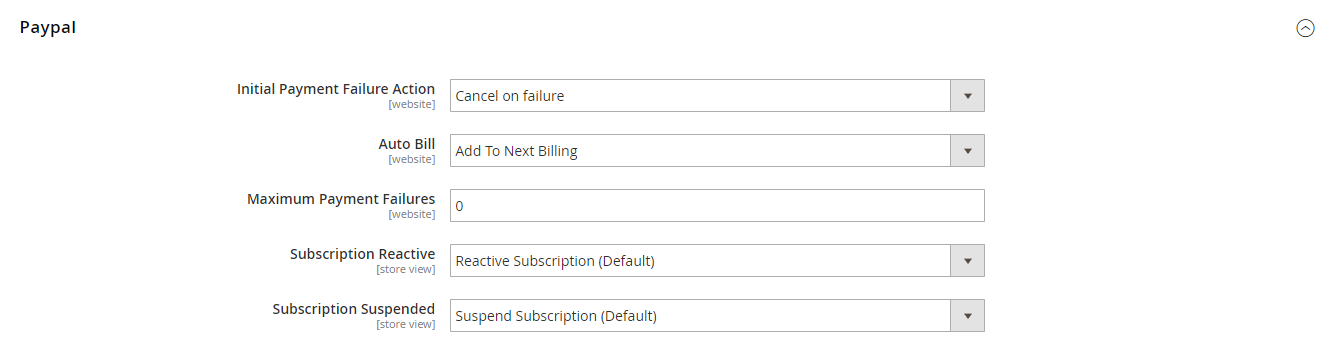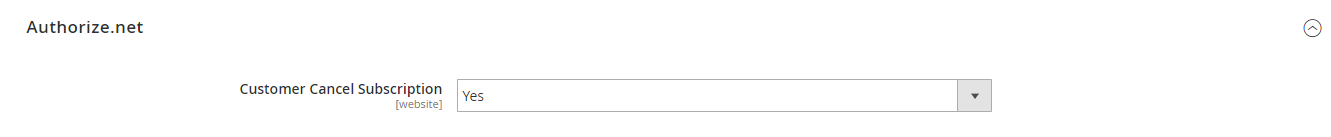...
Login Status will be OK if credentials is valid. The status will be updated only when the credentials are entered and saved.
Click on Save Config button to save data entered.
...
- Enabled: Enable/Disable the subscription for Authorize.net method.
Login Status will be OK if credentials is valid. . The status will be updated only when the credentials are entered and saved.
Webhooks config: Click Click here to add webhook to add authorize.net webhooks to your store.
...
Initial Payment Failure Action: You can choose whether to Continue payment on failure or cancel it.
Auto Bill: To automatically bill the next subscription amount of the next billing cycle or not.
Maximum Payment Failures: Allows you to set the maximum number of times that customer can fail to pay. When the number is reached, an IPN (Instant Payment Notification) message is sent to you and customer’s account will be suspended automatically.
Subscription Reactive: Select the email template to send to customers when the subscription is reactivated. You can create new email template in Marketing > Email Templates. Choose Don't send email to turn off this setting.
Subscription Suspended (Paypay Only): Select the email template to send to customers when the subscription is reactivated. You can create new email template in Marketing > Email Templates. Choose Don't send email to turn off this setting.
Use Reference ID in Sending Requests:
...
- Customer Cancel Subscription: whether merchants allow customer to cancel their subscription or not.
Stripe
Subscription Billing: Either charge_automatically, or send_invoice. When charging automatically, Stripe will attempt to pay this subscription at the end of the cycle using the default source attached to the customer. When sending an invoice, Stripe will email your customer an invoice with payment instructions
- Customer Cancal Subscription: Allow customer to cancel the subscription.
- Invoice Subscription: You can set whether not to send email (Don't send email) or send email by email templates when Stripe create invoice.
Subscription End Trial: You can set whether not to send email (Don't send email) or send email by email templates when the the the subscription trial is ended
...