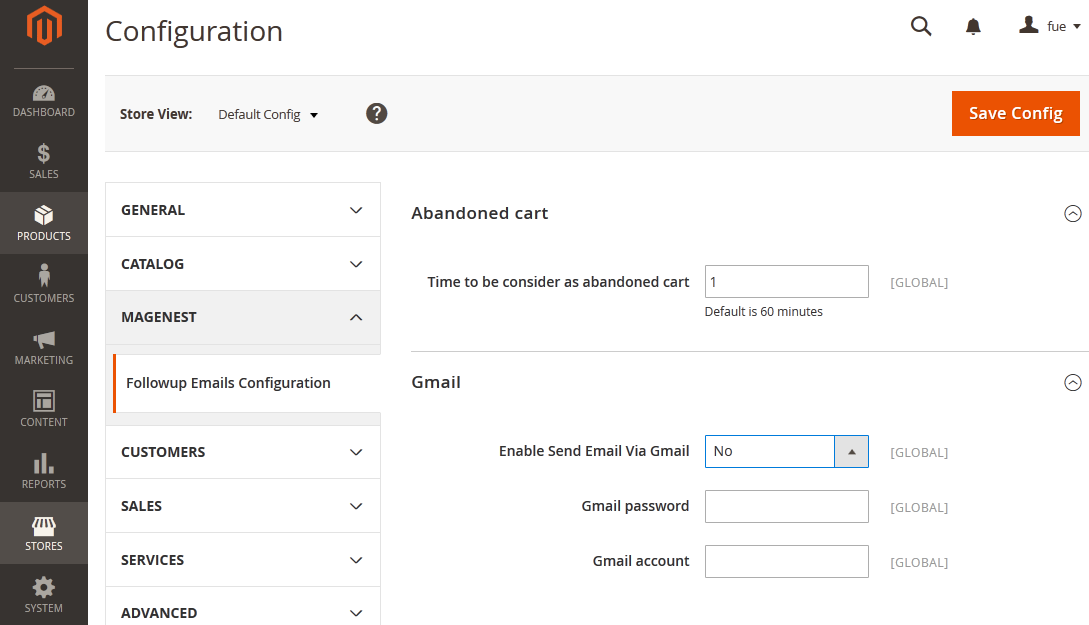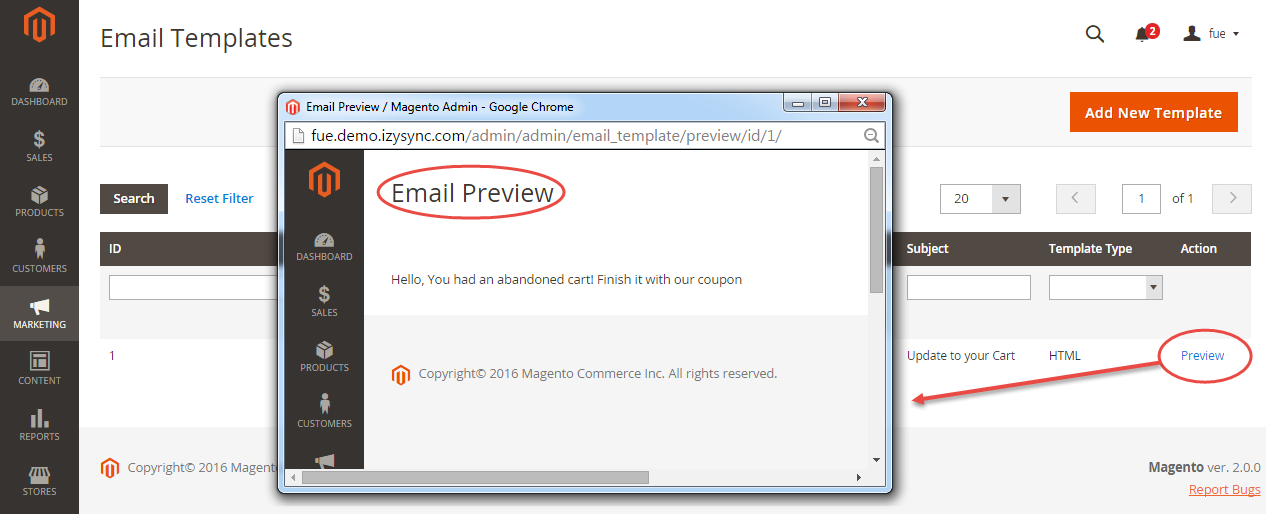...
Configuration
General Configuration
You can configure the extension;s general settings in Store > Configuration > Magenest > FollowUp Emails Configuration
...
- Time to be consider as abandoned cart: Set the period time for an abandoned cart ( Magento default is 60 minutes)
- Enable send email via gmail: If Yes, the follow up emails are sent to customers by Gmail account that you define below. If No, the follow up emails are sent by default mail account of website
- Gmail password & Gmail account: defines the default sender for extension's emails
...
Setting Up Rules
Follow up Emails | Follow up Emails | Follow up Emails | Follow up Emails | Follow up Emails
...
In this section you can add email instances that would be sent to a customer when the rule gets triggered. Remember you must add at least 1 email when creating a rule.
Sample email template
Abandoned carts reminder
...
...
Dear {{var customerName}}
<br>
We notice you have abandoned cart
<br>
{{var cart}}
<br>
Please click <a href="{{var resumeLink}}" > Resume Cart </a> to complete the order.
<br>
We gift you a coupon with code {{var coupon.code}}
<br>
...
Happy birthday email template
| Code Block | ||||||
|---|---|---|---|---|---|---|
| ||||||
Dear {{var customerName}}
Happy birthday .
We gift a coupon $50 {{var coupon.code}}
Thank you |
Coupon
At first, you need to creates some Cart Price Rules then select the Specific Coupons value in the Coupon field and check the Use Auto Generation box.
...
You can also apply certain actions to any of the queue items - Preview*, Cancel and Send Now (the latter sends the selected email(s) instantly, disregarding their schedule or status)
...
Email Template
Creat follow up email template
The extension works with the templates stored in Marketing > Communications > Email Template. The extension comes with a number of pre-defined templates and can also use any of the existent email templates.
Template Name, Template Subject and Template Content fields will be taken from the template and processed with the filter. The Sender Name and Sender Email fields are ignored by the extension, it uses the values specified in the Configuration (Gmail Account).
You can insert variable in email template and preview email after editing.
Sample email template
Abandoned carts reminder
| Code Block | ||||||
|---|---|---|---|---|---|---|
| ||||||
Dear {{var customerName}}
<br>
We notice you have abandoned cart
<br>
{{var cart}}
<br>
Please click <a href="{{var resumeLink}}" > Resume Cart </a> to complete the order.
<br>
We gift you a coupon with code {{var coupon.code}}
<br>
|
Happy birthday email template
| Code Block | ||||||
|---|---|---|---|---|---|---|
| ||||||
Dear {{var customerName}}
Happy birthday .
We gift a coupon $50 {{var coupon.code}}
Thank you |
...
Update
- When a bug fix or new feature is released, we will provide you with the module's new package.
- All you need to do is repeating the above installing steps and uploading the package onto your store. The code will automatically override.
- Flush the config cache. Your store and newly installed module should be working as expected.
Support
...