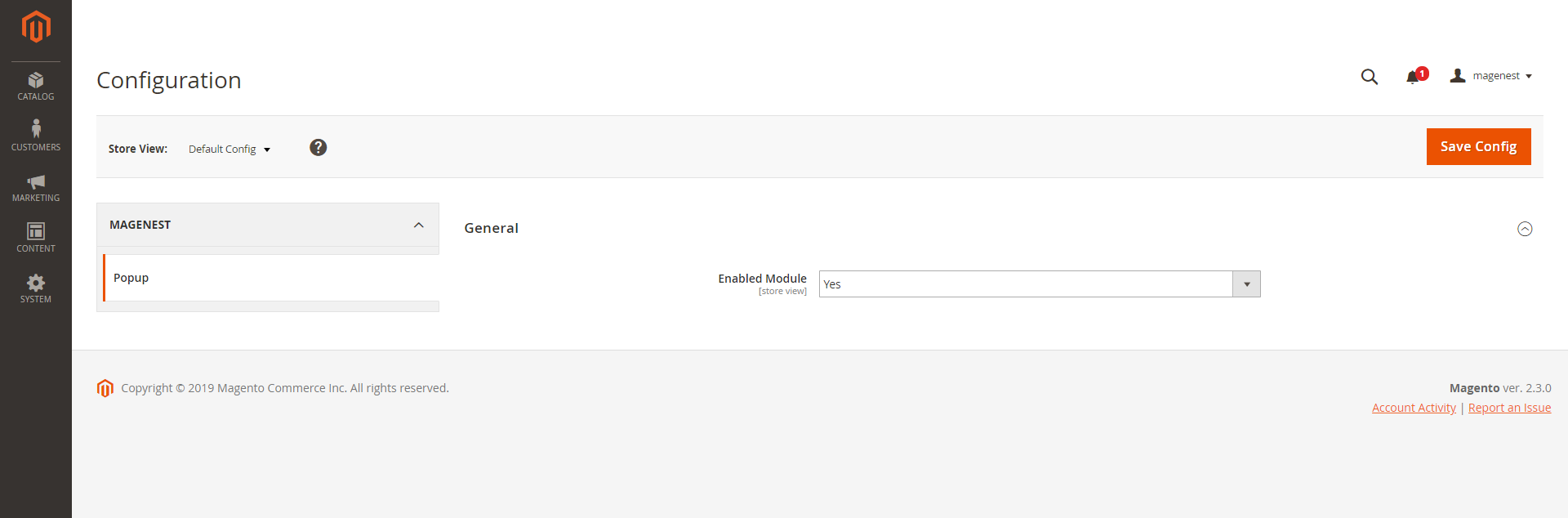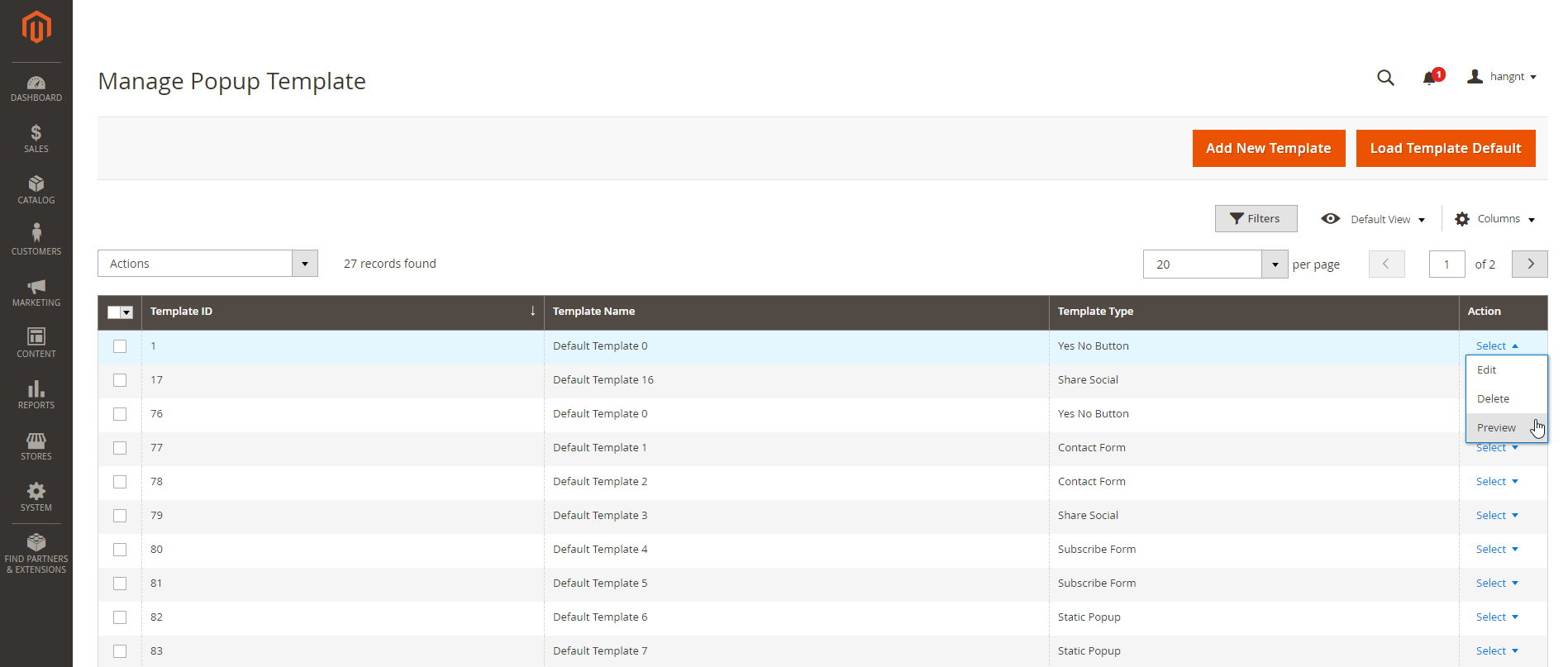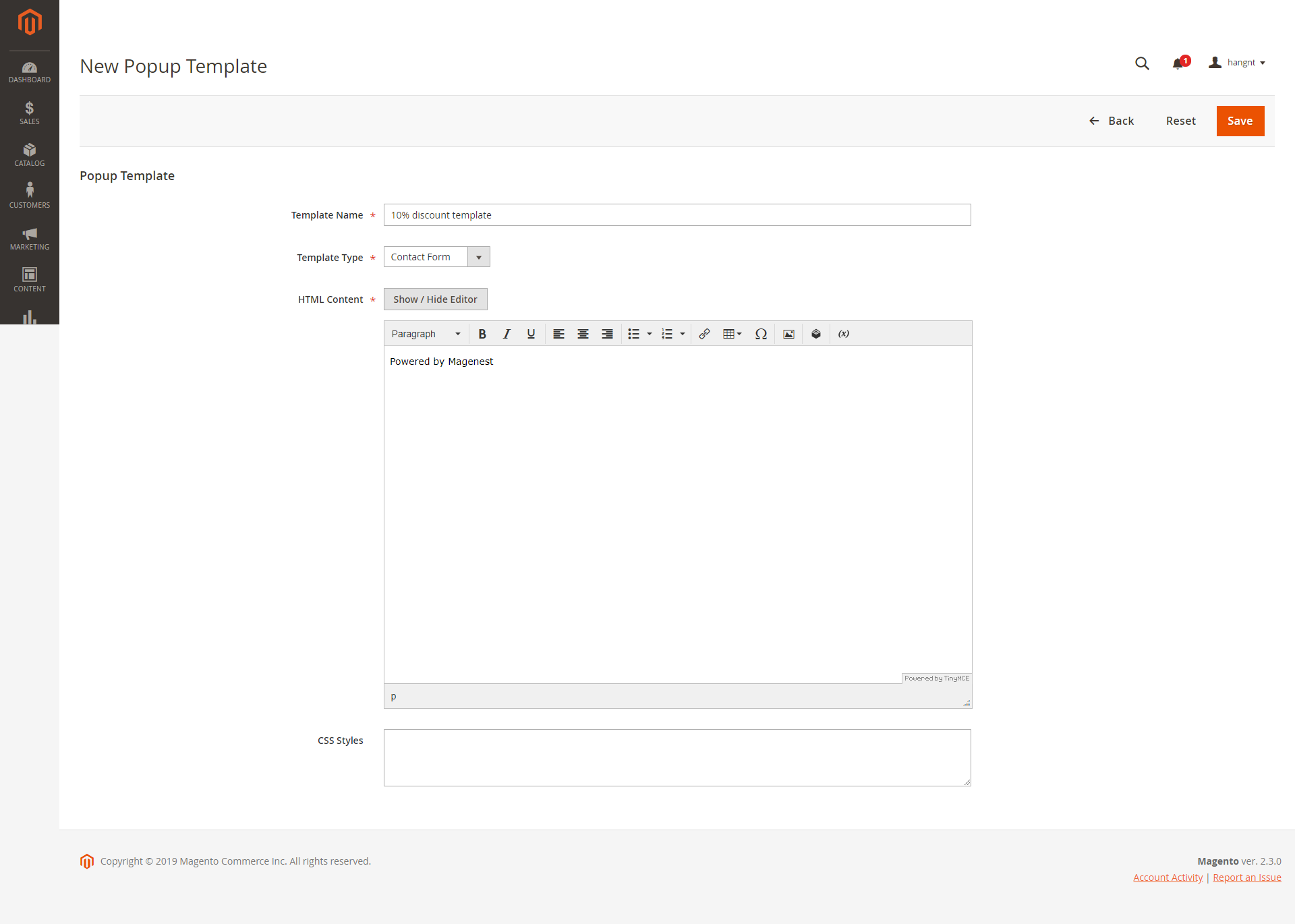...
Your store should be running on Magento 2 version 2.1.x.; 2.2.x; 2.3.x
...
Configuration
First, you have to enable the extension in Stores > Configuration > Magenest > Popup
Add New Popup Template
In Magento 2 backend, go to Content > Magenest Popup > Manage Template. On this page, you can manage all popup templates, on the Action column, you can select to edit, delete, or preview the template.
You can add default templates (25 at once) by clicking on Load Template Default button.
You can create a new popup template by clicking on Add New Template button. For new popup template, you can name the template, choose the popup template type from 5 available types and customize the content and style with HTML and CSS.
Create Call-to-Action Buttons
...