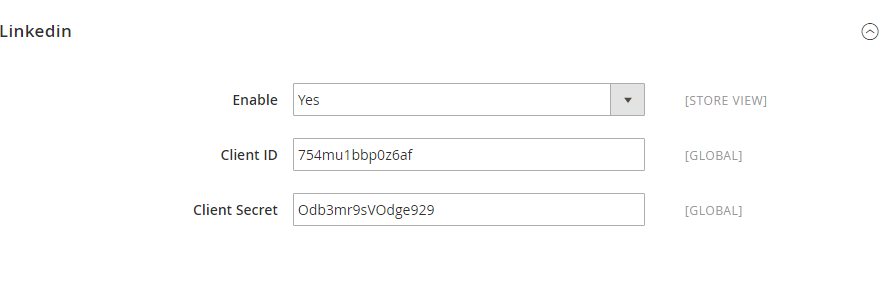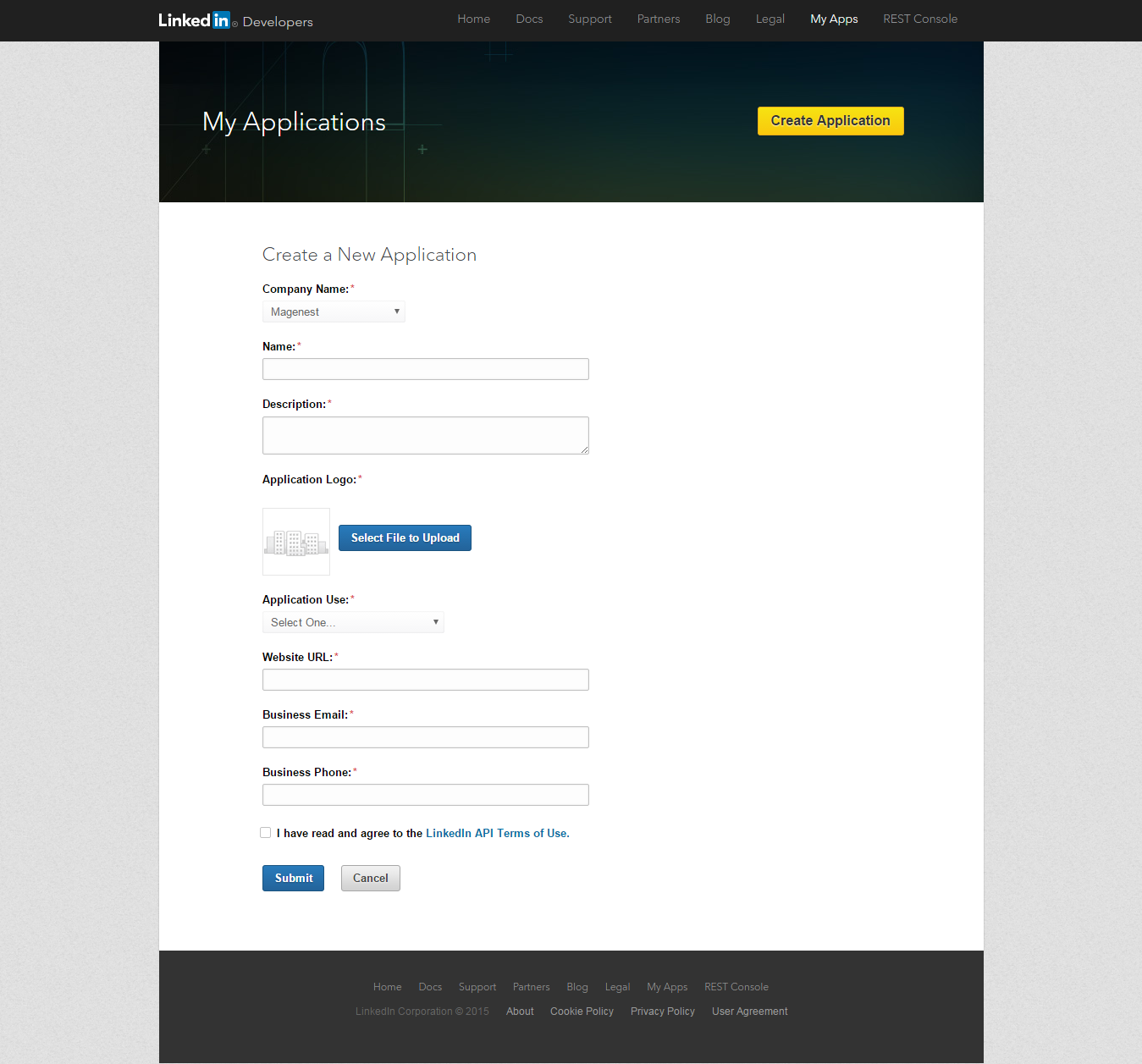...
How to set Client ID and Client Secret of Instagram
Go to https://www.instagram.com/developer/ and login at your Instagram developer account.
Choose Manage Clients > Register new Client ID,
Go to https://www.instagram.com/developer/ and login at your Instagram developer account.
Choose Manage Clients > Register new Client ID,
In this registration form, fill in the Redirect Uri (you can get this in Magento 2 configuration) in Valid redirect URIs, and remember to unselect the Disable implicit OAuth in Security tab.
After clicking on Register button, Manage Clients tab is open, you will use the Client ID and Client Secret (in Manage) to configure the module in Magento backend.
In Magento 2 backend, go to Instagram configuration.
- Enable: allow showing or hiding To enable the Instagram login button and share
- Client ID: Instagram application ID
- Client Secret: Instagram application secret
- Redirect URI: Use this in Instagram to create application.
Linkedin
- Enable: allow showing or hiding Linkedin login button
- Client ID: Linkedin application ID
- Client Secret: Linkedin application secret
LinkedIn
How to set Client ID and Client Secret of
LinkedinGo
toto https://developer.linkedin.com/
and login atand login with your
LinkedinLinkedIn developer account.
Choose My Apps > click on Create Application button, fill information in form below:Choose My Apps > Create Application
After
...
filling in necessary information and submit the form, an Authentication tab will be displayed. In the Default Application Permissions
...
, add the Redirect URI obtained from Magento 2 configuration. Then click on Update.
In Magento 2 backend, go to LinkedIn configuration
- Enable: allow showing or hiding Linkedin login button
- Client ID: Linkedin application ID
- Client Secret: Linkedin application secret
...
...
Front end
How the social login button will be represented to your customers
...