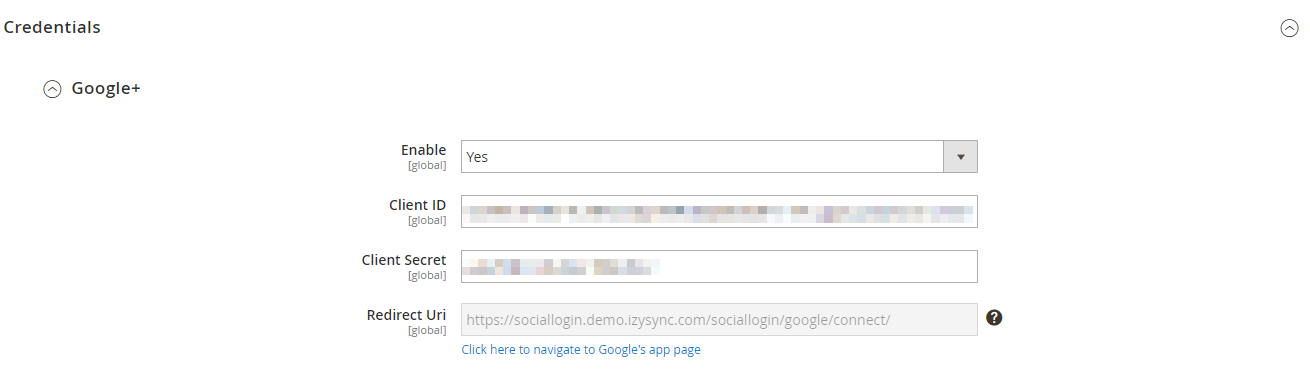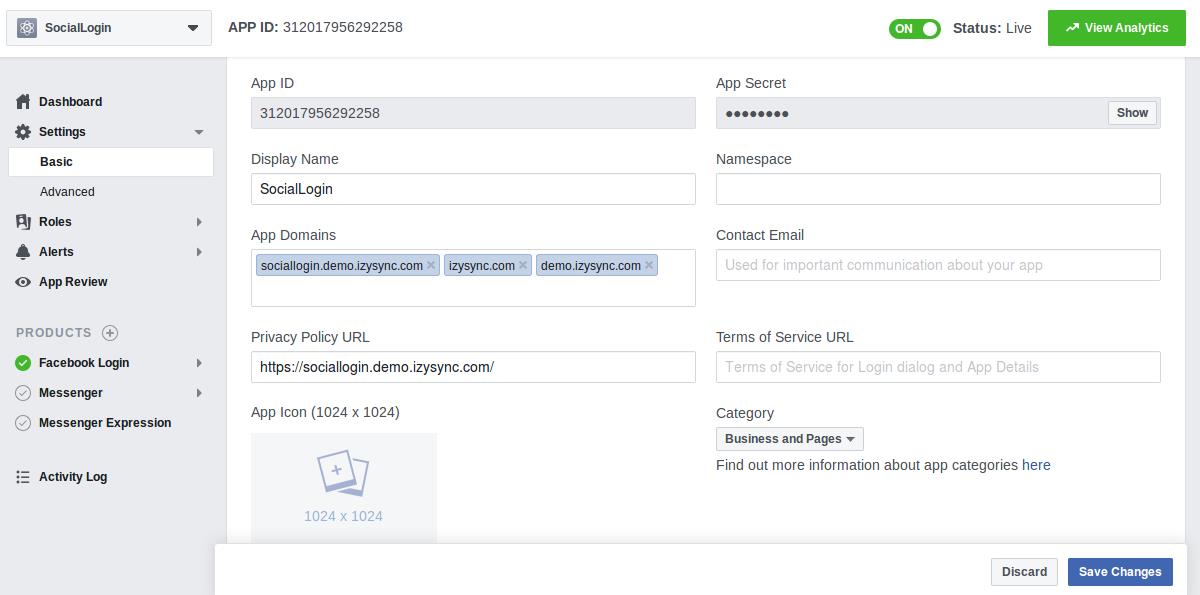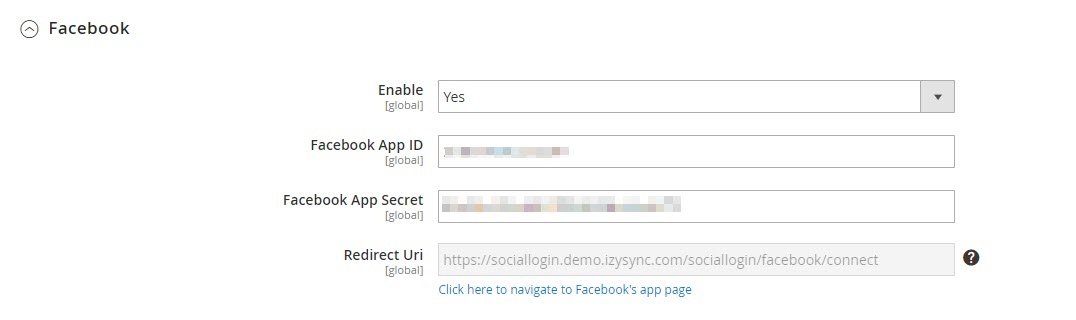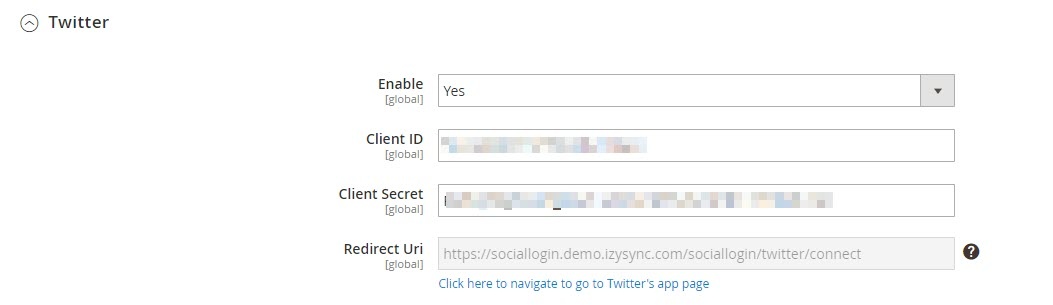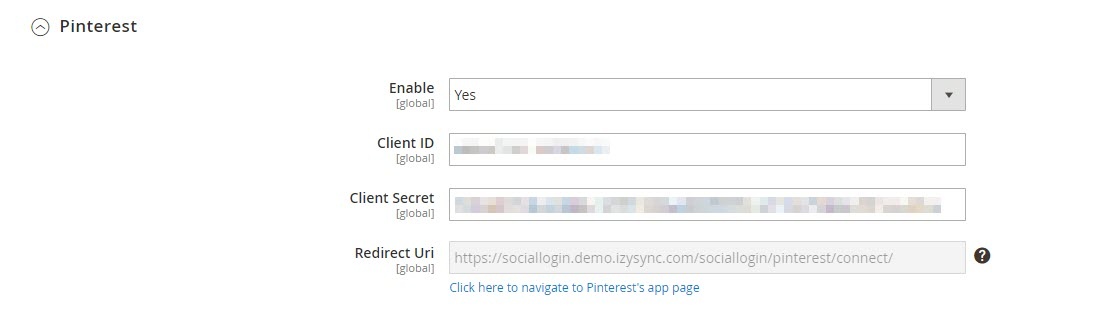...
How to set Client ID and Client Secret of Google+
Go to the Google Developers Console – https://console.developers.google.com/
Select an existing project, or create a new project by clicking Create Project:
In the Project name field, type in a name for your new project.
In the Project ID field, the console has created project ID.
Click on the Create button and the project to be created within some seconds.
In the left sidebar, select APIs under the APIs & auth section.
Find the Google+ API service and set its status to Enable.
Click Create Credentials select OAuth Client ID.
Create Client ID dialog box would be appearing for choosing application type.
In the Application type section of the dialog, select Web application and click on the Configure consent screen button.
Choose Email address, enter Product name and save the form.
In the Authorized JavaScript origins field, enter your app origin. If you want to allow your app to run on different protocols, domains, or subdomains, then you can enter multiple origins.
In the Authorized redirect URI field, enter the redirect URL.
Click on Create.
Now you can see the Client ID for web application section. Select Client ID and Client Secret then fill in Configuration of Google in Backend of Magento 2 store.
- Enable: To enable Google login and sharing option
- Client ID: Google+ application ID
- Client Secret: Google+ application secret
- Redirect URI: You will use this URL in Google to connect the app
Go to the https://developers.facebook.com/apps/ and login at your Facebook developer account.
Click Add a New App button on the top right to create a new app ID. A popup will display as below
In the Facebook for developers Settings, choose Basic, click on the Add Platform button, then enter your site URL.
Click on Save changes button. You will see that there are App ID and App secret, note that you will need these to configure the module in the backend of Magento 2.
Then you have to make your app public to every oneeveryone. On the top bar, click on Status, a pop up as below will be displayed. Confirm to make the app public.
- Enable: allow showing or hiding Facebook login buttonchoose Yes to enable Facebook social login and share
- Client ID: Facebook application ID Fill in the Facebook app ID obtained from above
- Client Secret: Facebook application secret
- Fill in the Facebook app secret from above
How to set Client ID and Client Secret of Twitter
Go to the Application Management page and login with your Twitter developer account.
Follow this tutorial article to create a Twitter app http://docs.inboundnow.com/guide/create-twitter-application/
- Enable: Choose Yes to enable the Twitter social login and shareEnable: allow showing or hiding Twitter login button
- Client ID: Twitter application ID
- Client Secret: Twitter application secret
How to set Client ID and Client Secret of
TwitterGo to
the Application Management page and login at your Twitter developer account..
Click on the Create New App and you would be redirected to the application creation page.
Enter your application details and click Create your Twitter application.
Into the Keys and Access Tokens tab you can find Consumer Key (API Key), Consumer Secret (API Secret) and other Application Settings.
Under the Your Access Token section, click on Create my access token. Now you can see the Access Token details under the Your Access Token section.
Select that API Key and API Secret and enter Configuration of Twitter to finish.
https://developers.pinterest.com/ and login your Pinterest developer account.
Choose App > Create app button to create a new application.
New tab is open with App ID and App secret, you must add the site URL and Redirect Uri (obtained from the Google+ settings in Magento backend) for web in the Platforms section.
Use the app ID and app secret to configure the module in the Magento 2 backend.
In Magento 2 backend,
Pinterest- Enable: allow showing or hiding Pinterest login button
- Client ID: Pinterest application ID Fill in the Pinterest app ID from above
- Client Secret: Pinterest application secret
- Fill in the Pinterest app secret from above
How to set Client ID and Client Secret of
PinterestGo
toto https://
developerspinterest/ and login at your Pinterest/developer/ and login at your Instagram developer account.
Choose Manage Clients, Register new Client ID, add Redirect Uri to Valid redirect URIs. and uncheck Disable implicit OAuth in tab Security
After clicking on Register button, Manage Clients tab is open, select Client ID and Client Secret in Manage and enter Configuration of Instagram in Magento 2 stores.
- Enable: allow showing or hiding Instagram login button
- Client ID: Instagram application ID
- Client Secret: Instagram application secret
...