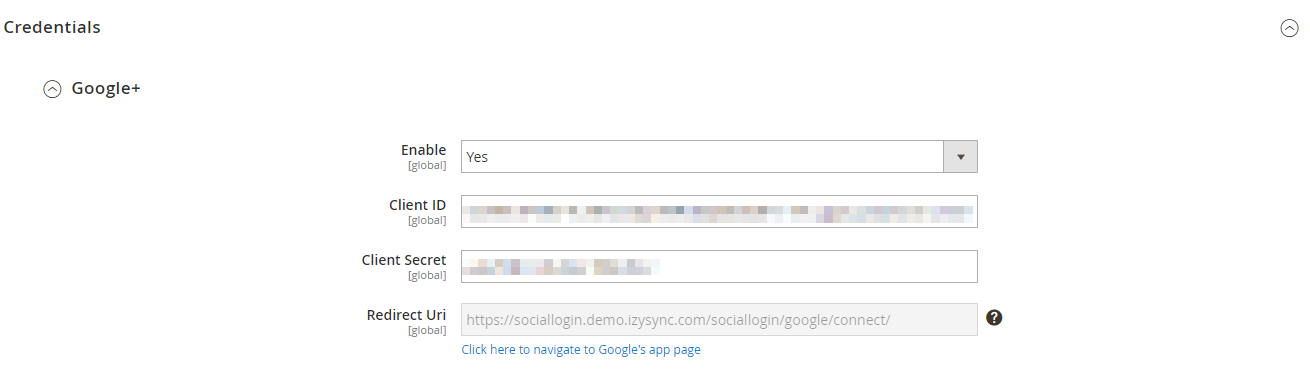...
General Configuration
First, navigate to Store Stores > Configuration > Magenest > Social Login, turn on sync operations of your choice. Admins are able to set whether customers can share products on their social login or not.
Specified Configuration
you will be able to enable:
- The login popup when customer clicks on Sign In button on top menu bar
- The social login options in Sign Up/Create an account page
- The social login on checkout page, including the sign in button on the top of the page, and the social login suggestion for customers who used to login with social accounts on the store
- The ability to comment on product page using Facebook account
- The ability to share the product link via social networks that are chosen in the social sharing options: Twitter, Facebook, Google+, LinkedIn, Pinterest, Reddit
Credentials Settings
In order to connect the social app to your Magento 2 store, you have to set up the app as follows:
Go to Backend of Magento 2 stores > Stores > Configuration > Social login, under the Magenest section
Google+
- Enable: allow showing or hiding Google+ login button
- Client ID: Google+ application ID
- Client Secret: Google+ application secret
How to set Client ID and Client Secret of Google+
...