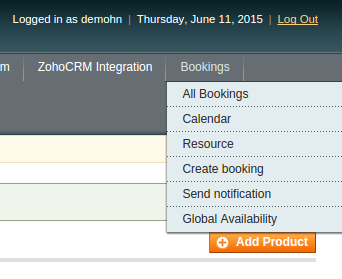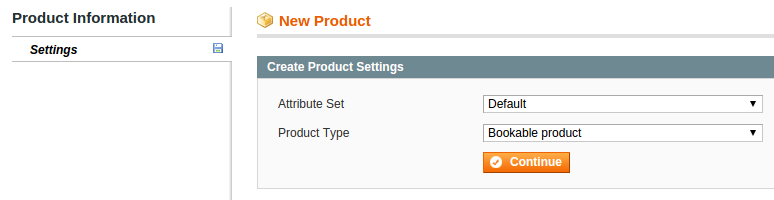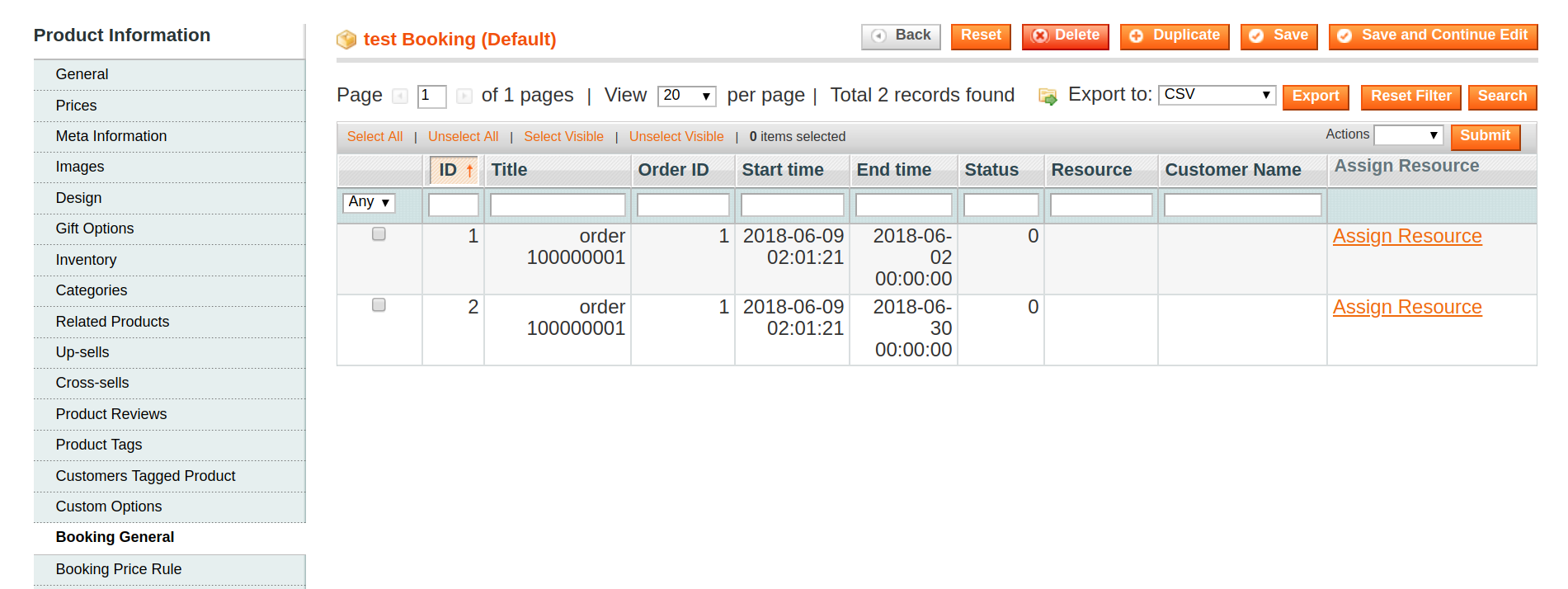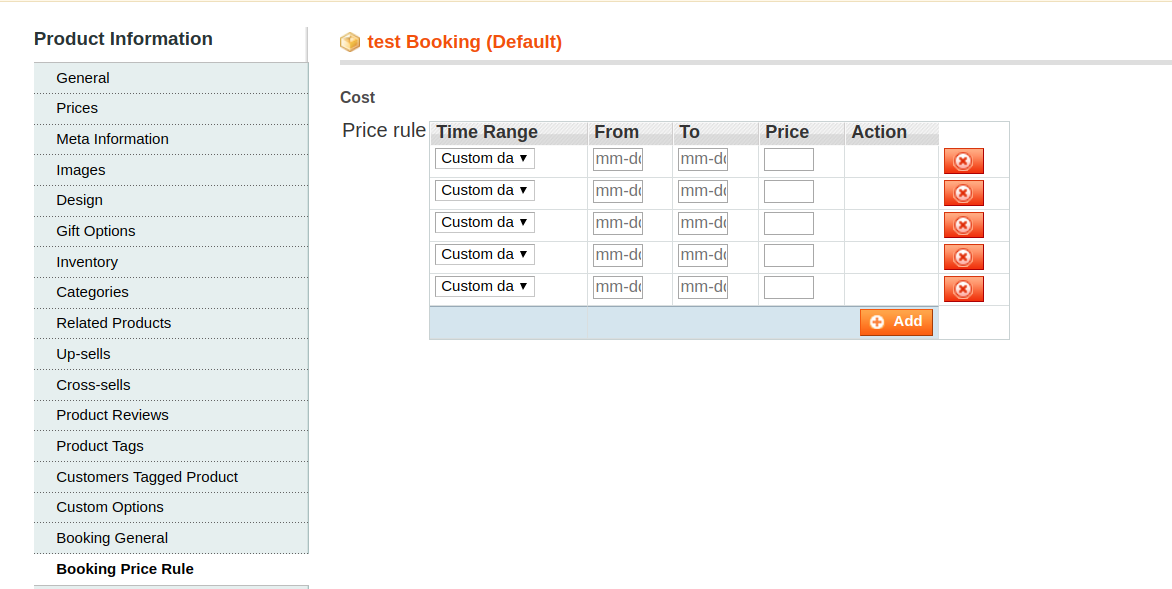...
- Set multiple flexible price rules. You have the options to set different prices for different days, different times and different types of the same productSet specific date and time period of product availability. Your products will be available for limited time periods such as a particular play or movie
- Allow multiple booking for the same time based on available quantity of the bookable productproducts.
- Allow integrate to Google calendar. When customer booking any productscustomers book any booking product, they will choose the time of for this product in calender of this Magento extension, it will be integrate to their google /service in the calendar.
- Easy for managing booking availabilitybookings.
Configuration
Go to System -> Configuration -> HUNGNAM -> Bookable product .
- General : you can add "Resource type"
...
Apart from default product types of Magento, Magenest extension allows you to create new product type- booking product.
They are 2 ways to create this product type.
1. Go to Bookings → Create Booking
2. Or when you add new product, select Booking product in the Product Type field
3. Click Continue button
4. fill in the required infomation as follows:
- In the field "Booking block type" you can select time exactly by : Month; Day; Hour; Min.
To see the order of booking product, open the Booking General Tab
To set price rules, open the Booking Price Rule Tab
In this tab, you can create price rule by time range, date range .
Click Save button when you finish.
...