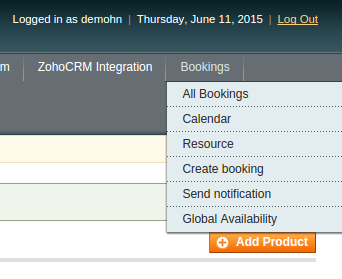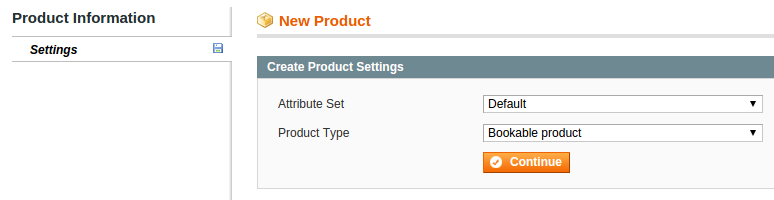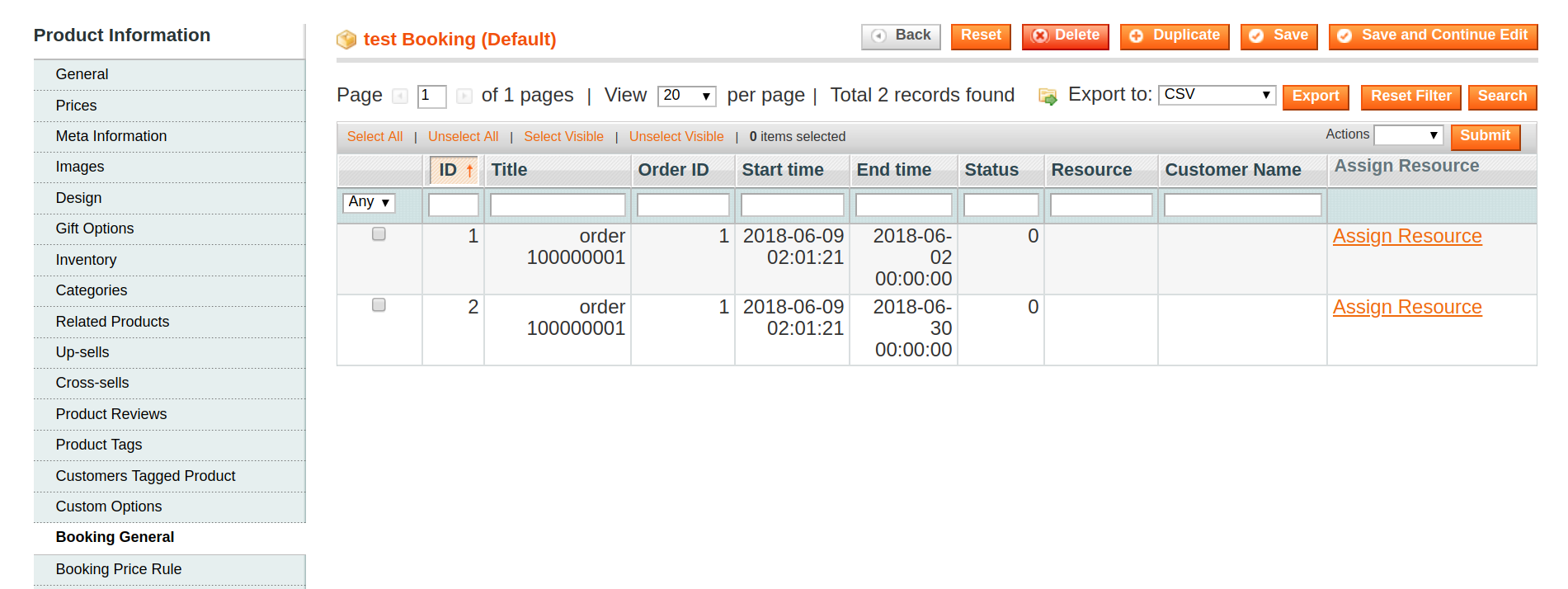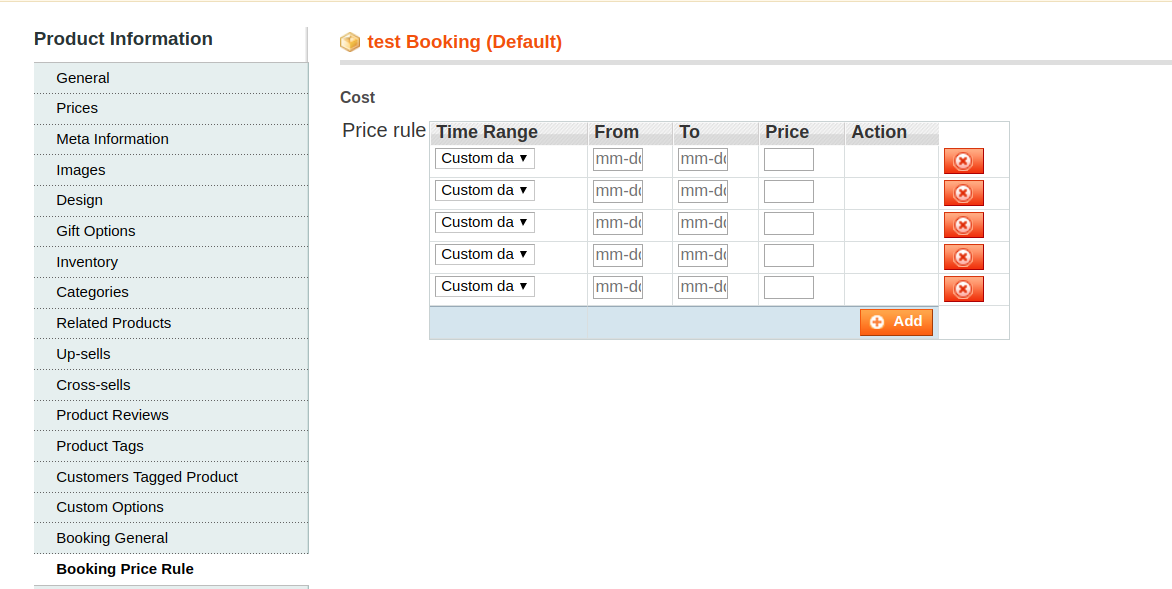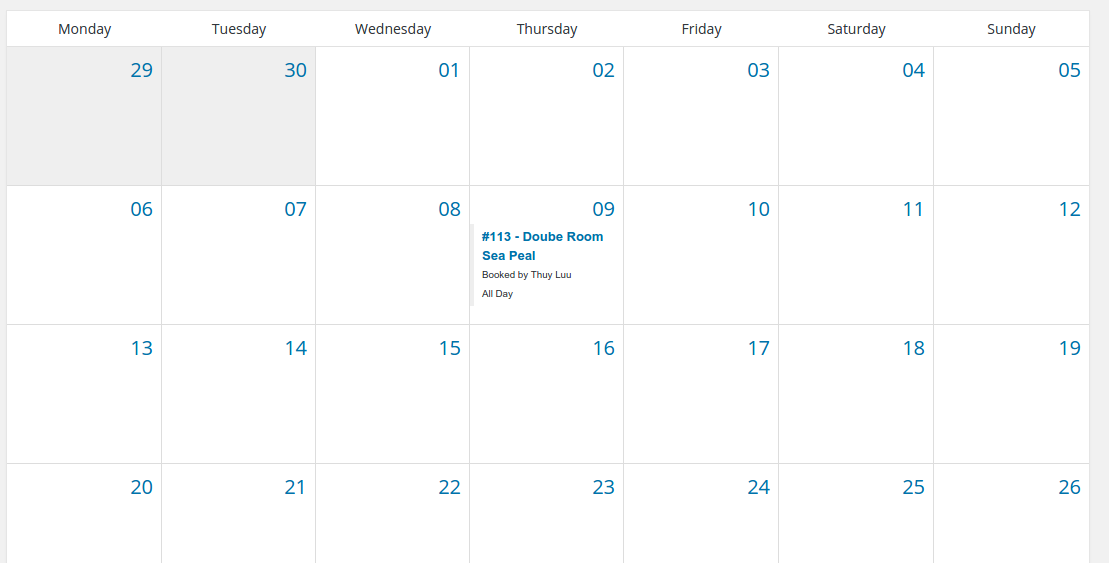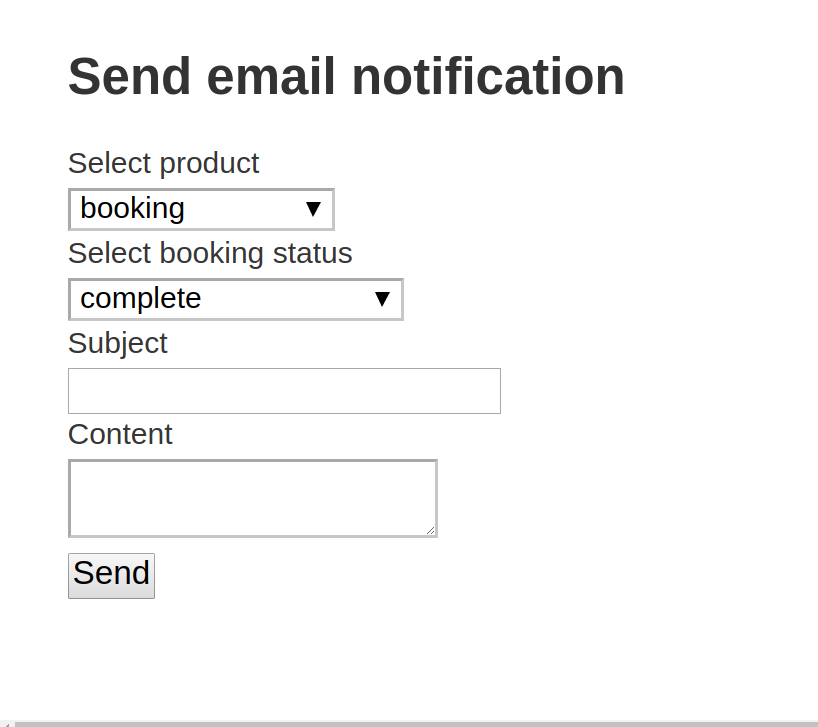...
Magento booking extension helps you efficently efficiently manage your booking process. It allows offering creating and managing all kind of bookable booking products with ease.
Magento booking pro from Magenest provides following key features:
- Set multiple flexible price rules. You have the option for setting different prices for different days, different times and different types of the same product
- Set specific date and time period of product availability. Your products will be available for limited time periods such as a particular play or movie
- Allow multiple booking for the same time based on available quantity of the bookable product
- Allow integrate to Google calendar. When customer booking any products, they will choose the time of this product in calender of this Magento extension, it will be integrate to their google calendar.
- Easy for managing booking availability
Installing
...
Configuration
Go to System -> Configuration -> HUNGNAM -> Bookable product .
- General : you can add "Resource type"
- Notification : set email sender and email template
Creating Booking Product
Apart from default product types of Magento, Magenest extension allows you to create new product type- booking product.
They are 2 ways create this product type.
1. Go to the to Bookings → Creat Create Booking
2. Or when you add new product and , select Booking product in the Product Type field, select Bookable product
3. Click Continue button
4. Specify fill in the required product infomation in all tabsinfomation as follows:
- In the field "Booking block type" you can select time exactly by : Month; Day; Hour; Min.
To see the order of booking product, open 5. Open the Booking General Tab
-In this tab you can see the products have been place order
6. Open To set price rules, open the Booking Price Rule Tab
In the Price rules field ,You can creat ad many rule you wantthis tab, you can create price rule by time range, date range .
Click Save button when you finishedfinish.
Manage Booking with calendar view
In the Magento Backend
Please go to
...
Booking -> Calendar Tab
You can manage bookings that are purchased or not purchased by customers in a grid table or with necessary information in a calendar view.
Booking Resource management
In the Magento Backend .
Please go to open the to Booking -> Resource
If you want to add a new resource then click "Add" .
Resource type get data in configuration section of Boockable product
After you have completed the above field, please click "Save" to save the new resource . Or if you want to re-enter the information from the beginning then press the button "Reset".
Send email notification
In the Magento Backend .Please go to open the Booking -> Send notification .
- In the field "Select Product" is where to select the product is booking .
- In the field "Select Booking Status" is where to select the status of the product.
Select Product : select the booking product type.
- Select Booking Status : select the status of the product ( complete, paid, confirm, unpaid, ...)
- Subject : the - In the field "Subject" is the title of the email you send.
- In the field "Content ": is the email content of the email you send.
After the email is sent, the customer who purchased the selected product in the field "Select Product" will receive the confirmation email. Customers This email will be sent only once, customers who have received previous emails will not receive them again.
Updates
- When a bug fix or new feature is released, we will provide you with the module's new package. All you need to do is repeating the above installing steps and uploading the package onto your store. The code will automatically override.
- Flush the config cache. Your store and newly installed module should be working as expected.
Support
- We will reply to support requests within 2 business days.
- We will offer lifetime free update and 6 months free support for all of our paid products. Support includes answering questions related to our products, bug/error fixing to make sure our products fit well in your site exactly like our demo.
- Support DOES NOT include other series such as customizing our products, installation and uninstallation service.
Once again, thank you for purchasing our extension. If you have any questions relating to this extension, please do not hesitate to contact us for support.