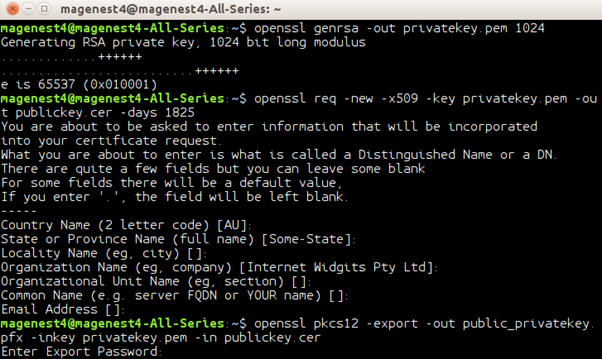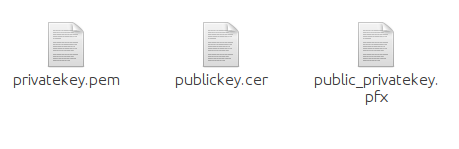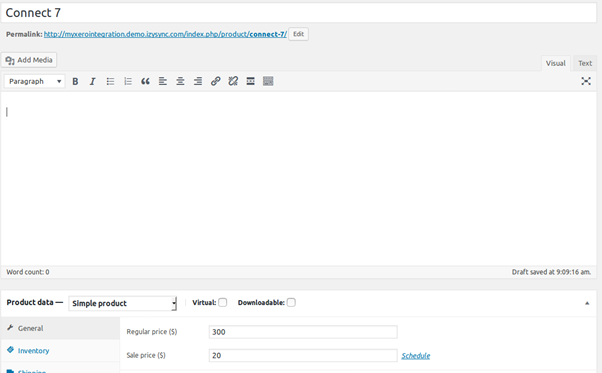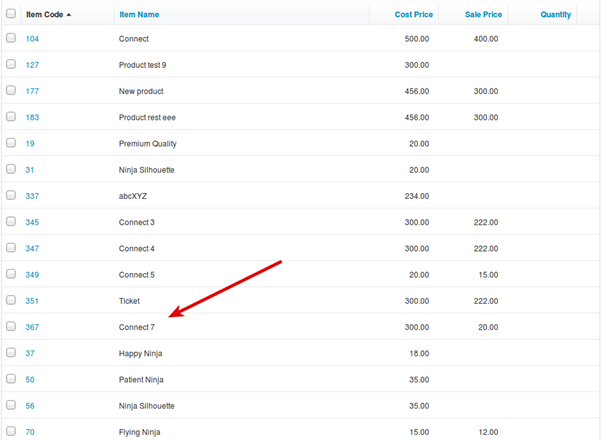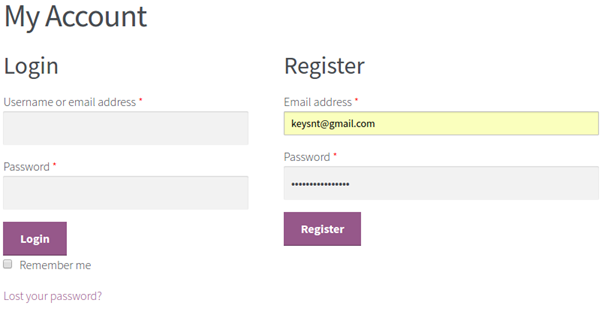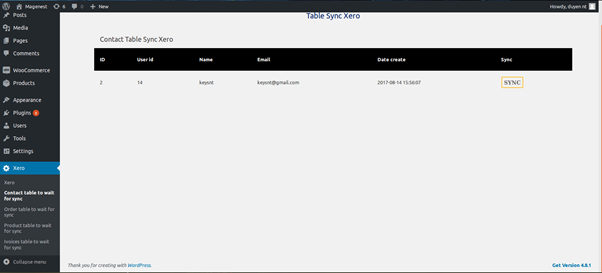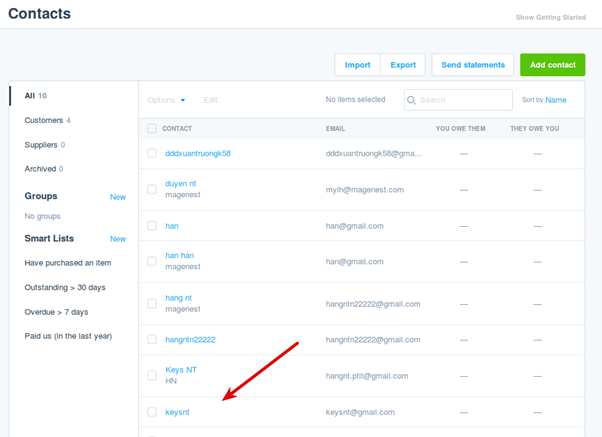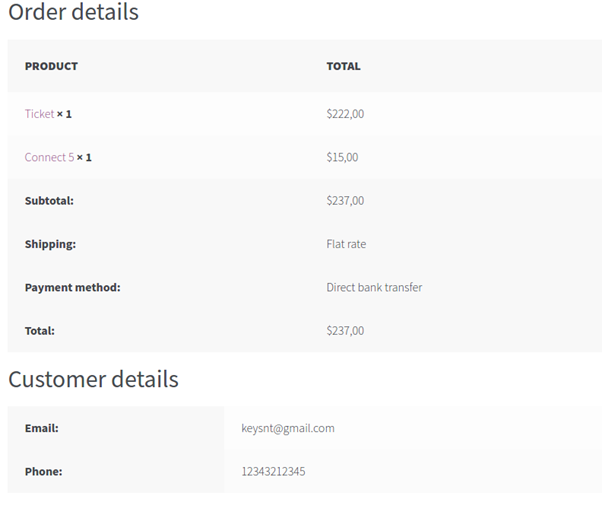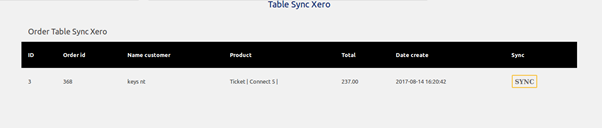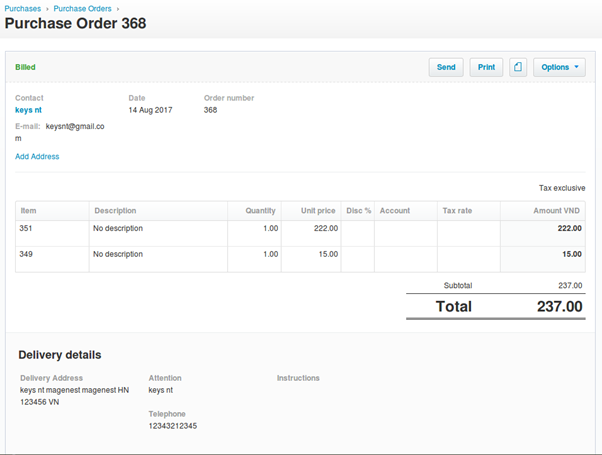...
Created: 14/07/2017 | By: Magenest | Support Portal: http://servicedesk.izysync.com/servicedesk/customer/portal/127
...
...
...
...
...
...
...
...
...
...
...
...
...
...
...
...
FinishedAfter completing, you receive 3 files:
Use ftp to upload files to the folder following the directory:
woocommerce-xero-integration -> controllers -> certs
2. Create app private application in app.xero.com
...
- Choose: Private - just for use with my own organisation
- Fill
...
in name of application in the field: Application Name
- Select which organisation your application can access
- X509 Public Key Certificate:
...
+ Choose: Upload X509 certificate file (.cer)
...
+ Upload the file publickey.cer has just initialized
+ Click
...
the checkbox: I have read and agree to the Xero Developer Platform.
- Click button Save.
You receive:
- Consumer Key
...
- Consumer Secret
Copy and store 2 keys received.
3. Setting in wordpress website
Following this directory:
Woocommerce -> Settings -> Xero Integration and Fill in the box with the data you just obtained.
- Consumer Key and Consumer secret in app xero.
- Mode Sync Xero: you can select
...
Example
...
Click button SYNC, after in Xero:
...
Click button SYNC, after in Xero:
c, Add Order:
Automatic or Manual
3.1. Sync products manually
+ In manual mode,
Admin creates a product in Woocommerce with price and description.
Then, it is in queue in Table Sync Xero.
Admin clicks button SYNC to transfer product data to Xero.
Recheck the data in Xero.
3.2. Sync customers manually
Customer registers a new account in front-end.
The customer account is stored in Table Sync Xero
Admin clicks button SYNC to transfer this information to Xero:
3.2. Add orders manually
After an order is created in Woo site
in
...
backend, Xero -> Order table wait for sync tab:
...
click
...
button SYNC, after in
...
xero:
...
d. Add invoices
...
in backend, Xero -> Invoices table wait for sync tab
...
Click button SYNC, after in Xero:
...
...
:
...