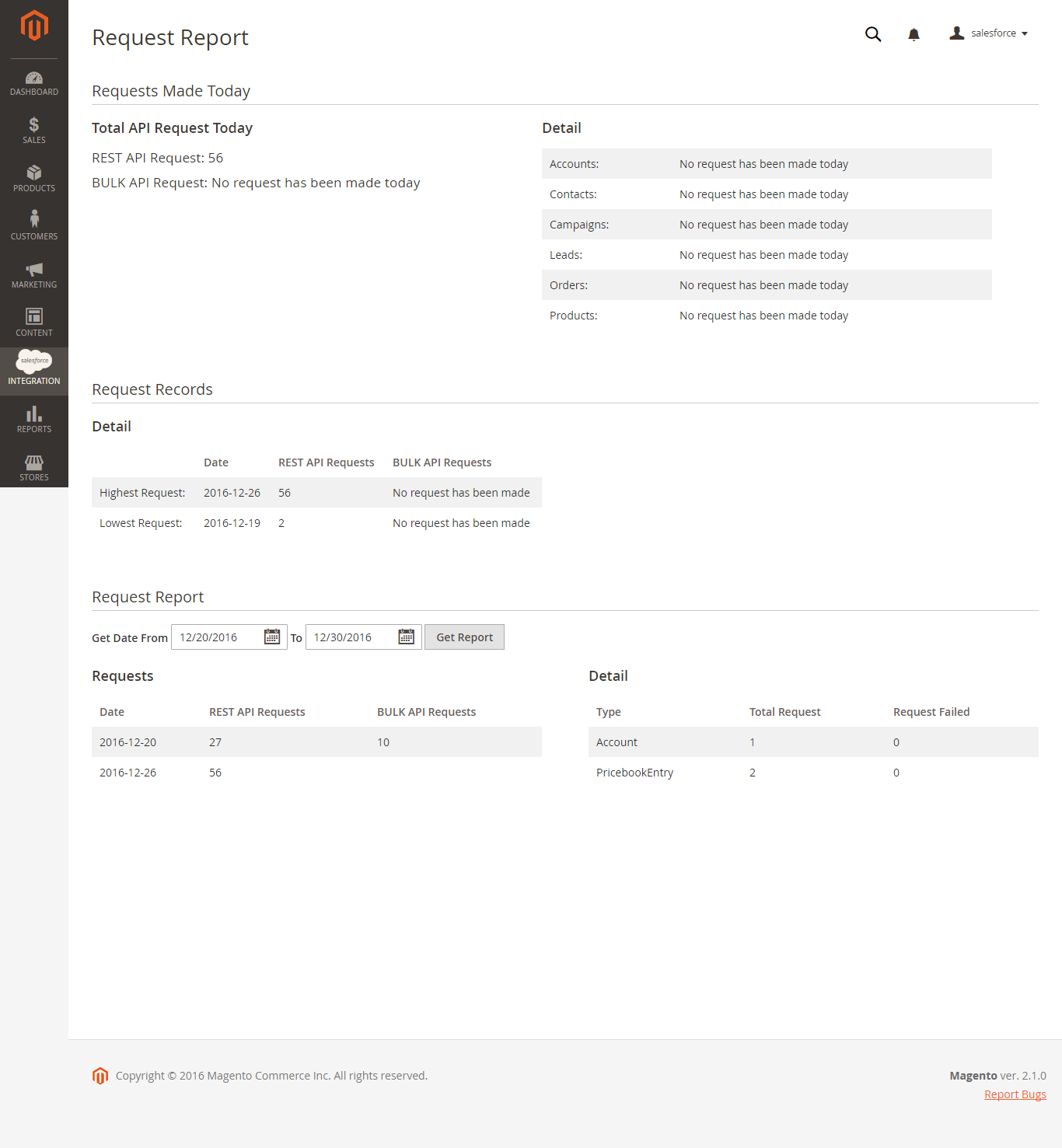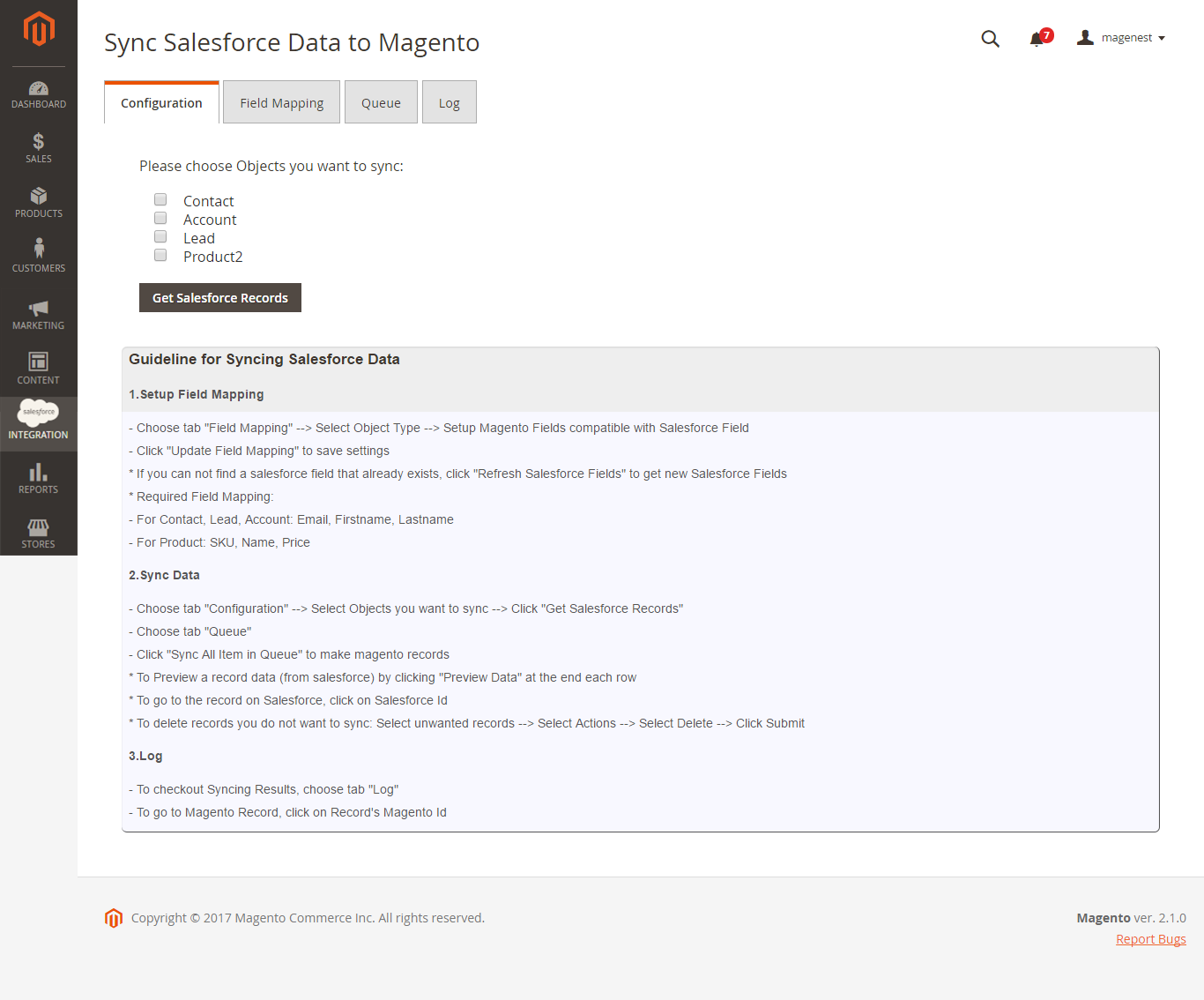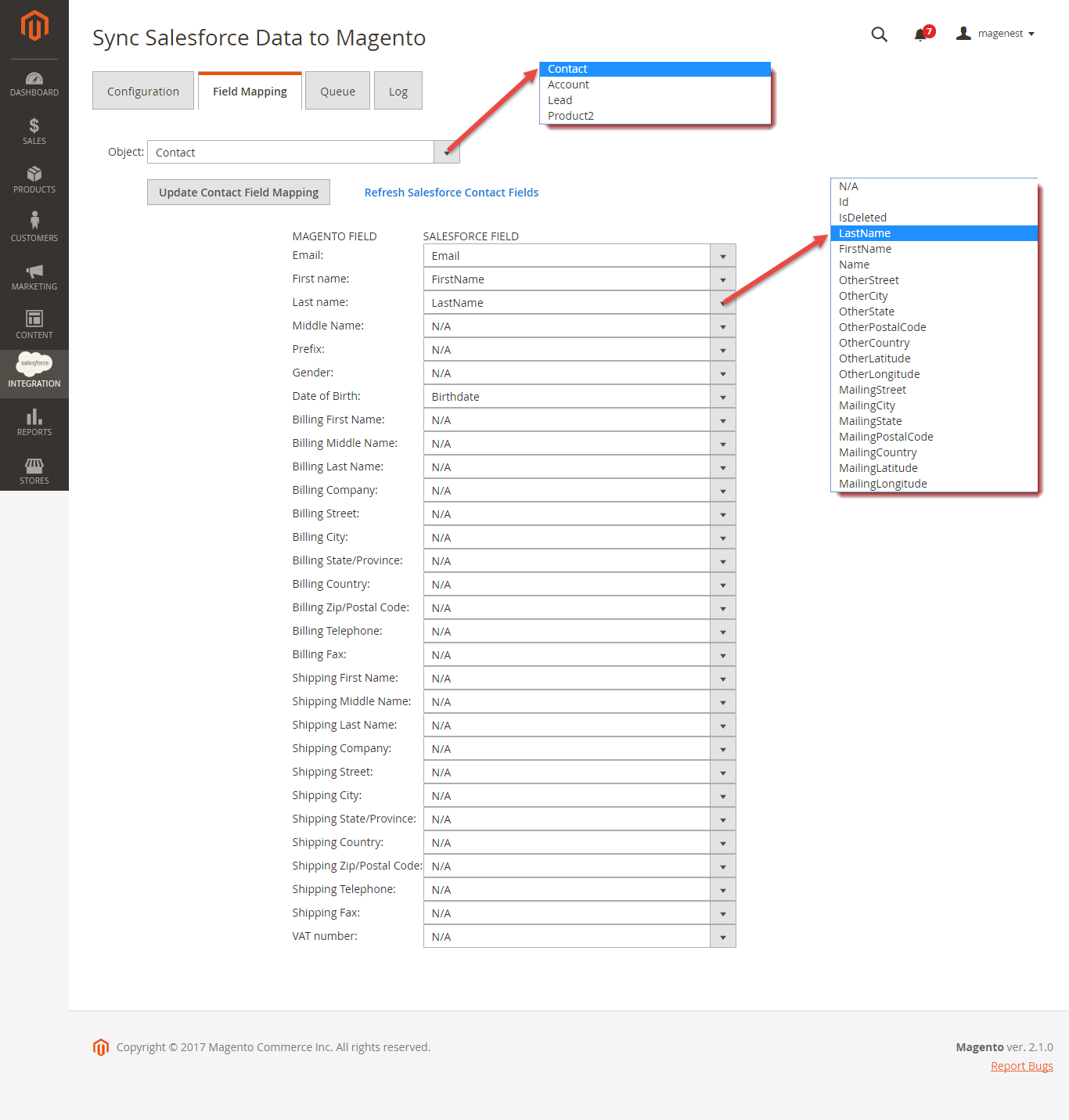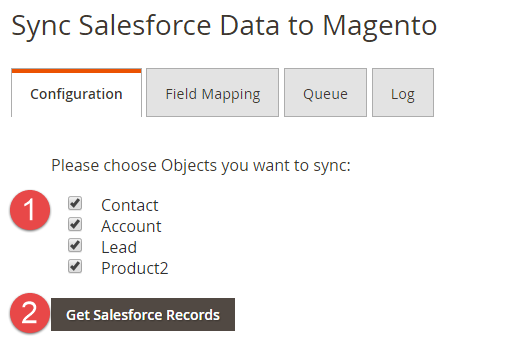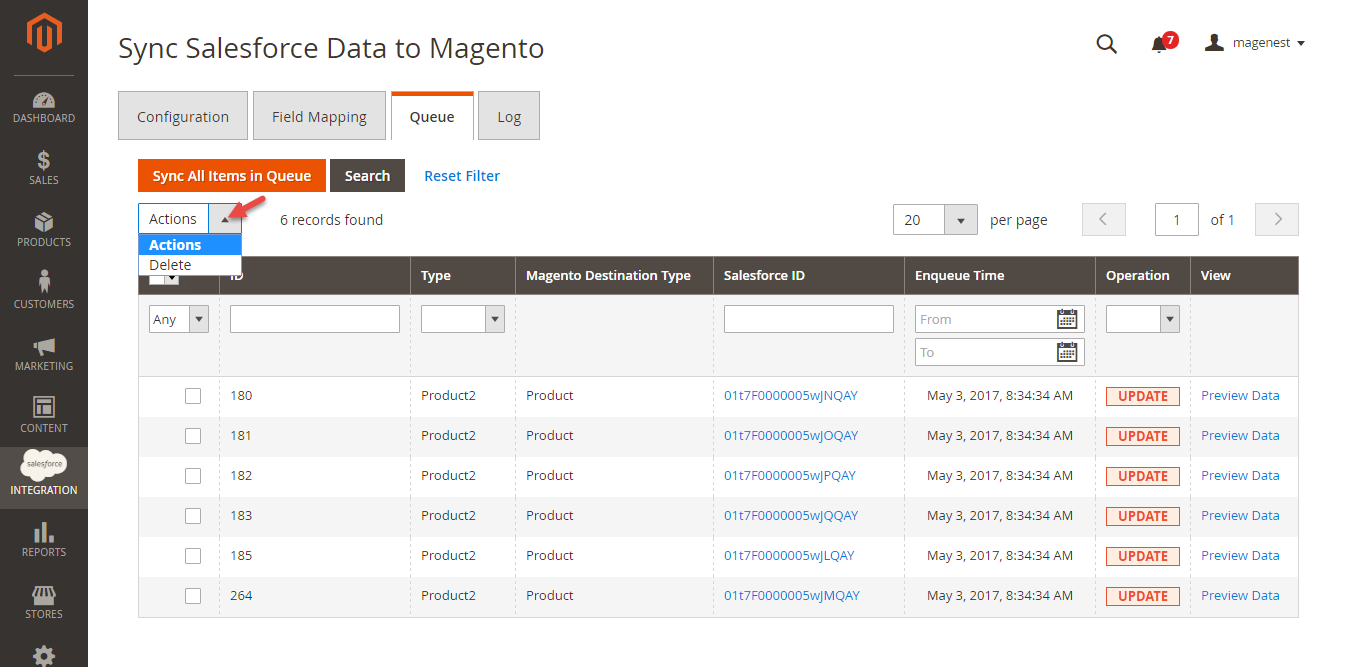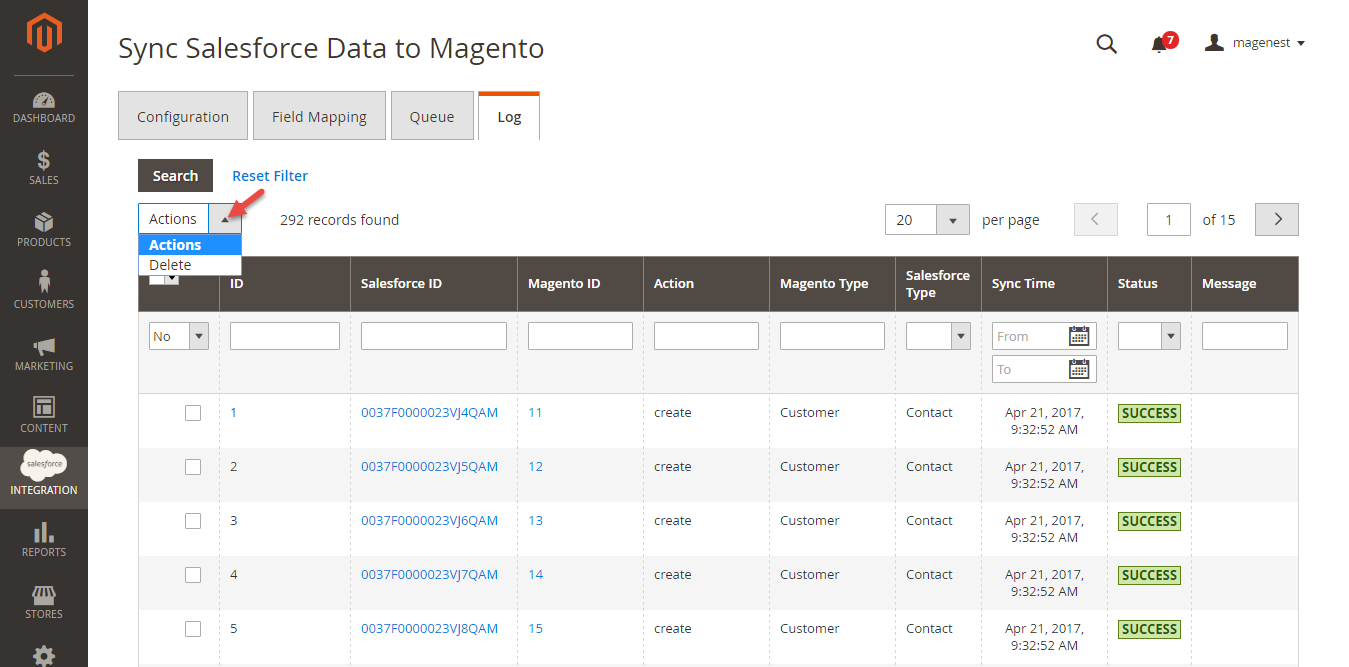...
Navigate to Salesforce Integration > Request Daily Report, admins can easily follow their synchronization status.
How to synchronize data from Salesforce CRM account to Magento 2 store
Go to Salesforce Integration > Sync Salesforce Data to Magento, the system has created a new tab that manages synchronization from Salesforce to Magento 2 store. Admins need to follow the step in Guideline as below:
Setup Field Mapping
First, admins need to create field mapping for synchronizing Salesforce Data to Magento 2 store. There are 4 objects that can be synchronized: Contact, Account, Lead, and Product. Click on Update Object X Field Mapping button to save setting mapping for each object.
Sync Data
After setting up field mapping successfully, admins can select objects you want to sync from checkbox list in Configuration tab. Then click on Get Salesforce Records button to add Salesforce data to Queue tab.
In Queue tab, admins can preview, delete any items from the grid. This allows admins can choose whether to synchronize a data in Queue tab. After that click on Sync All Items In Queue button to finish synchronizing from Salesforce to Magento 2 store.
Log
Admins can check the result of process synchronization in Log tab. Admins can use Salesforce ID and Magento ID hyperlink to navigate quickly for a specific item.
...
Main functions
Allow synchronizing and updating a specific or all Products from Magento 2 store into Salesforce CRM Products and vice versa allow synchronizing Products from Salesforce CRM account to Magento 2 store.
...