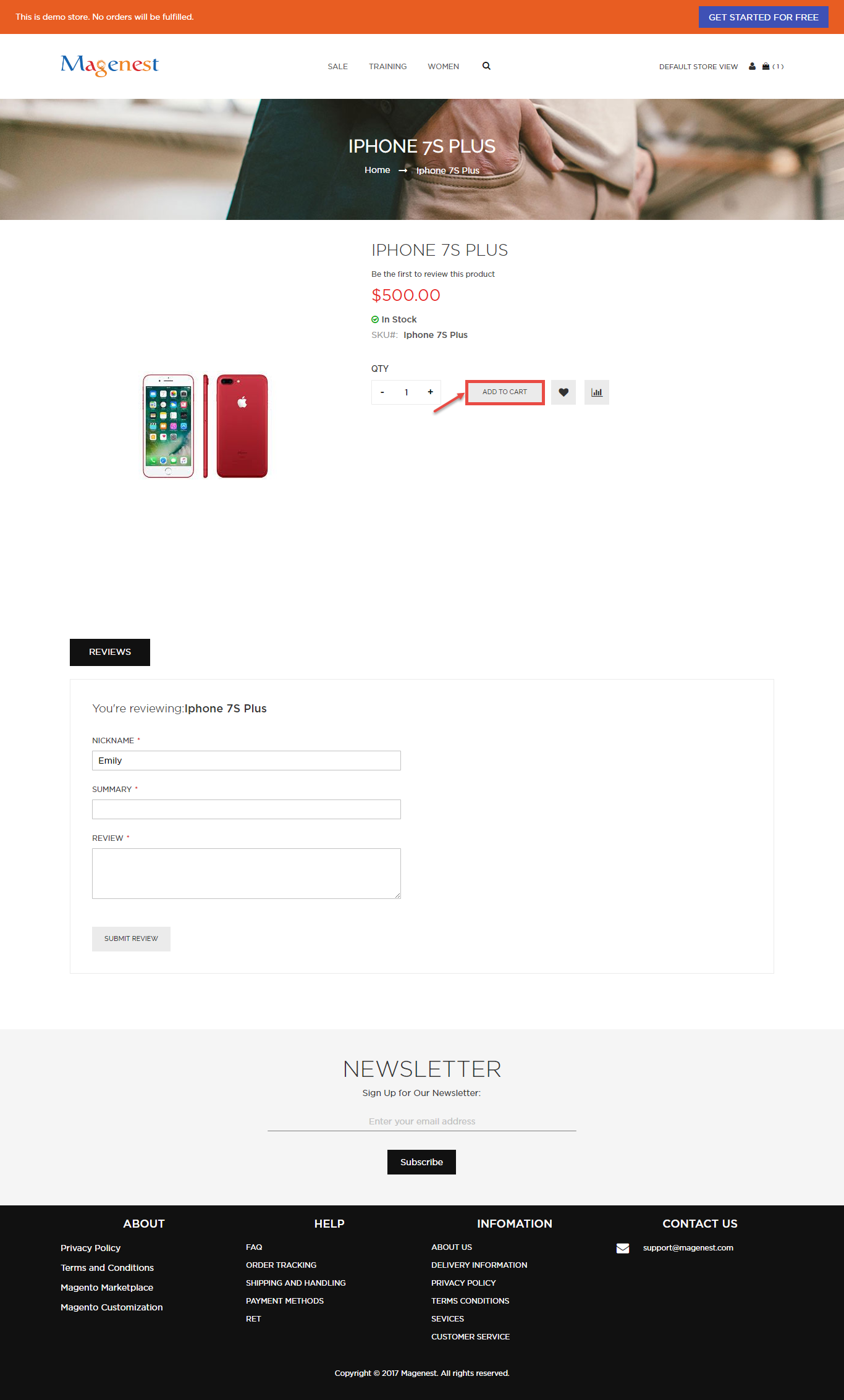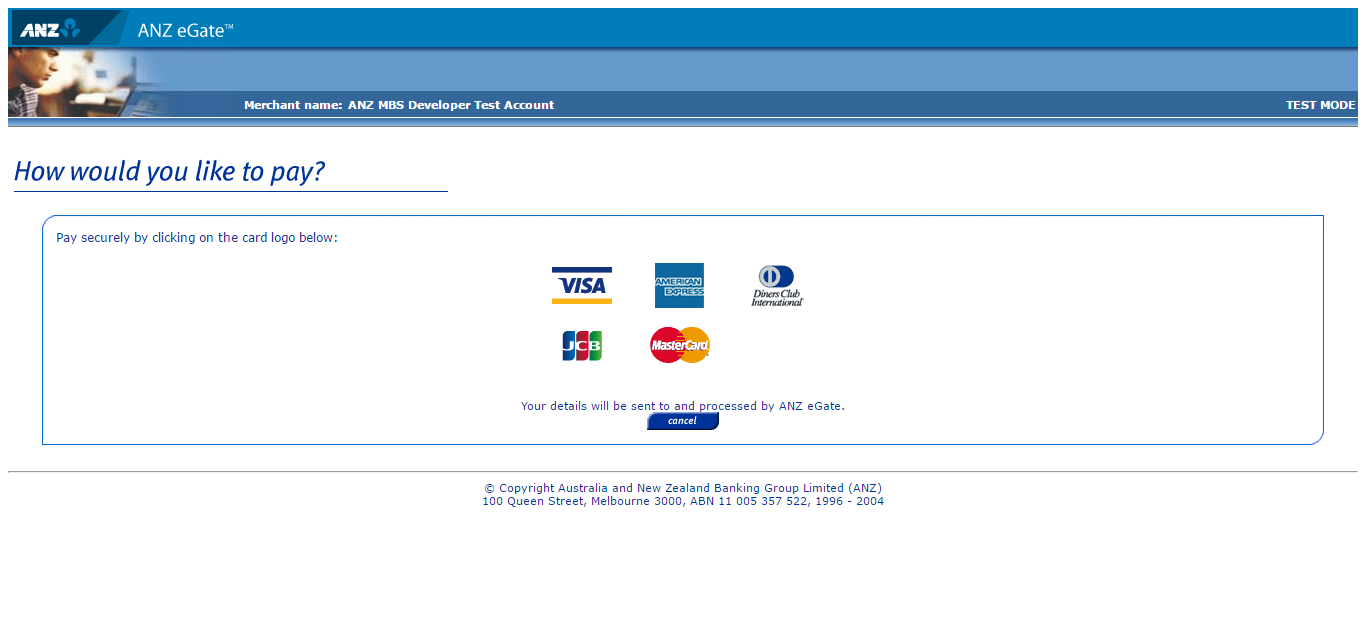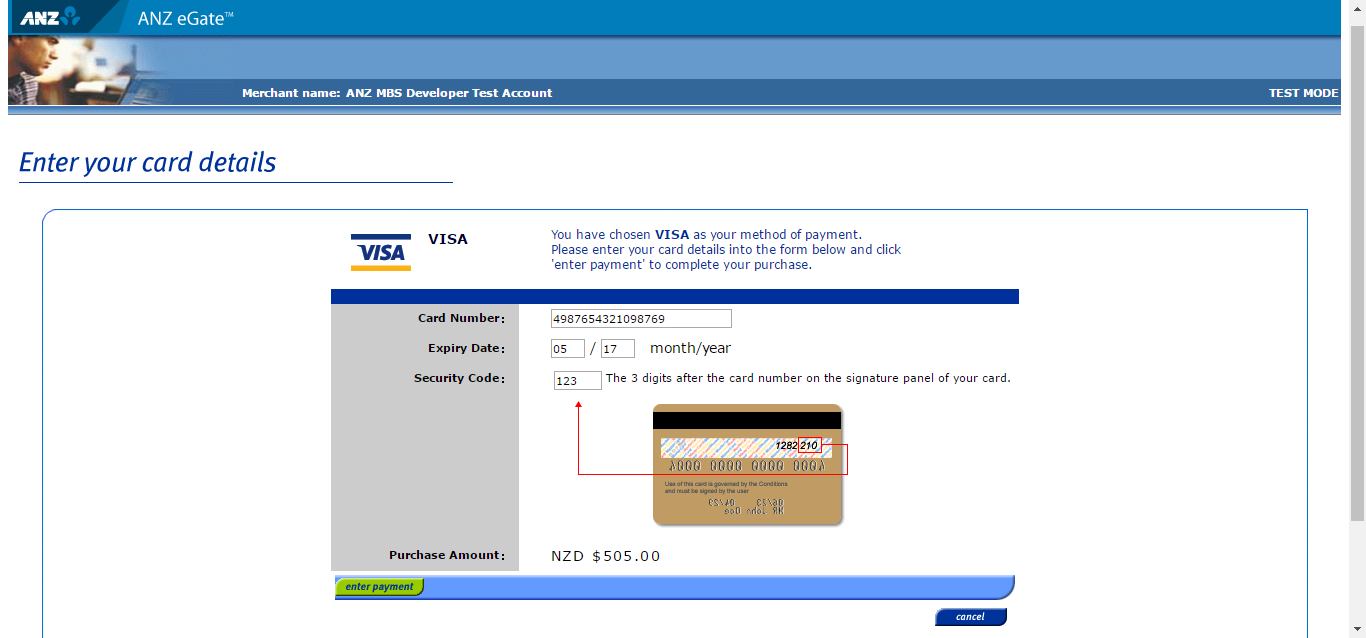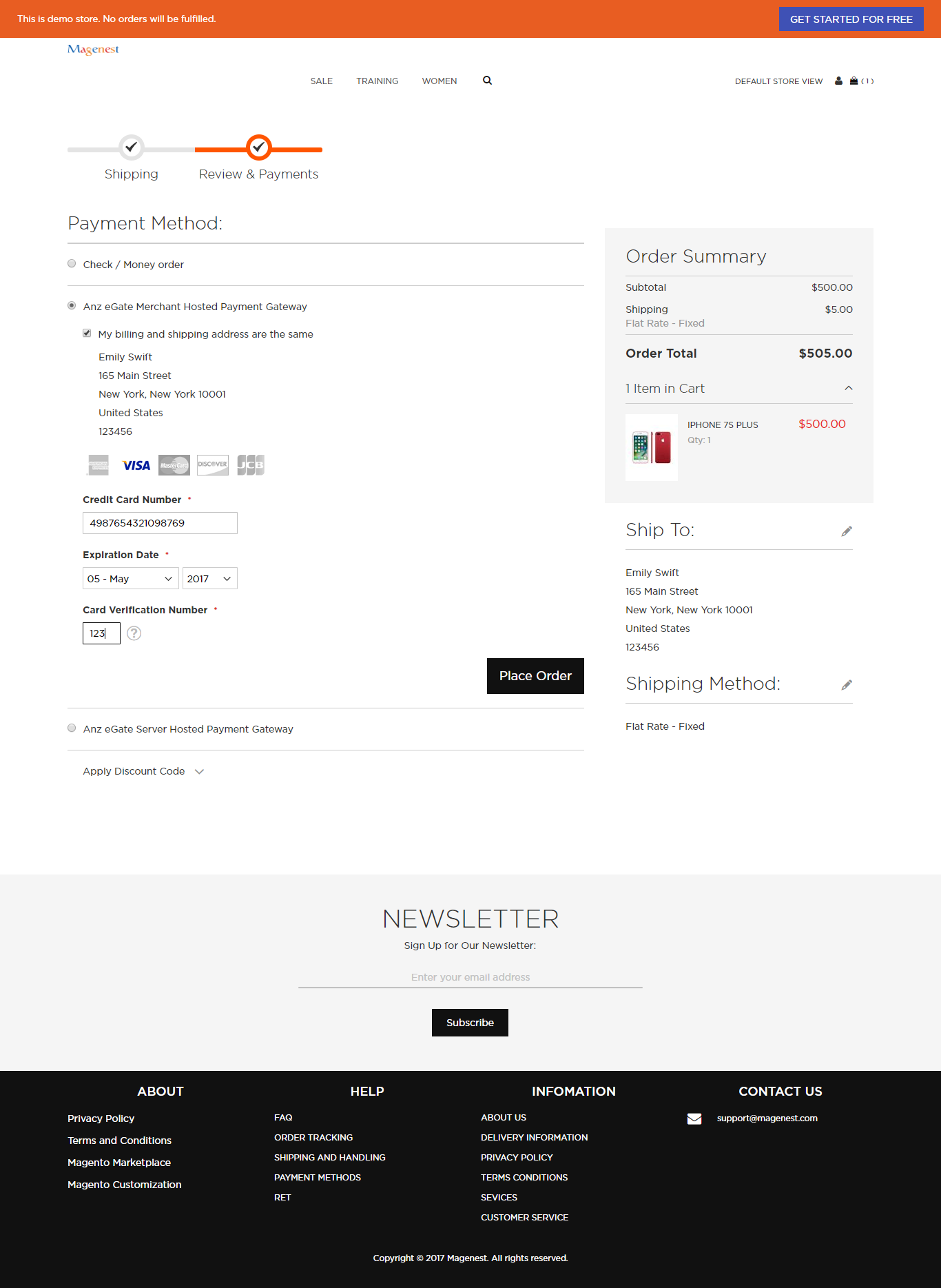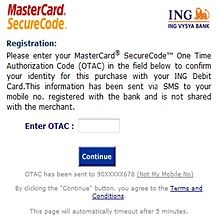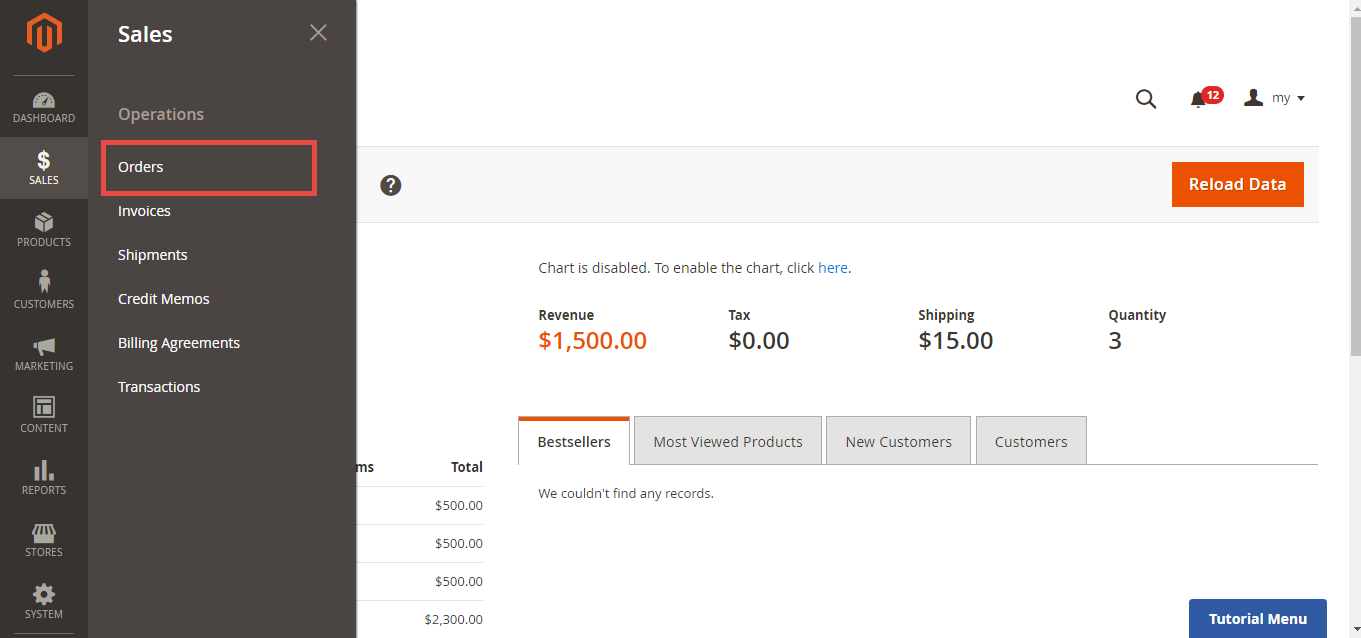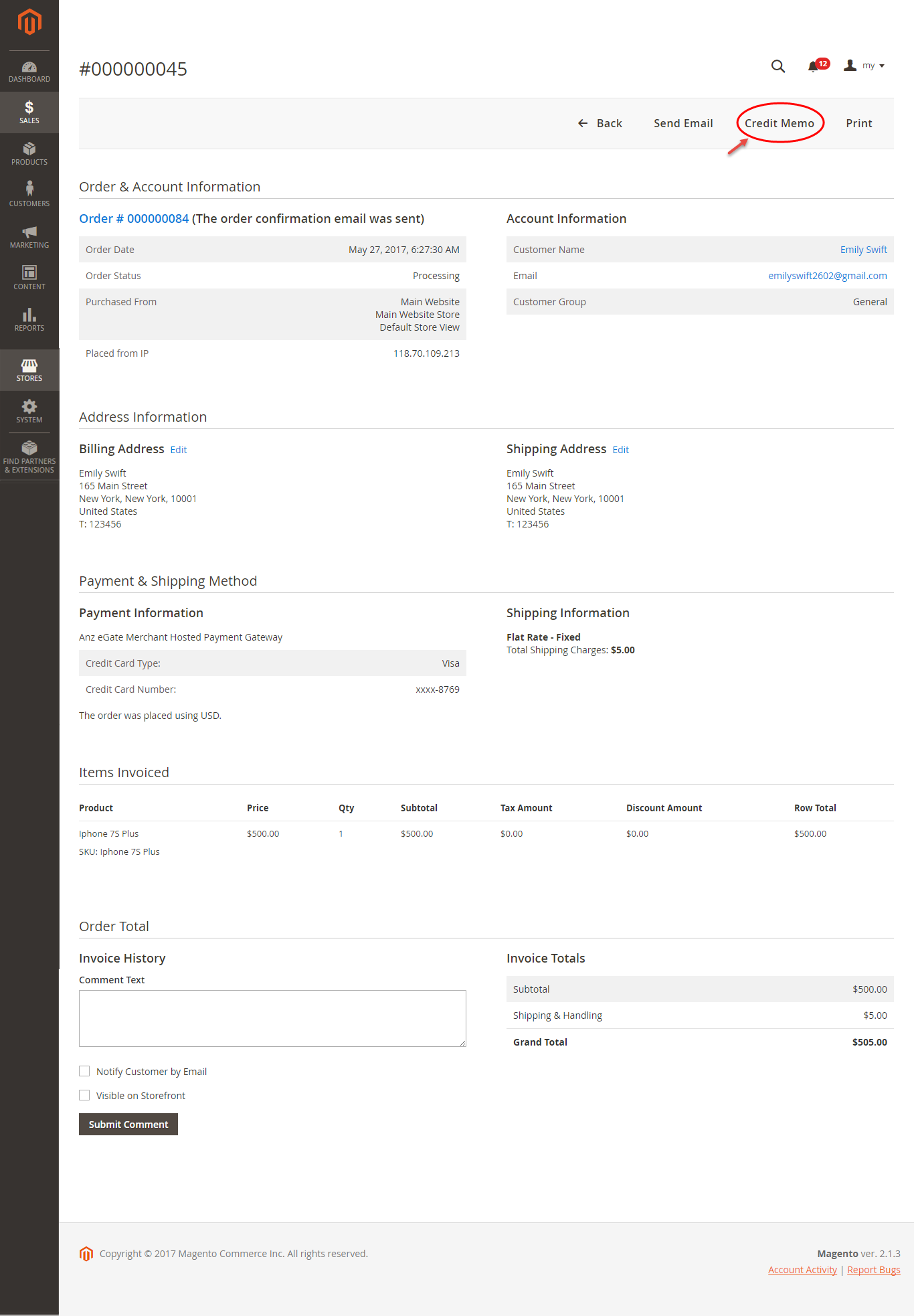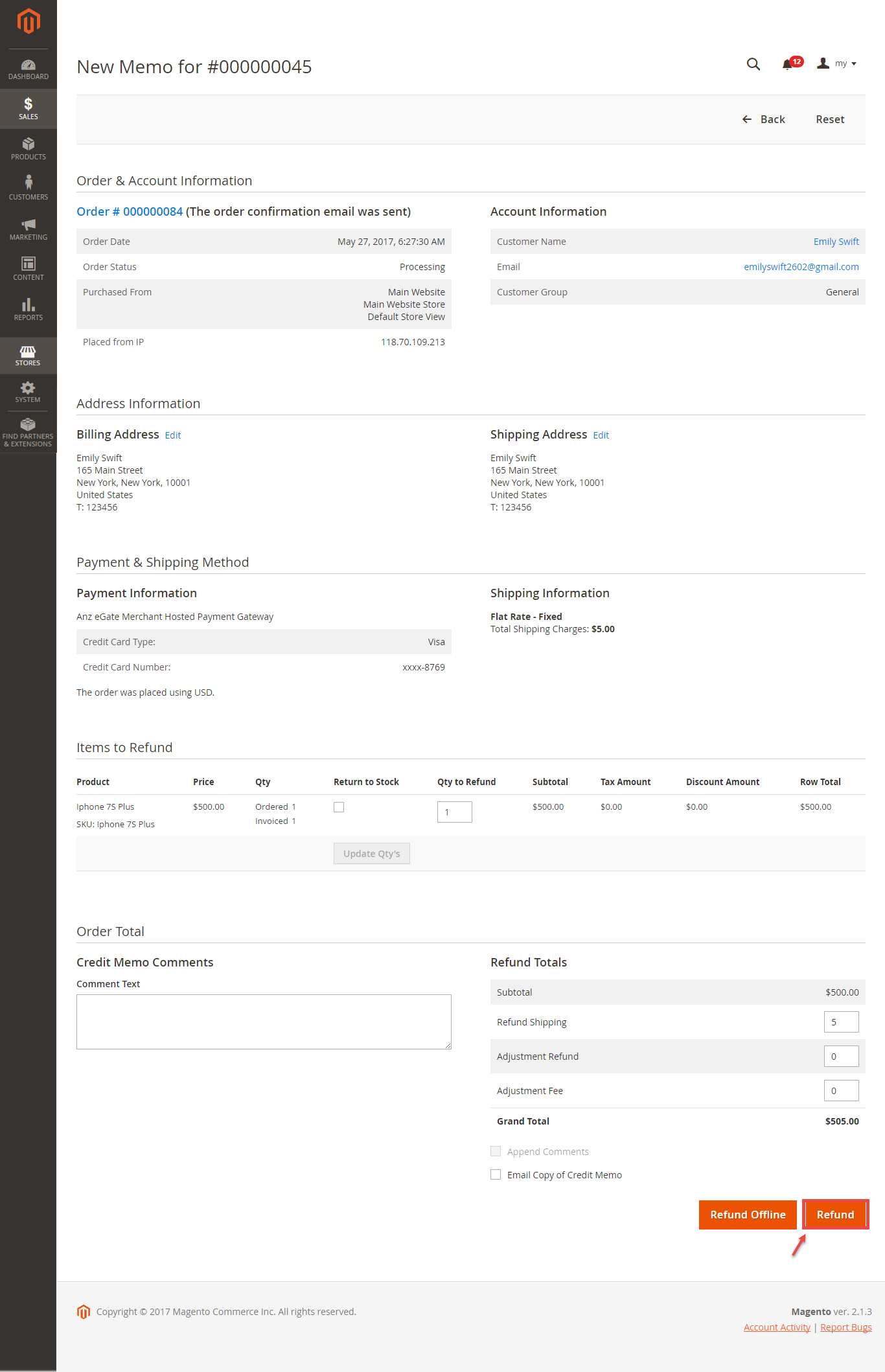...
First of all, login Magento backend, follow this direction Stores -> Configuration -> Sales -> Payment Methods. After After that, fill in information about Merchant Access Code, Secure Secret, Merchant ID, AMA User, AMA Password
...
Remember Save Configuration before exit, your configuration is ready to use.
...
Easily Checkout
At frontend, customer Customer will need to choose an item and click on Add to Cart button:
Customers can choose two methods: ANZ eGate Merchant Hosted Payment Gateway or ANZ eGate Server Hosted Payment Gateway.
...
Click Continue button. Payment page directed to the ANZ payment gateway. Customers choose card type:
Customers fill in Card number, Expiry date, Security code and click on Enter payment button on your left conercorner.
If the transaction is successful, the system will inform order number in home page and send Invoice to confirm via email.
...
Pay with ANZ eGate Merchant Hosted Payment Gateway:
Following steps are the same to paying via ANZ eGate Server Hosted payment gateway.
Support 3D secure card:
In ANZ eGate Payment Gateway extension, your payment transaction will be supported by 3D secure card with all methods.
Step Step 1: Choose the type card with 3D secure and fill merchant's information:
Step Step 2: The system will interact with the bank and send request to confirm when customer enter OTAC:
Every workflow still continues until the transaction is complete.
Note: The The system will display different interfaces depending on the host bank that supports the card.
To View Orders, click Sales->Orders-> View:
You can view order details: Order & Account Information, Invoices, Address Information, Payment & Shipping Method, Items, Order total.
...
Refund the payment, click Sales->Invoices->View --> Credit Memo-> Refund (Refund offline/online)Refund
Check the status of refunding in Credit Memos
NOTE:
All of the payment's process operate in ANZ's payment site, not in Magento.
...
...
Update
- When a new update is available, we will provide you with a new package containing our updated extension.
- You will have to delete the module directory and repeat the installing steps above.
- Flush the config cache. Your store and newly installed module should be working as expected.
...