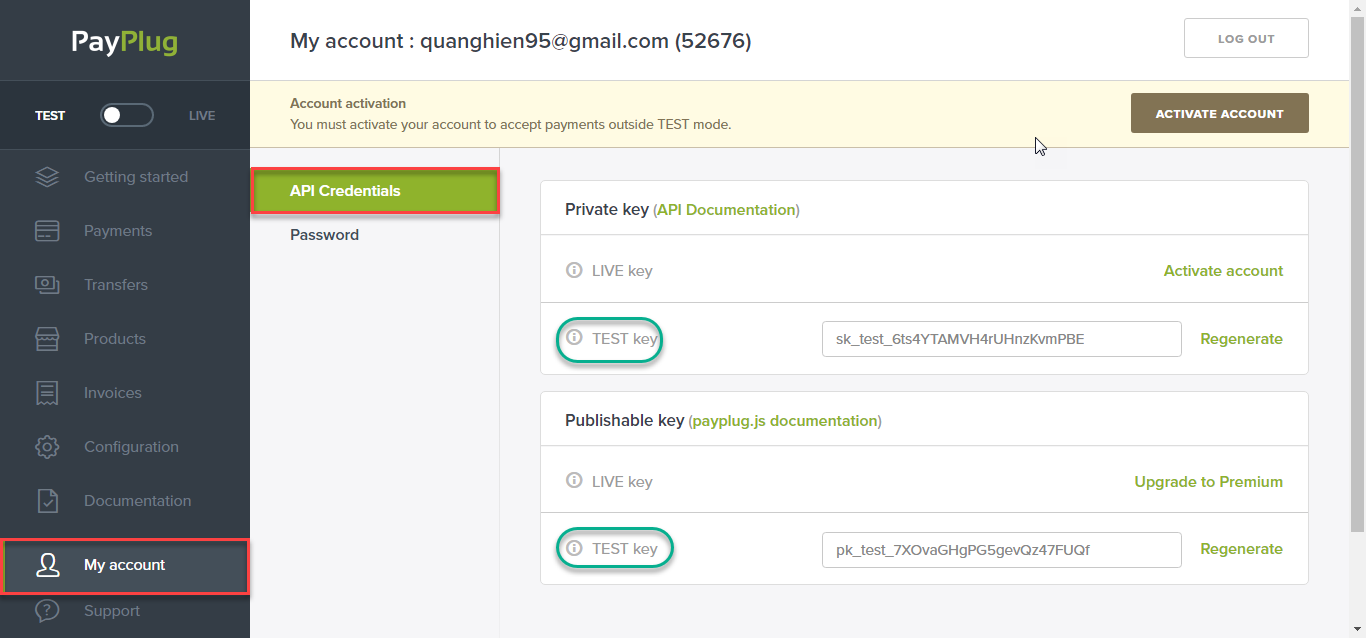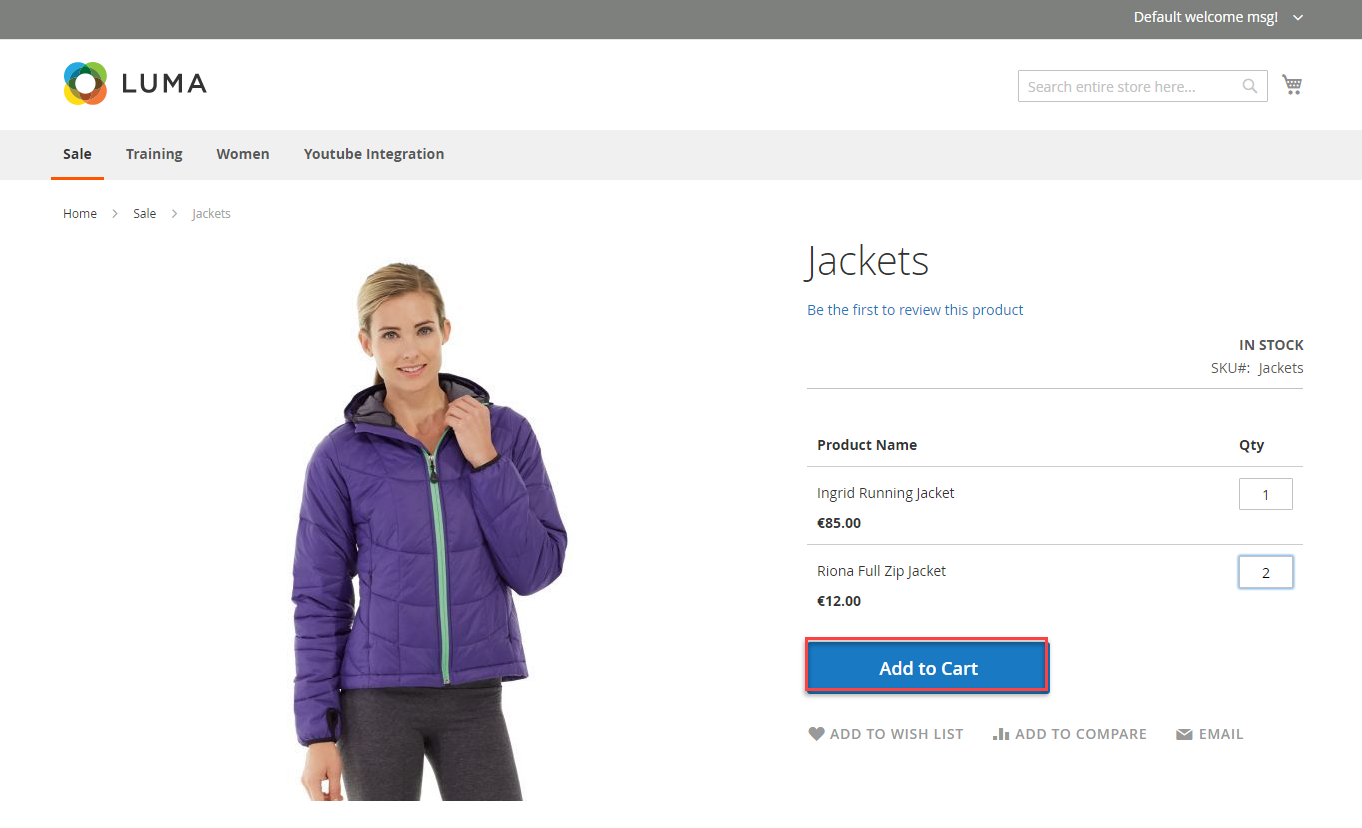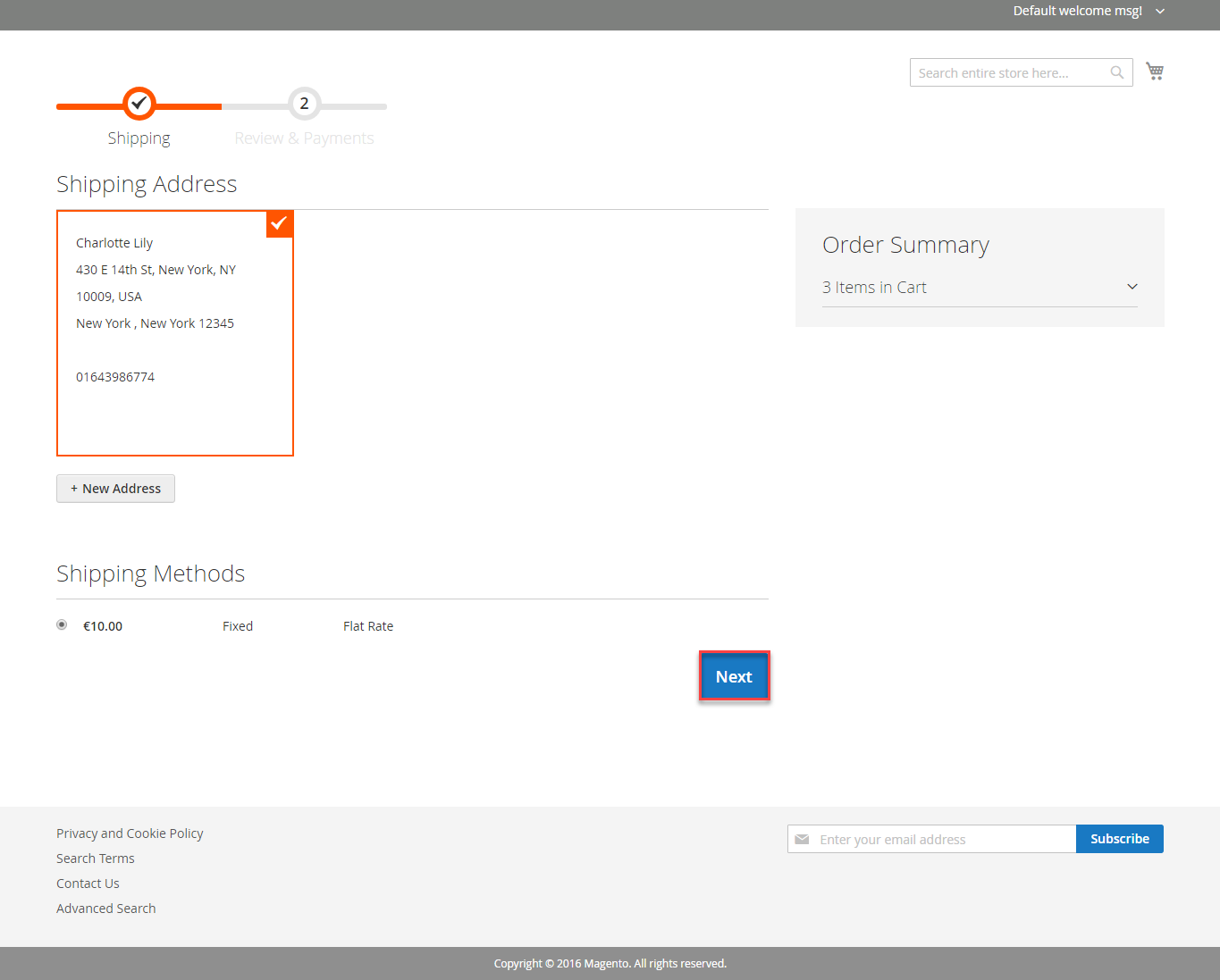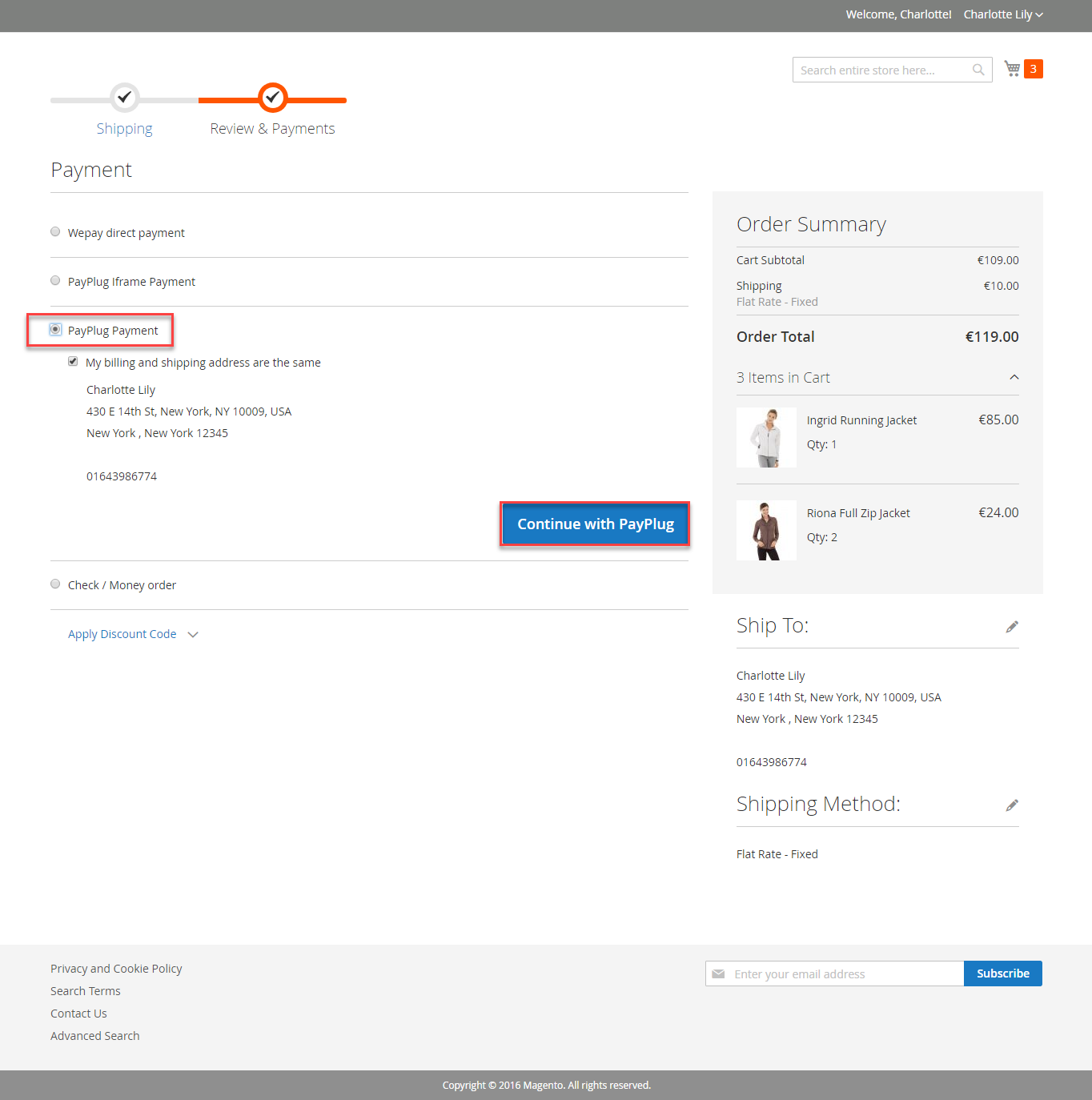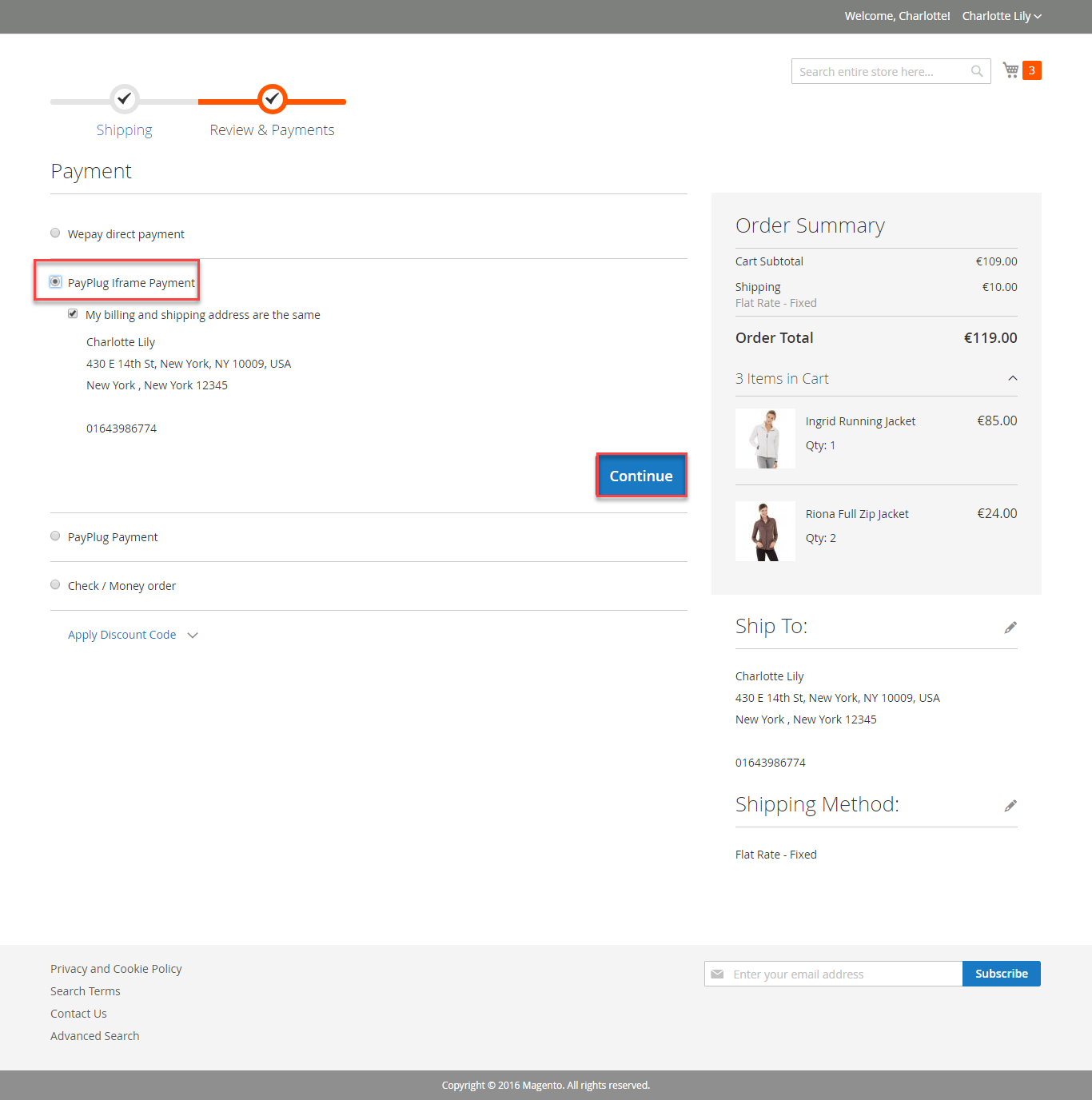...
Configuration:
Log in PayPlug and choose API Keys Credentials to take information about ClientID, Client Secret, Access Token, AccountID, Sort Order Private key and Publishable key to config your account in the backend.
...
When you buy the product. Please remember to choose it and add the product to cart.
Then, go to checkout and select PayPlug direct payment or PayPlug payment.
PayPlug direct payment
Customer enter card number, expiration Data, CVC then click Place Order button.
In addition, if the customer wants to save the card for next time, the customer can pick on the check box (save for next time) or will use a new card.
After the customer has bought a product, the customer would have click on My account -> PayPlug Card Management to view or delete the card.
...
Customer can choose Redirect to PayPlug Payment button to move to PayPlug home page
Some steps continue to finish your transaction:
...