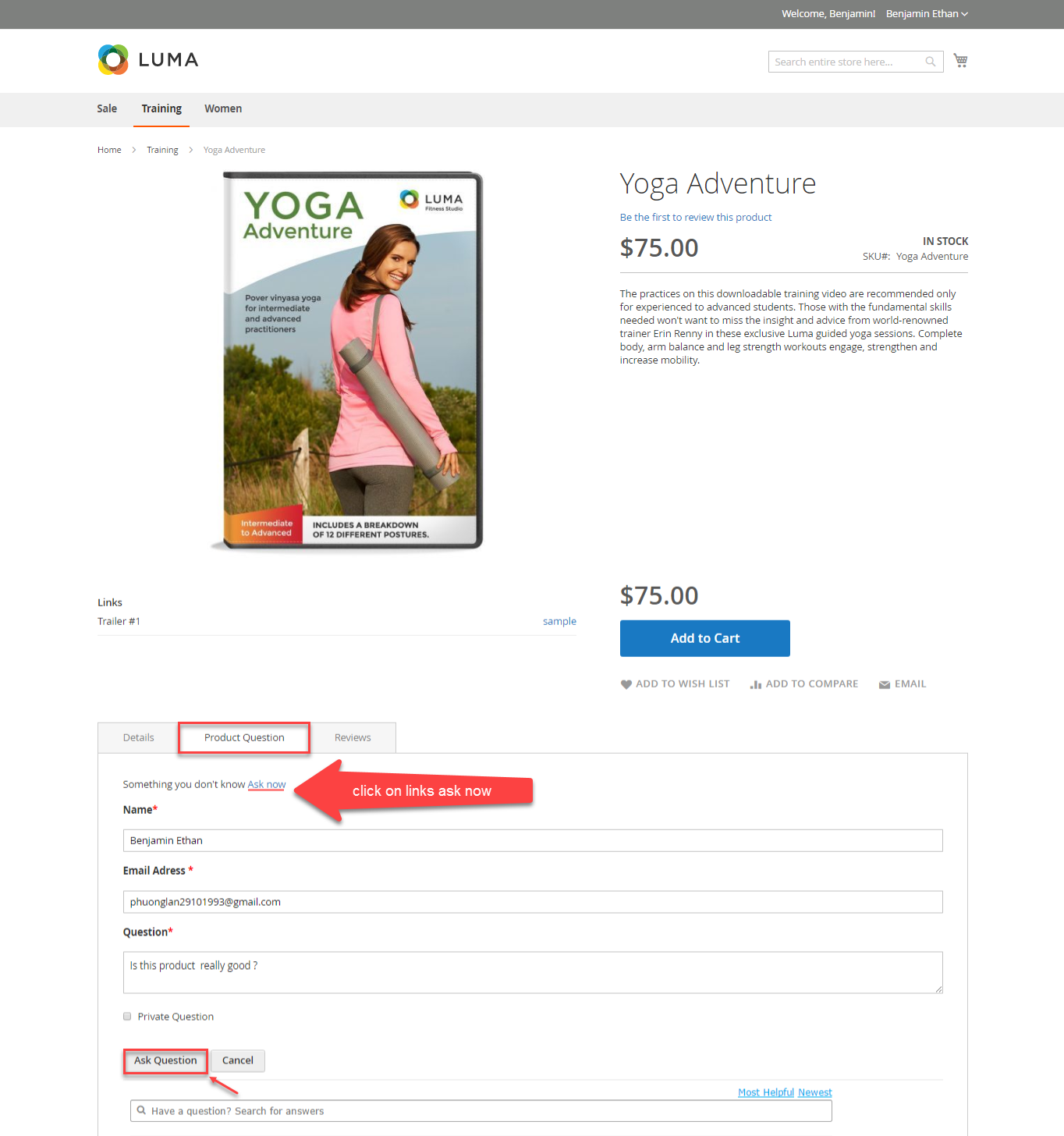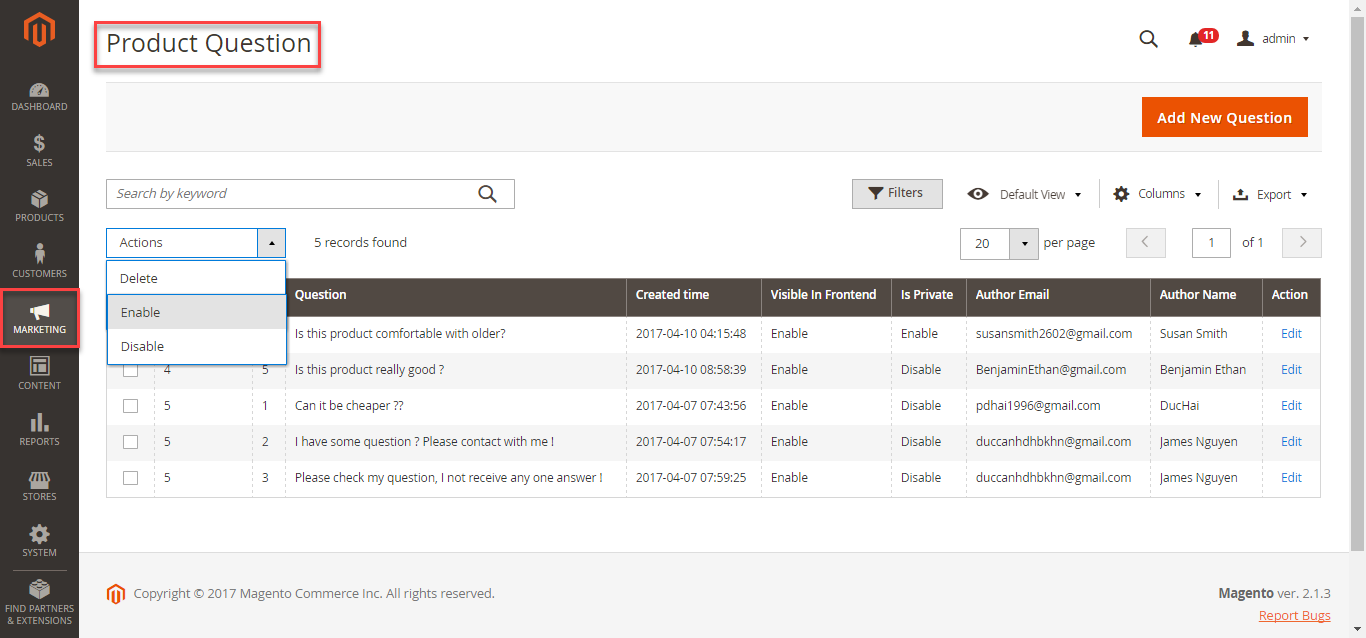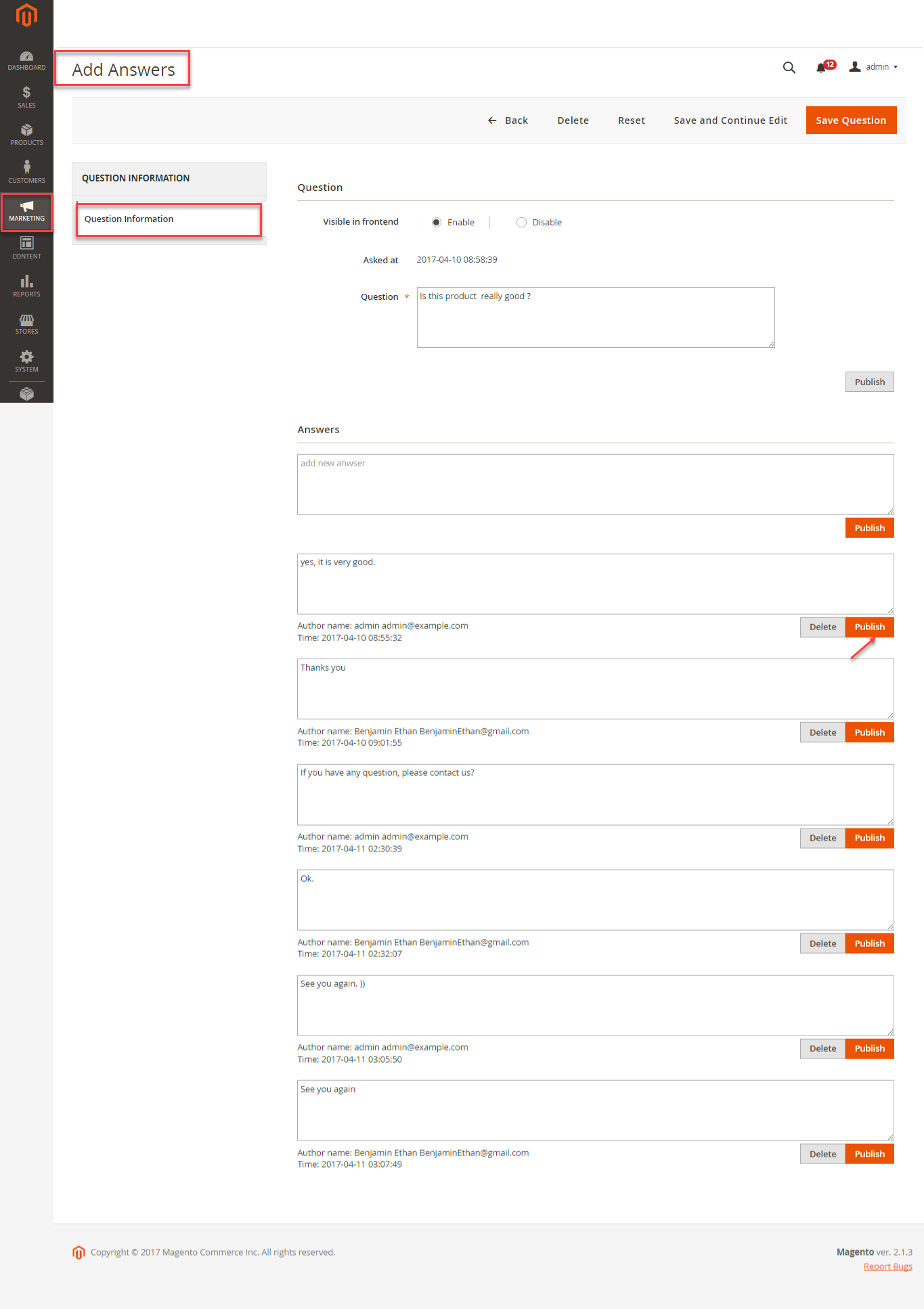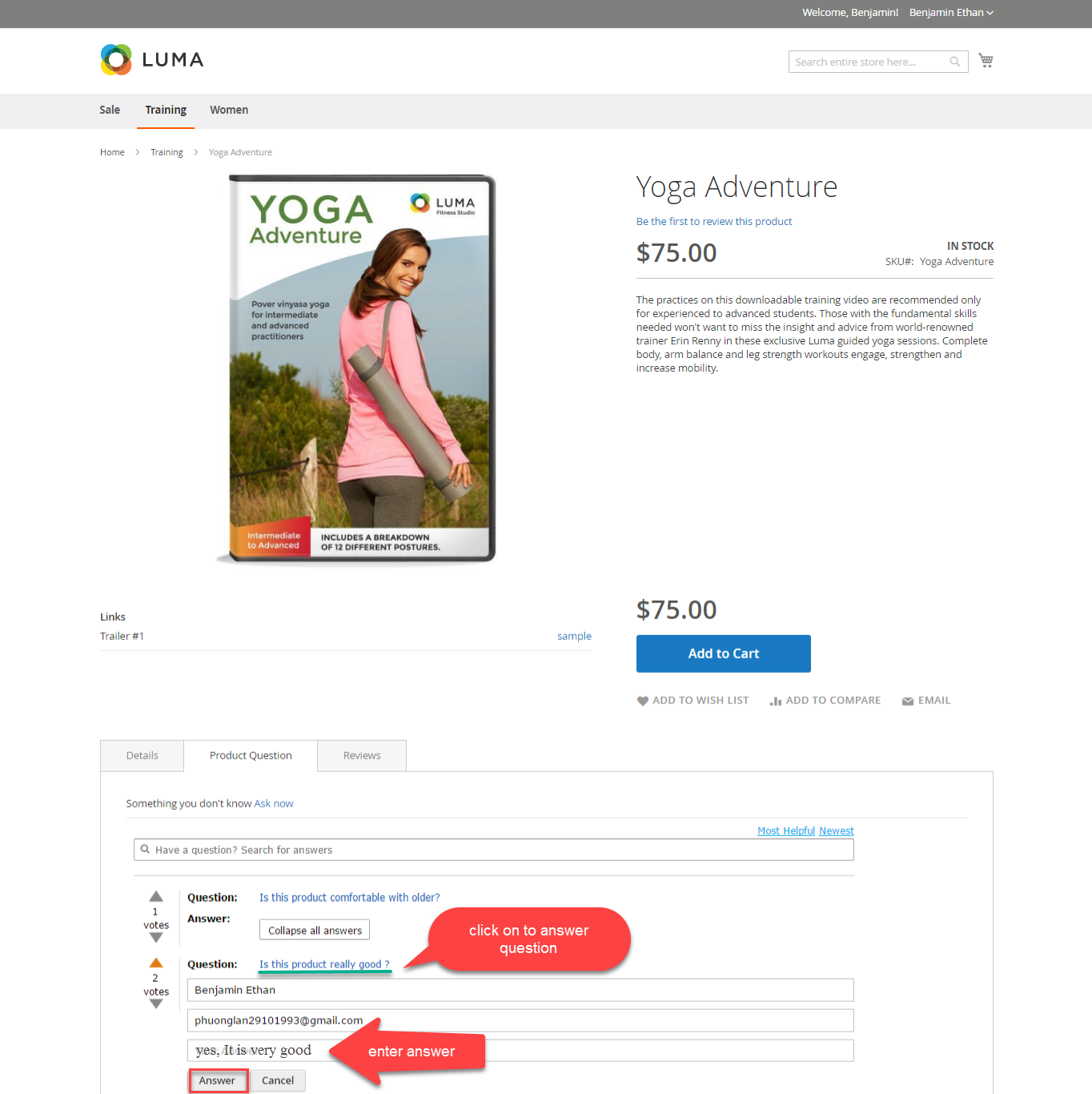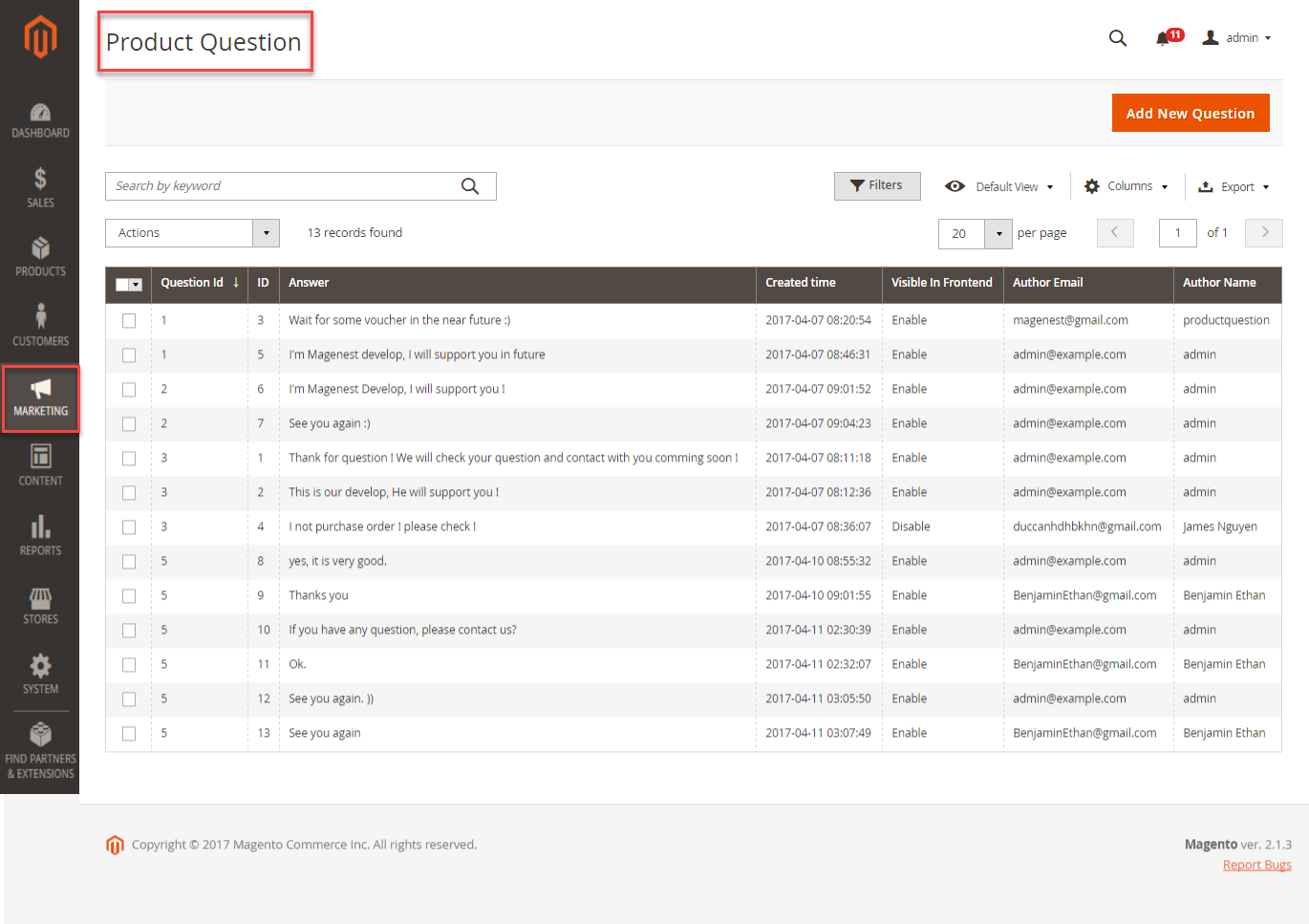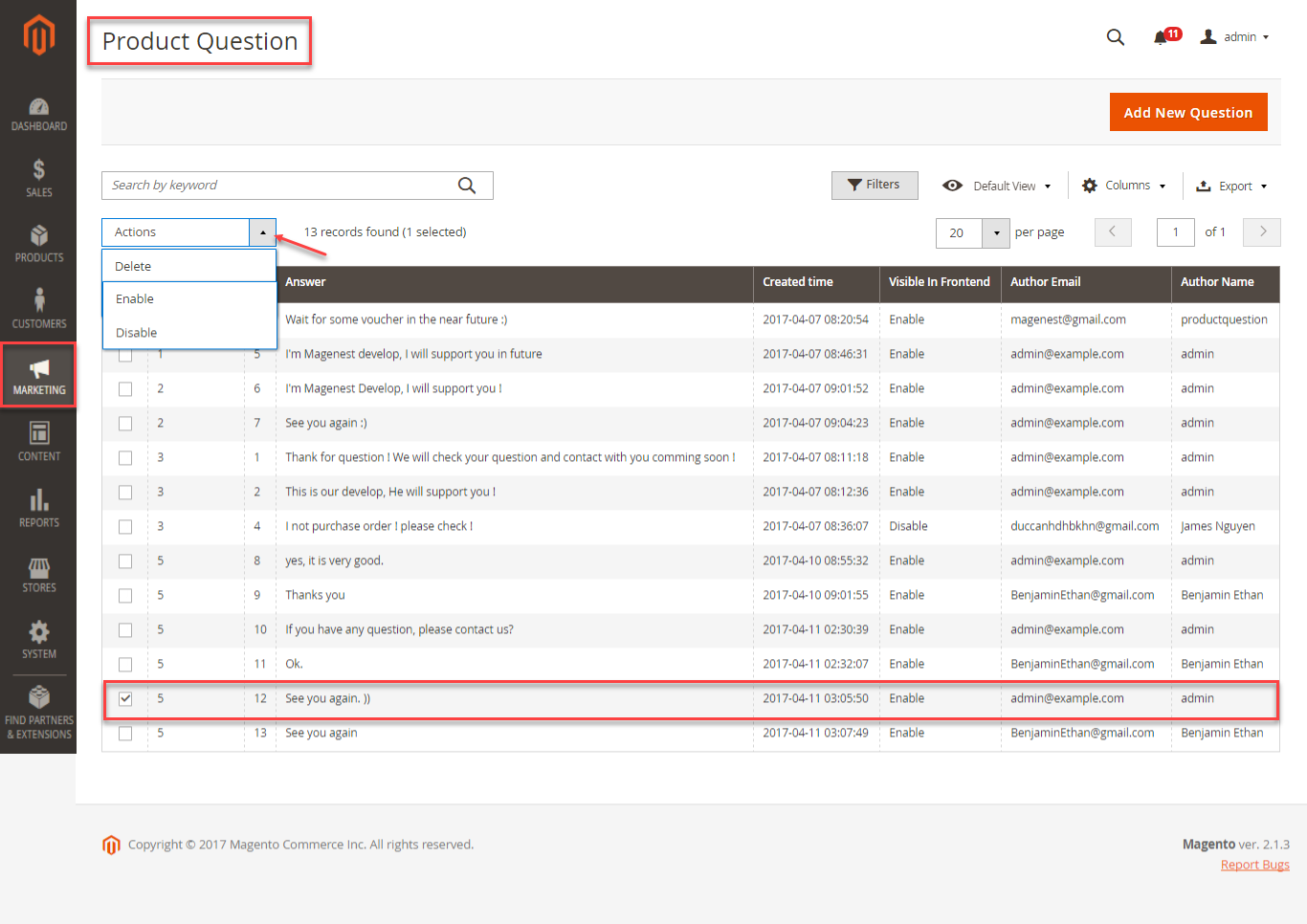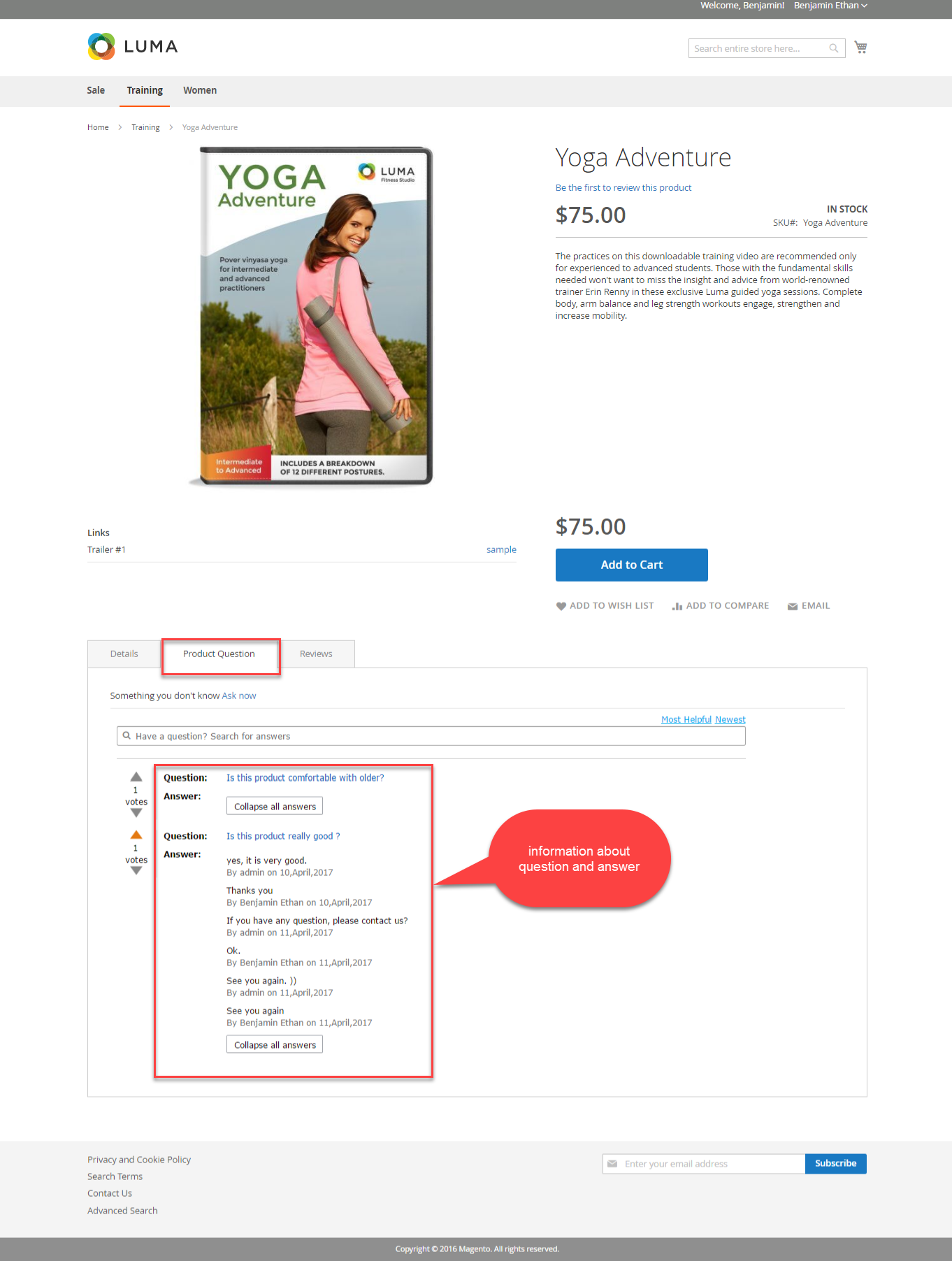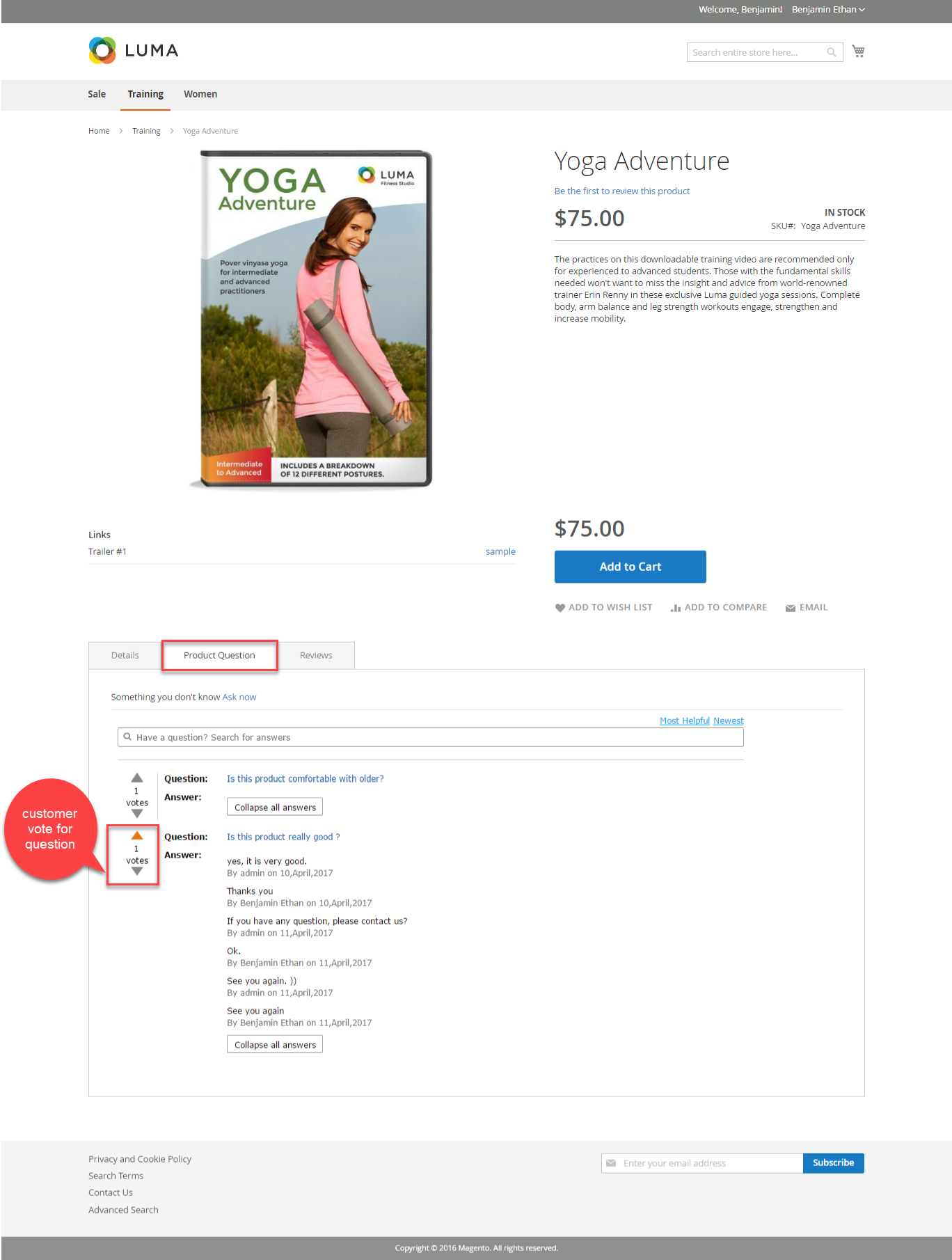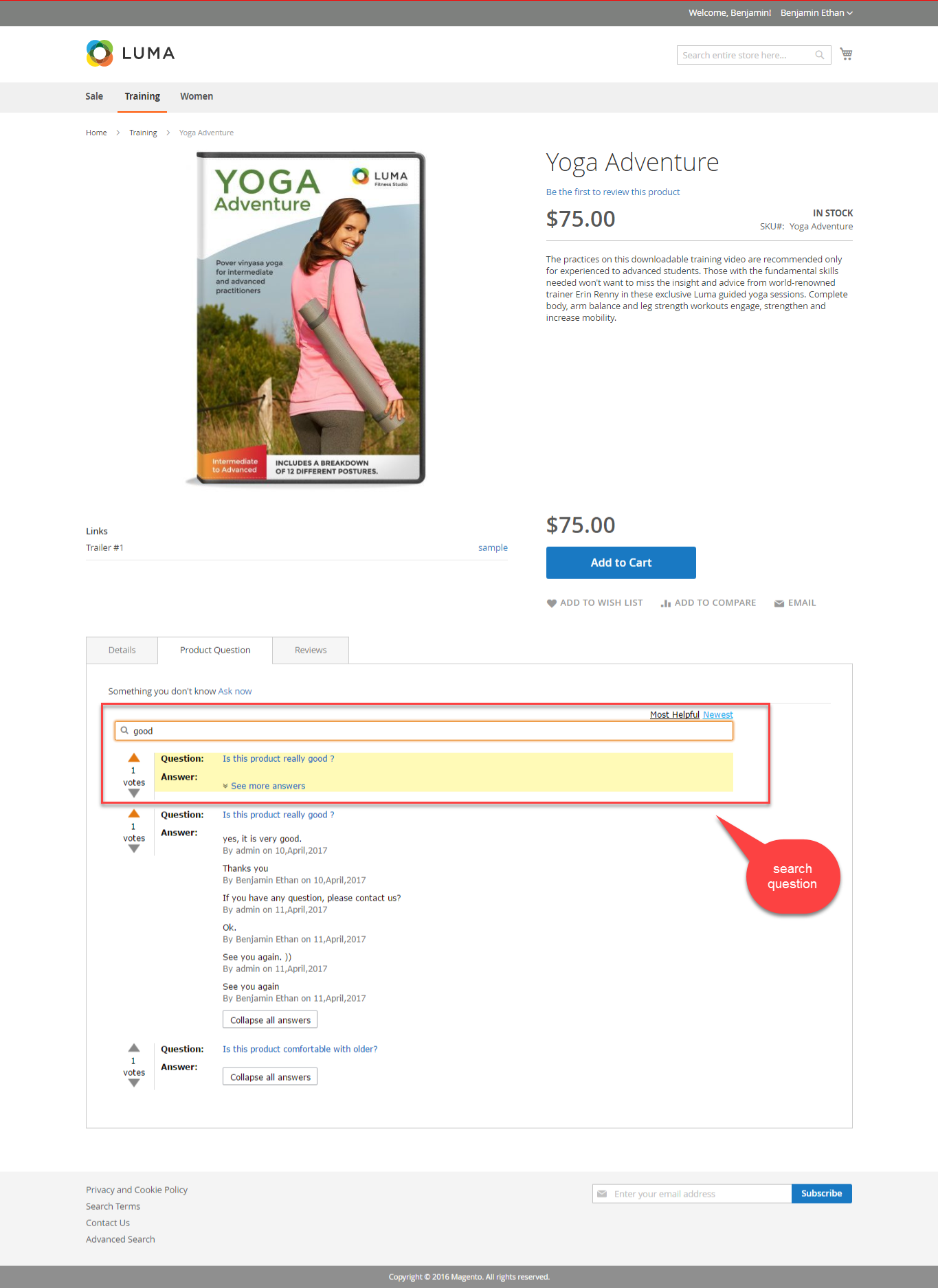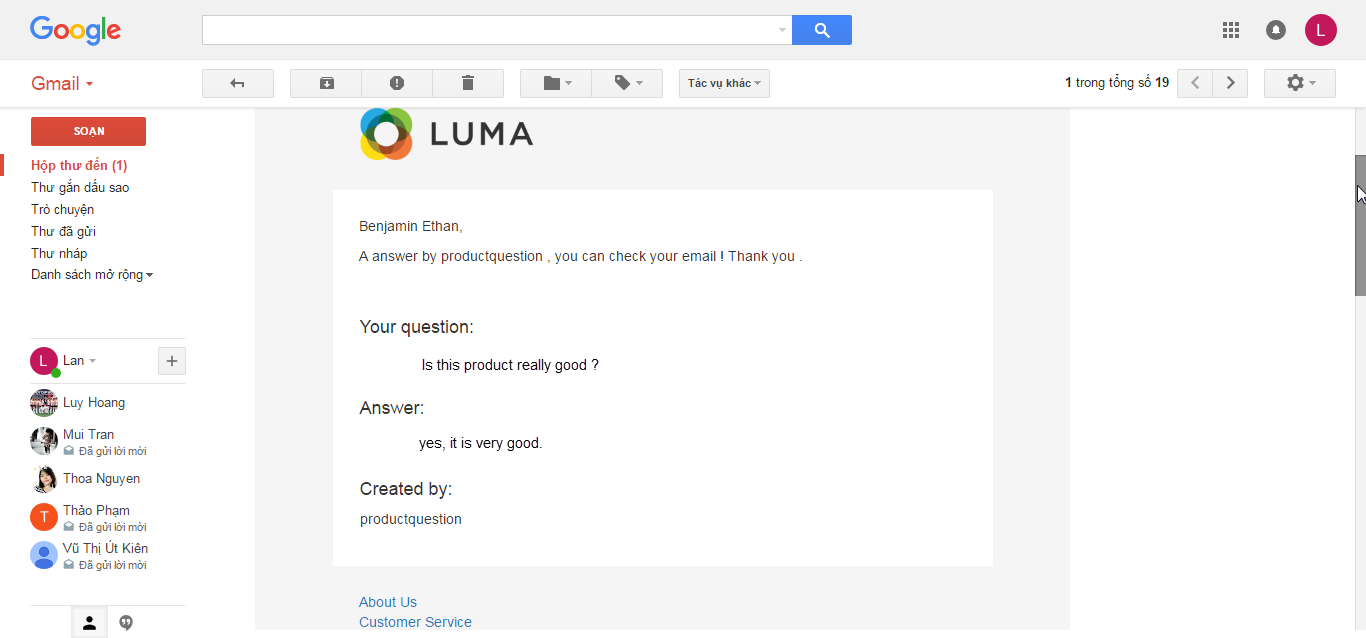...
Underneath each product, there is a Product Question tab. A customer or guest can leave contact information and question. Customer can tick Private Question, this means visible to admin only or public( visible on product detail page) and click Ask Question button. Question is sent successfully. After customer having sent successfully, customer going to be waited to approve by admin.
Admin goes to the back-end, click on Marketing-> Manage question. Choose question to answer ->action->change status->enable.
After click edit of question that admin want to answer. Then, make the follow image below:
And customer wants to answer the question of admin, customer clicks on the question to answer.
Admin goes to the back-end, click on Marketing-> Manage answer. Choose the answer that admin wants to display. Then click on action->change status->enable.
Moreover, customer can view question, answer, vote, search question follows Most helpful or Newest.
...
Update
- When a new update is available, we will provide you with a new package containing our updated extension.
- You will have to delete the module directory and repeat the installing steps above.
- Flush the config cache. Your store and newly installed module should be working as expected.
...