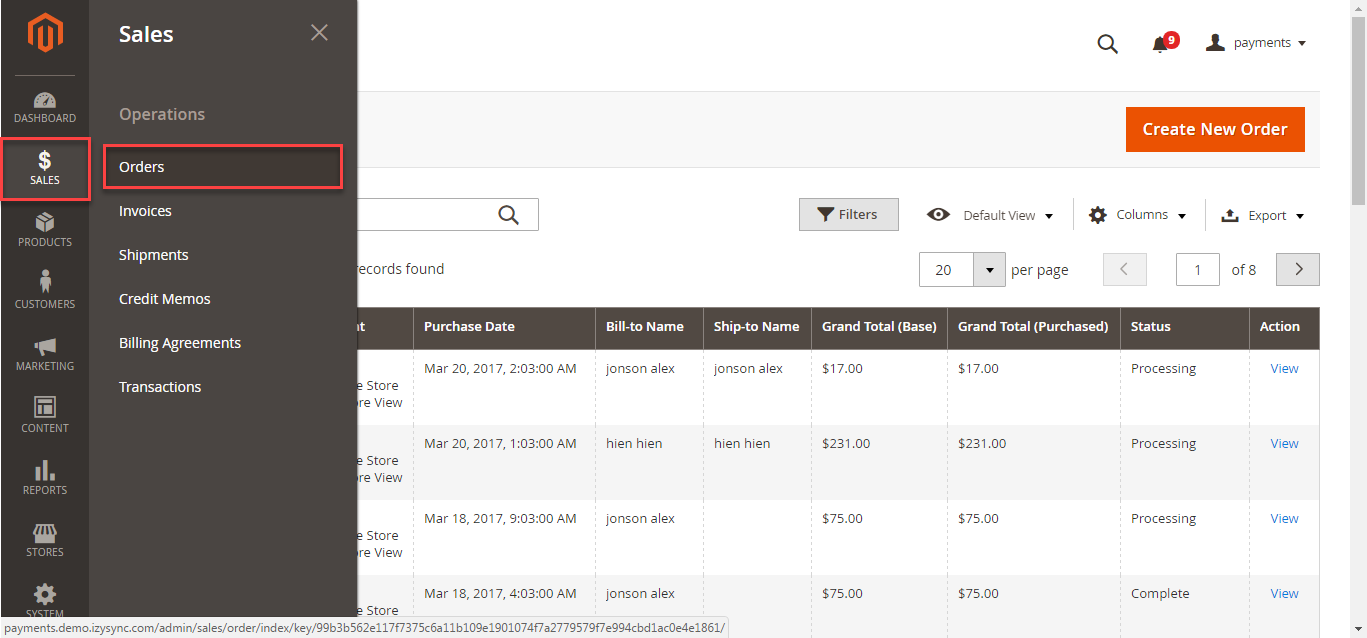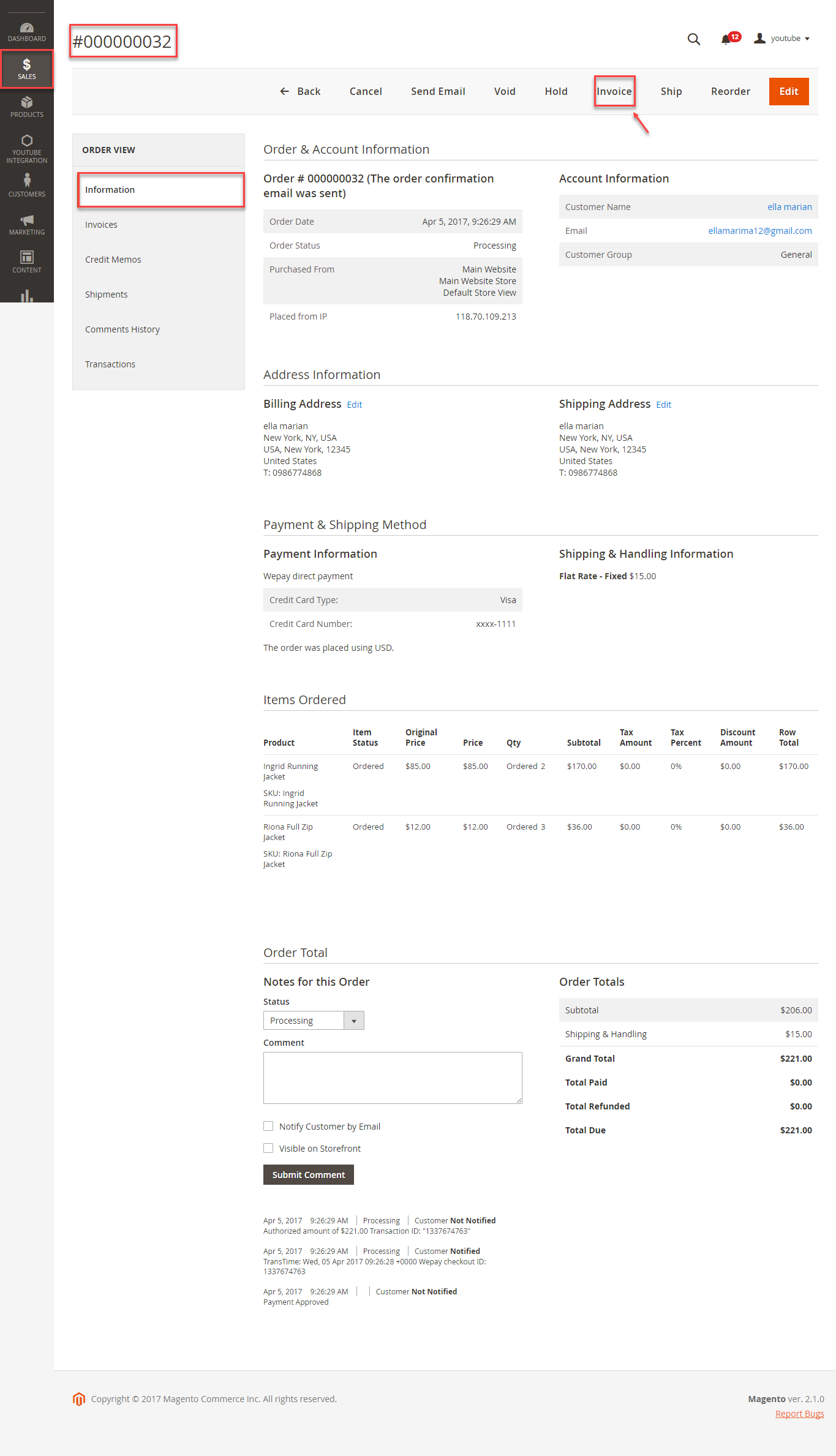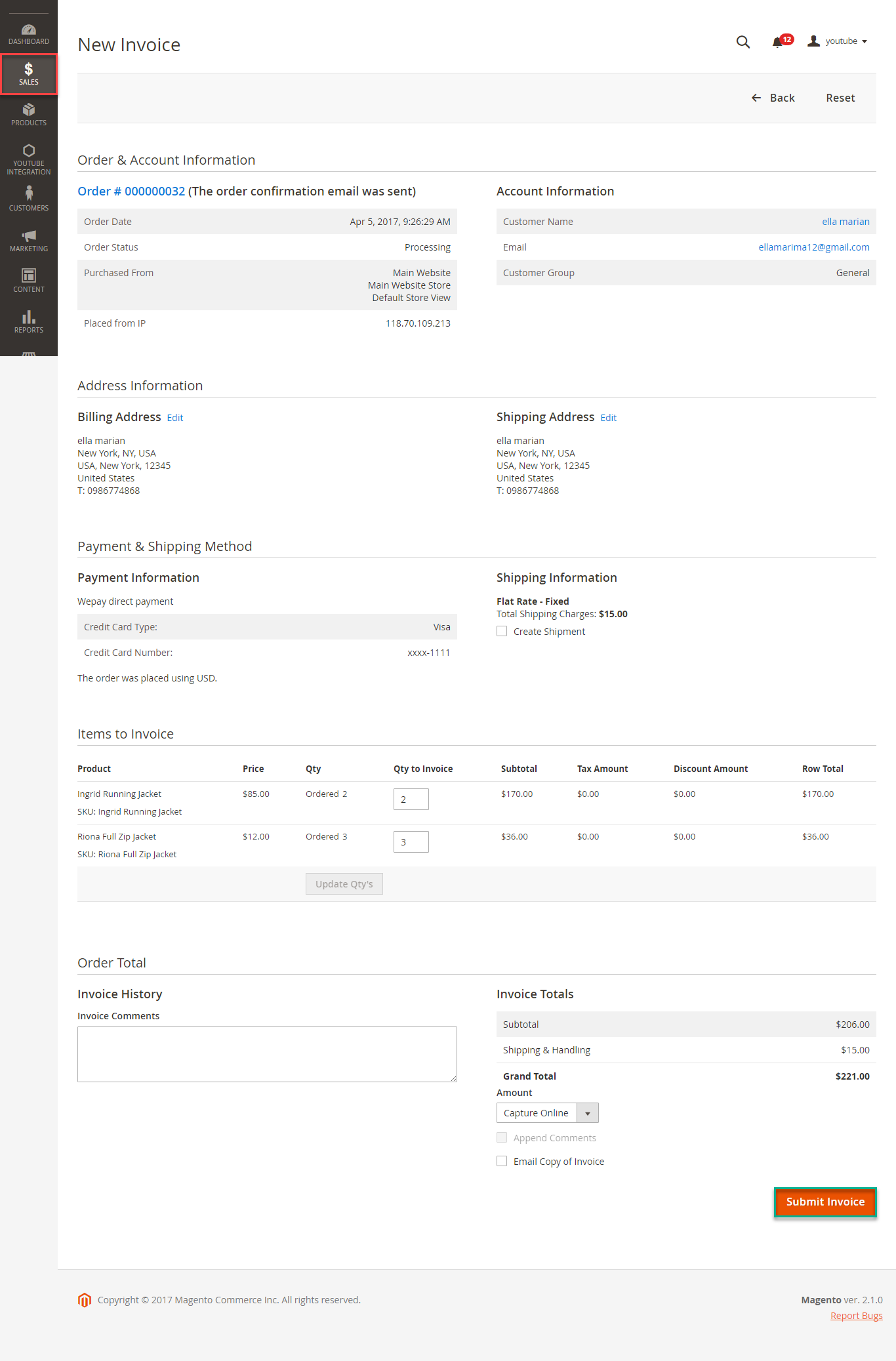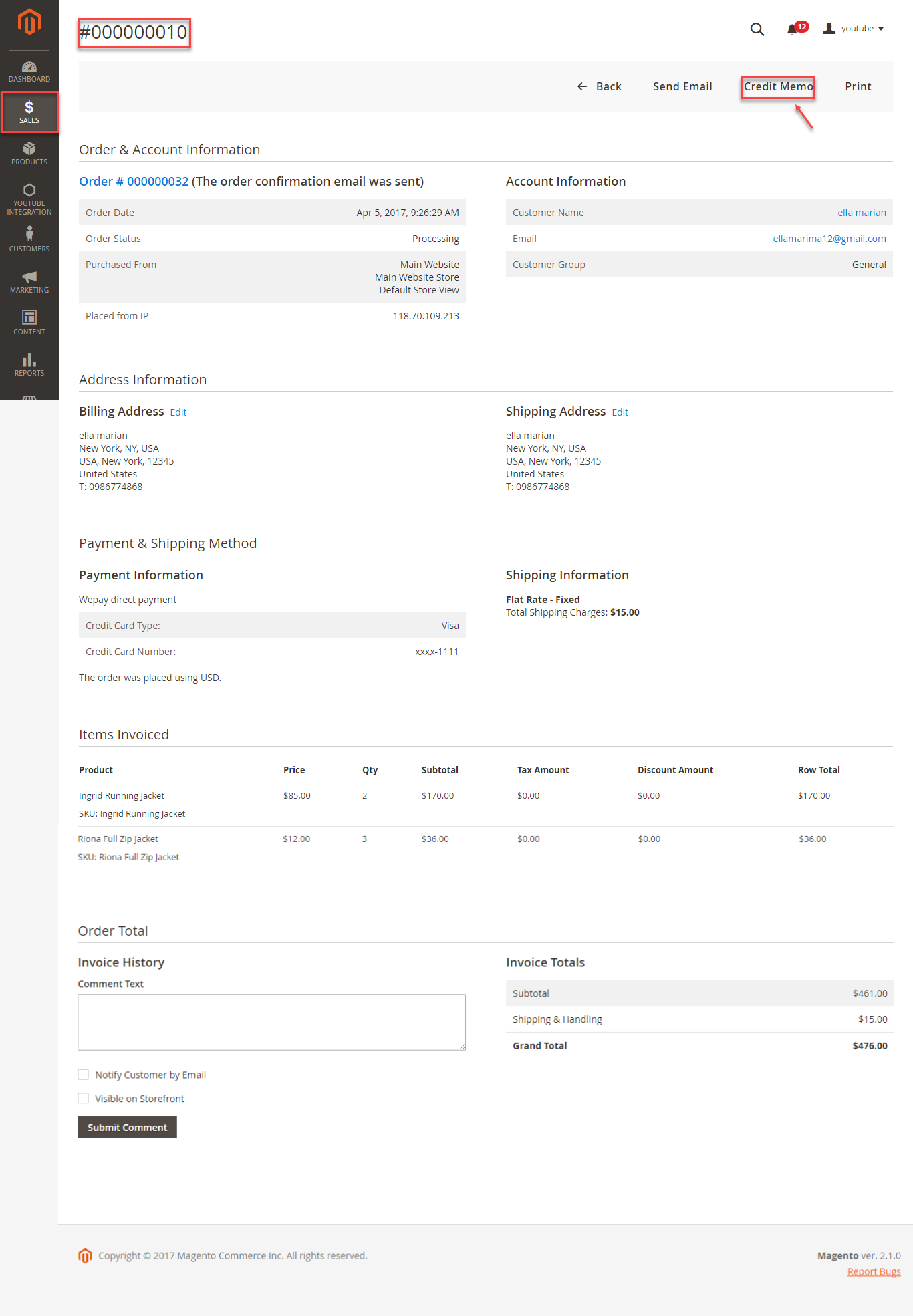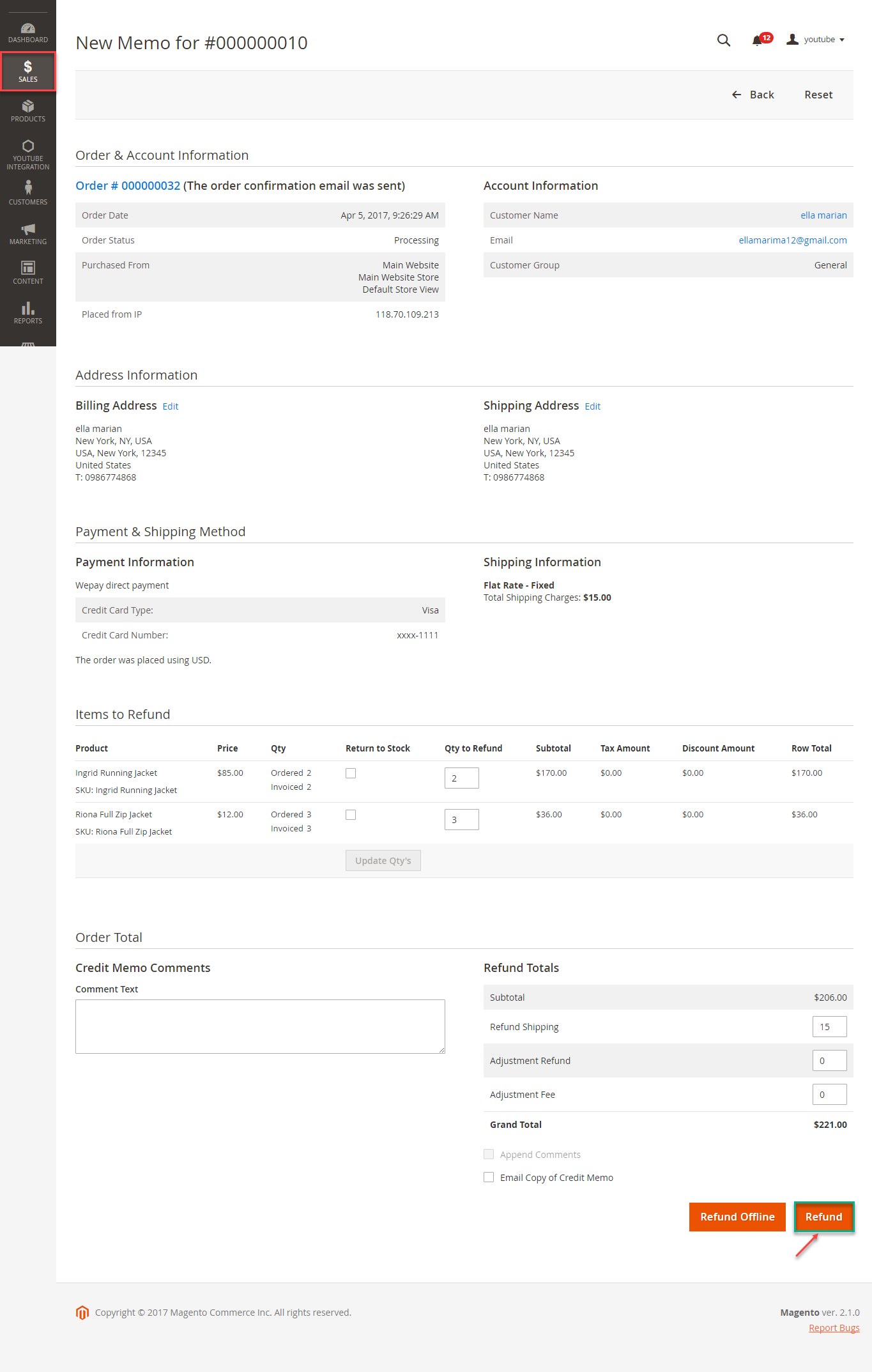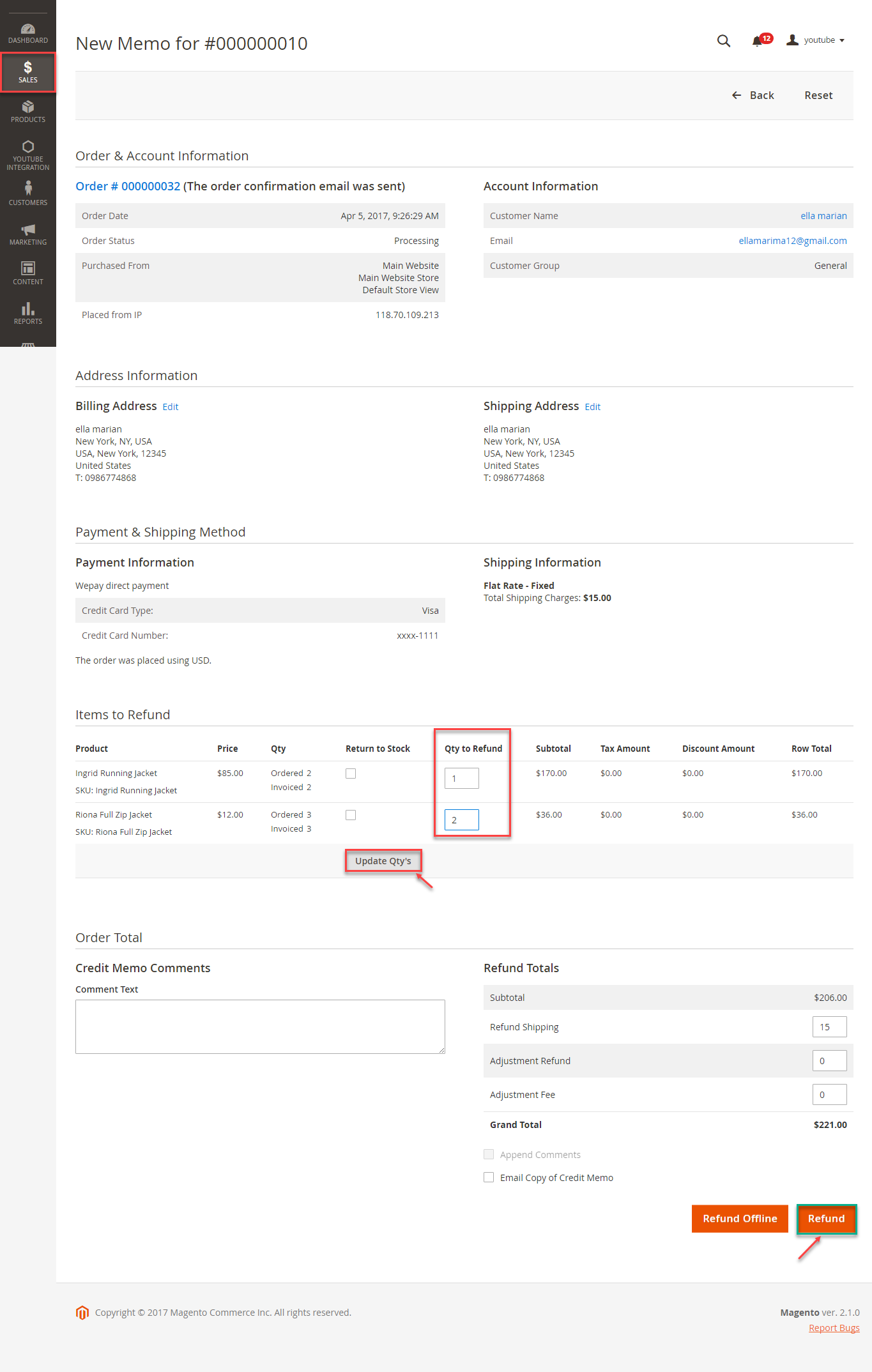...
Or On the Dashboard of backend, click Sales->Orders-> View
In case, Admin Customer wants to refund, admin goes to the back-end choose Invoice. Then, admin follows the picture below:and follow below step:
When payment action is Authorize Only:
Customer will click Orders-> View->Invoices and click submit to confirm invoice
After invoice has been submited, you click Credit Memo and choose Refund:
When payment action is Authorize and Capture: admin only view Invoice and click Credit Memo->Refund.
In Wepay, there are two methods: total refund and partial refund
If the admin wants to refund all product products in order, admin click on the Refund .
Admin also can click on https://wepay.com page to refund directly.
at the backend
If admin wants to partial refund oppositepartially, admin follow the below picture below:
And admin can https://wepay.com page to view.
Customer will edit Quatity to refund and click Refund. In partial refund, customer can refund each part until products in orders are run out .
Note:
All of the payment's process operate in Alipay Wepay 's payment site, not in Magento.
...