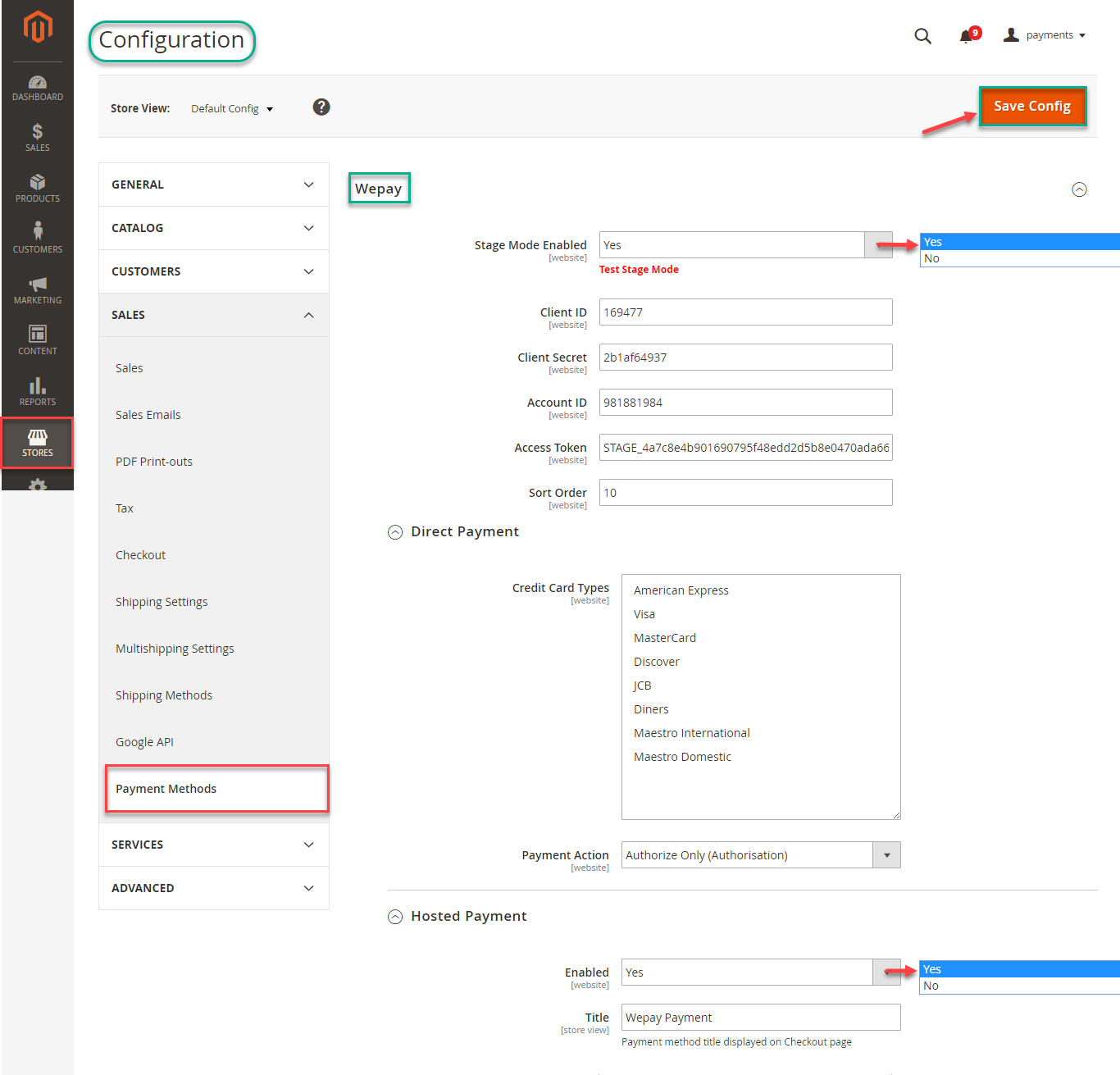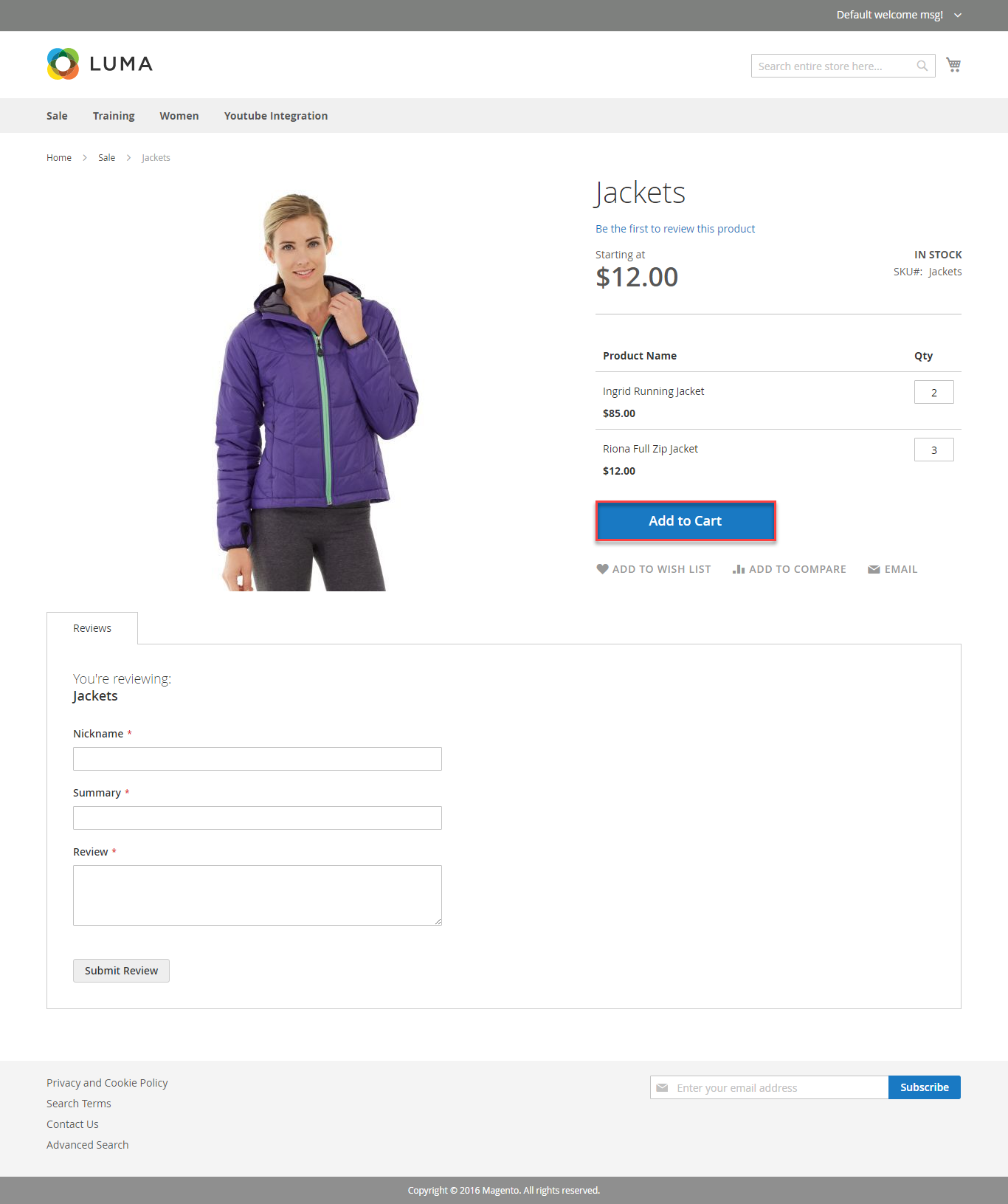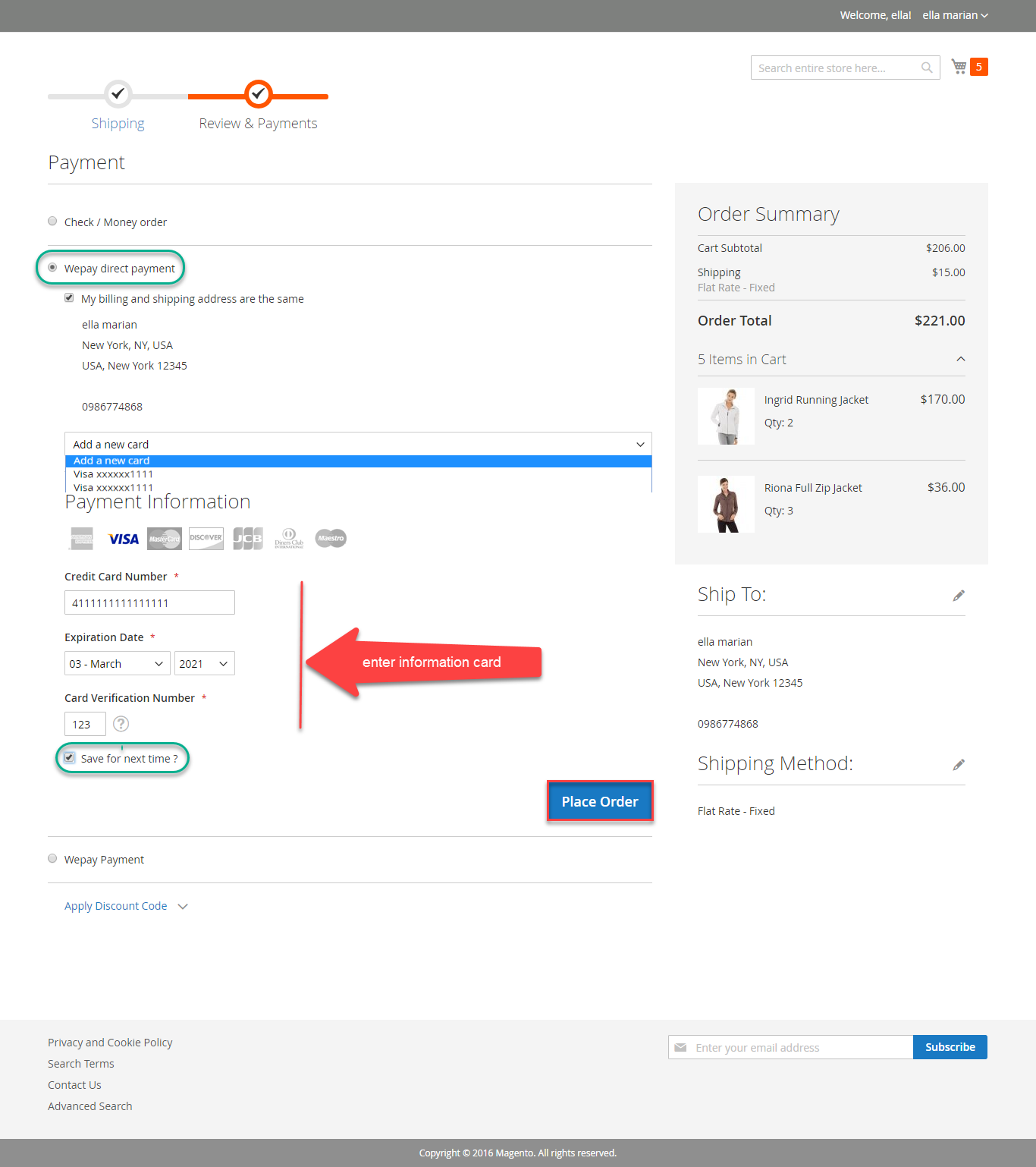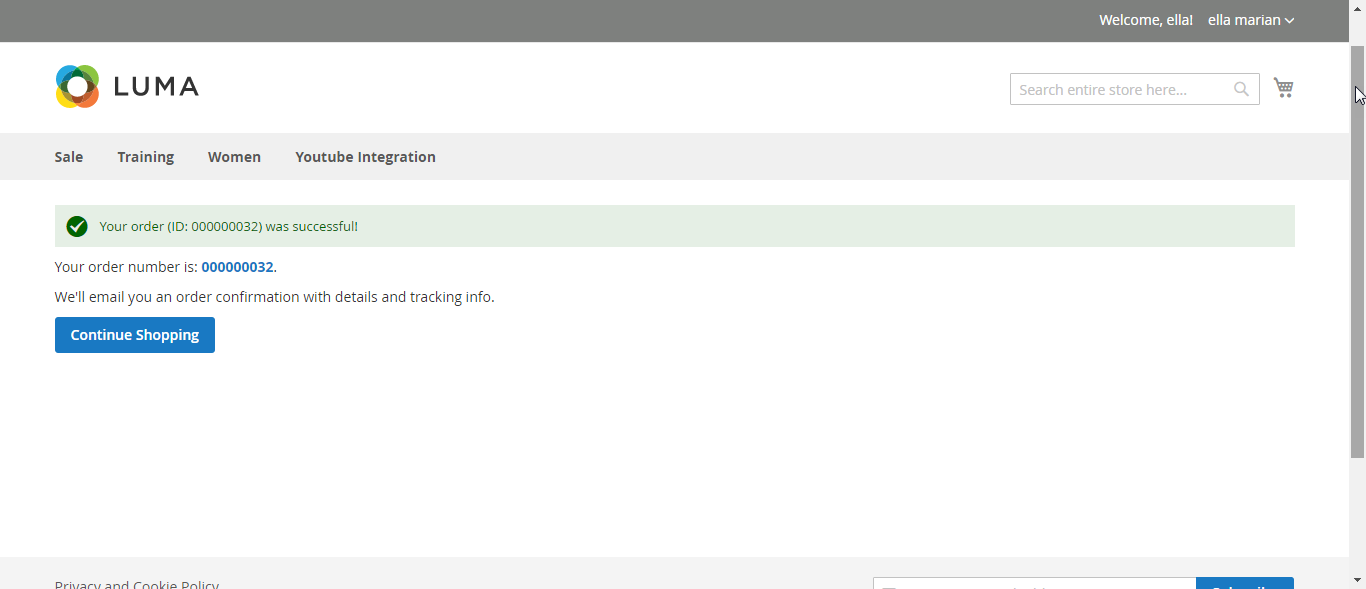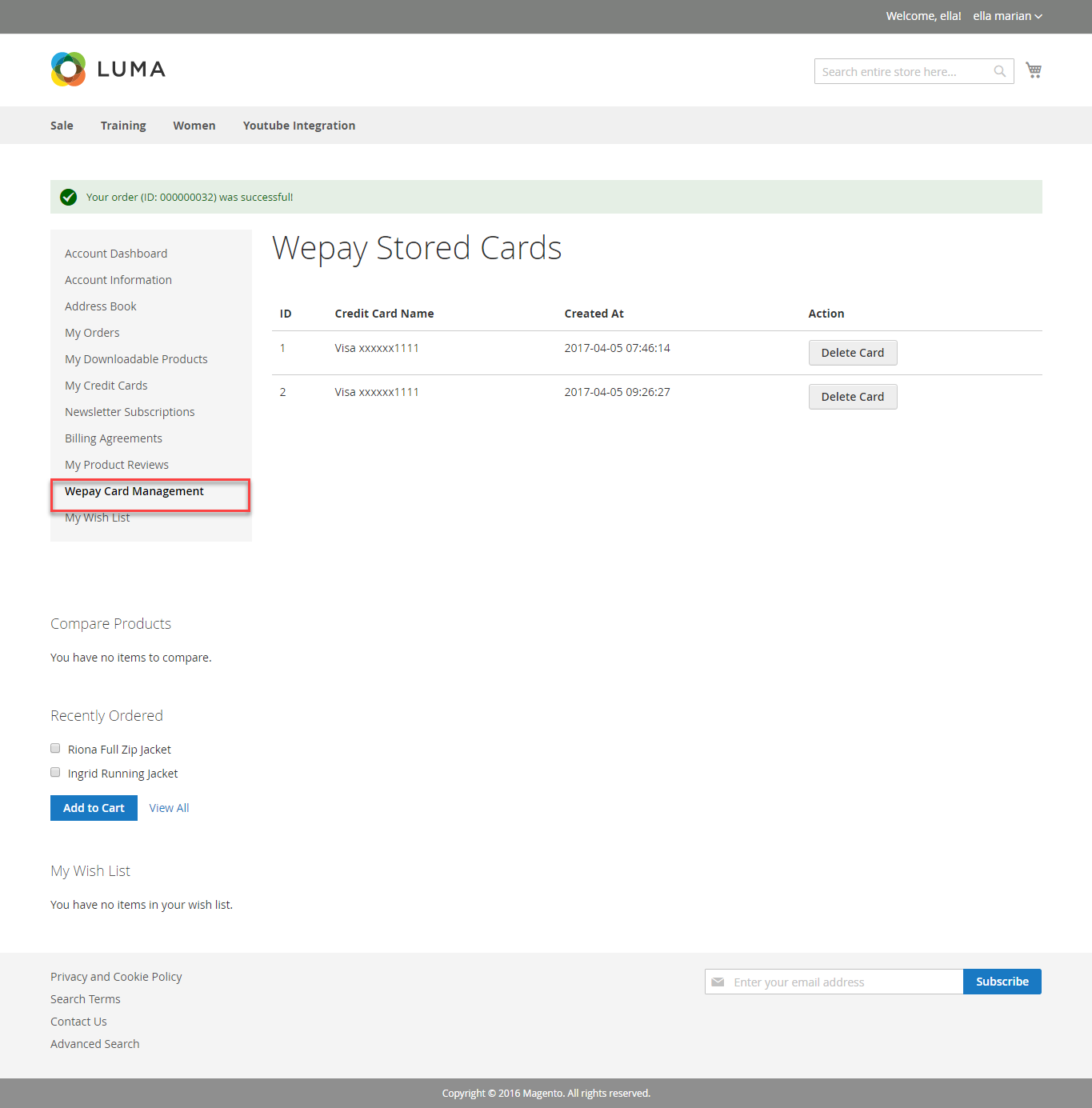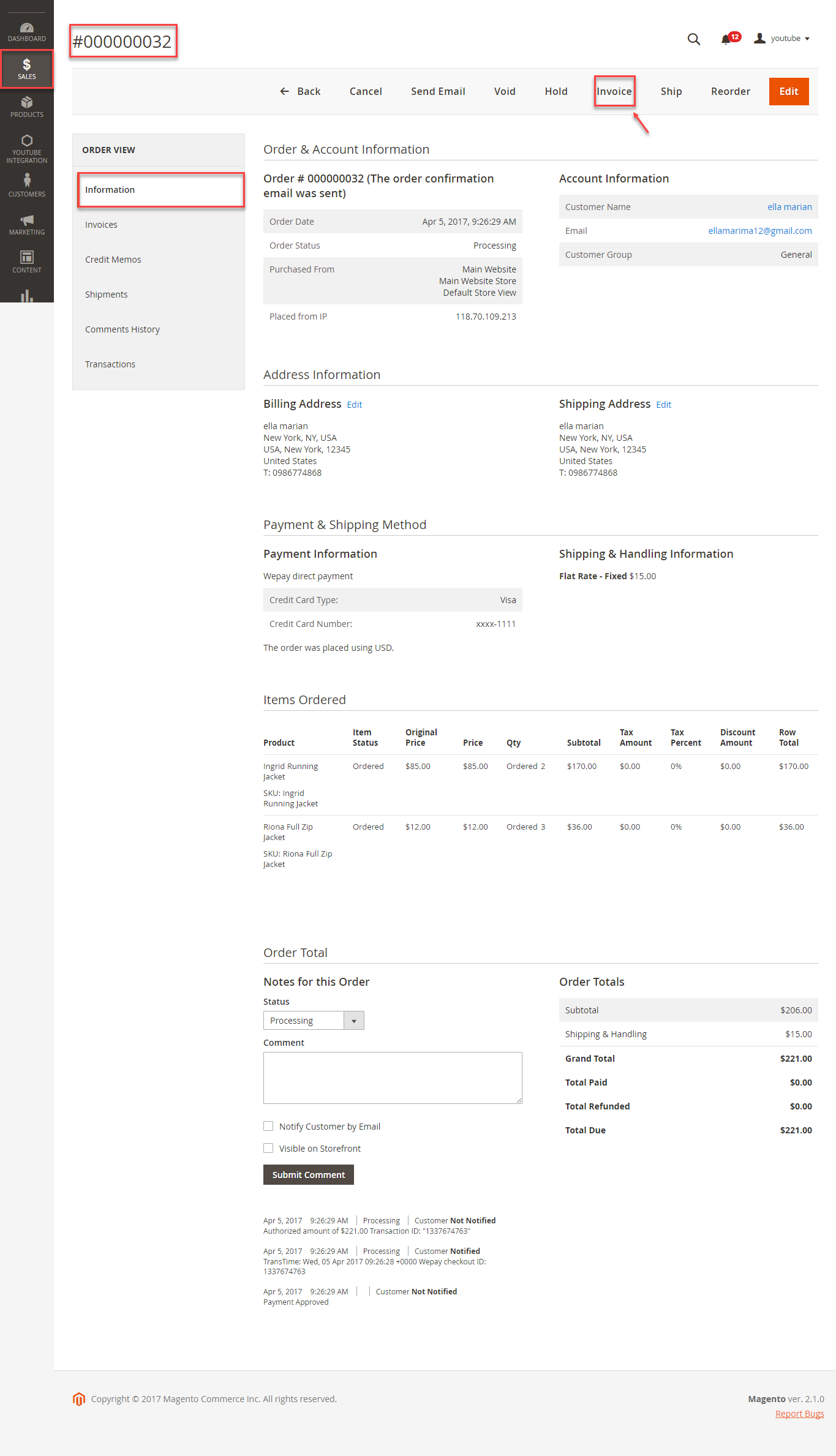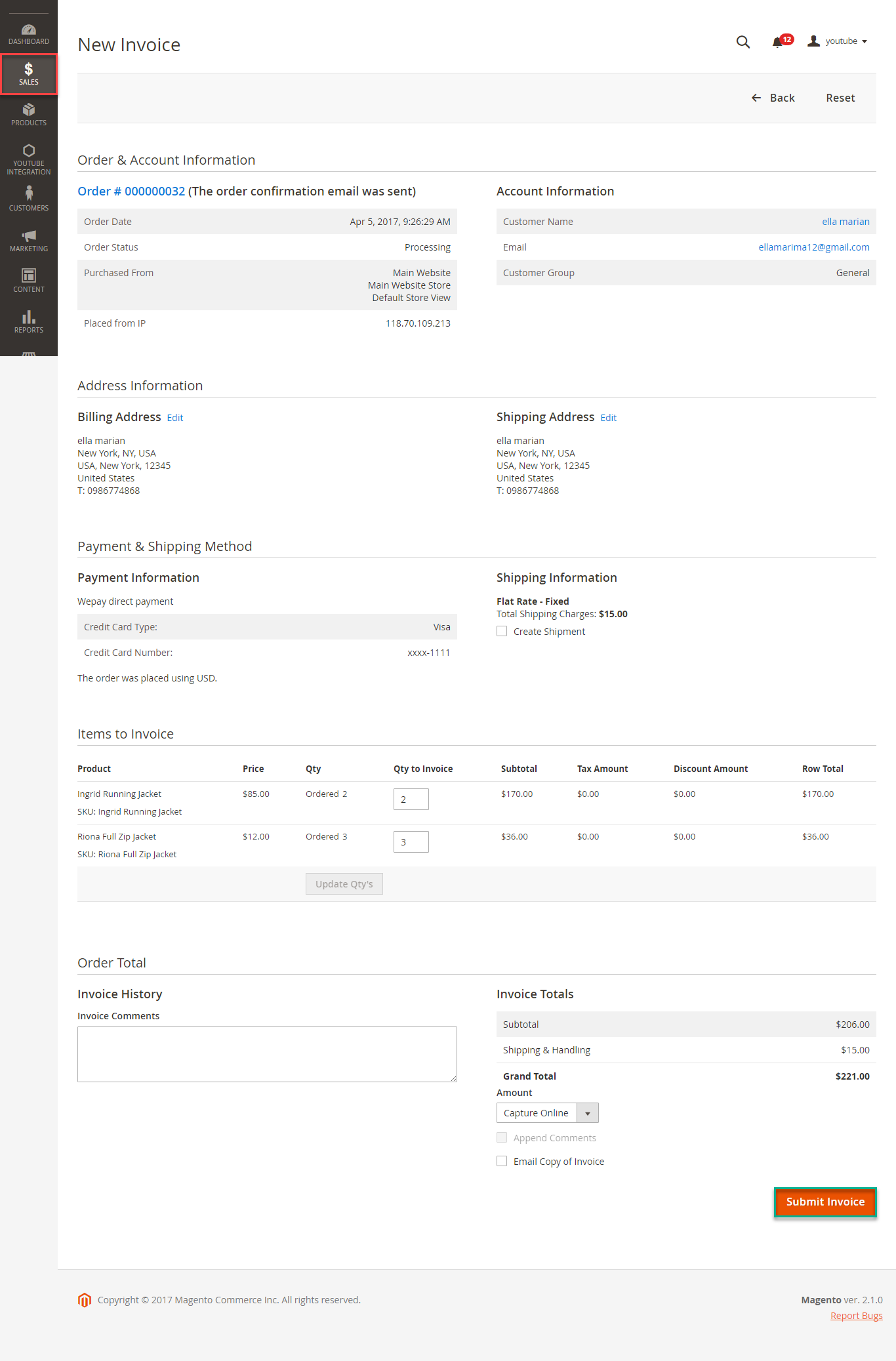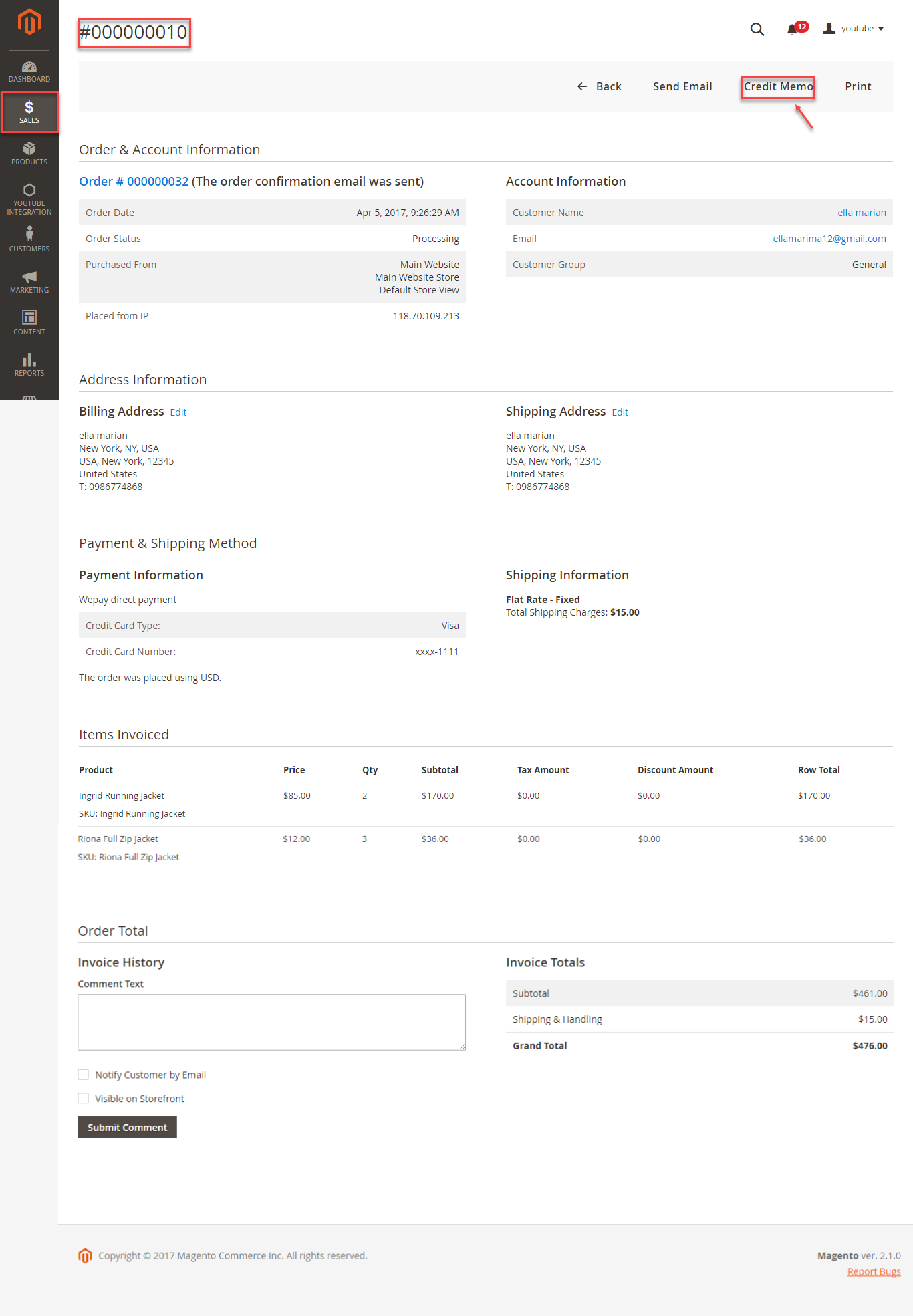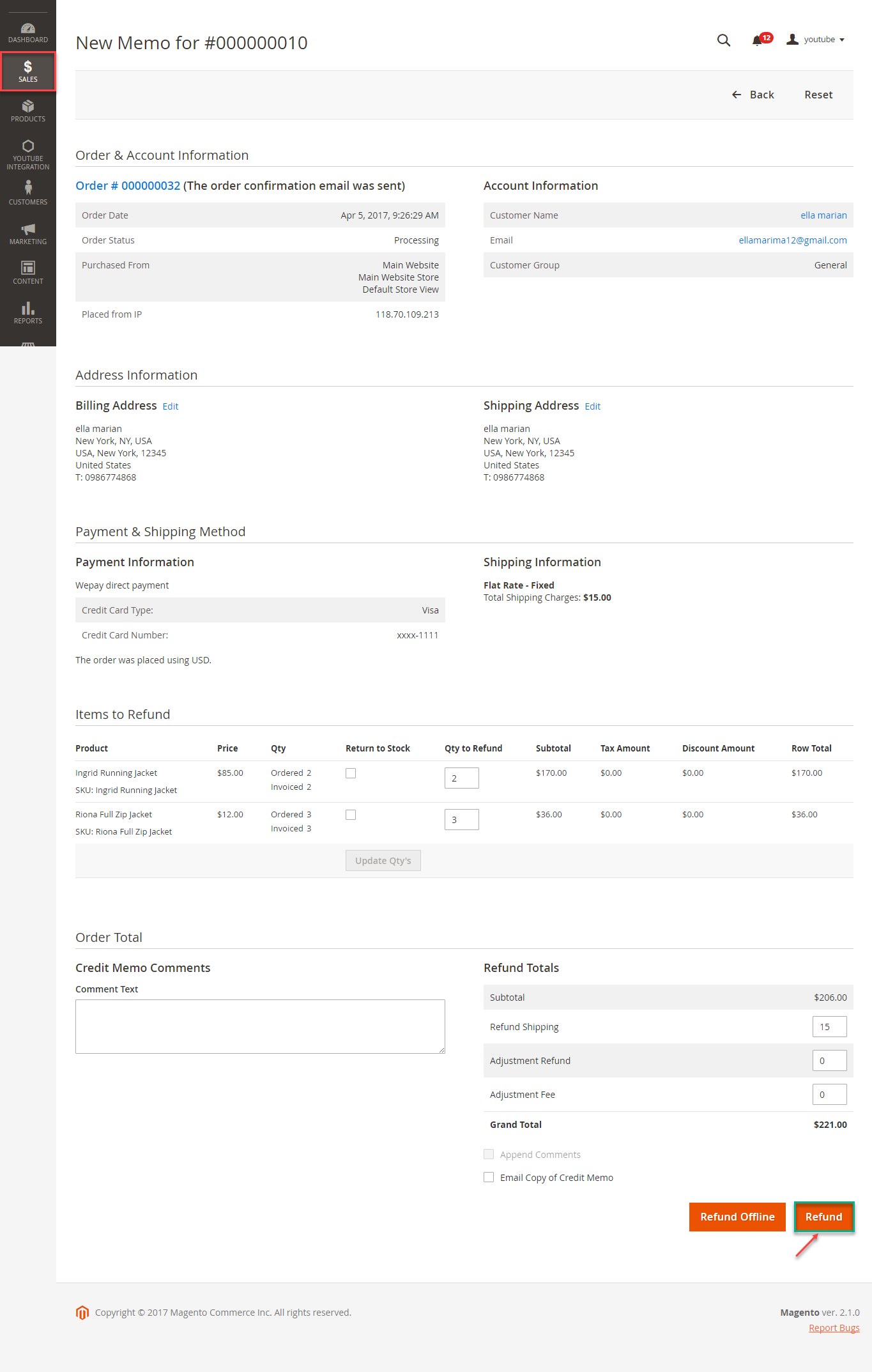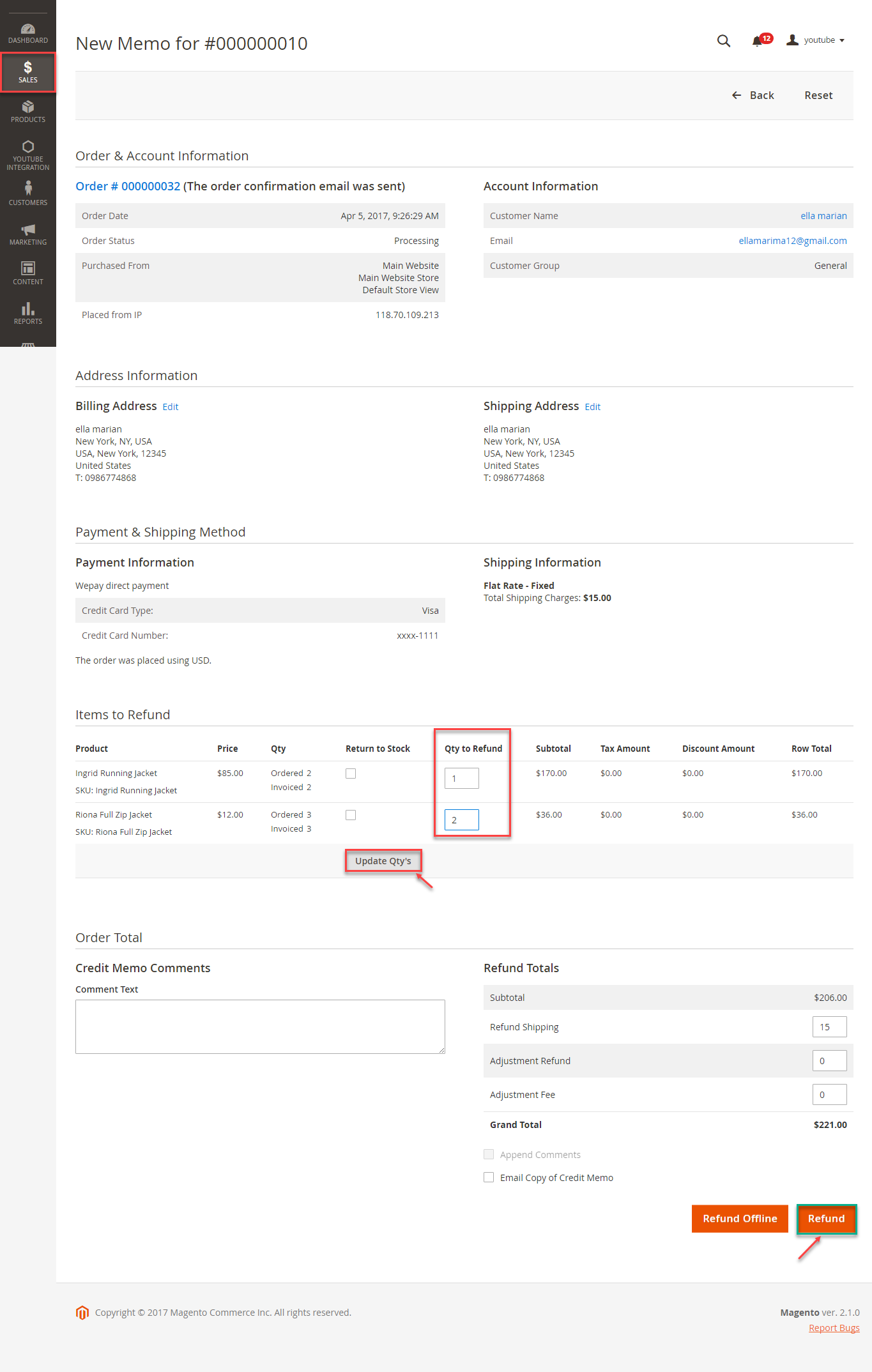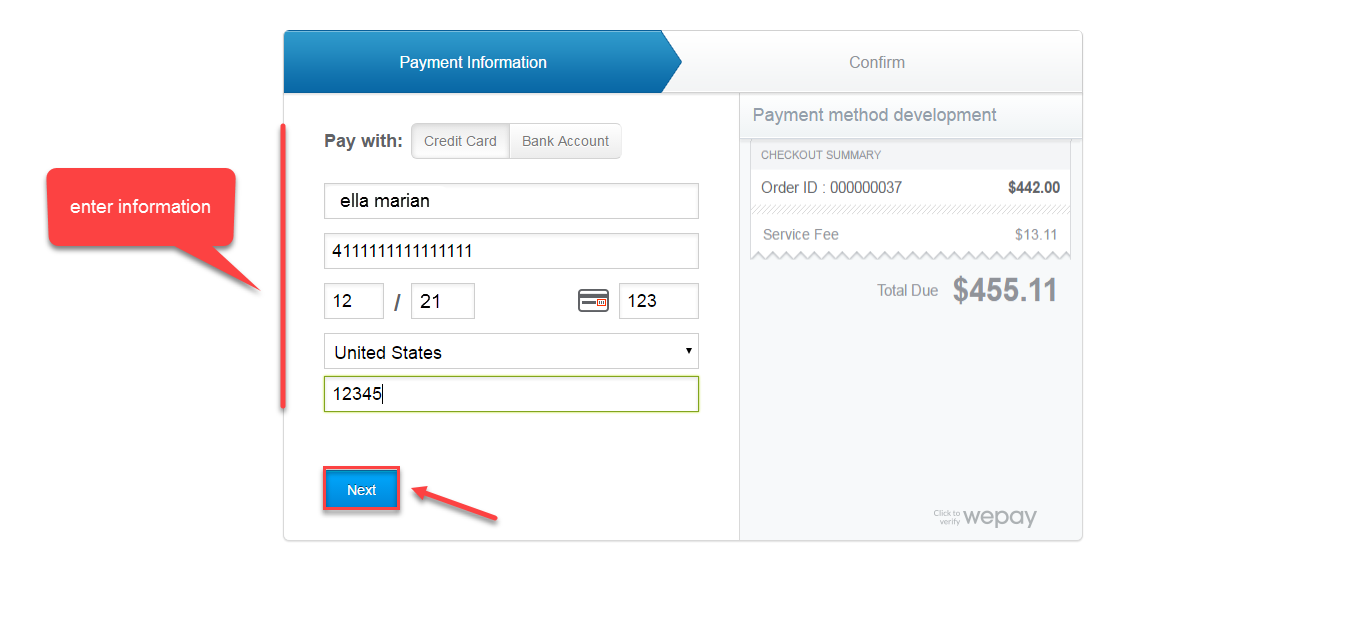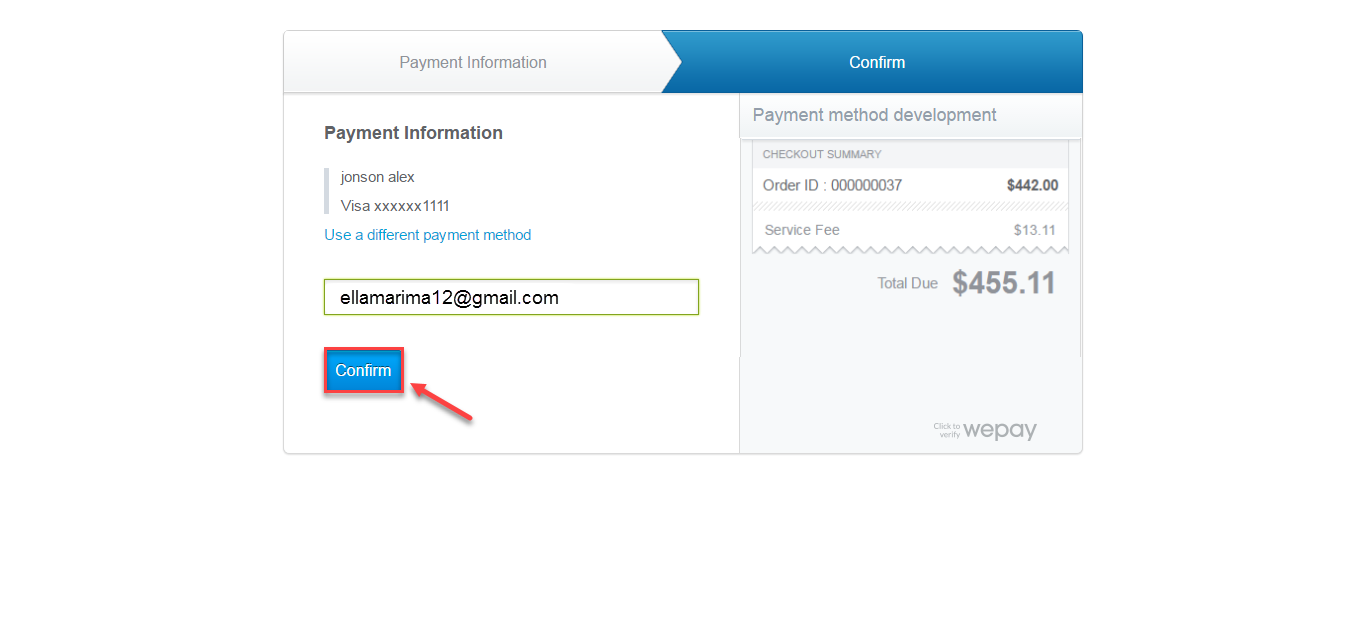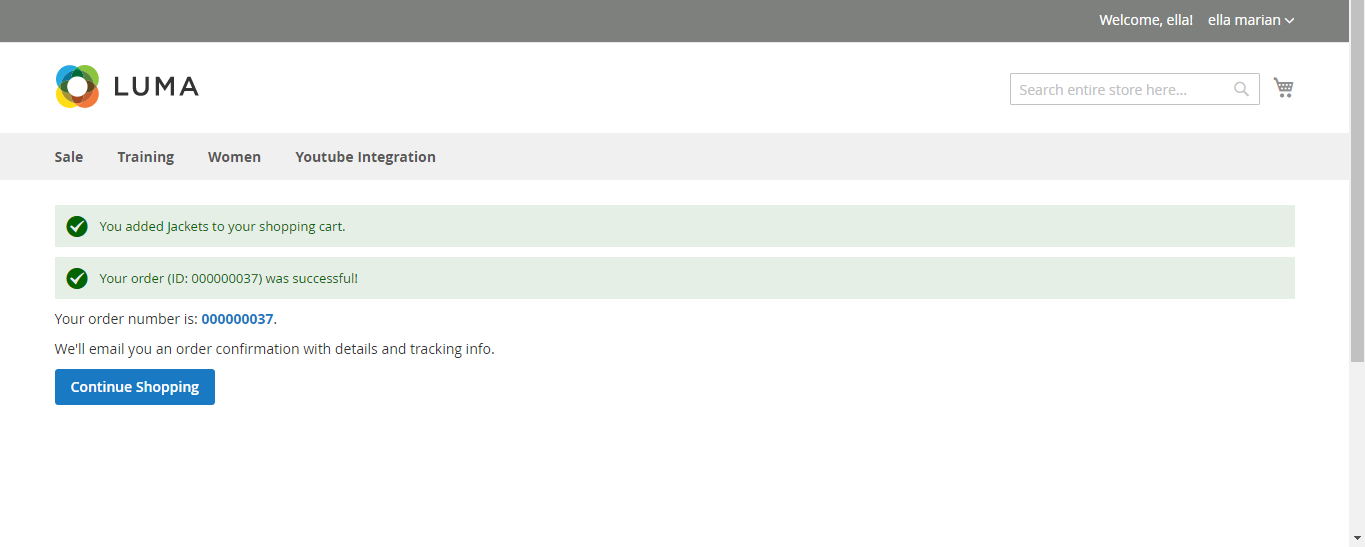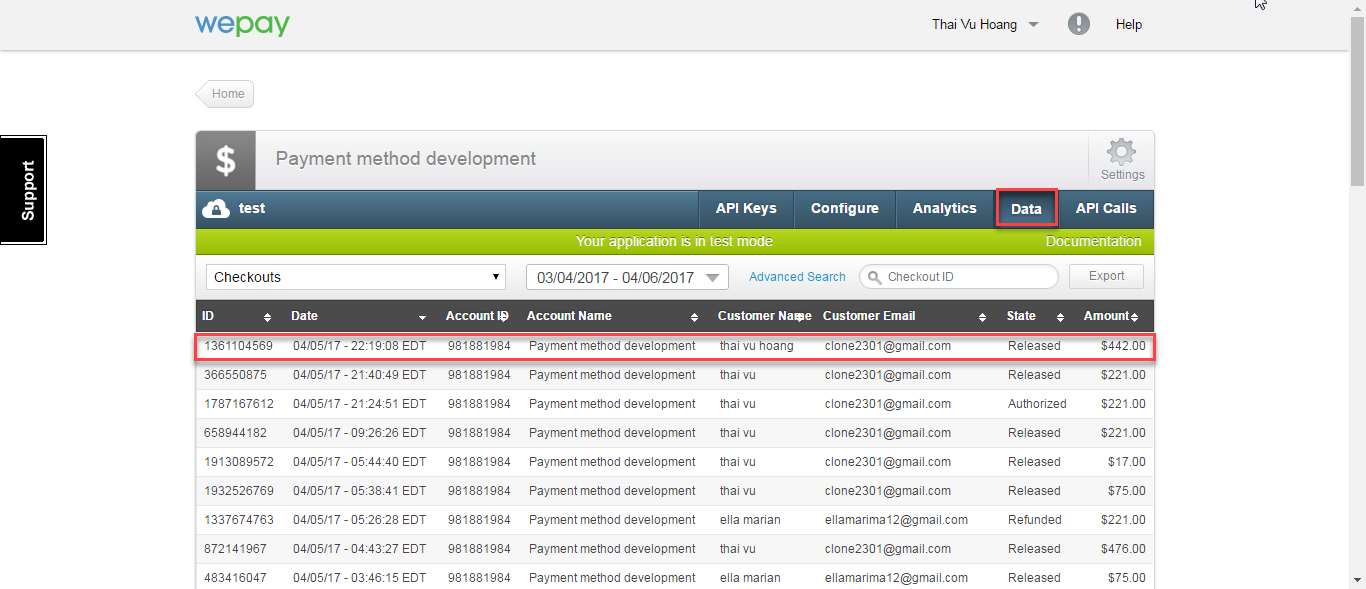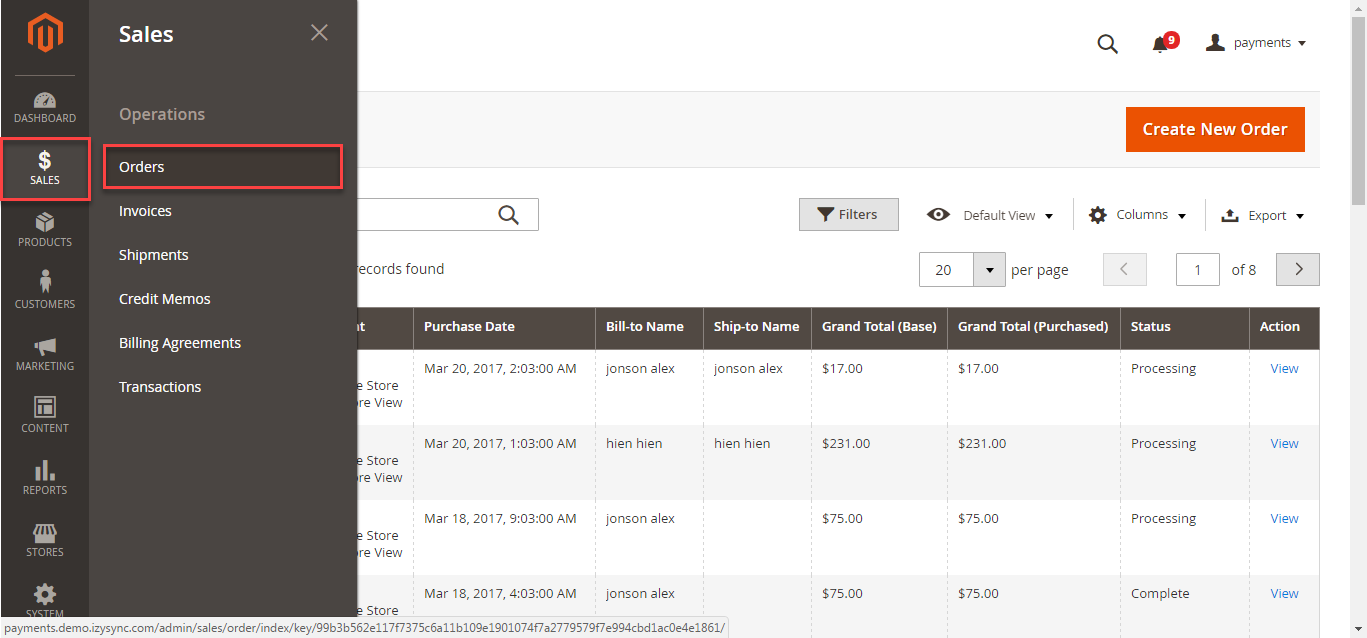...
...
Frontend Usage
When you buy the product. Please remember to choose it and add the product to cart.
Then, go to checkout and select Wepay direct payment or Wepay payment.
...
Customer enter card number, expiration Data, CVC then click Place Order button.
In addition, if the customer wants to save the card for next time, the customer can pick on the check box (save for next time) or will use a new card.
After the customer has bought a product, the customer would have click on My account -> wepay card Management to view or delete the card.
If Admin wants to credit card memo, admin goes to the back-end choose order wants to credit memo. Then, admin follows the picture below:
If the admin wants to all refund order, admin click on the refund.
Admin also can click on https://wepay.com page to refund directly.
If admin wants to partial refund opposite, admin follow the picture below:
And admin can https://wepay.com page to view.
NOTE:
In Wepay, Admin can:
...
Some steps continue to finish your transaction:
To view your order, you log in https://wepay.com and choose Data.
Or On the Dashboard of backend, click Sales->Orders-> View
After clicking Credit Memo and choose Refund:
...