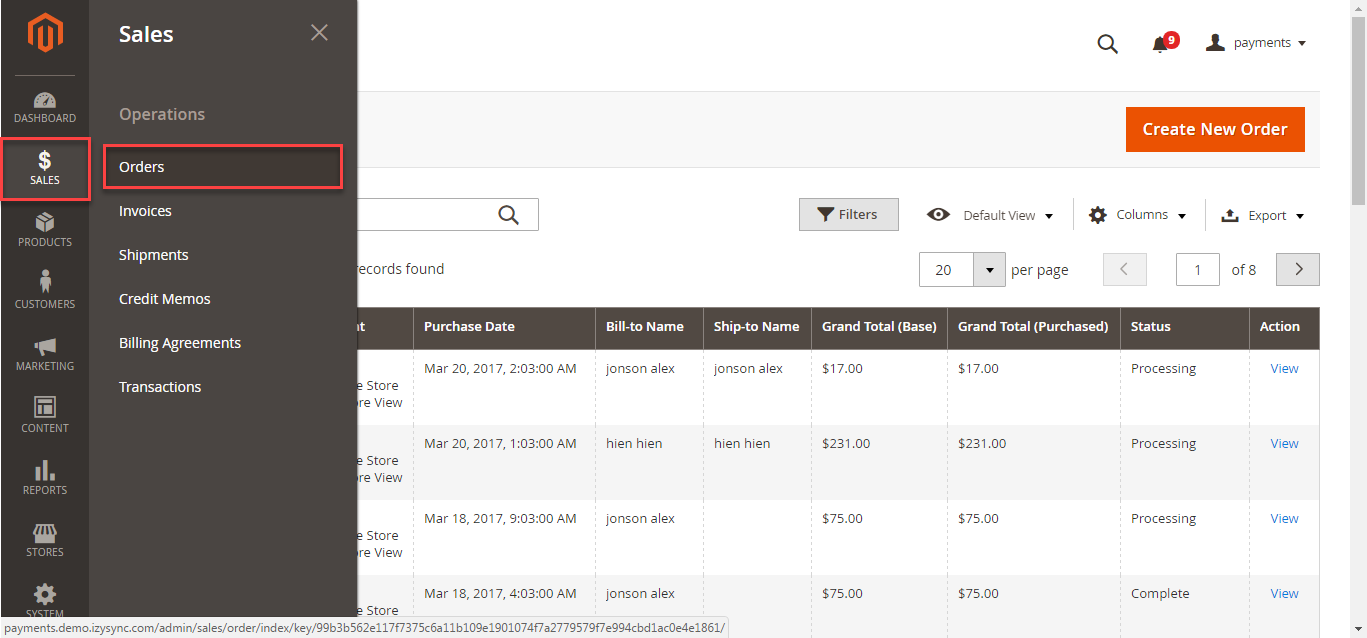...
Or On the Dashboard of backend, click Sales->Orders:-> View
In case, you want to refund your order. you click Sales->Invoices->View
After click Refund button Credit Memo and choose Refund:
You also log in Wepay home page and choose Data->OrderID-> Refund:
Refund successfully!
Note:
All of the payment's process operate in We's payment site, not in Magento. In Wepay, there are two Refund methods: partial refund and full refund.
Partial refund: Only refunding at admin page
Full refund: refund both admin page and Wepay home page
...
Update
- When a new update is available, we will provide you with a new package containing our updated extension.
- You will have to delete the module directory and repeat the installing steps above.
- Flush the config cache. Your store and newly installed module should be working as expected.
...