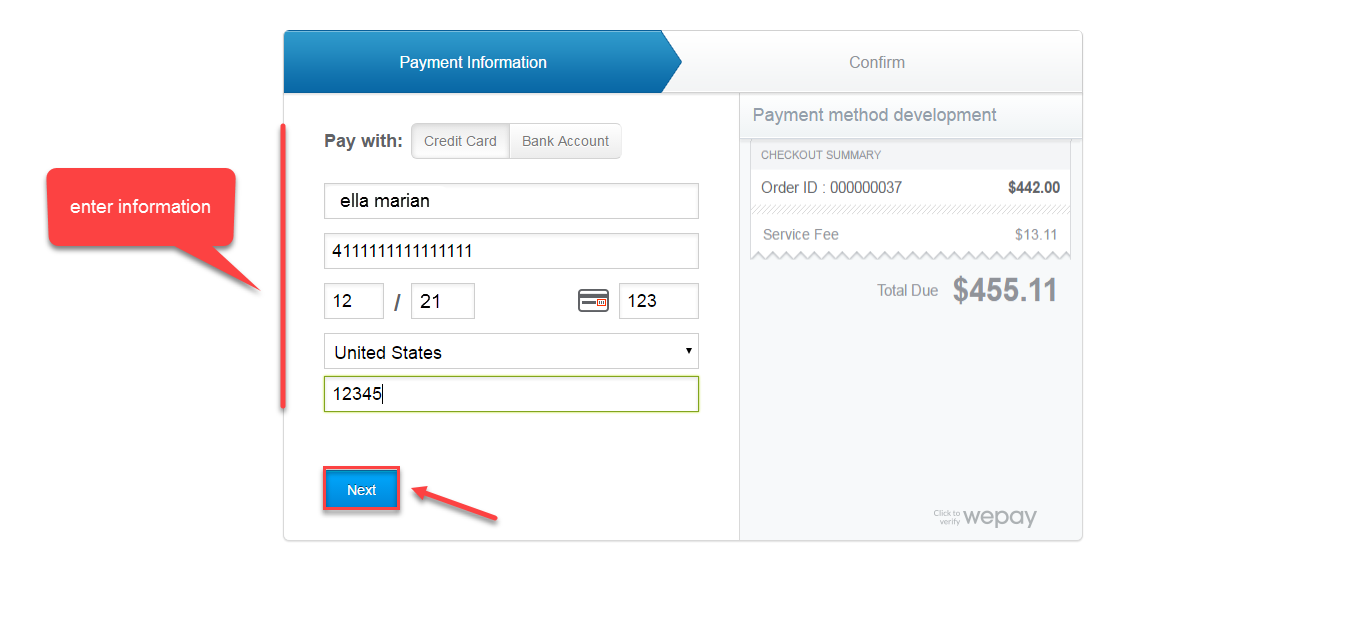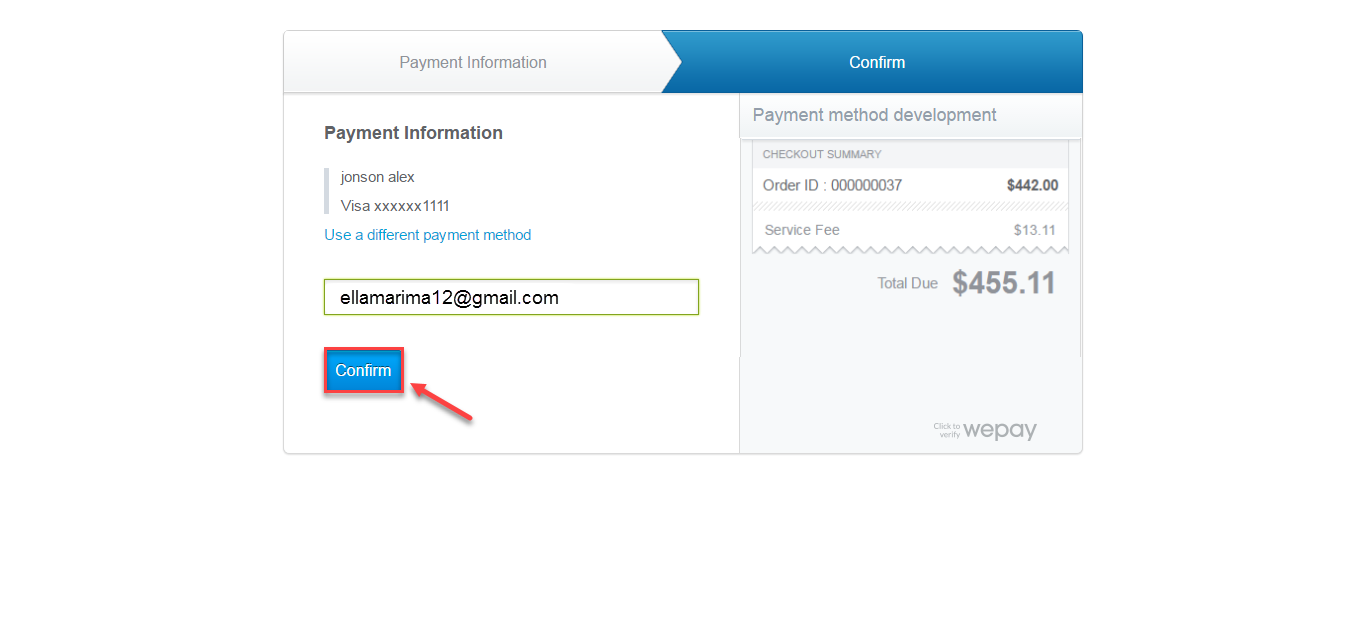Thank you for purchasing our extension. If you have any questions that are beyond the scope of this document, do not hesitate to leave us an email via our email address below.
...
Some steps continue to finish your transaction:
To view your transactionorder, you log in https://stage.wepay.com and choose Data.
In case, you want to refund your order. you click Data->Order-> Refund:
Refund successfully!
Note:
All of the payment's process operate in Worldpay 's payment site, not in Magento.
...
Update
- When a new update is available, we will provide you with a new package containing our updated extension.
- You will have to delete the module directory and repeat the installing steps above.
- Flush the config cache. Your store and newly installed module should be working as expected.
...