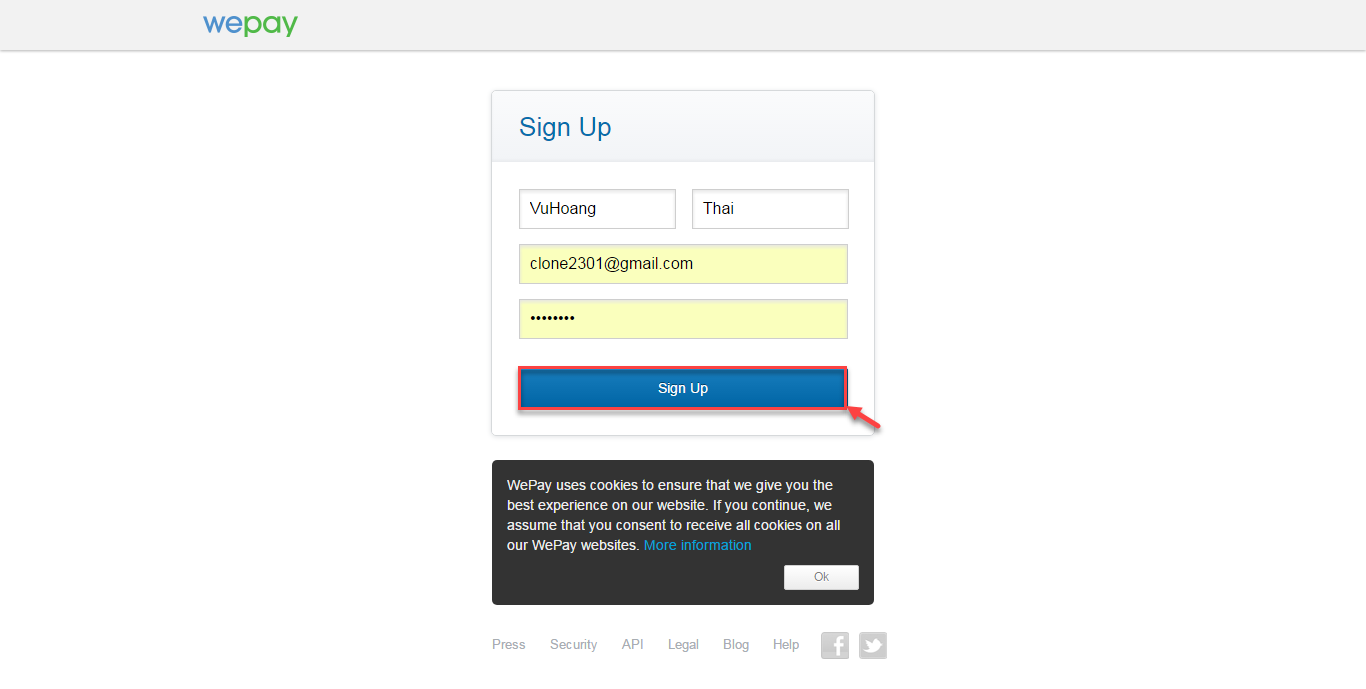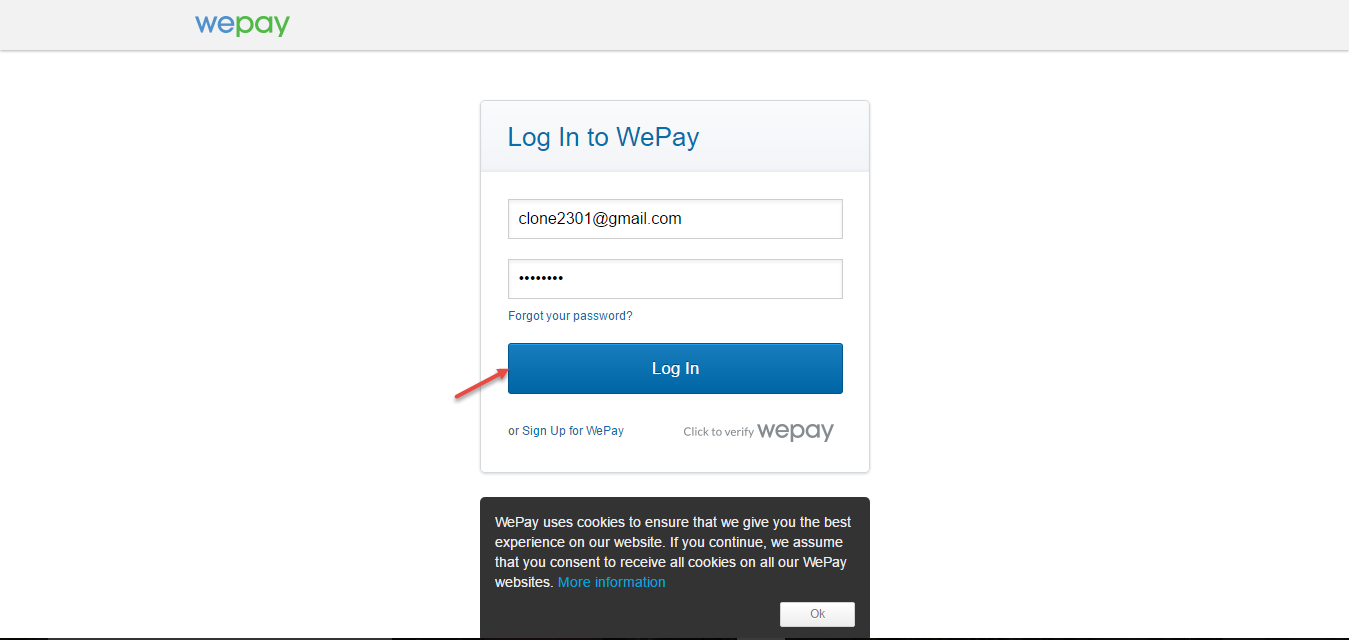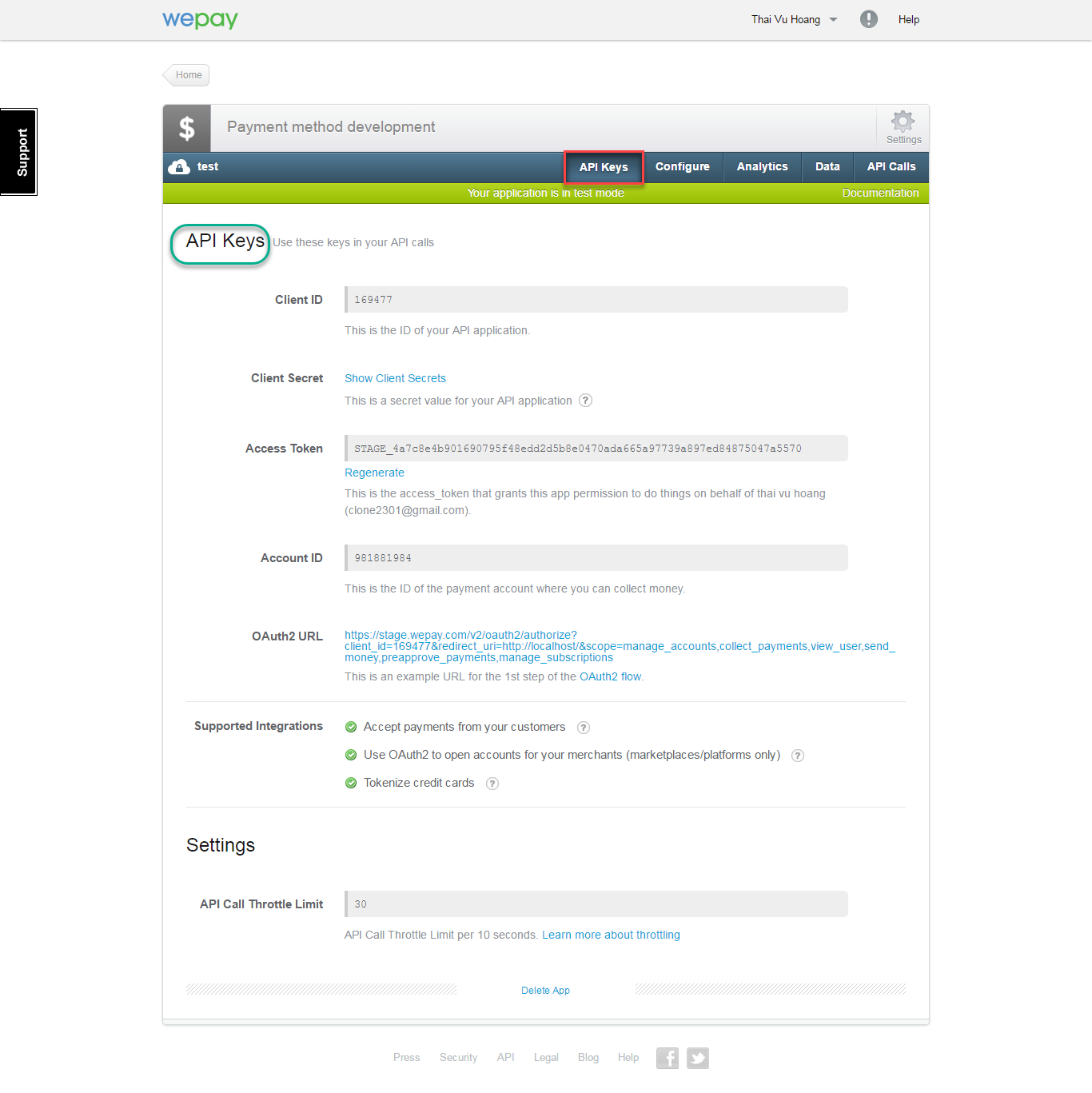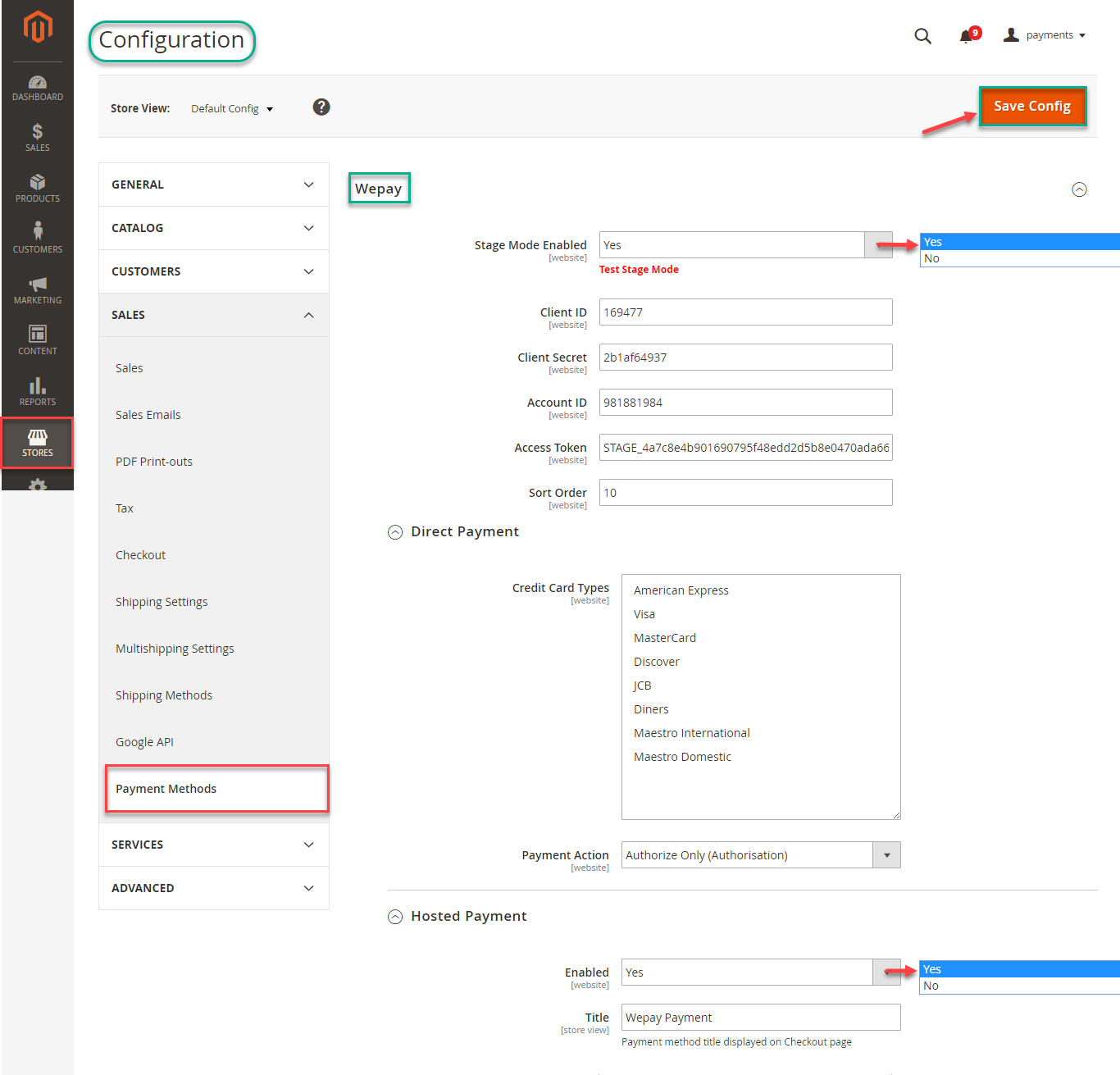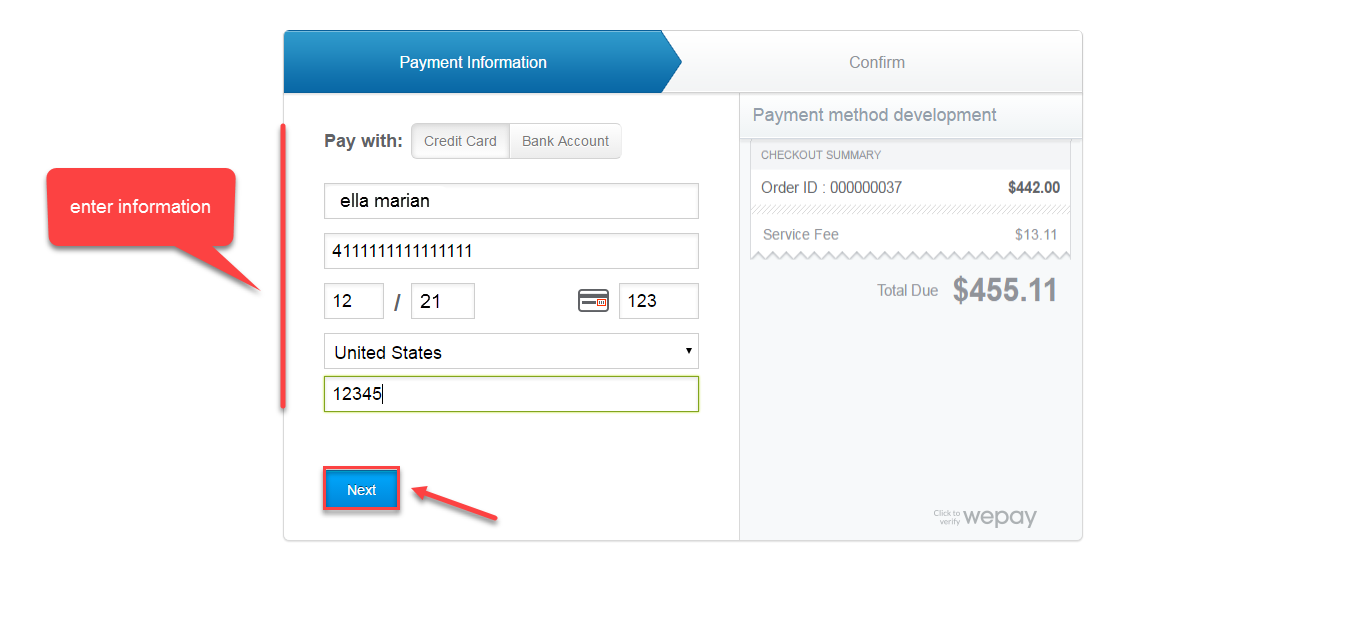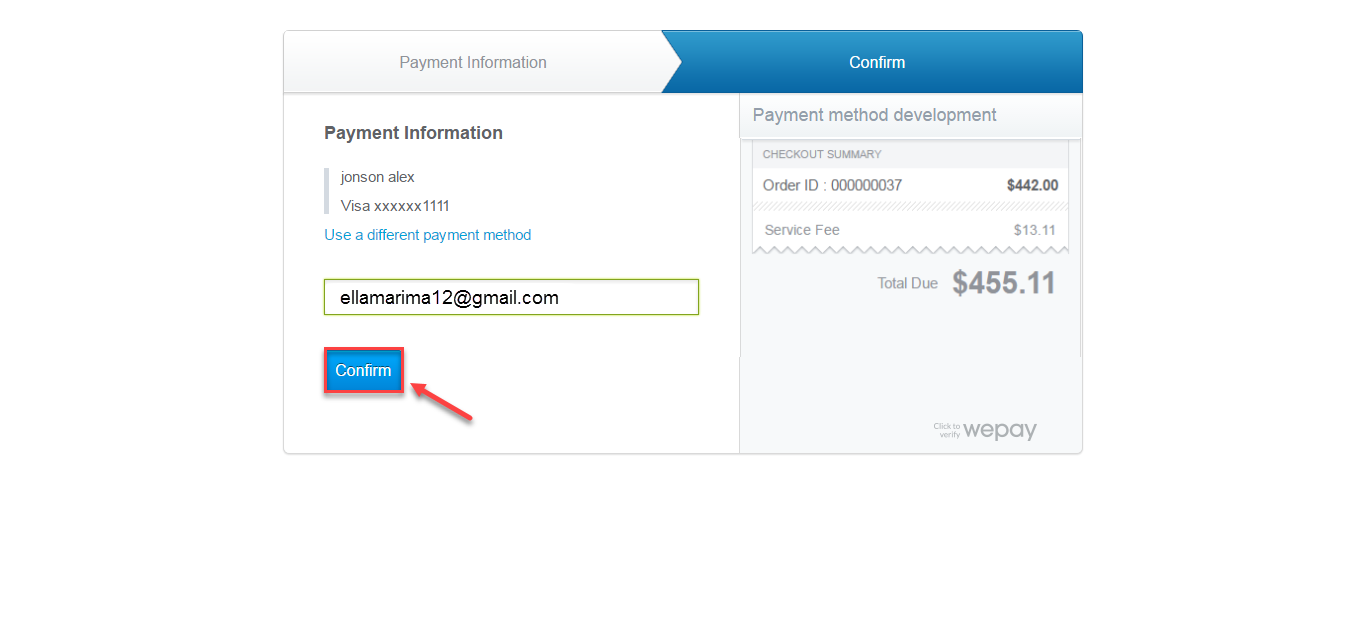...
How to create Wepay's account
Sign up the Wepay account
You must have an existing Wepay account to use this extension. If you don't have an a Wepay account, you can create a new account. You click in the link website can create one by go to: https://stage.wepay.com/register
Fill valid personal information and click Sign up button to register a new account. Your account is active.
Sign in Wepay
When When you have registered account, you log in Wepay by clicking link: https://stage.wepay.com/login
Backend
...
Backend
Configuration:
Log in Wepay and choose API Keys to take information about ClientID,Client Secret, Access Token, AccountID, Sort Order to config your account in backend.
In backend of Wepay, click Stores-> Configurations. Set up features such as be
below picture and click Save Config button.
...
Frontend Usage
...
Update
- When a new update is available, we will provide you with a new package containing our updated extension.
- You will have to delete the module directory and repeat the installing steps above.
- Flush the config cache. Your store and newly installed module should be working as expected.
...