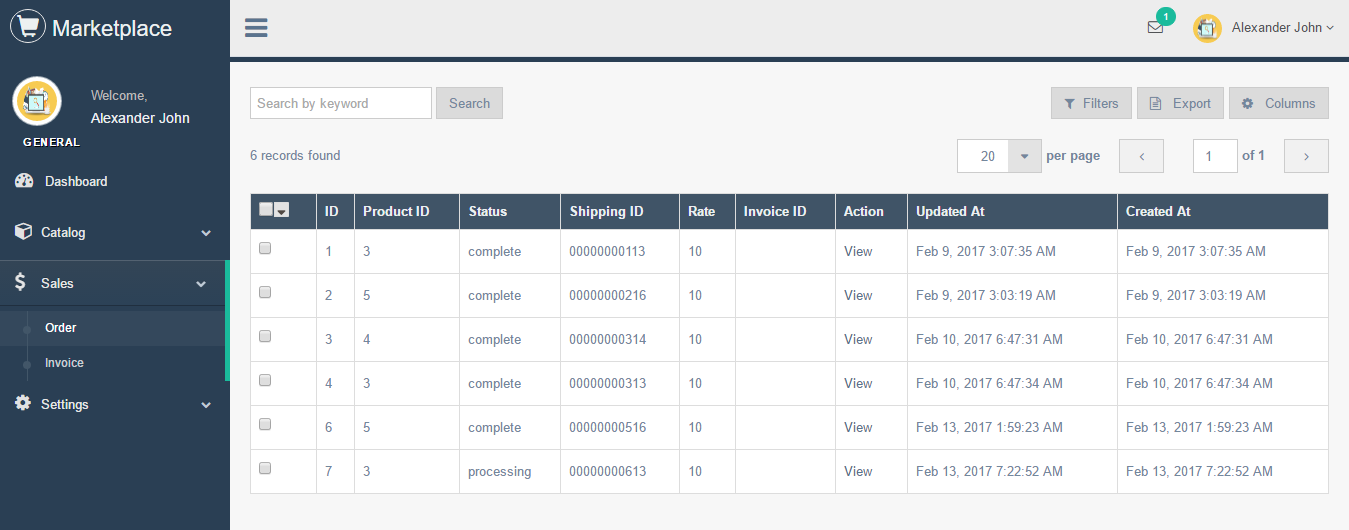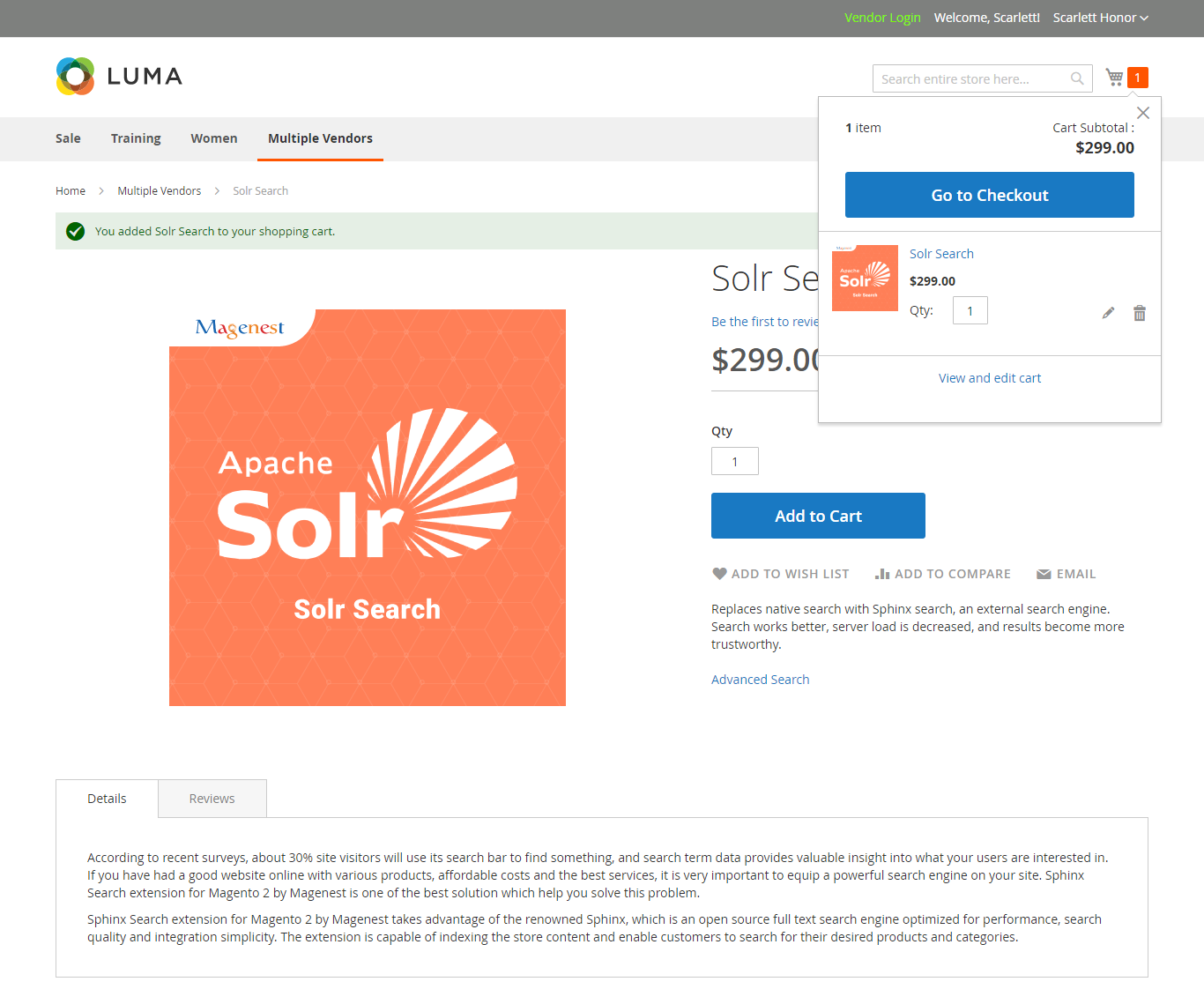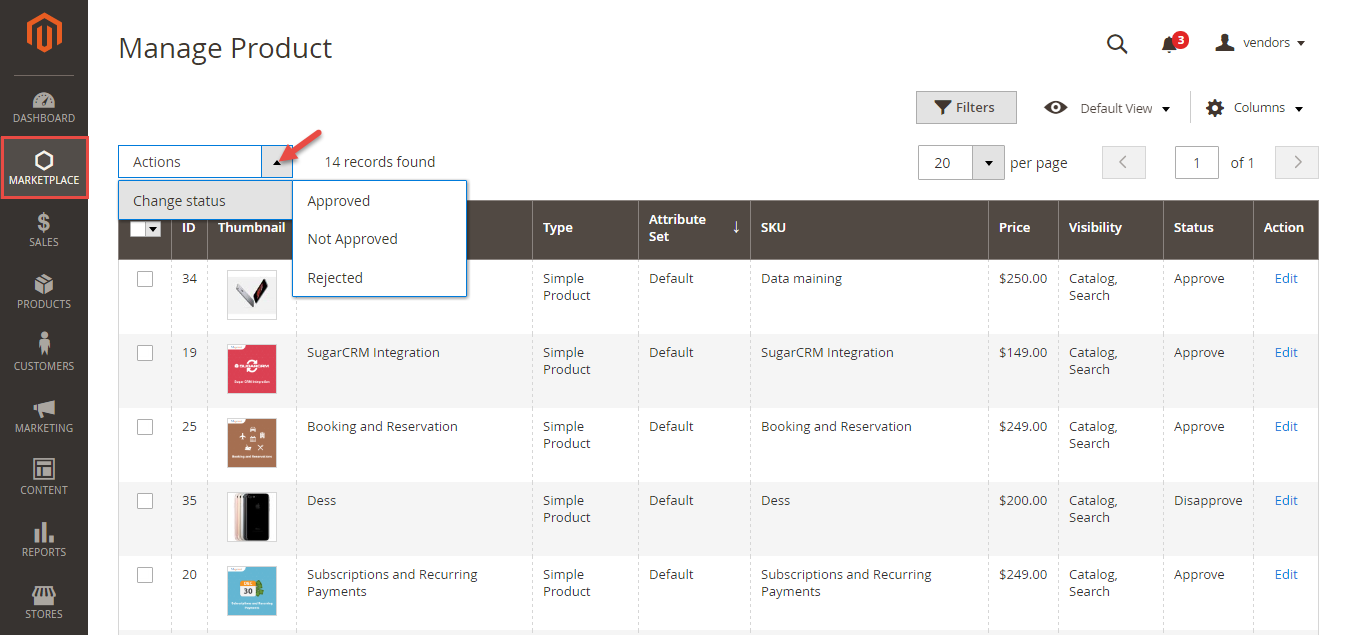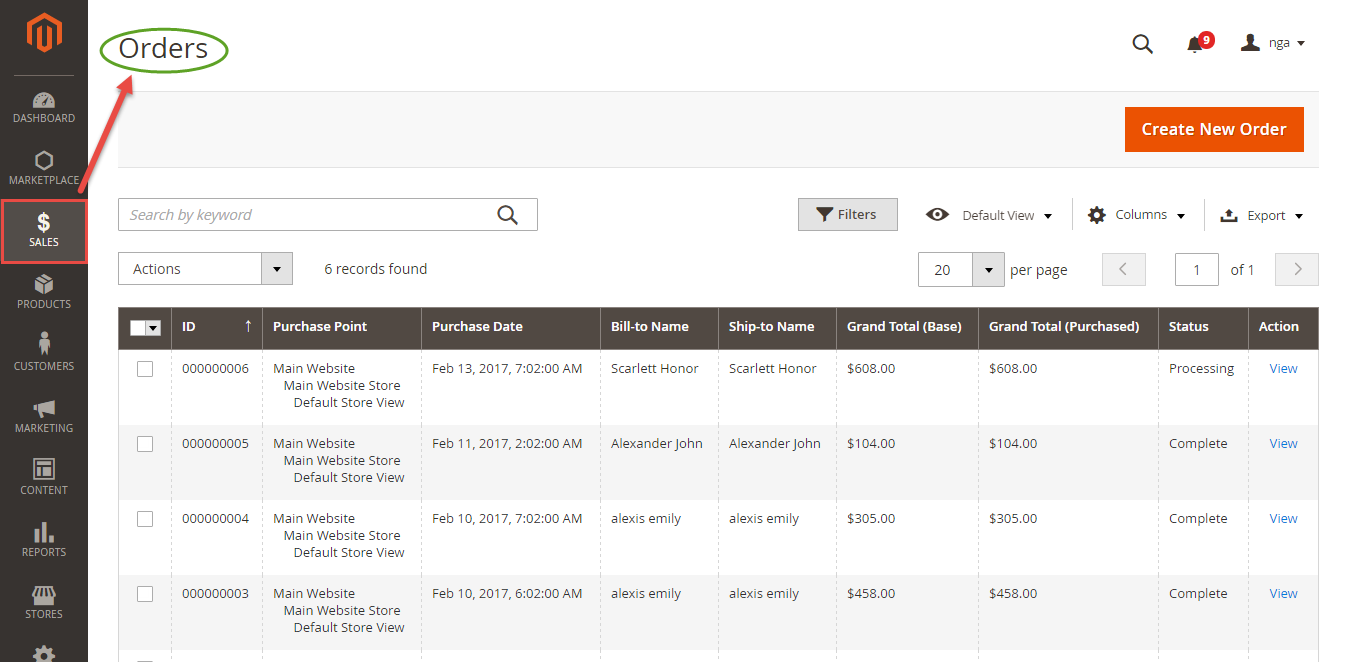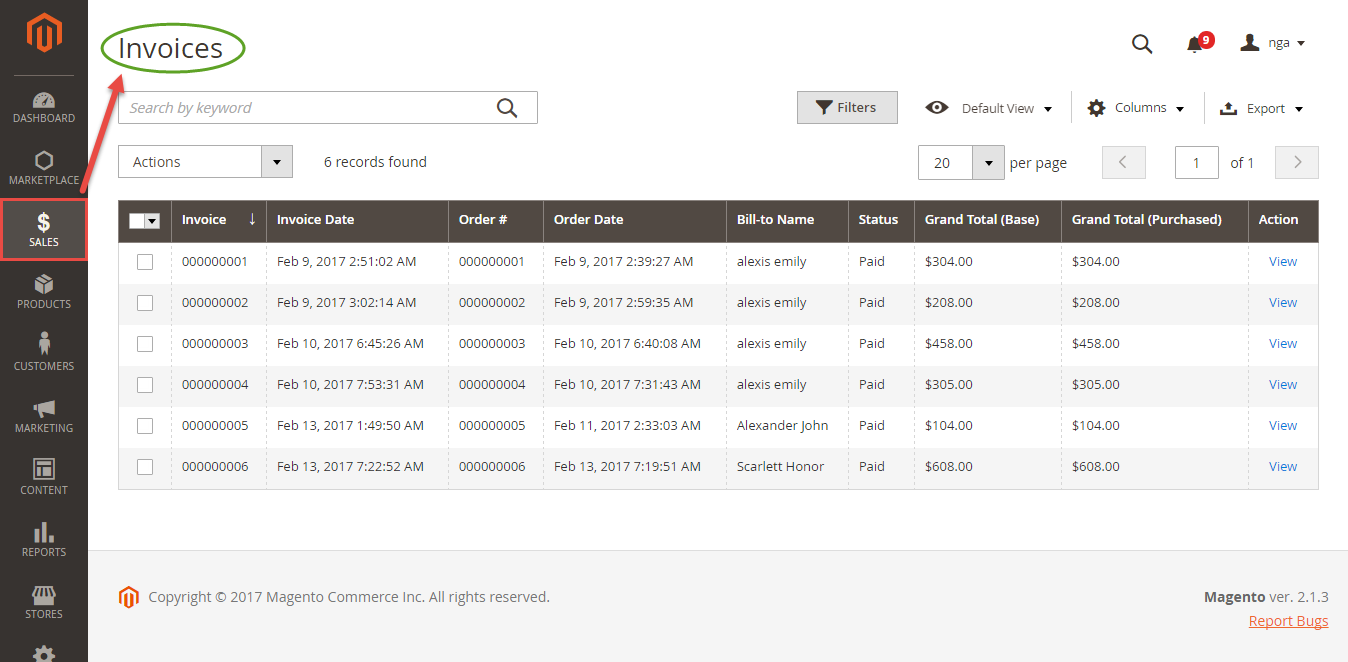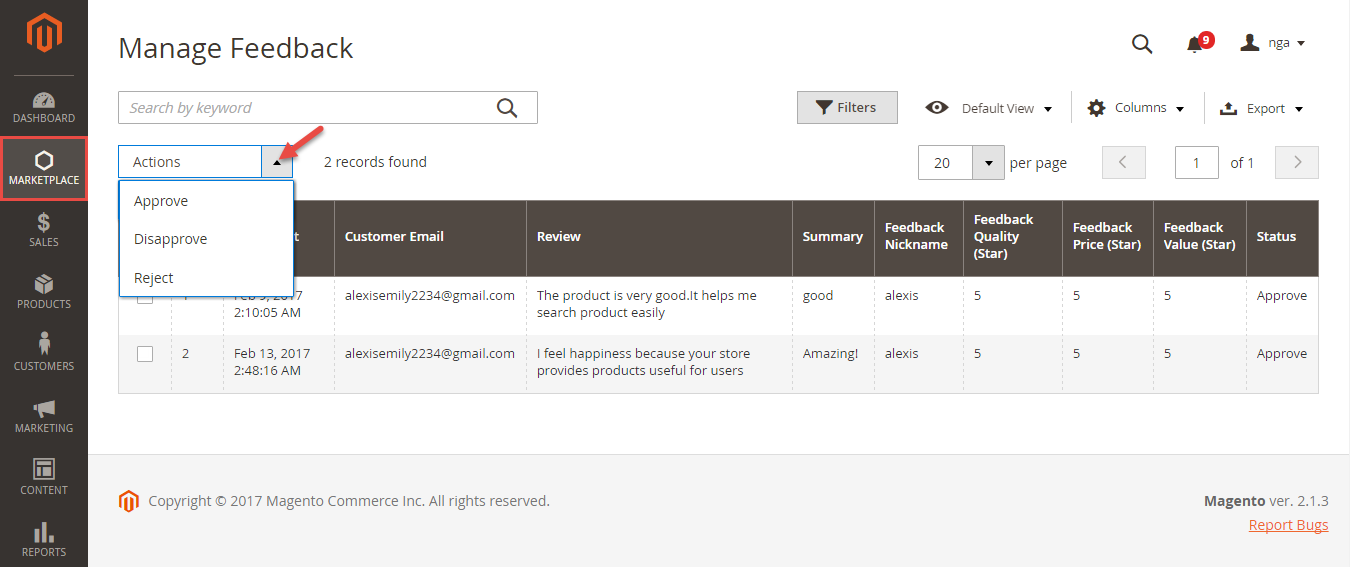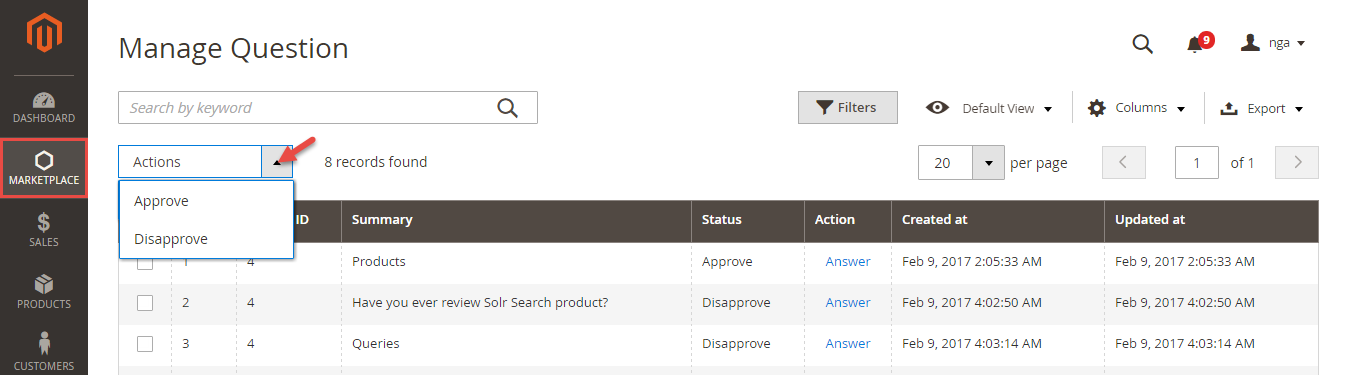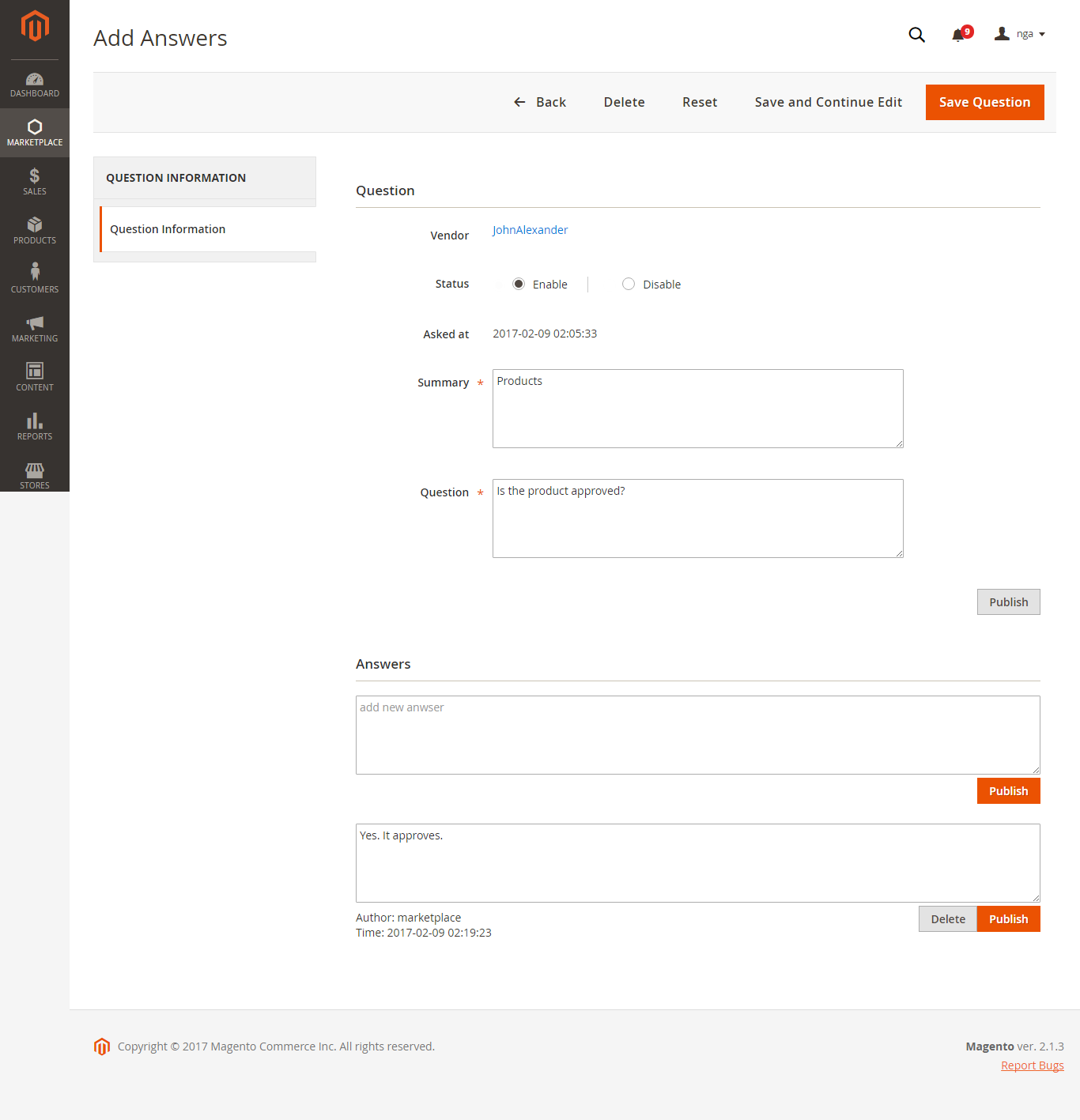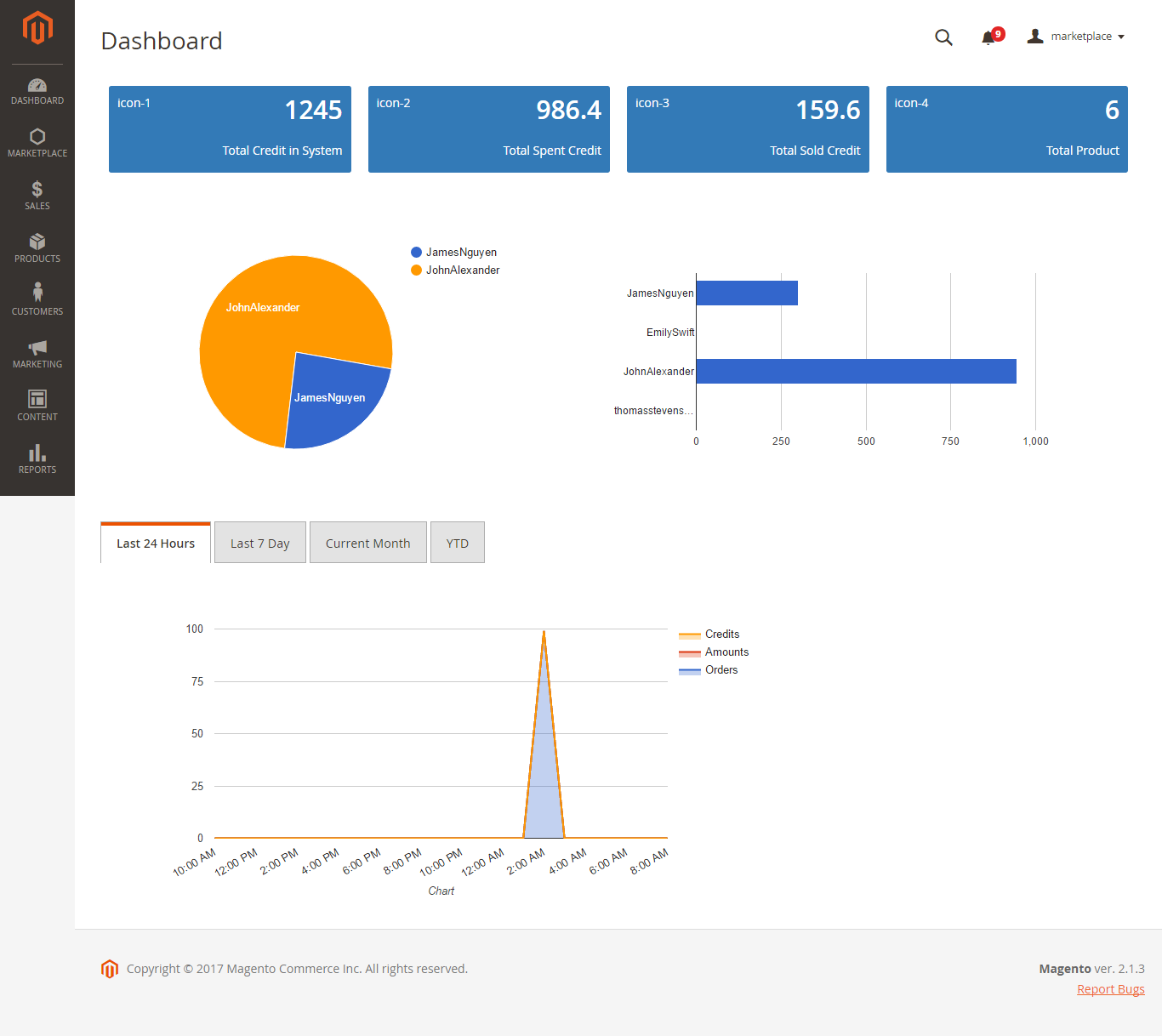...
- View Sales
Vendors can view the sales in their store order shop easily:
- Ask Question to Admin
...
Or go to the product detail page:. Then your customer will check out with the default in Magento 2 platform.
Customers' order will be listed in their account:
...
This tab display all social url ID of vendors, including Facebook, Twitter, Google, etc.
- Manage Products
...
Admin will has the ability to manage all products which are sold in their store along with the corresponding vendor ID. This will help to control product an easy way.Admin can set up status for vendor products, including approved, not approved, and rejected.
- Manage Sales
The Sales is the default of Magento 2 platform. When customers buy any product in marketplace, store owners will directly receive all that money.
Orders:
Invoices:
- Manage Feedback
When customer leave customers leave a feedback on storefor vendor shops. Admin will view then they can choose whether to approve that feedback.
Admin also need It is necessary for admin to set the feedback approval which allows customer's feedback to be shown on My feedback tab of the owner store.
- Manage Vendor Question
Admin can choose whether to answer vendors' question when click on Answer button.
Then enter the answer on the form below:
- View Admin Dashboard
Admin Dashboard helps store owners collates information about their business:
...
Update
- When a bug fix or new feature is released, we will provide you with the module's new package.
- All you need to do is repeating the above installing steps and uploading the package onto your store. The code will automatically override.
- Flush the config cache. Your store and newly installed module should be working as expected.
Support
...