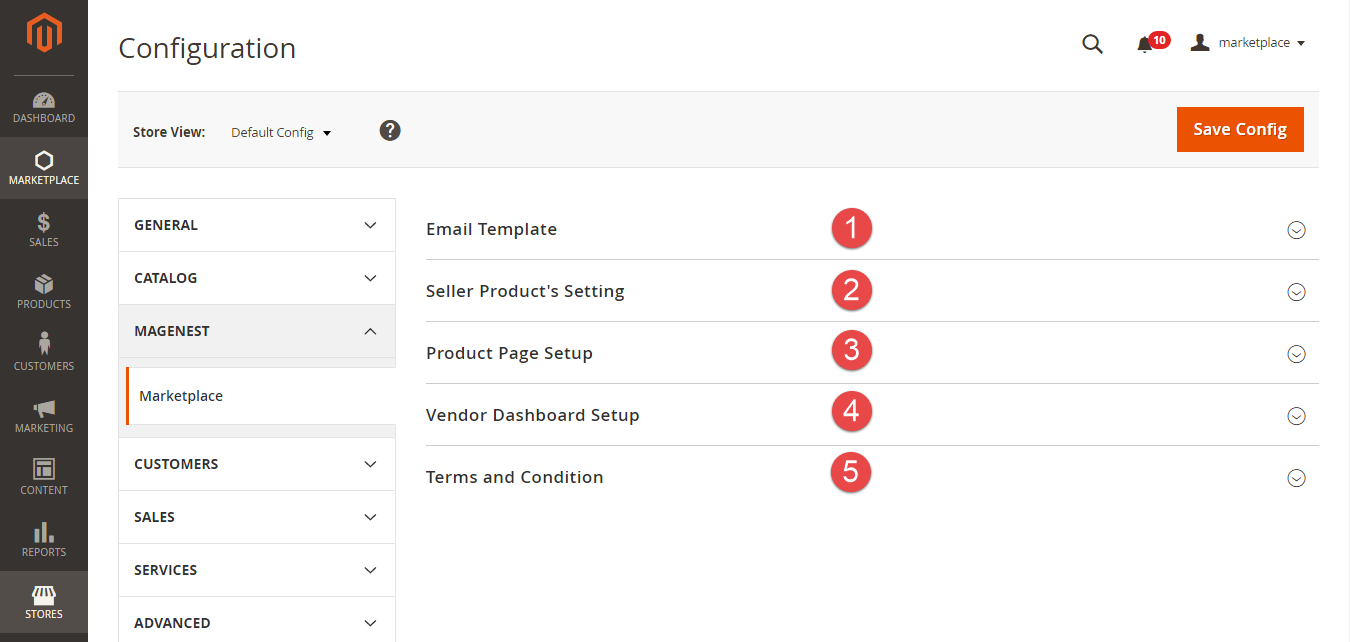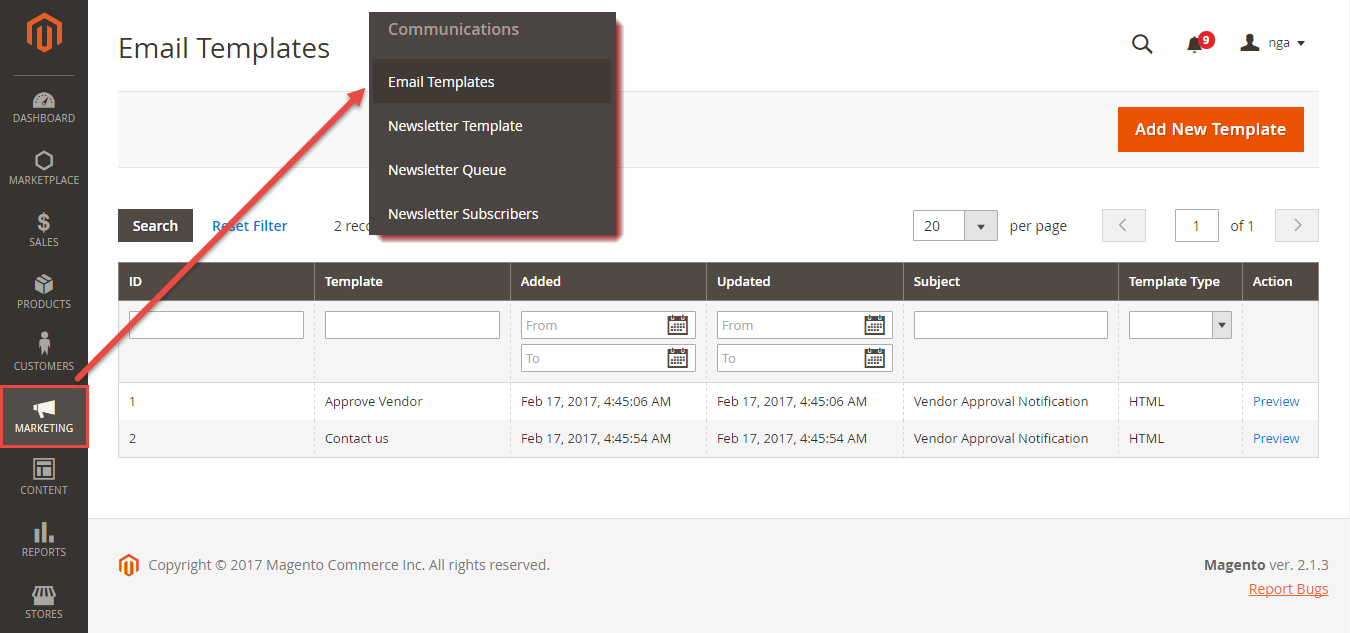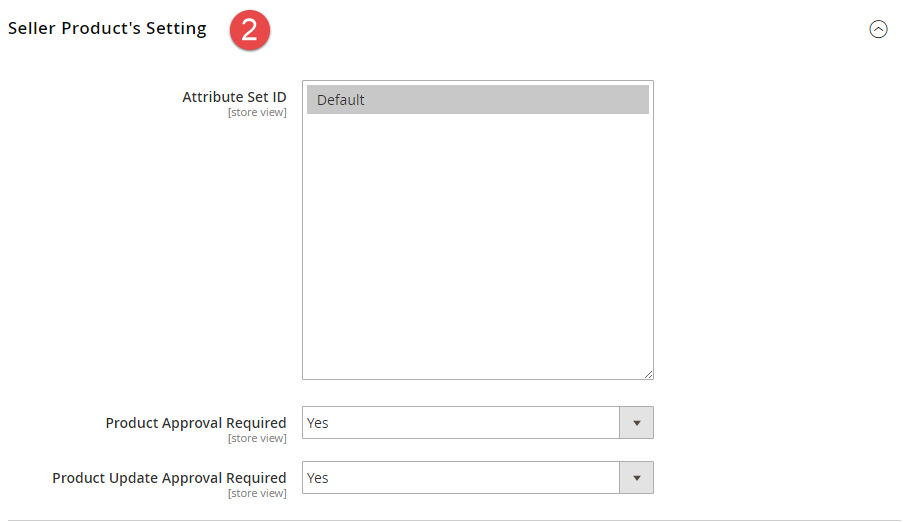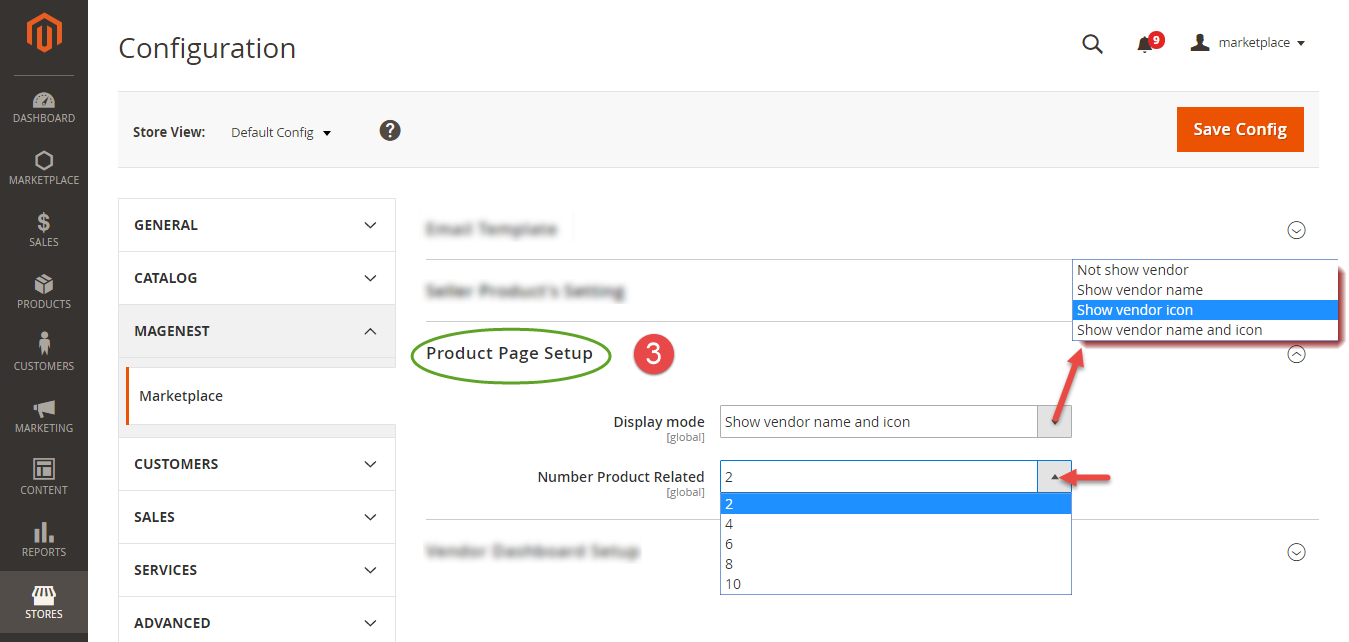...
Configuration
We have created MarketPlace tab for this extension which allows store owner easily to control their marketplace.
...
There are four tabs: Email Template, Seller Product's Setting, Product Page Setup, Vendor Dashboard Setup.
Email Email Template:
In this tab, admins will be able to select the email templates for their store for each case type as below:
...
Note that you need to have email templates before going to configure. You can use our default template email or create a new one from Email Templates tab.
Seller Product's Setting Setting
Admin can decide whether it is necessary to approve product vendors for each the submit section.
Product Page Setup
This tab allows admin to manage Product Detail Page in frontend store. Admin can decide to show vendor names, vendor icons or both of them. In addition, admins can choose one value from Number Product Related drop down list.
Vendor Dashboard Setup
Admin has ability of setting up Vendor Dashboard with Number Product, Number Order, Number Transaction, Number Best Seller, Number Most View, Number Review.
...