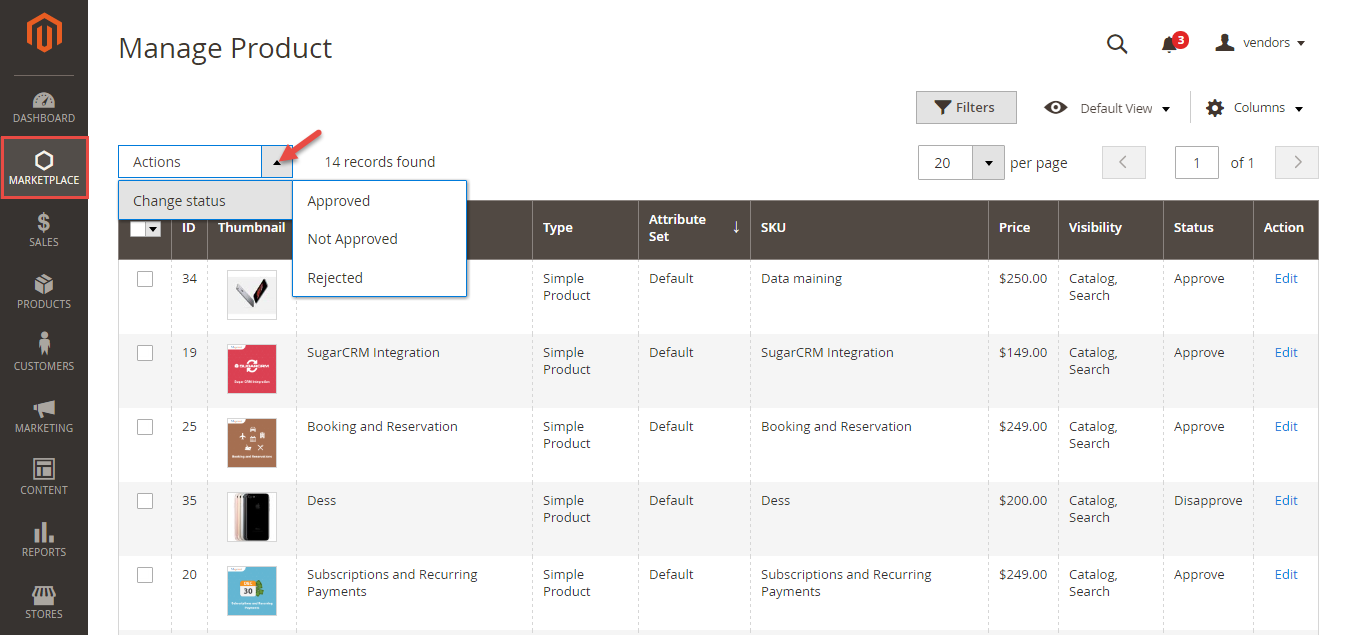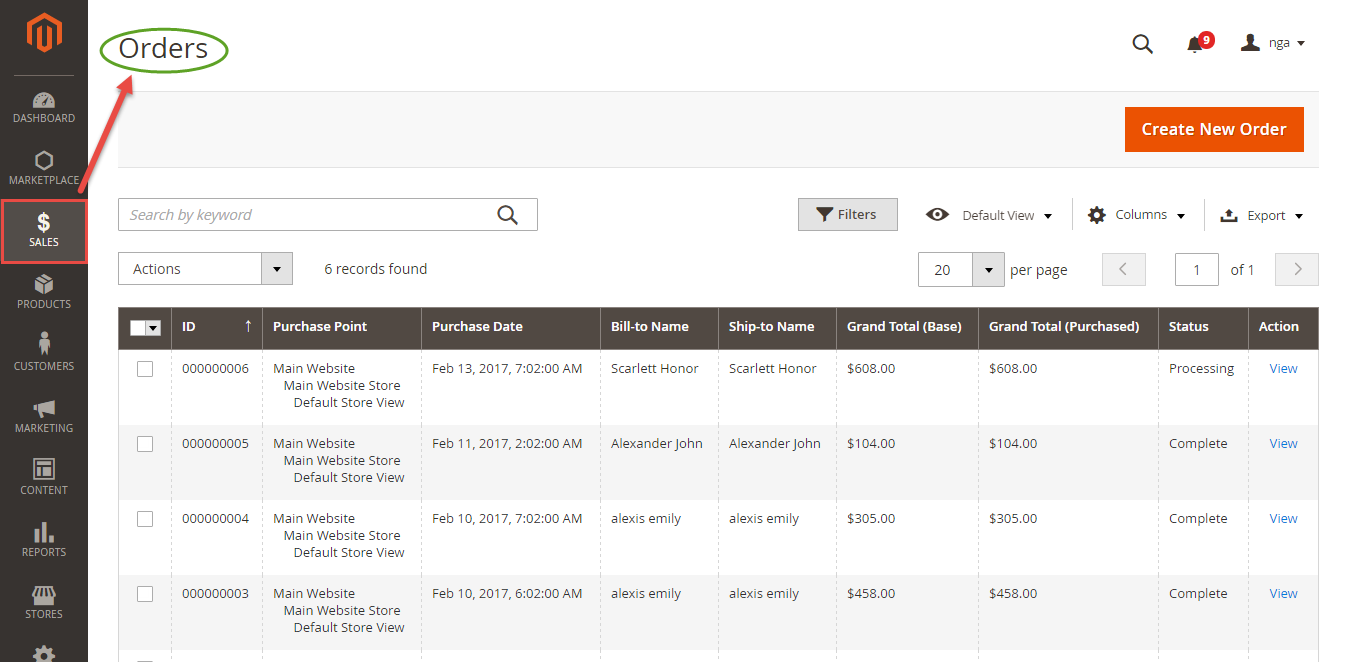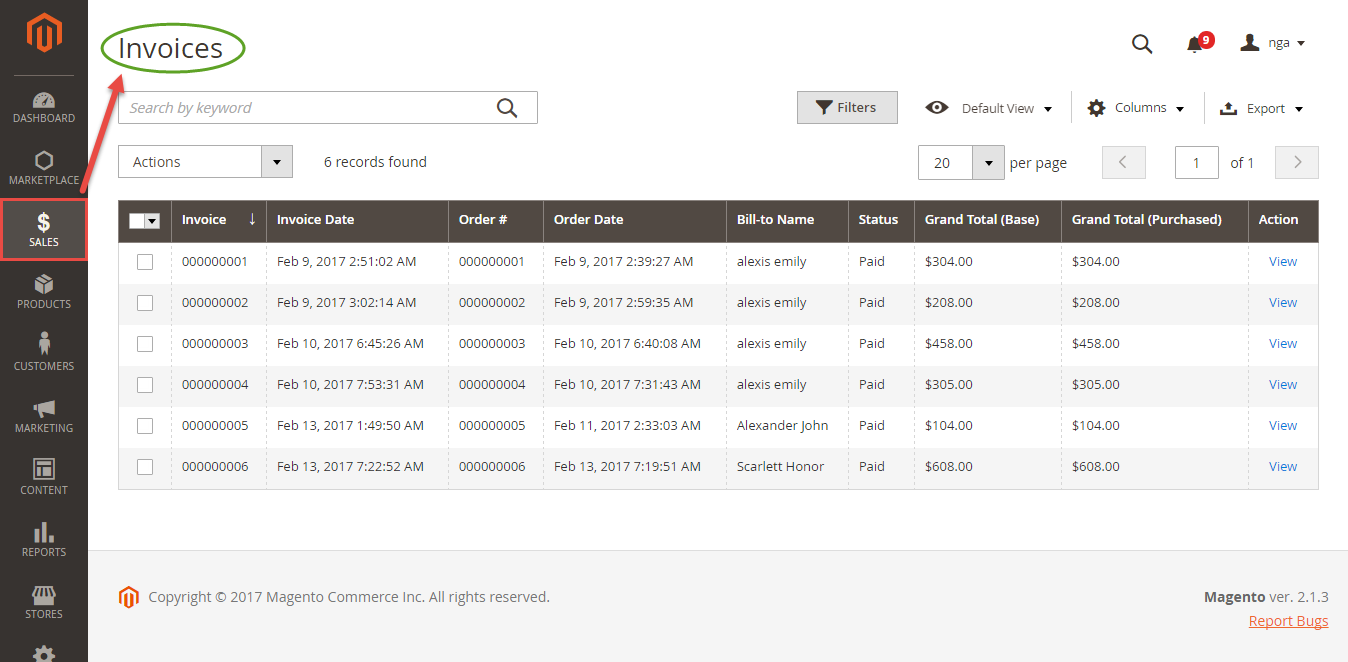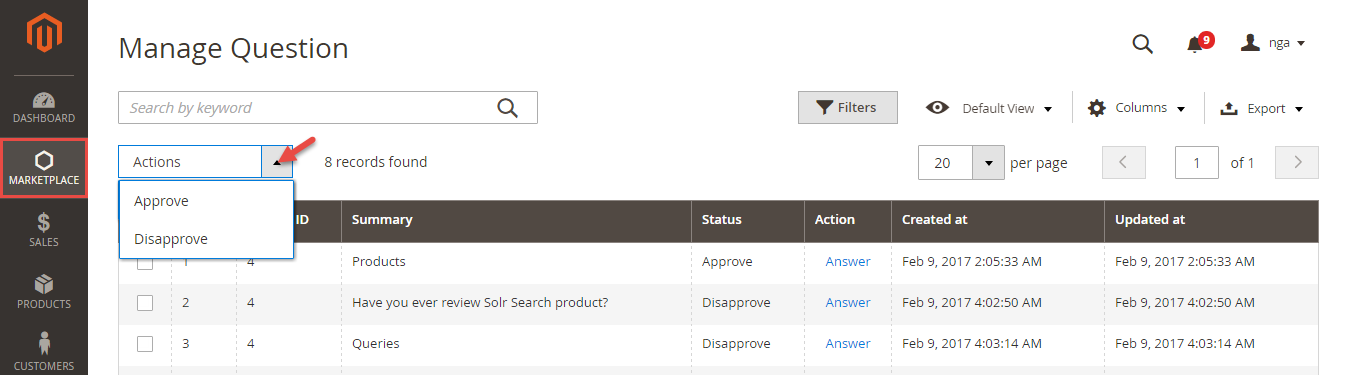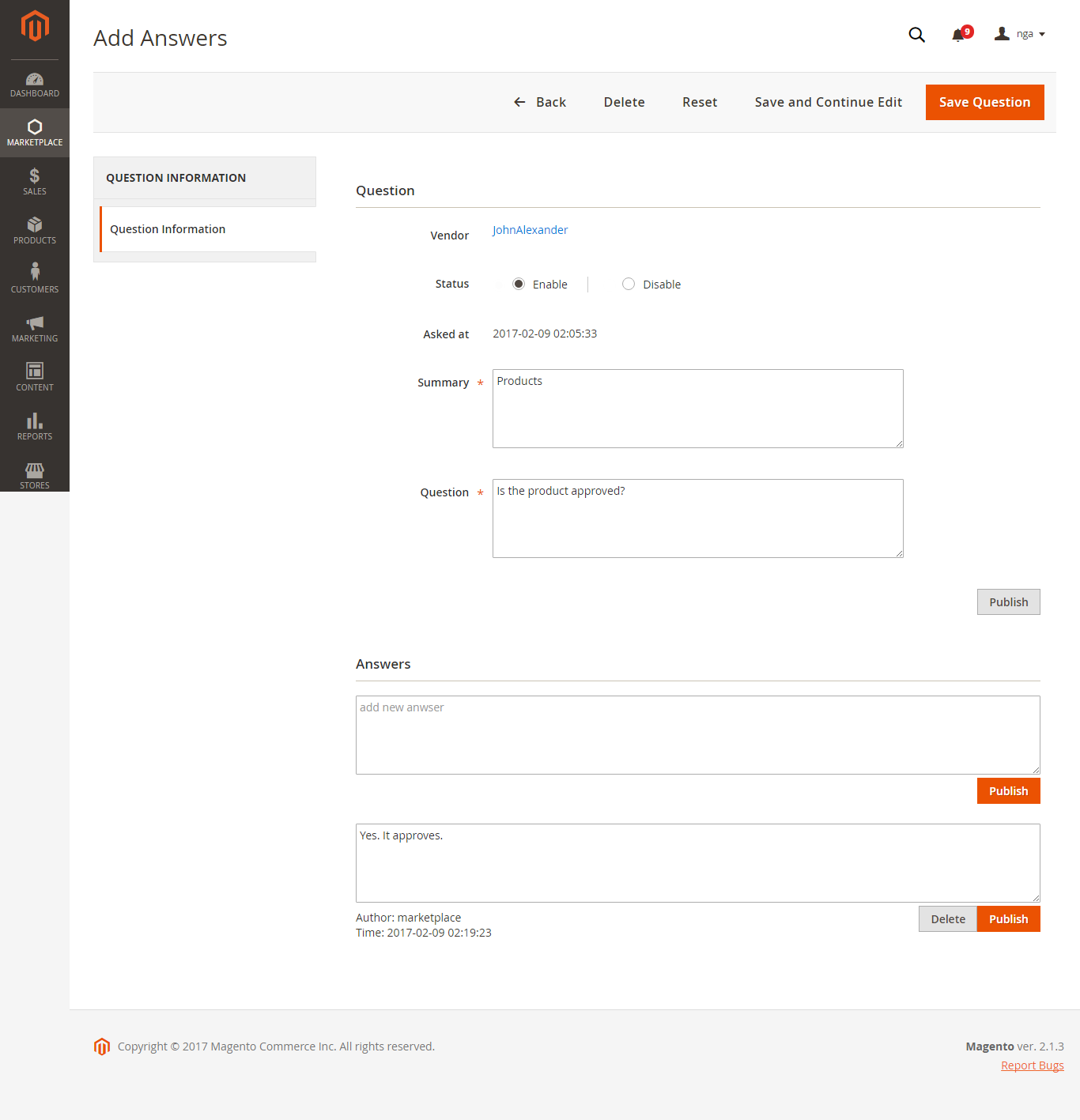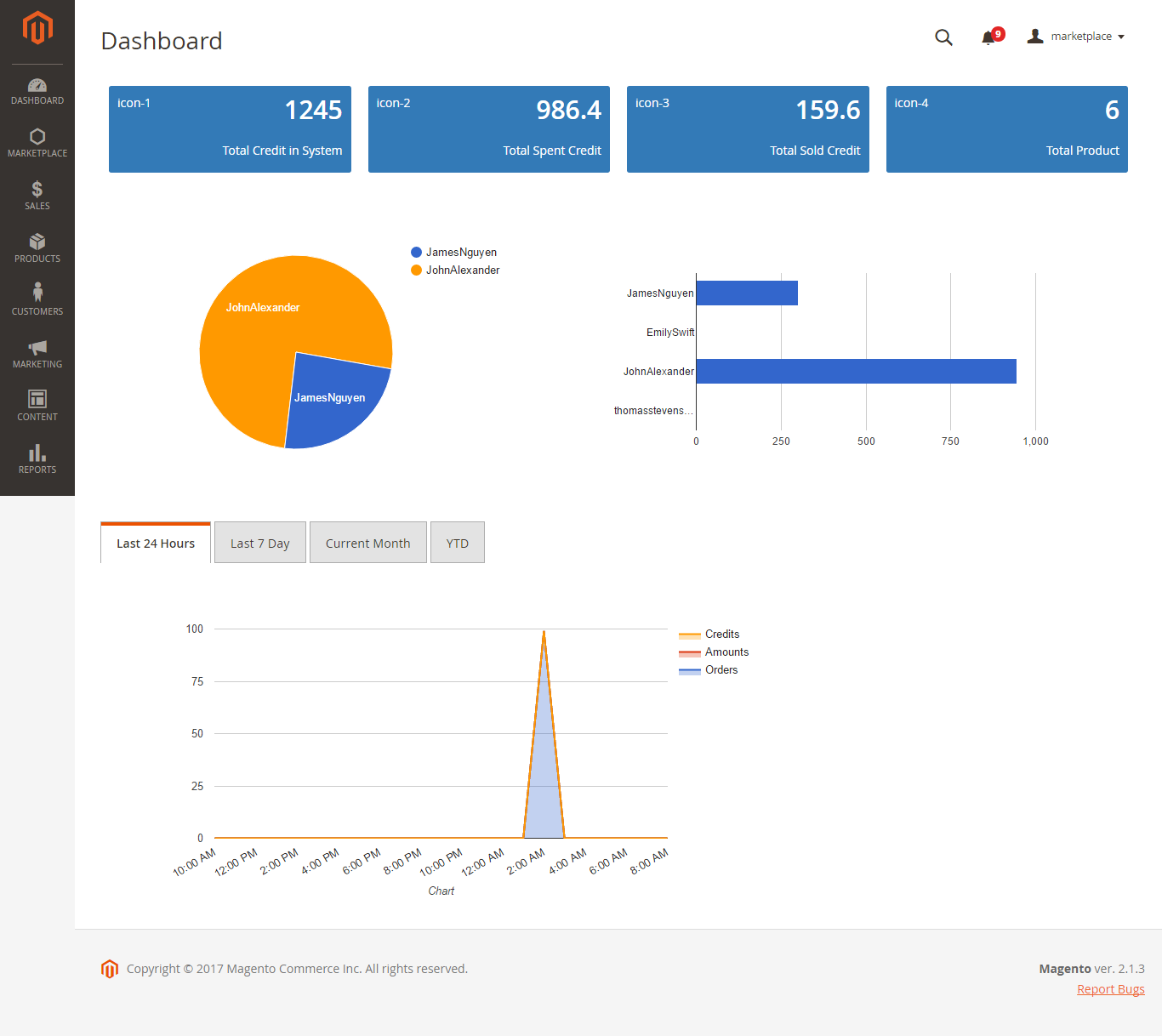...
Shop Vendor: Information related to vendor shop will be shown this tab. In addition, admin can view this vendor store quickly by click on Show Shop Vendor button.
Social Vendor:
- Manage Products
Admin will manage all products which are sold in their store along with the corresponding vendor ID. This will help to control product an easy way.
- Manage Sales
Orders:
Invoices:
- Manage Feedback
When customer leave a feedback on store. Admin will view then they can choose whether to approve that feedback.
...
Admin also need to set the feedback approval which allows customer's feedback to be shown on My feedback tab of the owner store.
- Vendor Question
Admin can choose whether to answer vendors' question when click on Answer button.
- View Admin Dashboard
...
Update
- When a bug fix or new feature is released, we will provide you with the module's new package.
- All you need to do is repeating the above installing steps and uploading the package onto your store. The code will automatically override.
- Flush the config cache. Your store and newly installed module should be working as expected.
Support
...