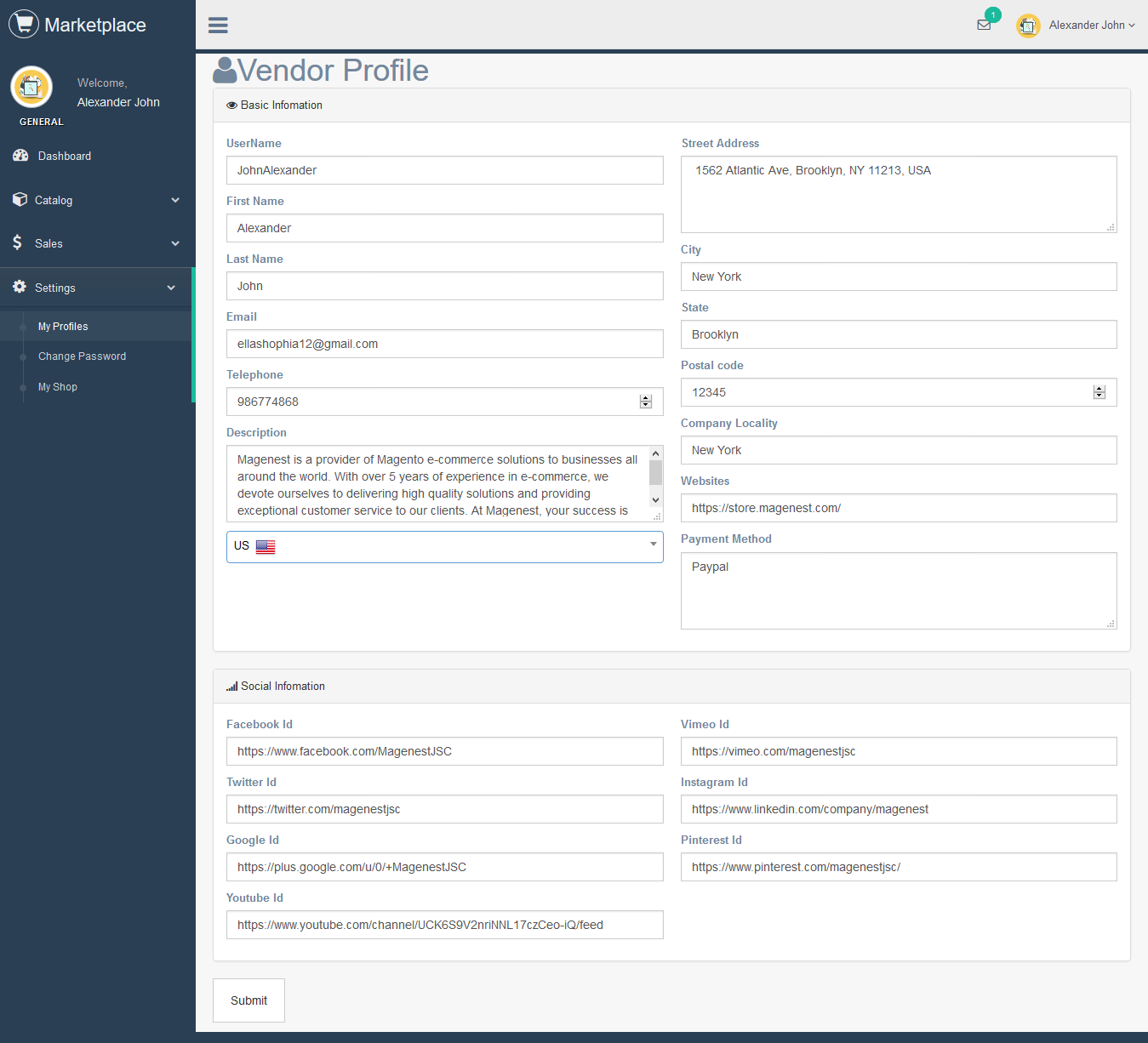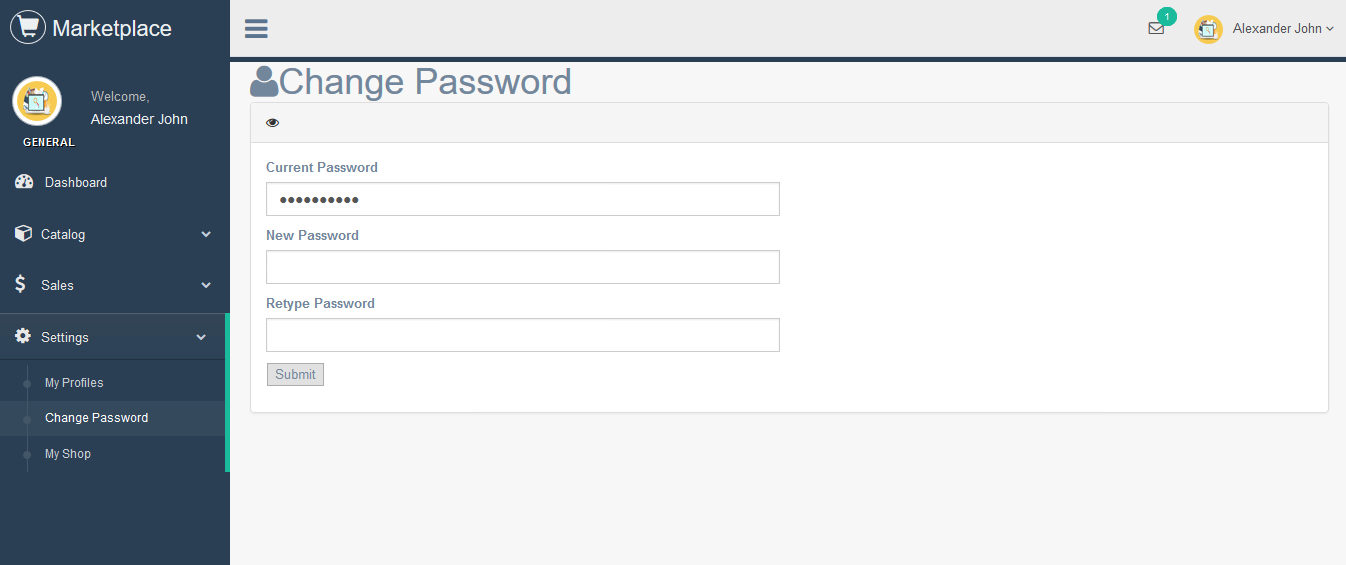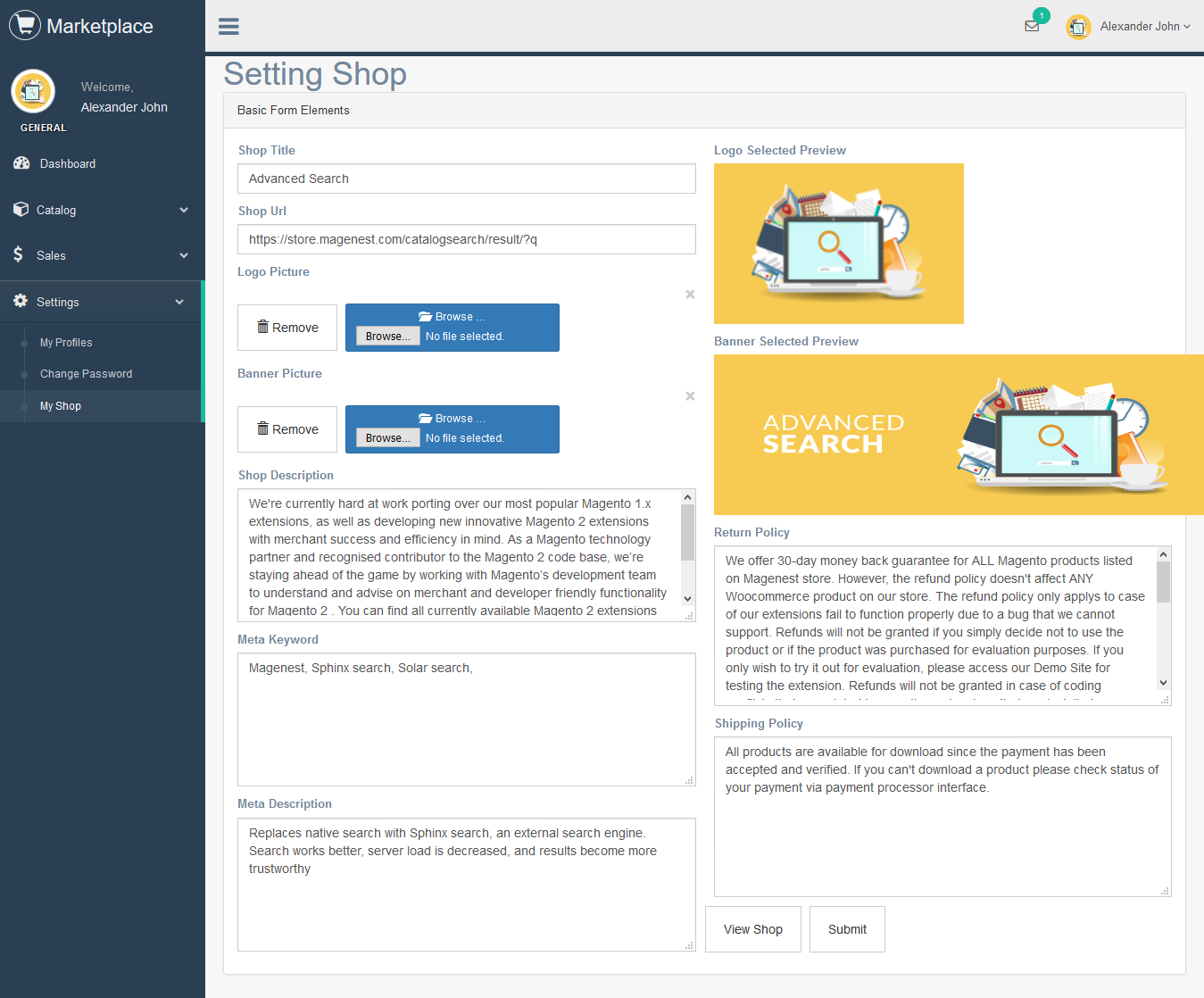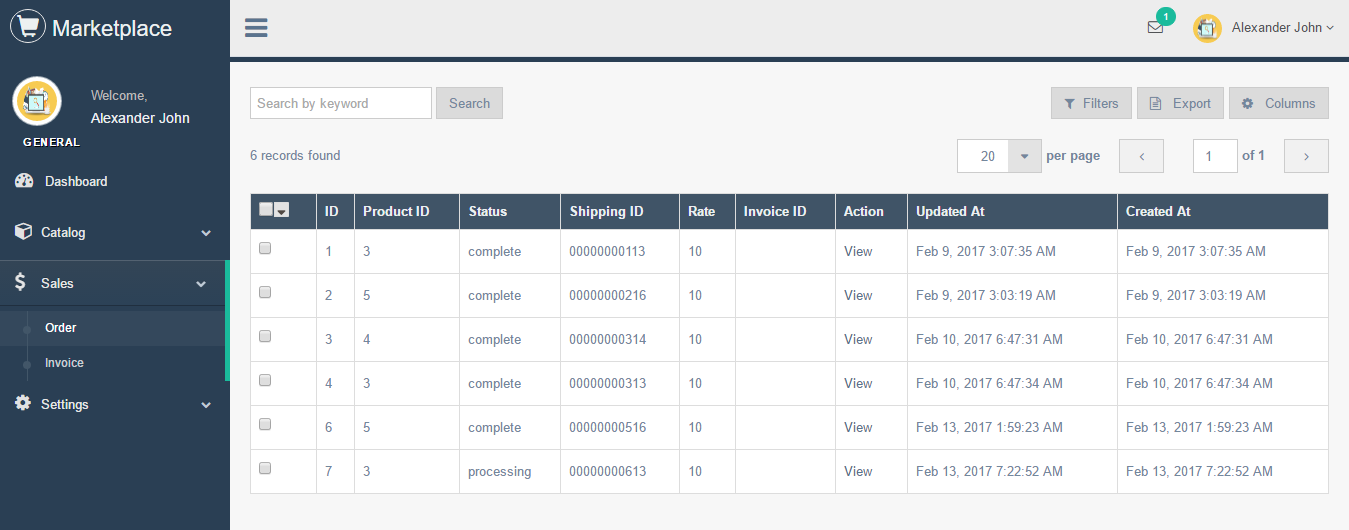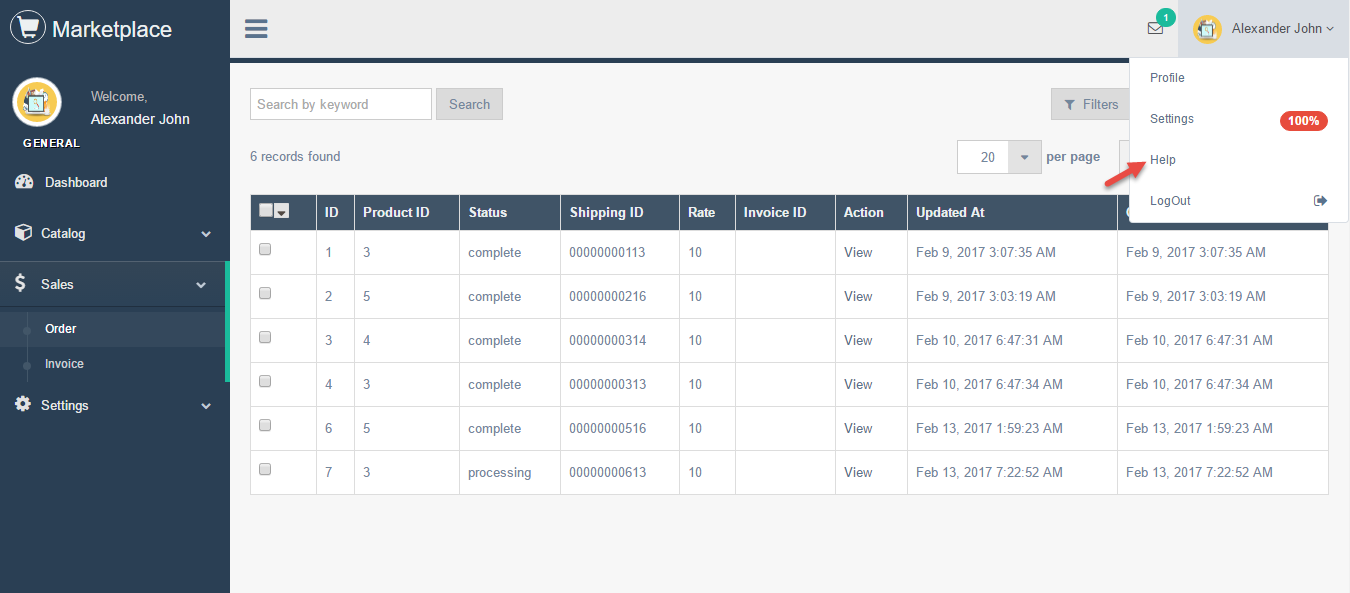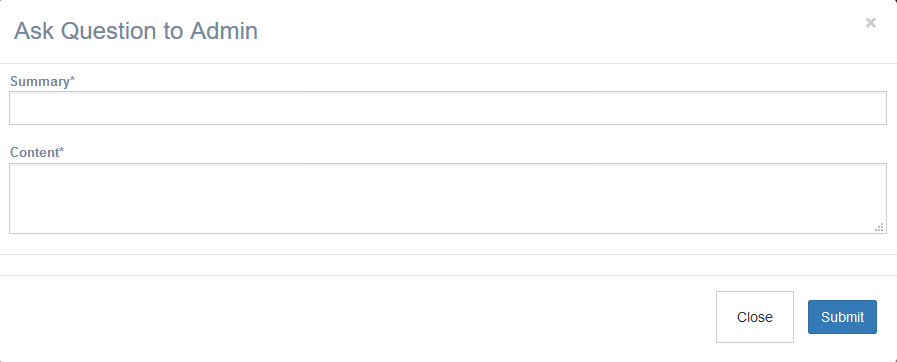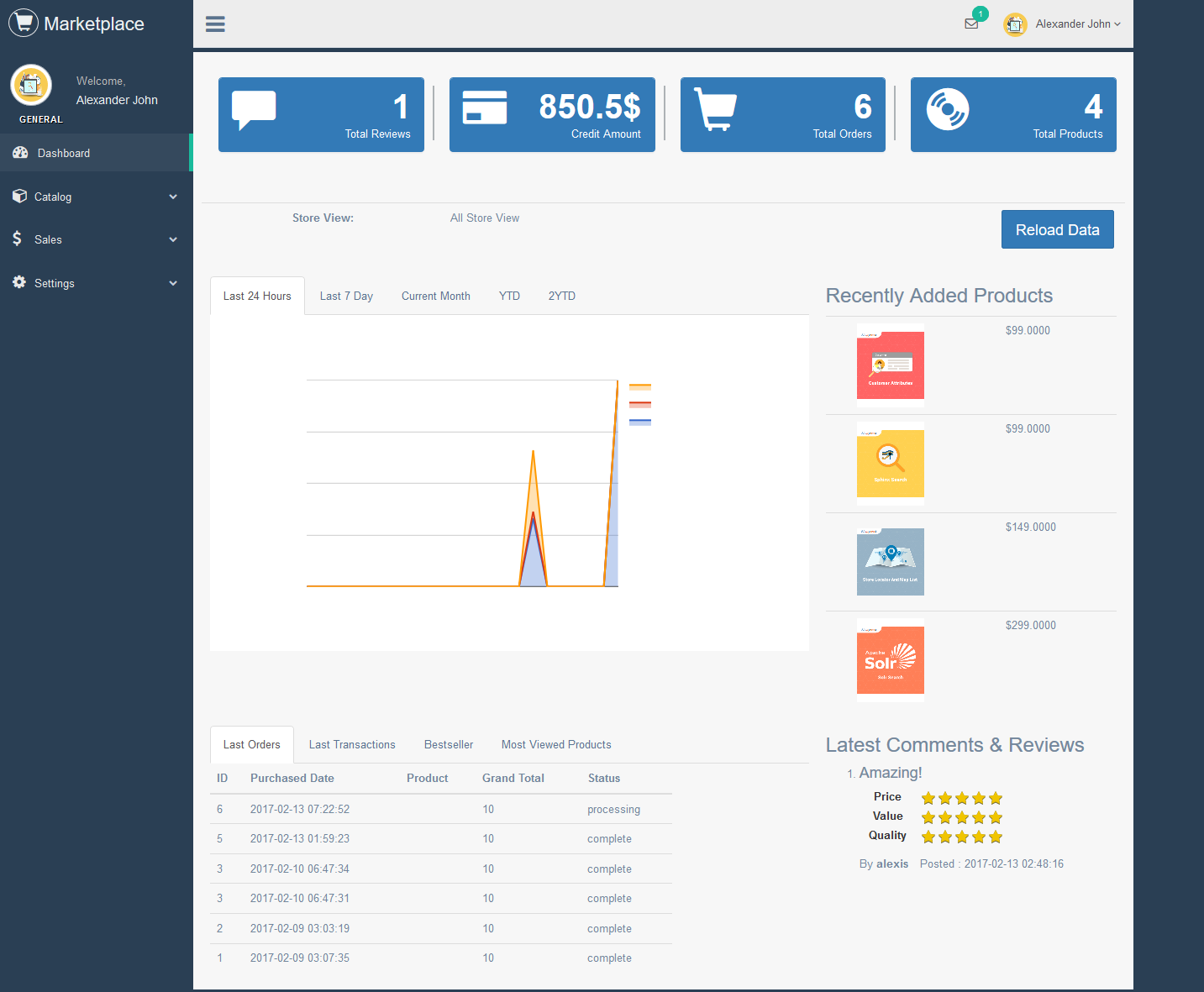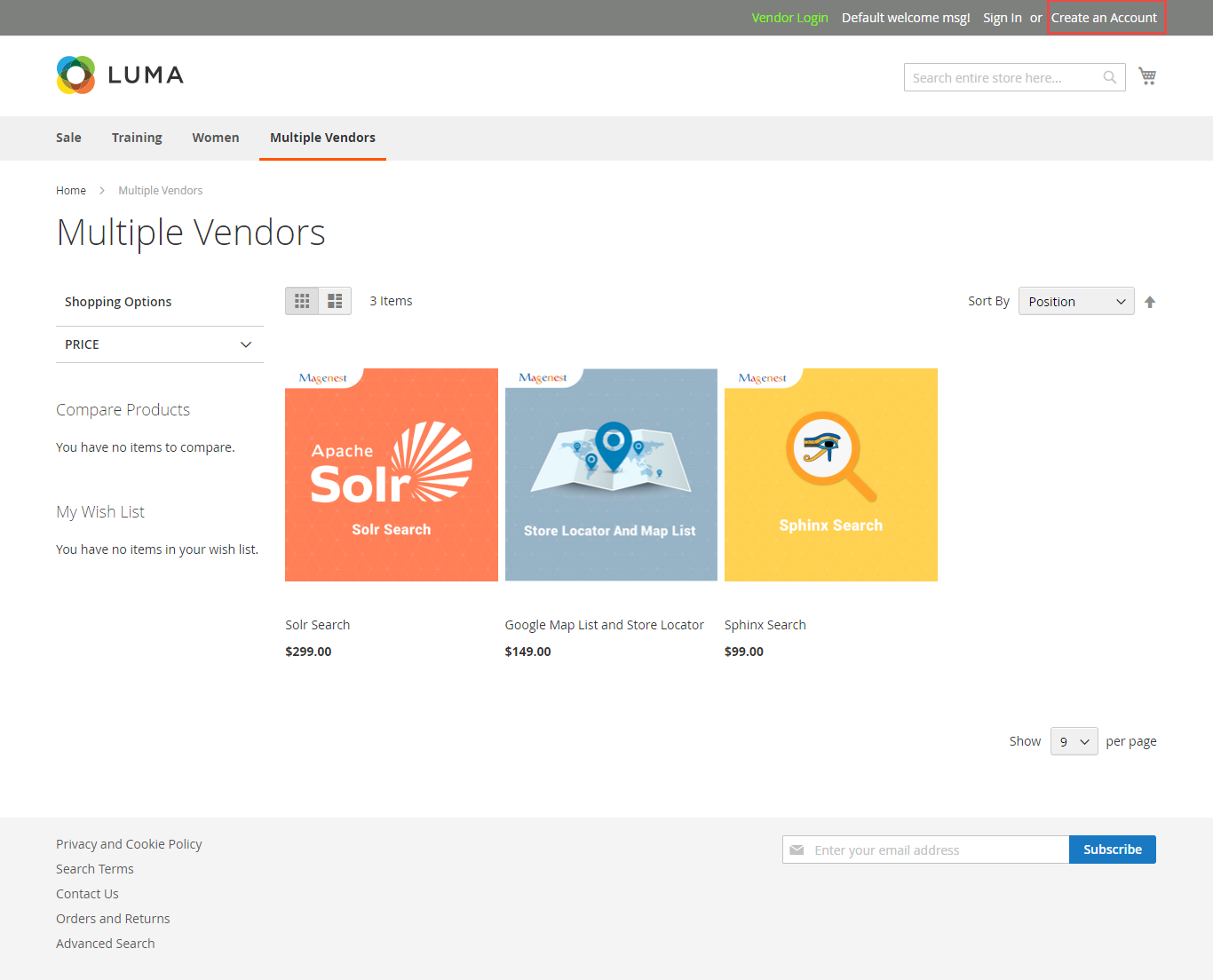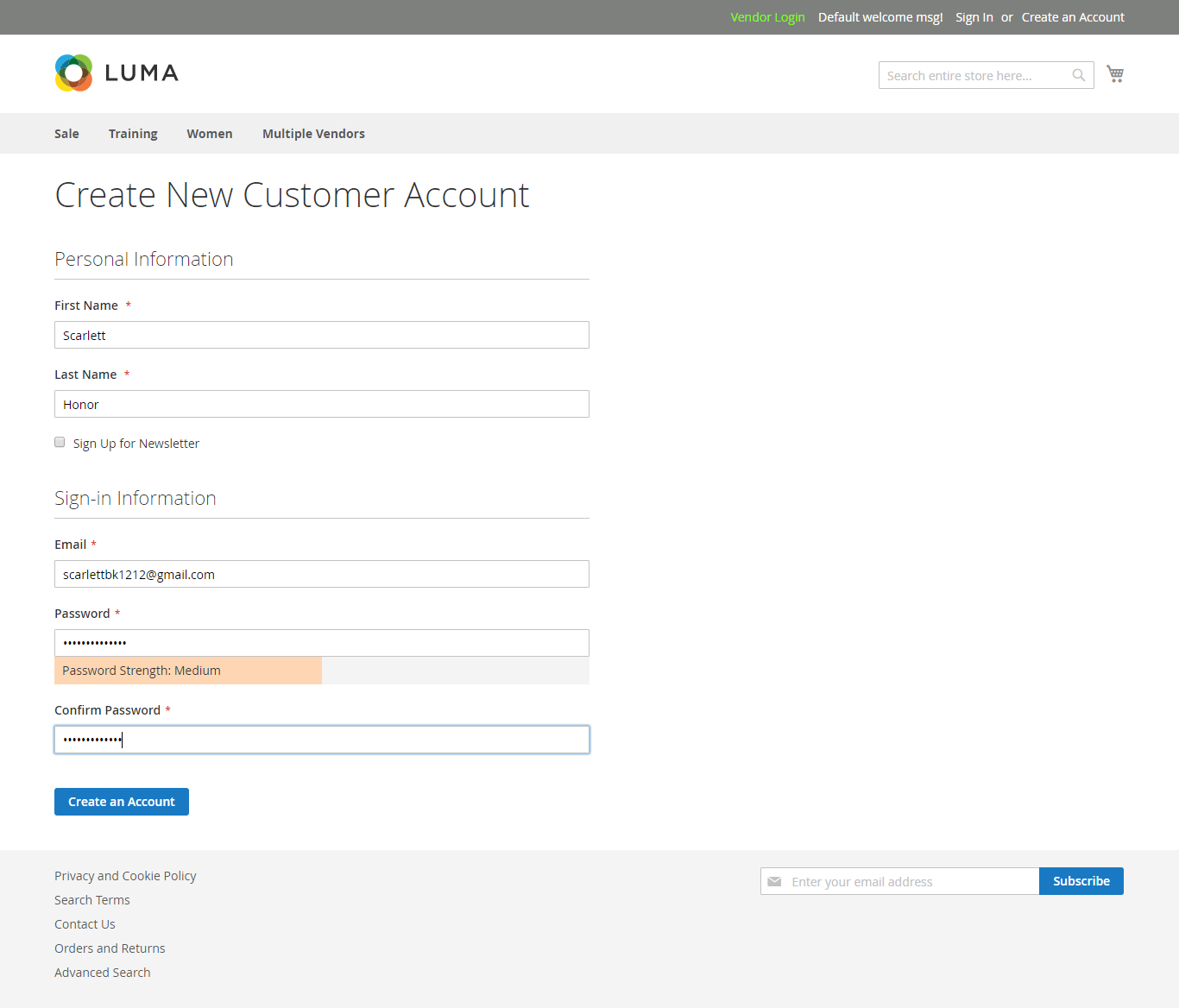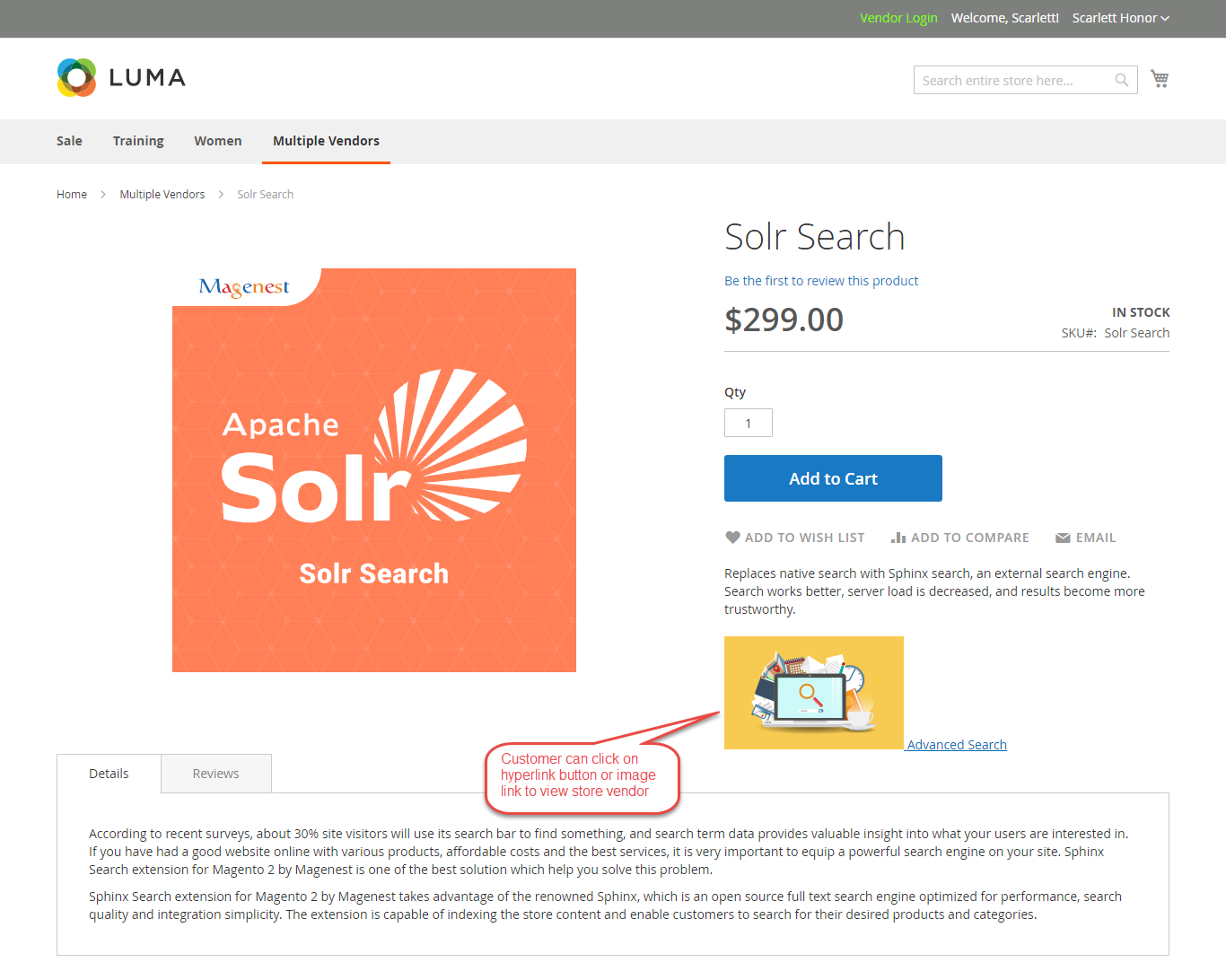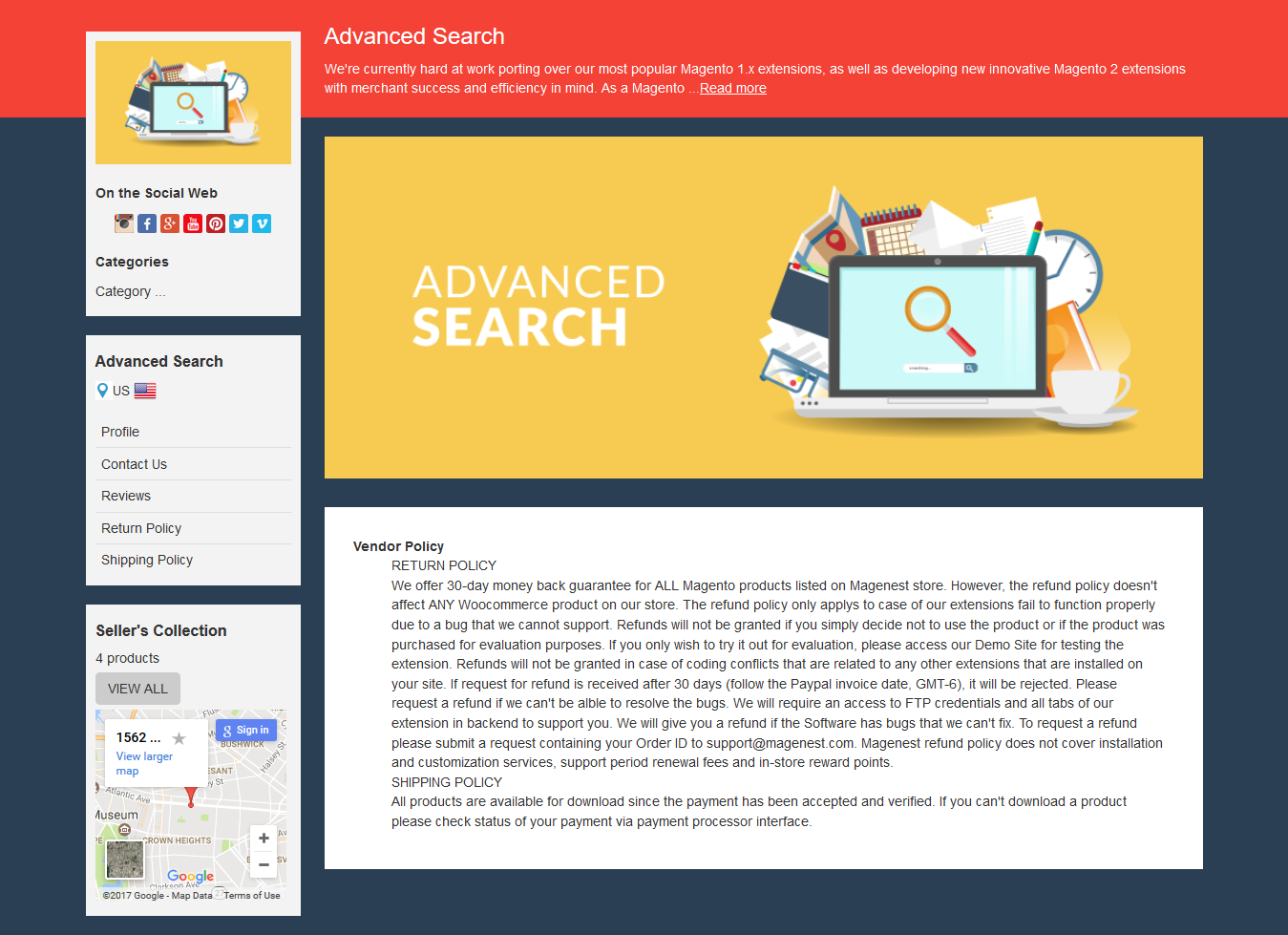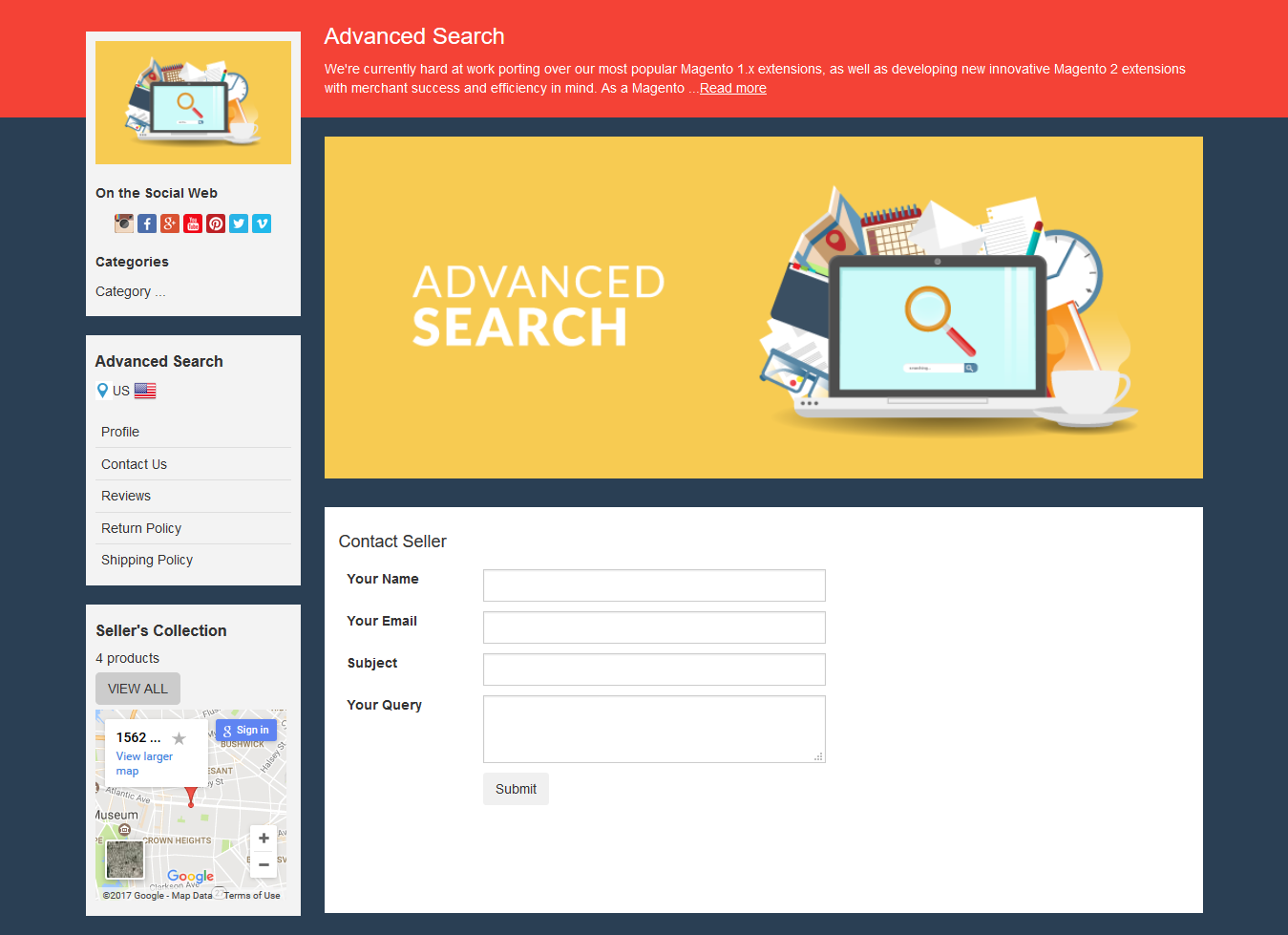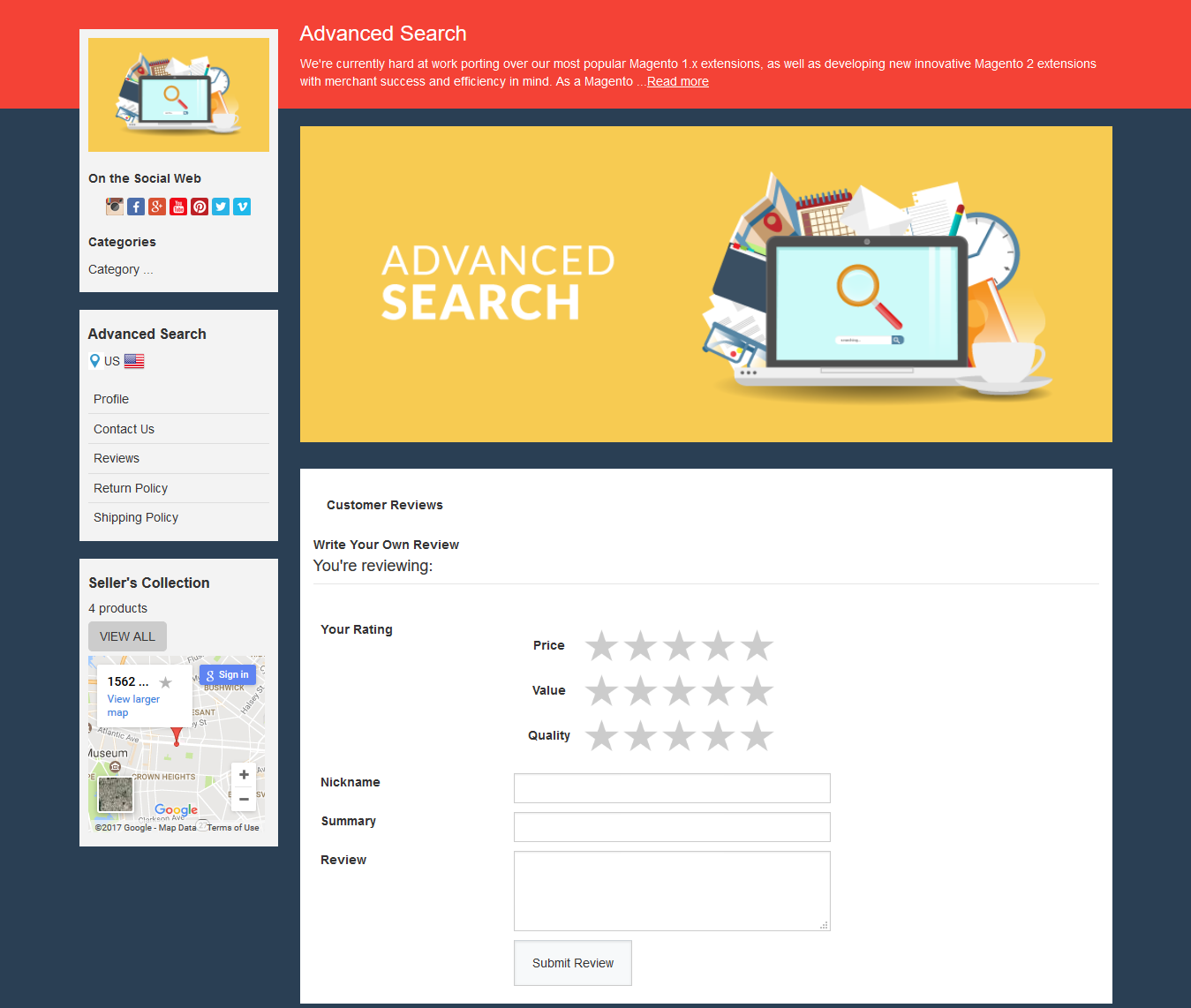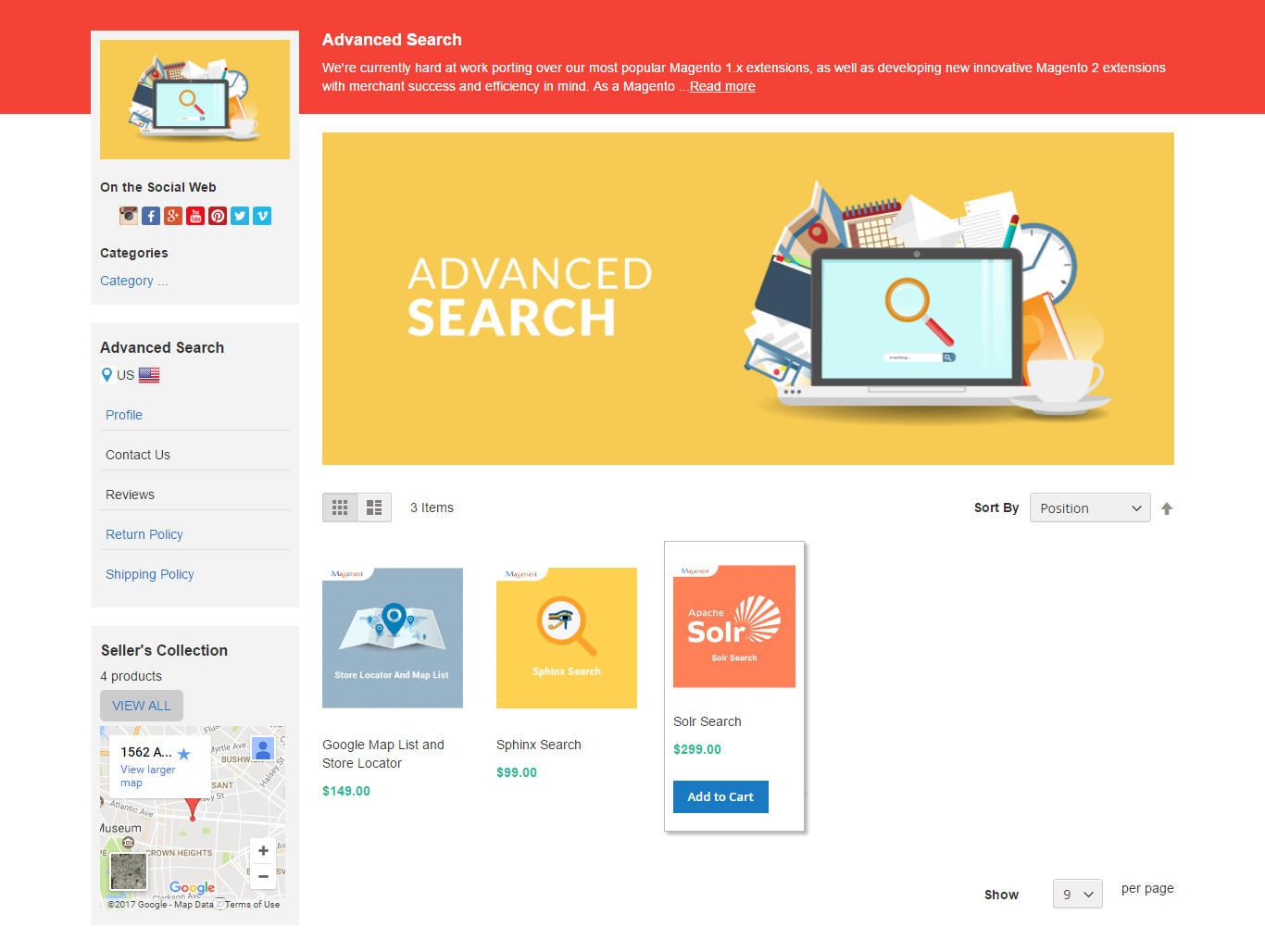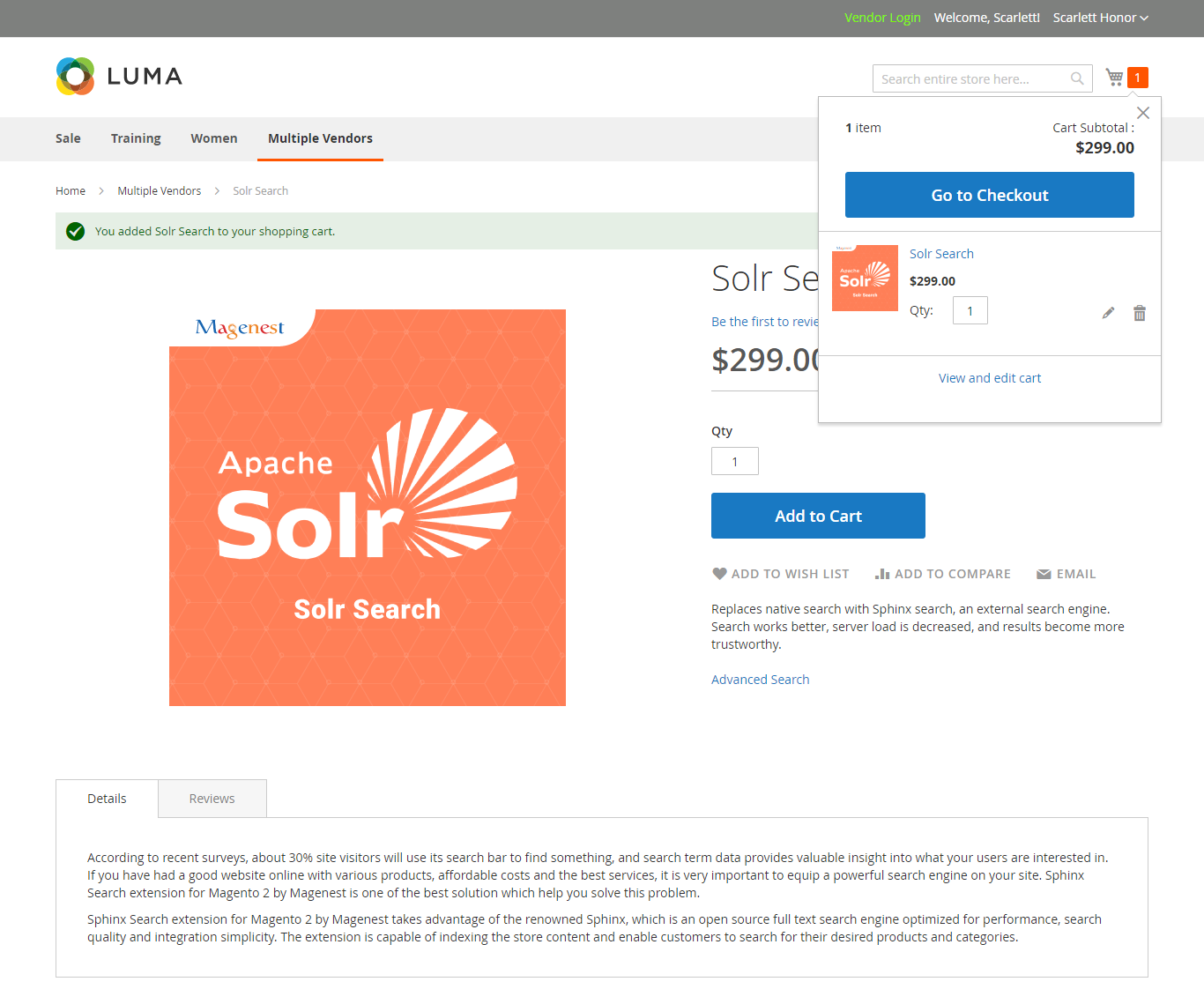...
Or click on Register button to create a new vendor account. Then it It must be approved by the store owner to activate that vendor account.
...
Then, vendors will set their profile by clicking on My Account > Vendor Profile.
Vendors can also change their account password.
After filling in the necessary information, vendors can quickly view their shop by click on View Shop blank for Setting Shop, vendors need to click on Submit button to save their information. Then they can view shop quickly by click on View Shop button next to Submit button in the bottom right corner.
- Add New Products
Admin Vendors can click on on New Product tab tab to create a new simple product or admin they can create another product type by choosing one from from Add Product drop drop down list.
New Product Page appears as below:
Please After that, click on Save Product button to save information entered.
- View Sales
Orders:
Vendors can view their store order easily:
Invoices:
- Ask Question to Admin
Vendors can submit questions to Store Owner:
After click on Help button, a form will appear as bellow:
- View Vendor Dashboard:
All information related to vendor account as reviews, credit amount, orders, products will be listed in Vendor Dashboard:
For Customer
From front end of Magento 2 store, customers can sign up a new account or sign in as usual.
...