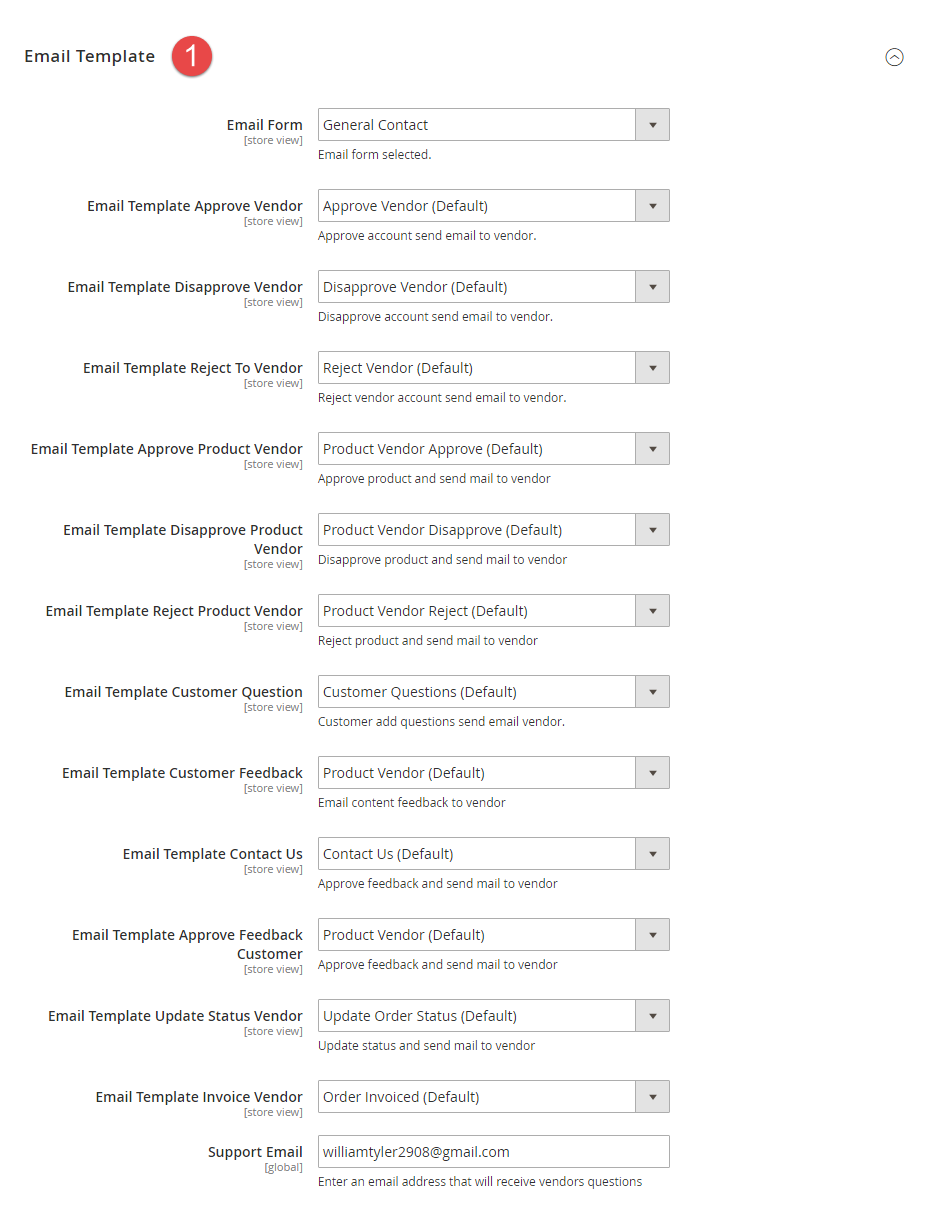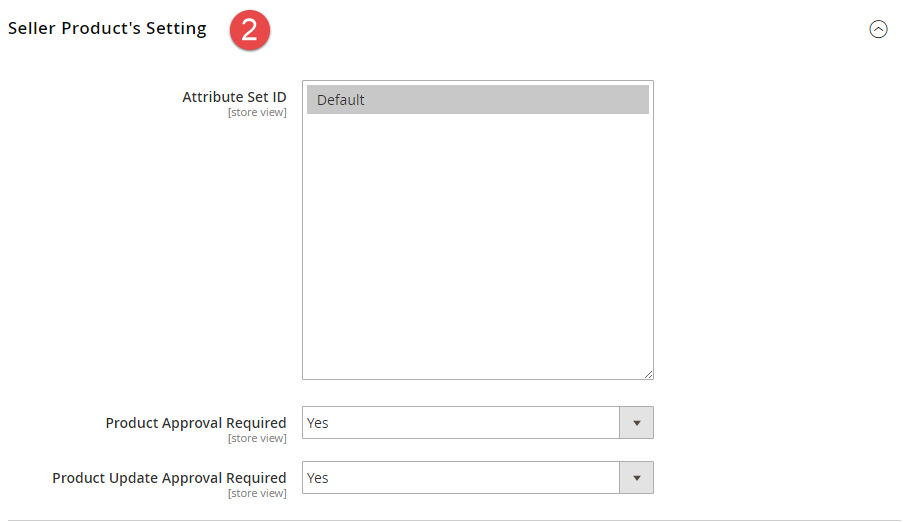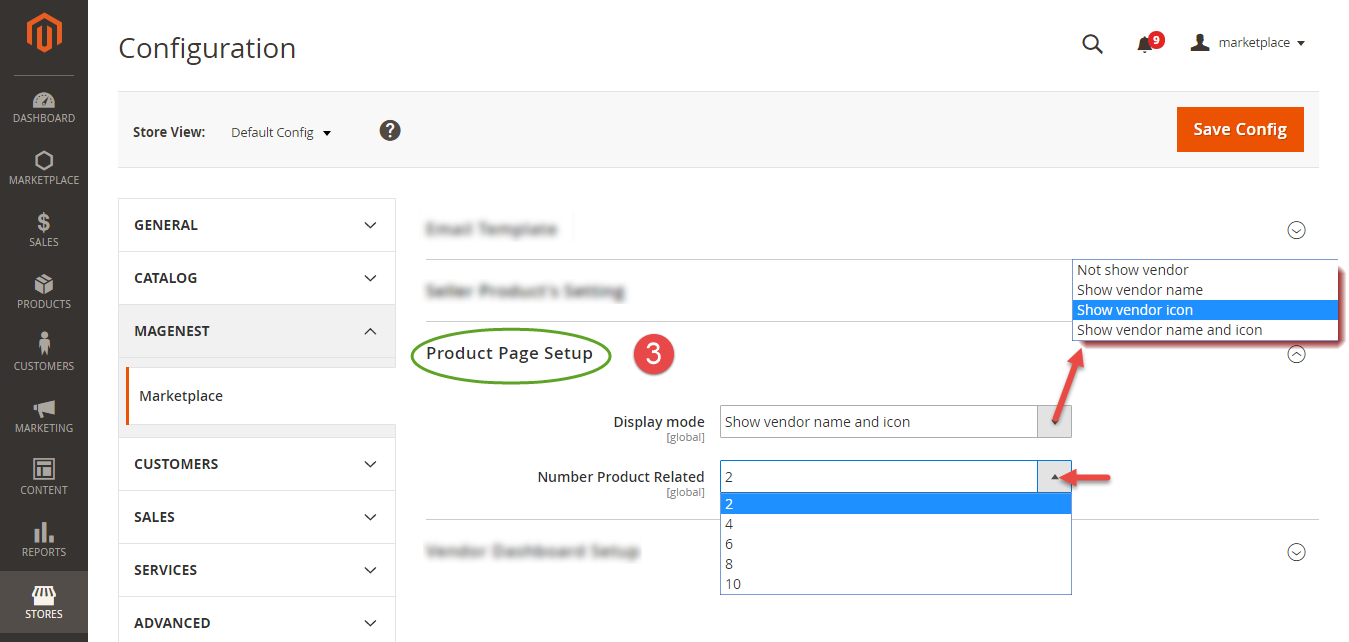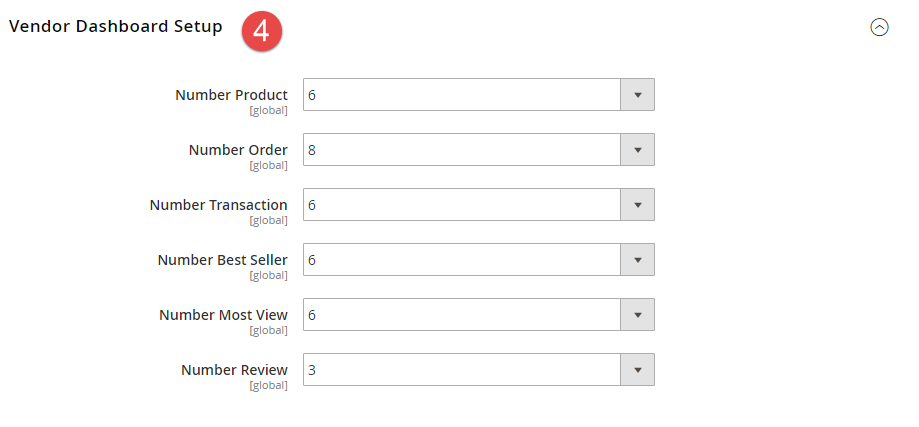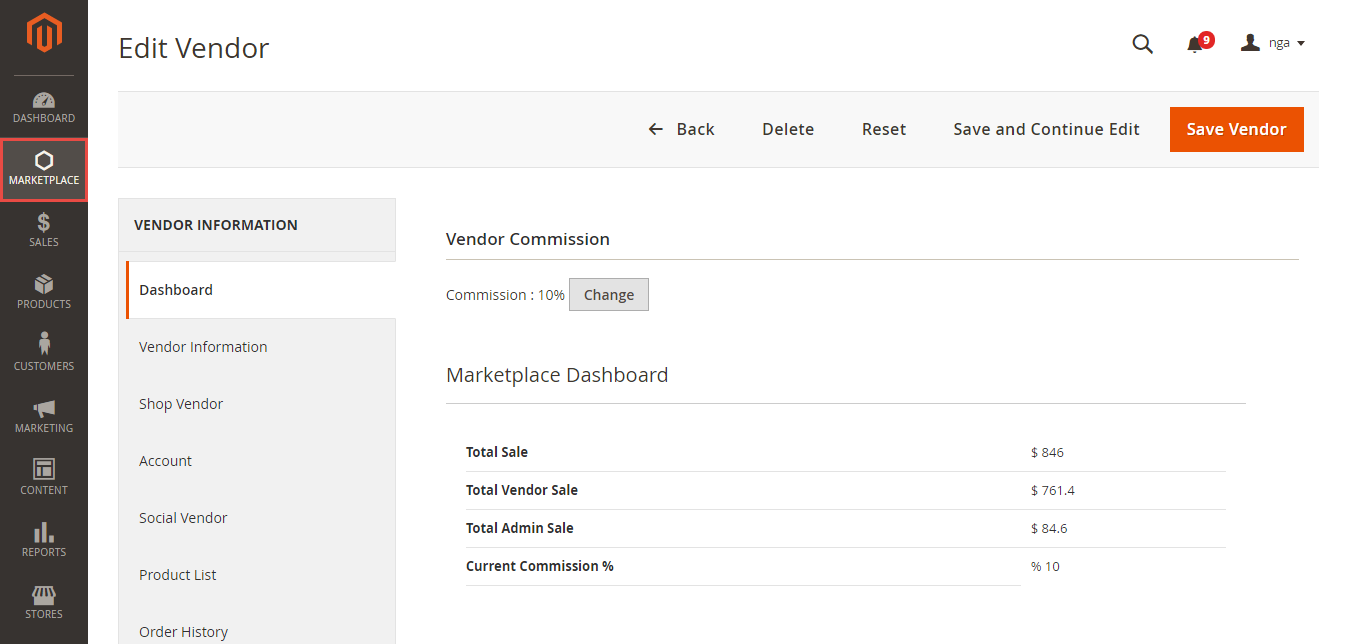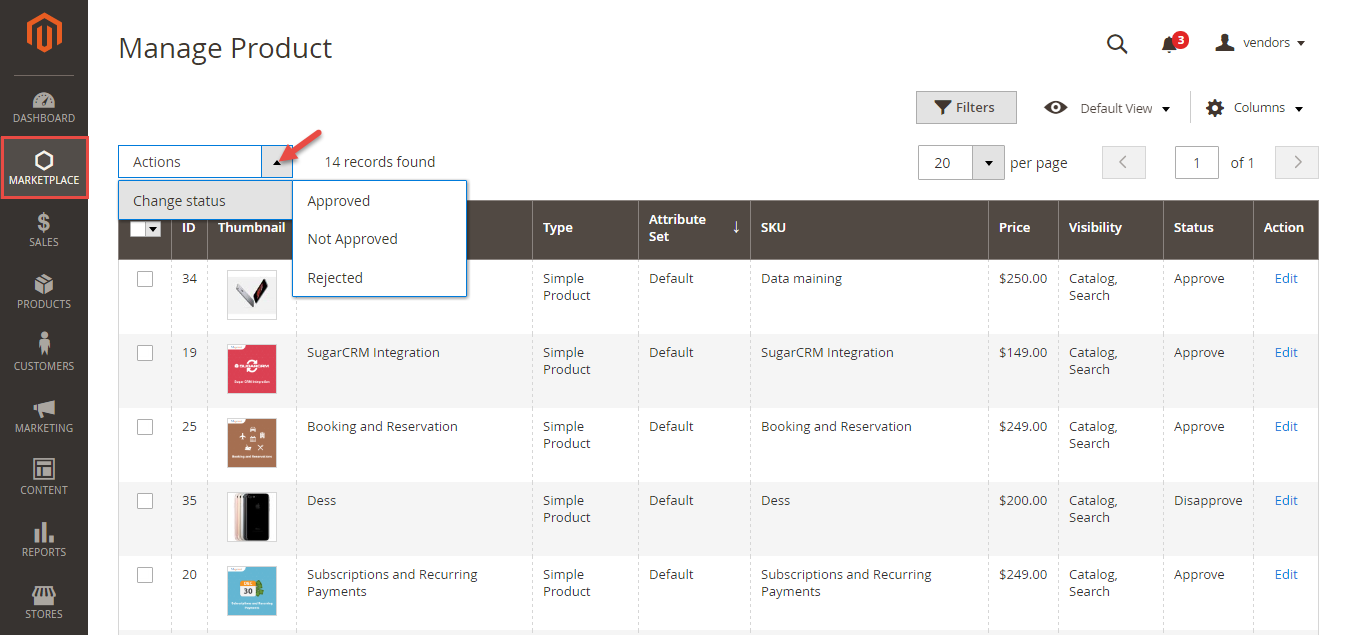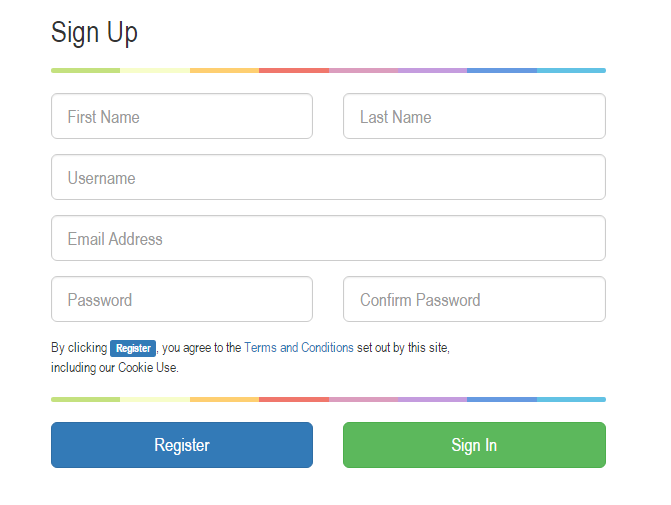...
Your store should be running on Magento Community Edition version 2.1.x.
Main Functions
...
Configuration
We created Multiple Vendors tab which allows admin easily to control all vendors in their store.
...
Admin will set some email template as they wish in order to communicate with vendors of their main store.
The following is the great features that this extension brings for admin.
...
Admin can manage the list vendors and the information vendor such as ID, Name Vendor, Email Vendor, Shop Url and so on.
Click Edit button if admin wants to view or implements any changes about the information vendors.
Furthermore, admin will also set the vendor approval for all vendors.
- Manage Products
Admin will manage all products which are sold in their store along with the corresponding vendor ID. This will help to control product an easy way.
- Manage Feedback
Admin will view all of feedback and set the feedback approval
Admin also need to set the feedback approval which allows customer's feedback to be shown on My feedback tab of the owner store.
- Vendor Question
Admin wiil manage all of information related transaction history by clicking on Multiple Vendors > Vendors Question
...
...
Main Feature
...
For Vendor
- Create a new vendor
When customers create a new vendor account, they will be needed the approval of the admin to become an official vendor.
Then, customer will customers will set their profile by clicking on My Account > Vendor Profile.
...
Currently, we provide two product types for customers so that they can select, including: Simple Product and Virtual Product. Vendors will manage all of the product in their store at here.
Click on Add New Product button, the Add New Product screen will be shown.
Please click on Save Product button to save information entered.
Seller Details
Click Save Seller Information button to save the information entered.
...
Then, customer can select the store which they want.
For Admin
The following is the great features that this extension brings for admin.
- Manage Vendors
Admin can manage the list vendors and the information vendor such as ID, Name Vendor, Email Vendor, Shop Url and so on.
Click Edit button if admin wants to view or implements any changes about the information vendors.
Furthermore, admin will also set the vendor approval for all vendors.
- Manage Products
Admin will manage all products which are sold in their store along with the corresponding vendor ID. This will help to control product an easy way.
- Manage Feedback
Admin will view all of feedback and set the feedback approval
Admin also need to set the feedback approval which allows customer's feedback to be shown on My feedback tab of the owner store.
- Vendor Question
Admin wiil manage all of information related transaction history by clicking on Multiple Vendors > Vendors Question
To view details and set status of a transaction between the owner store and vendors, you only click on lines which you want to consider. Then, Edit Transaction screen will be shown.
Click View button if customer want to view details.
...
The owner store will be received a withdrawal request and process them.
For Customer
...
Update
- When a bug fix or new feature is released, we will provide you with the module's new package.
- All you need to do is repeating the above installing steps and uploading the package onto your store. The code will automatically override.
- Flush the config cache. Your store and newly installed module should be working as expected.
Support
...