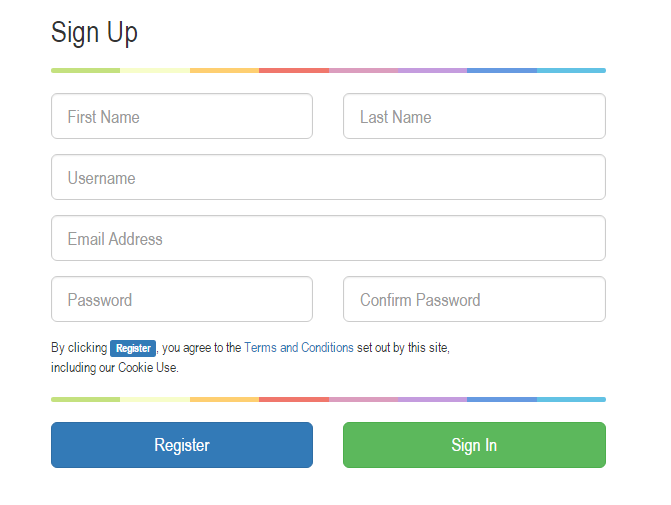...
When customers create a new vendor account, they will be needed the approval of the admin to become an official vendor.
Then, customer will set their profile by clicking on My Account > Vendor Profile.
...
- View Marketplace Dashboard
- Add New Products
After customer entered all of the information related the store. They need to add product into their store by clicking on My Account > New Product.
...
Currently, we provide two product types for customers so that they can select, includes: Simple Product and Virtual Product. Vendors will manage all of the product in their store at here.
Click on Add New Product button, the Add New Product screen will be shown.
Please click on Save Product button to save information entered.
...