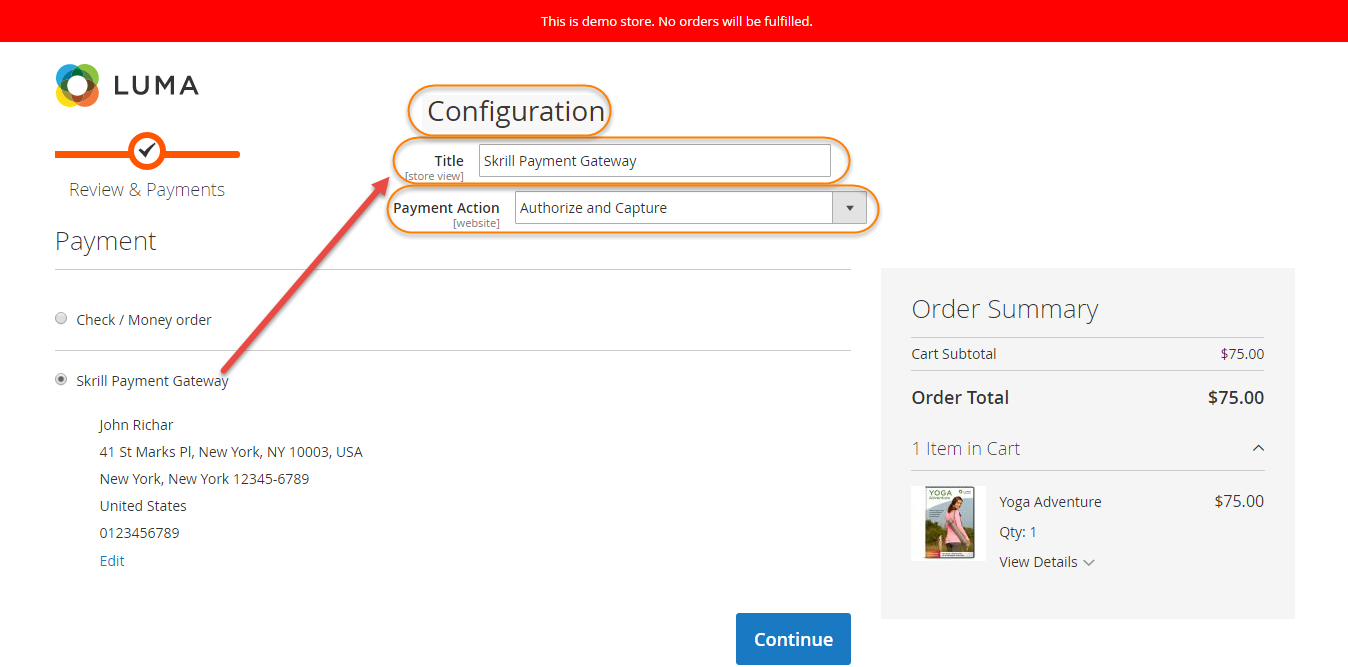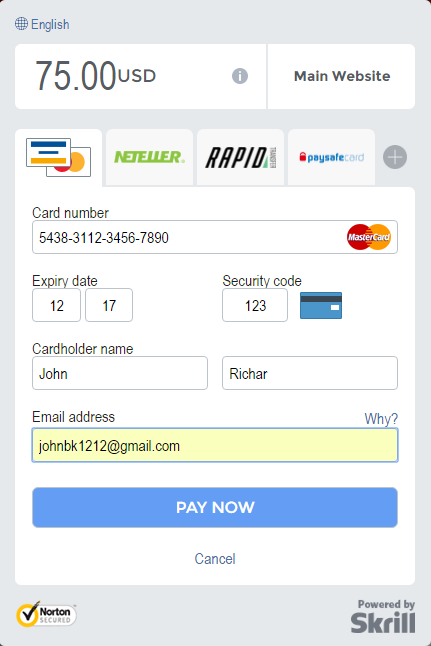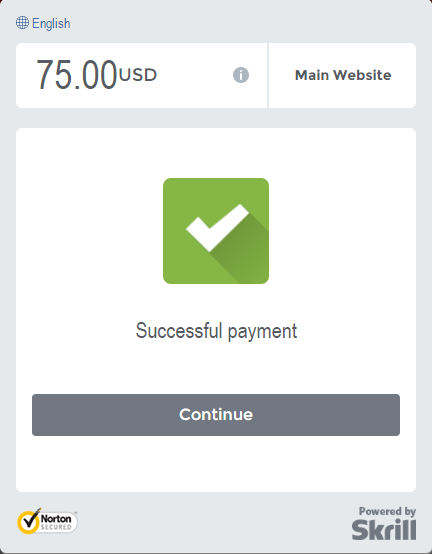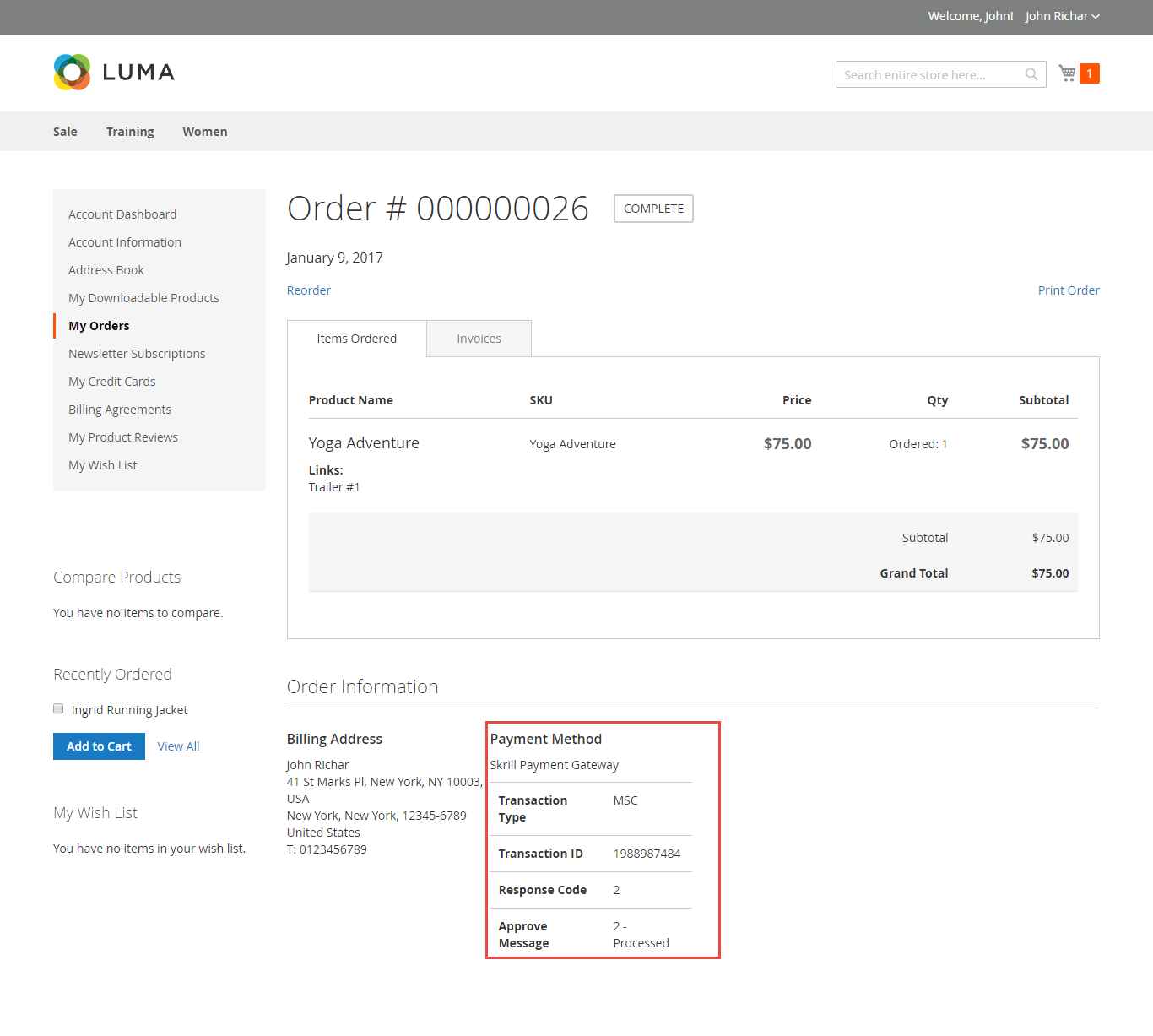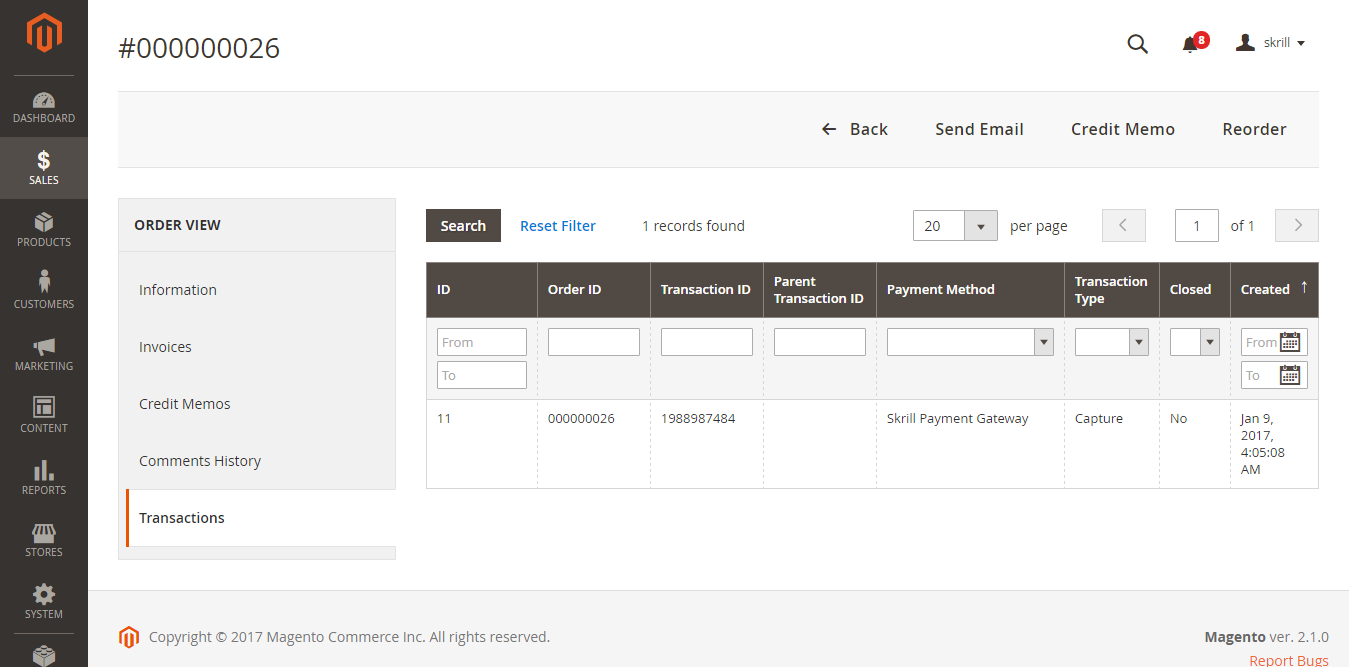...
When done, please press Save Config > Cache Management, your configuration is ready to use.
...
Main Functions
- Easily Checkout Using Credit Card
At front end, customer will need to choose an item and click on Add to Cart button.
...
Then, go to checkout and select Skrill Payment Gateway instead of Check/Money order. Payment Action will be Authorize and Capture.
...
We provide three test cards shown in the table below for use with test merchant accounts. When using these card numbers enter an Expiry date in the future and a random CVV number.
...
| Brand | Card Number |
|---|---|
Visa | 4000001234567890 |
| Mastercard | 5438311234567890 |
| American Express | 371234500012340 |
Customers' order will be converted to invoice immediately when they place order.
Enter Payment details in the Skrill Payment Form. The following cards are supported: Visa, MasterCard, Visa Electron, Maestro, American Express, Diners, and JCB.
Click Pay Now to complete the payment. If all is correct, the payment form will display the following screen:
Customers' order will be converted to invoice immediately when they place order.
After that, all transactions will be recorded in both Magento 2 store and eWAY including successful transaction, fail transaction, and refund.
...