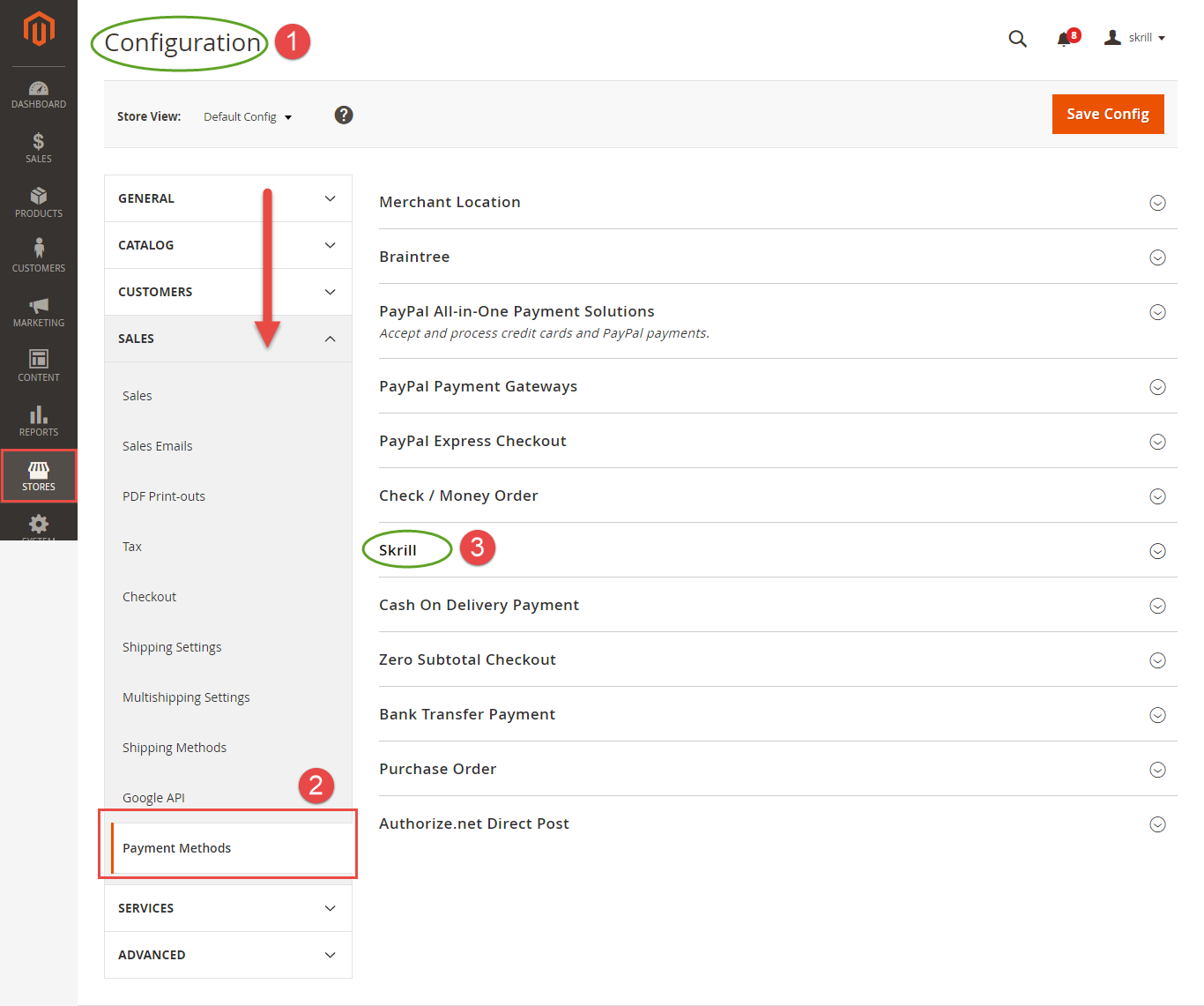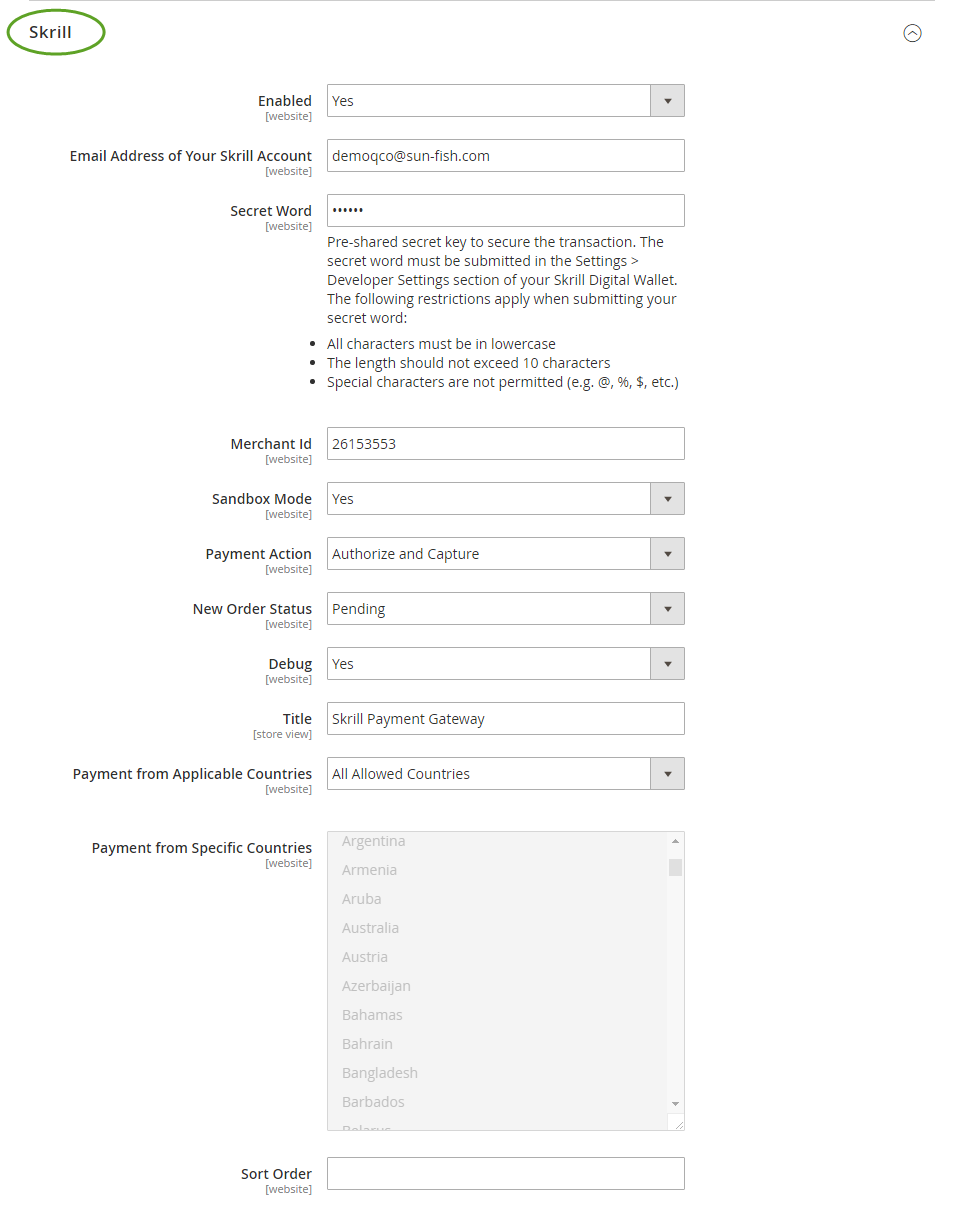...
First, click on Stores > Configuration > Sales > Payment Methods > Skrill
– Enter your Merchant Test Account’s Email Address
– The Customer ID is fetched automatically
– Add the Secret Word you just created at Skrill
In addition, admin can set information for:
Enabled: admins can choose whether to enable eWAY Payment Gateway.
Title: admins can name Payment method title displayed on Checkout page.
Payment Action: admins can choose payment method between Authorize Only and Authorize and Capture.
New Order Status: there are two status, including Processing and Suspected Fraud.
Sandbox Mode Enabled: allows using Sandbox to test.
Email Customer: admins can choose whether to send an email to customer automatically.
Credit Card Types: admins can choose which credit card types on Checkout page.
Credit Card Verification: admins can set up Credit Card Verification option for security.
Payment from Specific Countries: admins can decide to use eWAY Payment method in some countries.
Minimum or Maximum for Order Total: admins can set up min and max for Order Total.
When done, please press Save Config > Cache Management, your configuration is ready to use.
...
Then, go to checkout and select eWAY Credit Card Skrill Payment Gateway instead of Check/Money order. Store owners can easily choose the payment method between two ways: Authorize Only or Authorize Payment Action will be Authorize and Capture.
...
Payment Progress
Customers' order will be converted to invoice immediately when they place order.
...