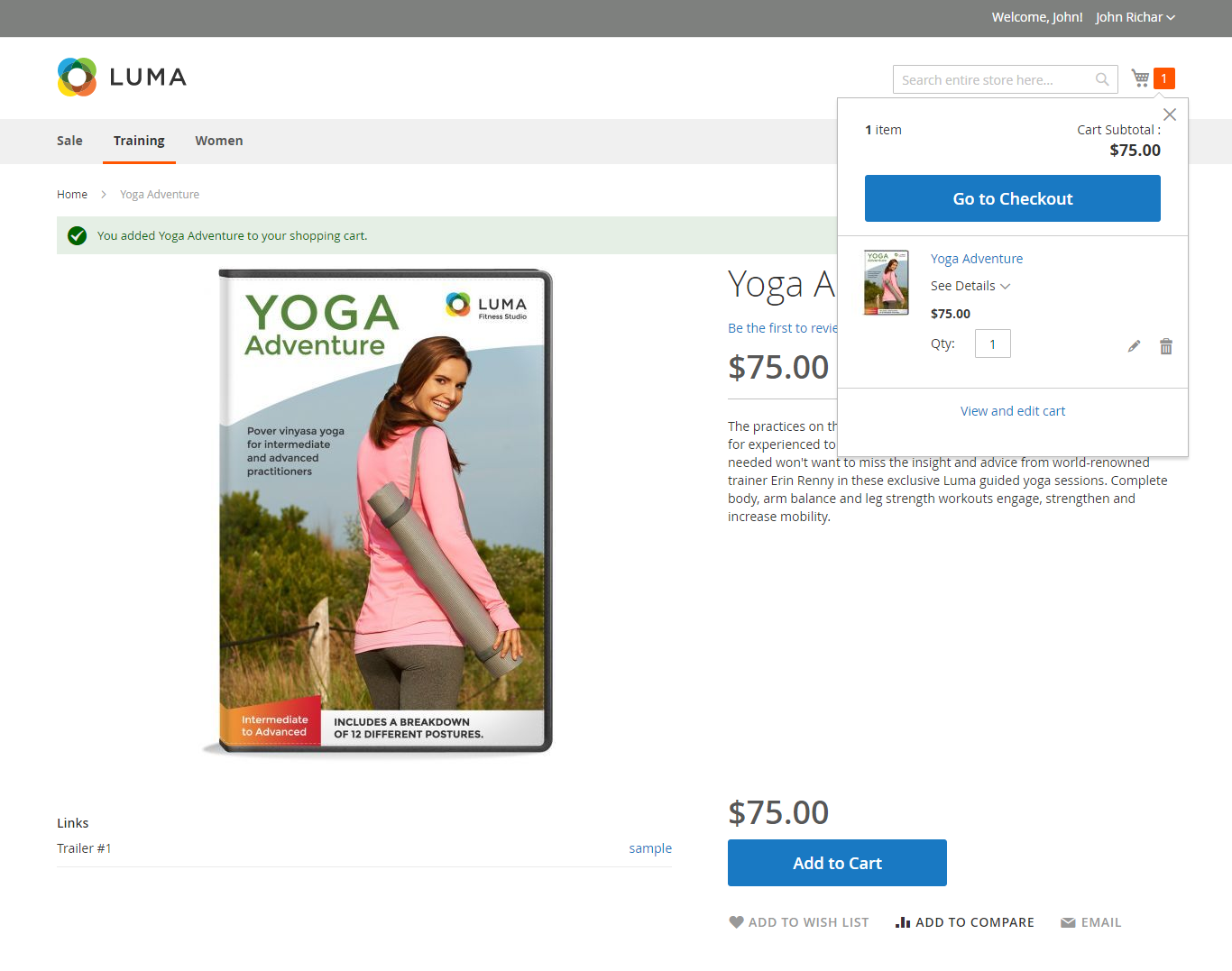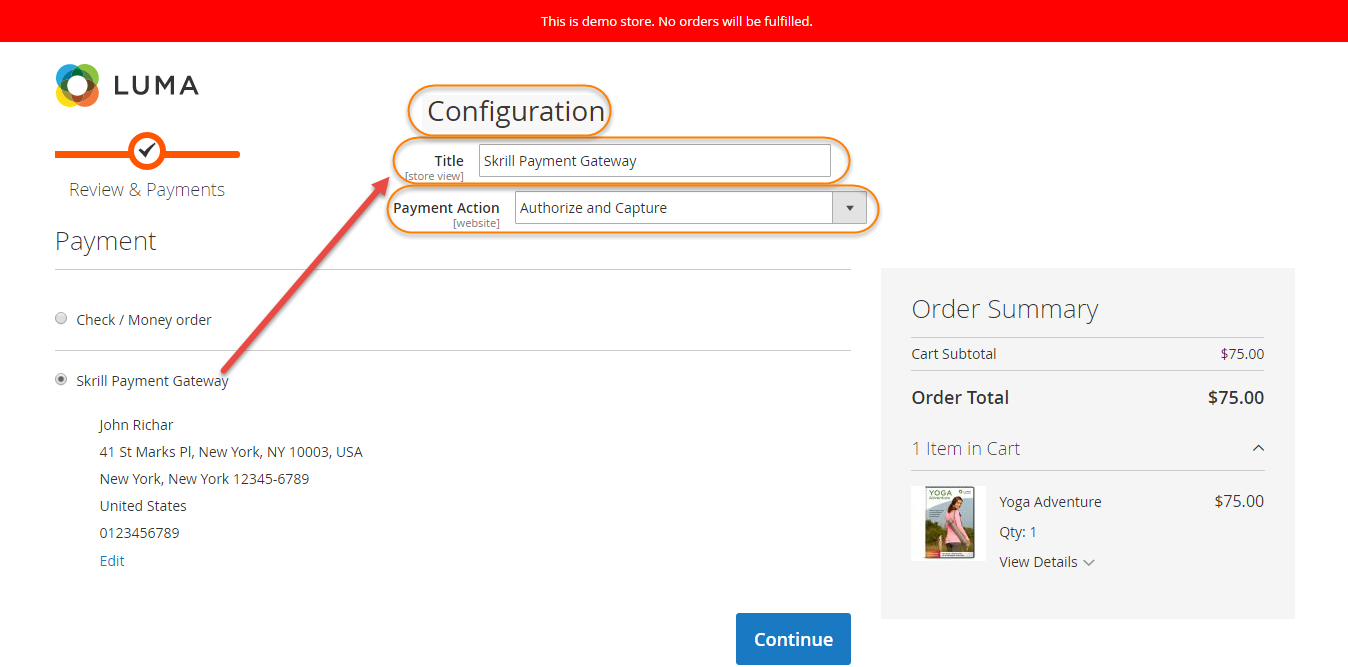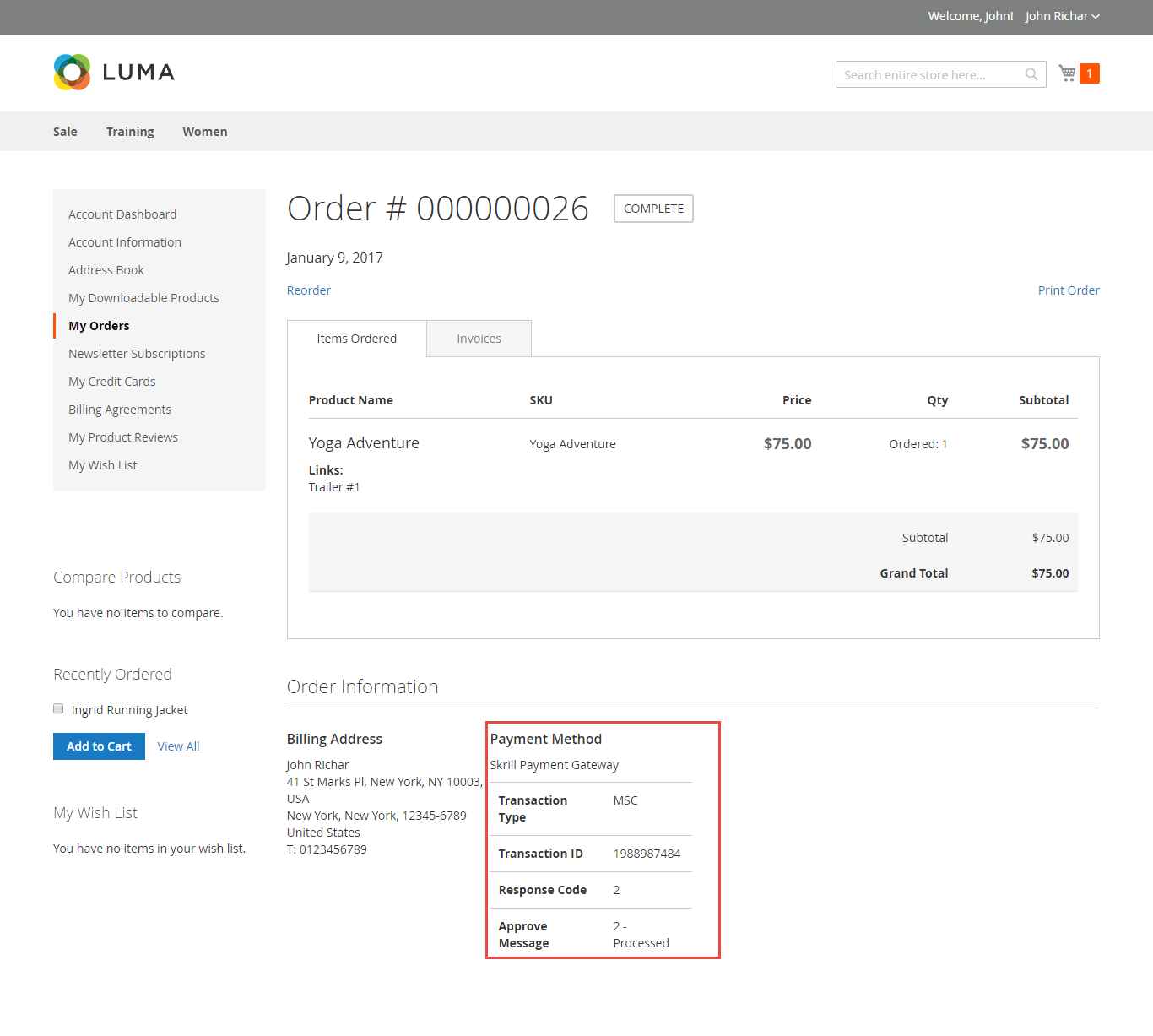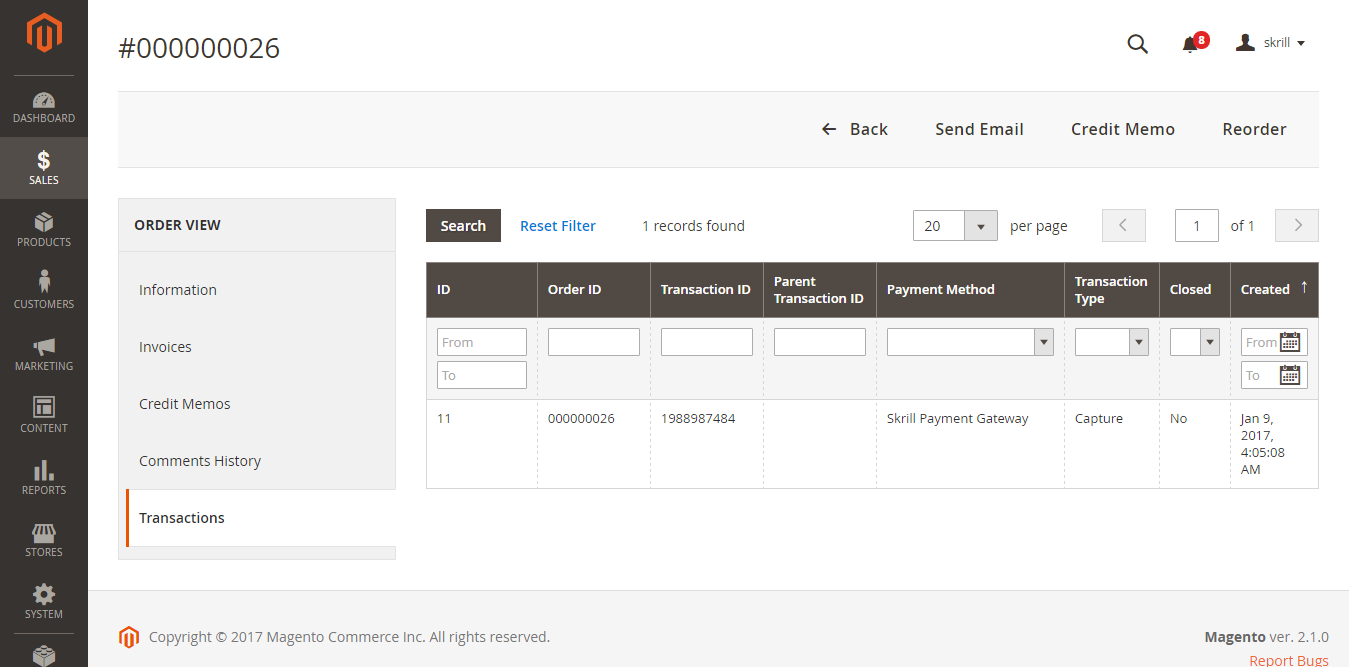...
Your store should be running on Magento 2 Community Edition version 2.1.x.
...
Configuration
Set
...
up Skrill Account
1. Create Test Accounts
You need to have an eWAY account to use our extension. If you have not any eWAY accounts, you need to create a new account by clicking on the following link: https://go.eway.io/success/partner-registration. Select the correct Business Type to sign up.
After that, click on My account at the top > API Keys to take API Keys.
have to create two test account. One is Merchant/Business Account and the other is Personal Account.
– Signup for Merchant/Business account
– Signup for Personal/Buyer account
– Ask Moneybookers to convert the two accounts to test accounts : The two accounts (Merchange and Personal) that you have created are not test accounts by default. Login with your real moneybookers account and then contact Moneybookersto convert those accounts to test accounts.
| Info | ||
|---|---|---|
| ||
“Buyer account”: Email: buyer-email@example.com Customer ID: 12345
“Merchant account”: Email: merchant-email@example.com Customer ID: 6789 |
– Moneybookers will verify your request and email you within 1 to 2 days. After your request is being accepted, the two accounts you requested will be converted to test accounts. And your buyer account will have some dummy amount deposited. So that you could test the payment process.
2. Create secret word for Merchant Test Account
– Log in with your merchant test account.
– On left sidebar menu of My Account section, click on the menu named ‘Merchant Tools‘.
– Type your desired secret word
Set Configuration
At back end, admin need to configure some fields to connect between your magento site and the eWAY Skrill account.
First, click on Stores > Configuration > Sales > Payment Methods or click on Eway Payment > Settings Methods > Skrill
– Enter your Merchant Test Account’s Email Address
– The Customer ID is fetched automatically
– Add the Secret Word you just created at Skrill
In addition, admin can set information for:
...
When done, please press Save Configuration Config > Cache Management, your configuration is ready to use.
...
At front end, customer will need to choose an item and click on Add to Cart button.
Then, go to checkout and select eWAY Credit Card Payment instead of Check/Money order. Store owners can easily choose the payment method between two ways: Authorize Only or Authorize and Capture.
Authorize
...
Customers' order will be created as usual.
Authorize and Captureand Capture
Customers' order will be converted to invoice immediately when they place orderplace order.
After that, all transactions will be recorded in both Magento 2 store and eWAY including successful transaction, fail transaction, and refund.
...