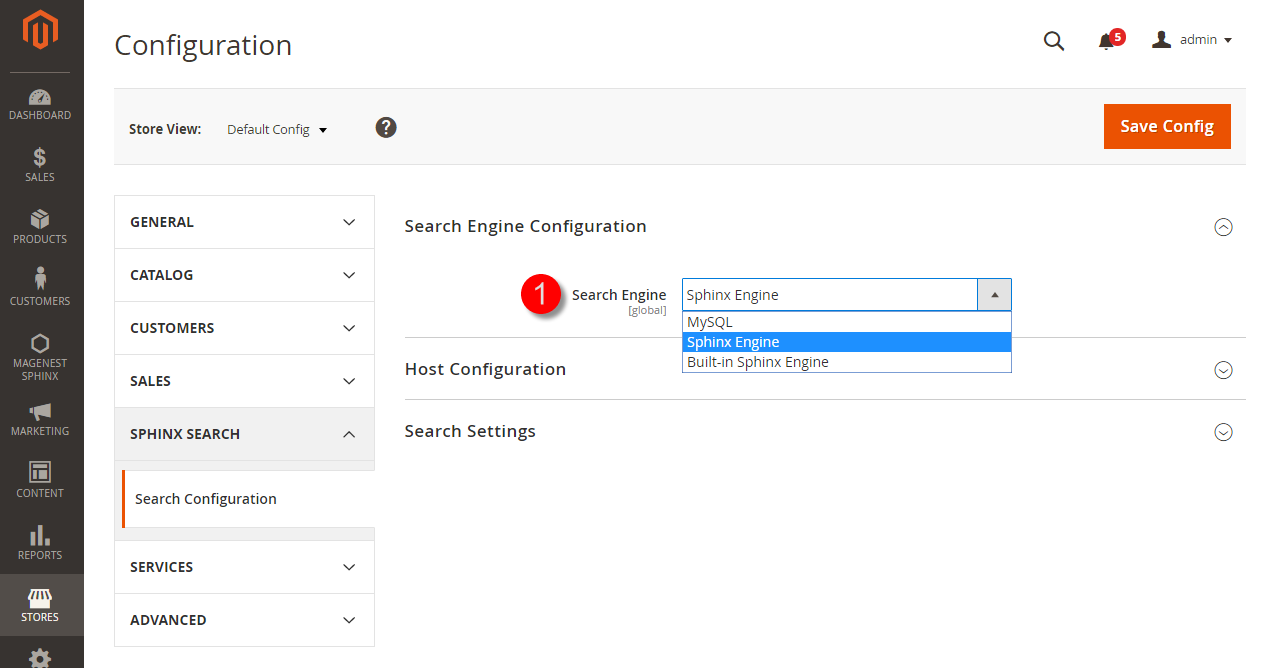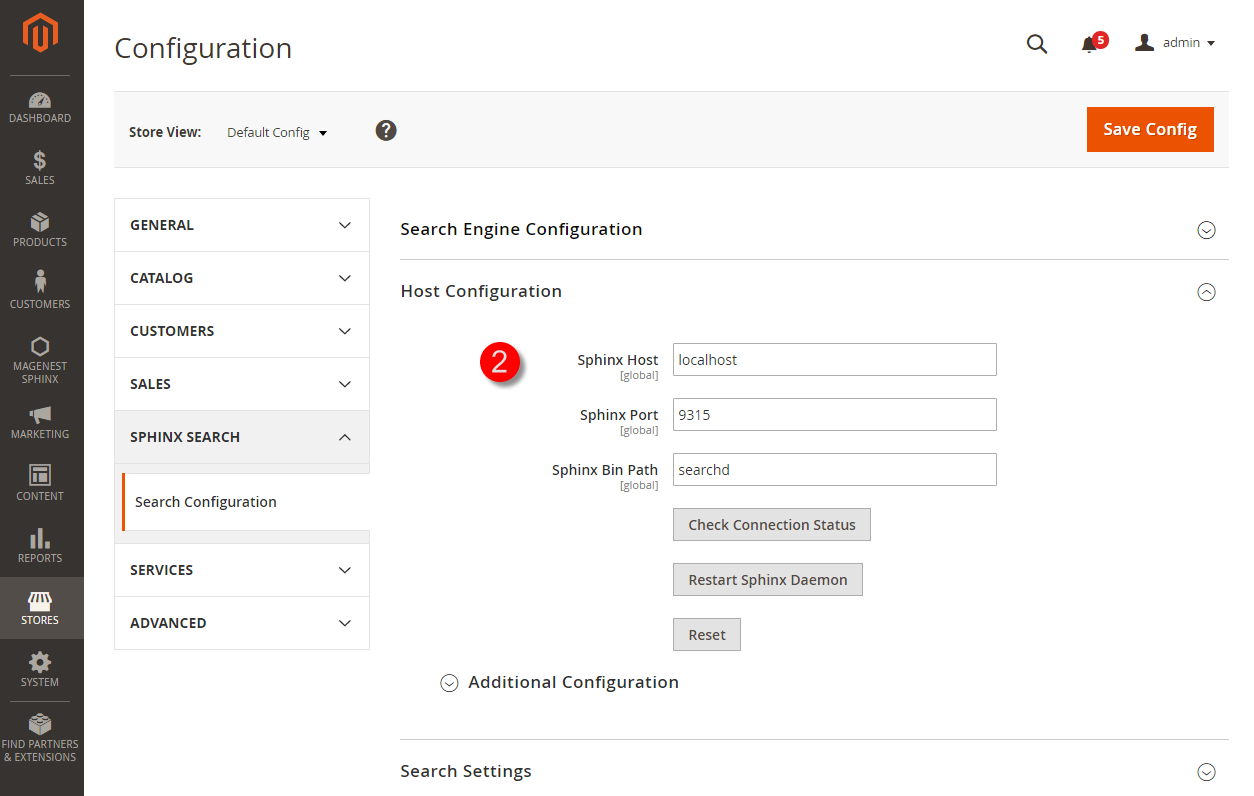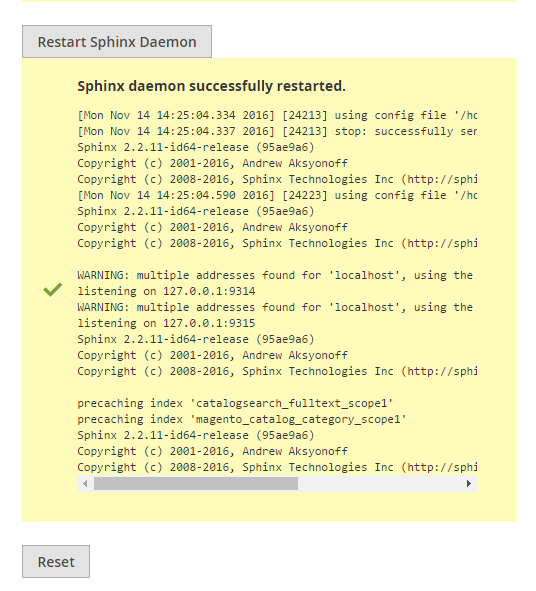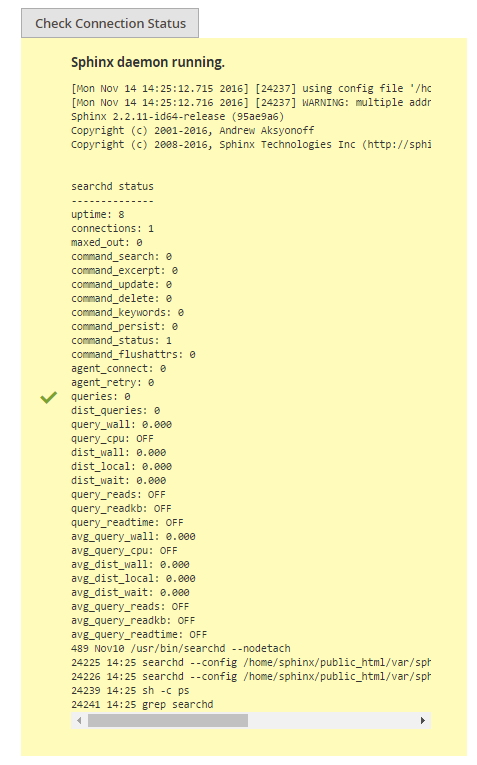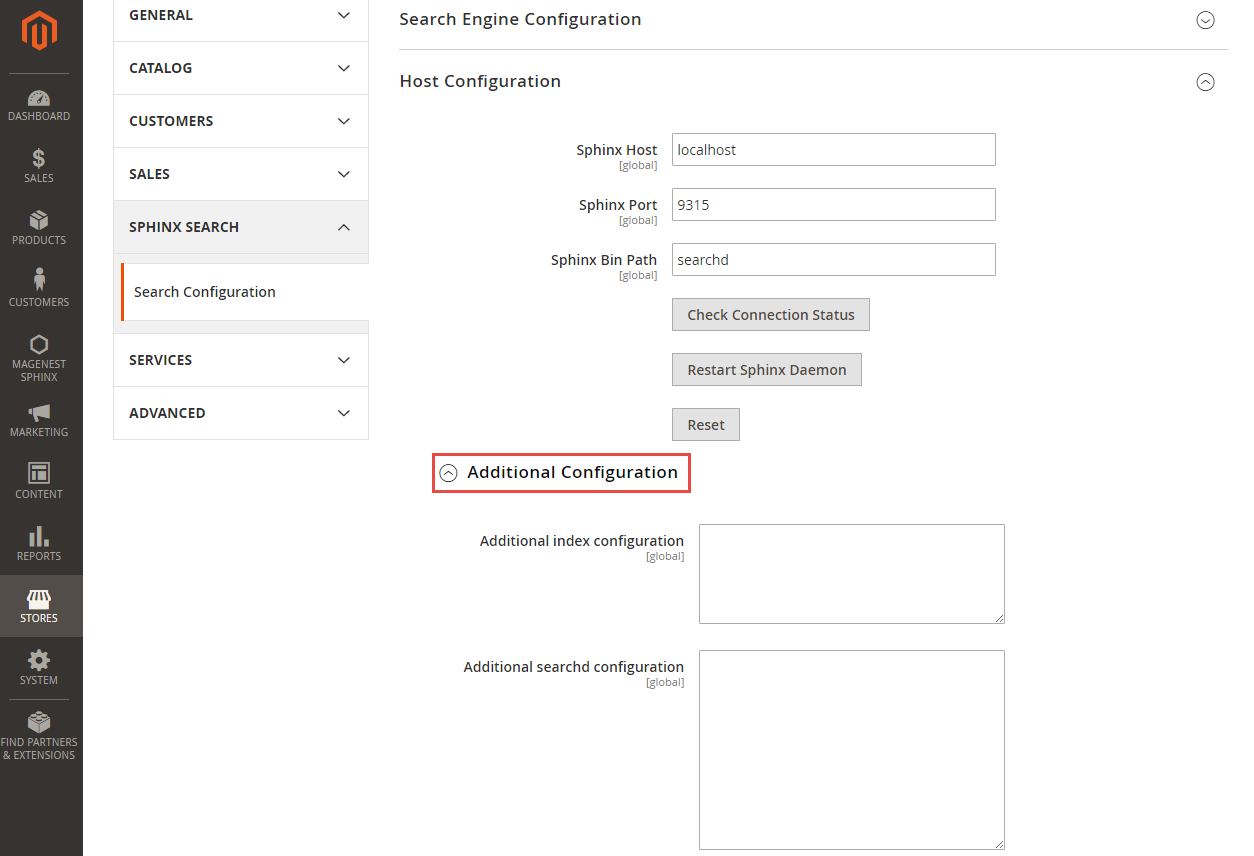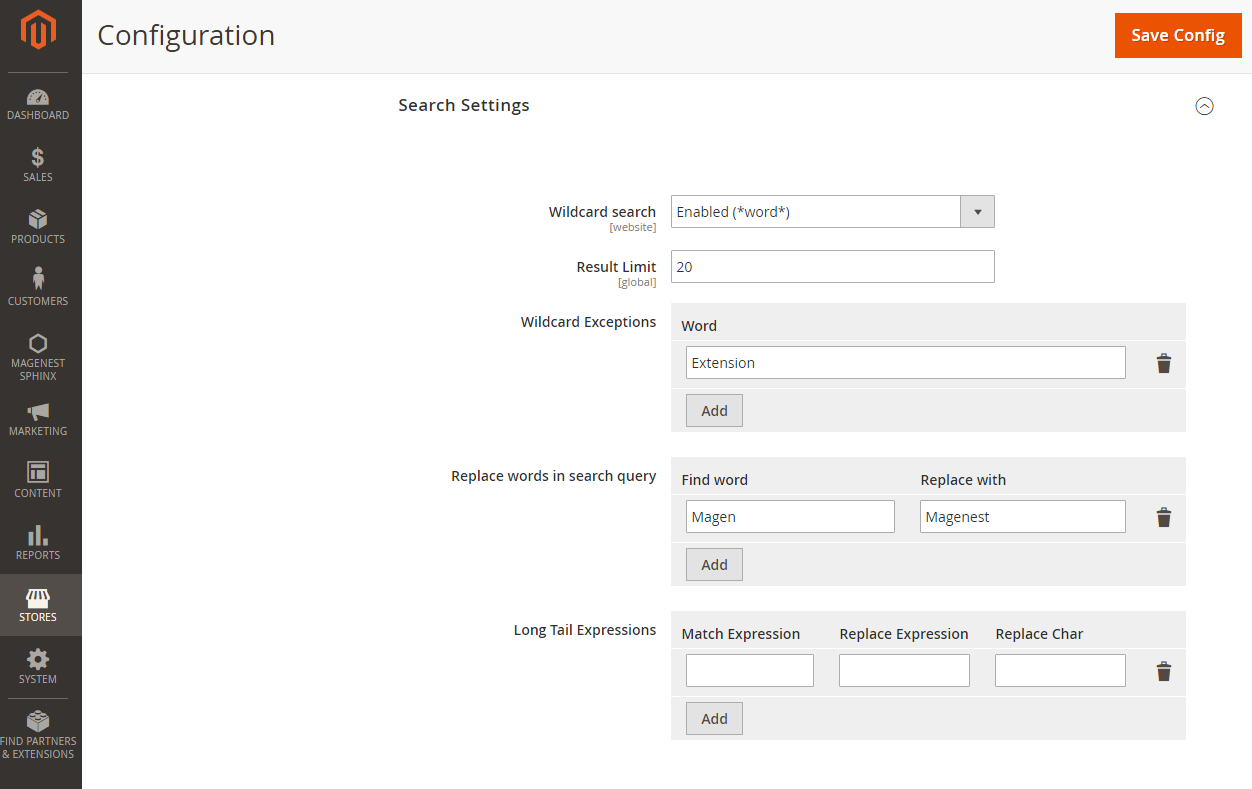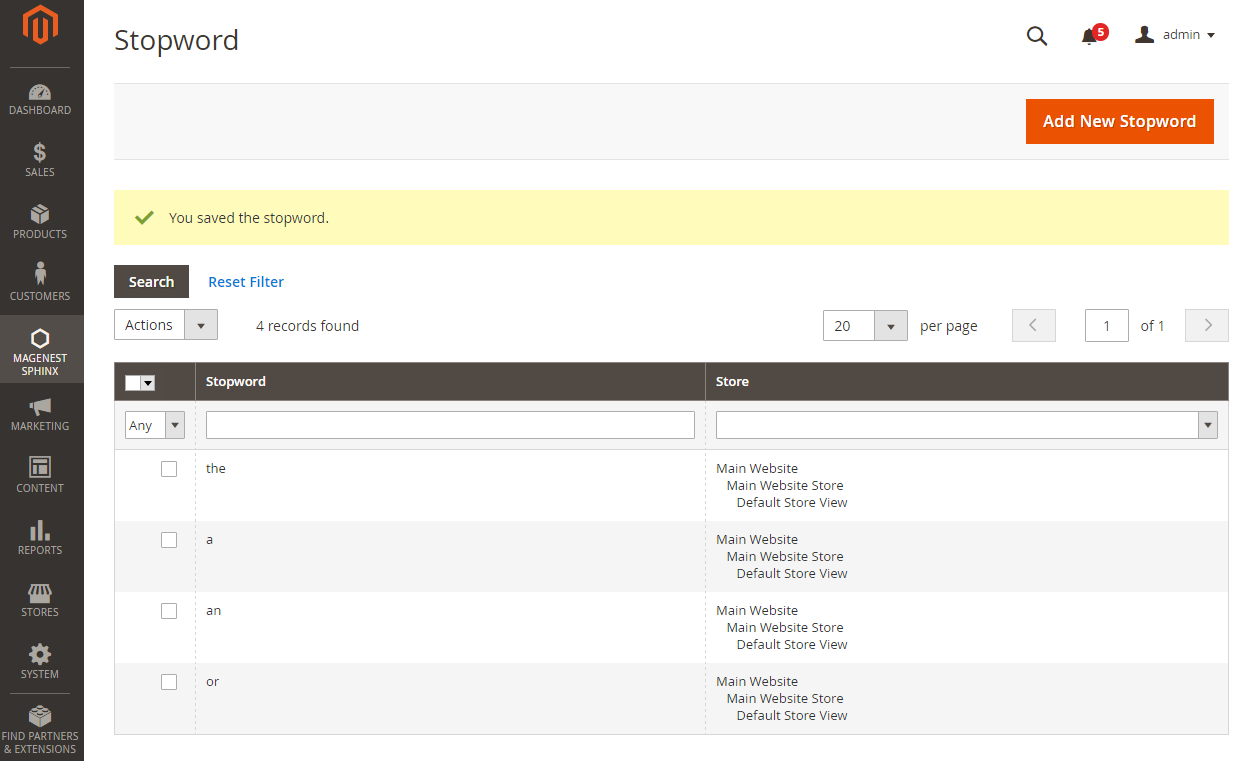...
Search Engine Configuration
The extension provides three options, include: My SQL, Sphinx Engine and Built-in Sphinx Engine. Admin will pick one of them to make as default.
We recommend that you should choose the option named Sphinx Engine.
Host Configuration
At Host configuration drop-down list, there are some fields admin need to set, includes:
+ Sphinx Host: localhost (Default).
+ Sphinx Post: 9315 (Default).
+ Sphinx Bin Path: searchd (Default).
+ Restart Sphinx Daemon: In the first use, admins will need to click on Restart Sphinx Daemon button to start using. A notification will be shown to inform you that Sphinx Daemon works successfully.
+ Check connection status: Then click on Restart Sphinx Daemon button, admin will need to check connection status by clicking on Check Connection Status button. A notification will be shown to inform you that Sphinx search extension and your store have connected successfully together.
+ Reset: Admin will click on the Reset button if they want to make all of things to the original status.
Additional Configuration
If admins have knowledge about the Sphinx platform, they can type text in HTML format as their wish.
Search Settings
+ Wildcard search:
+ Result Limit: The sad
+ Wildcard Exceptions: the The list of words (characters) for which no wildcard rules will be applied.
Example:
If Wildcard search is enabled, when customers search query 'MagenExtension' then the search results will also return products with "MagenestExtensions" word. If admins add 'MagenExtension' to exceptions list, search will return only 'MagenExtension' results.
If admin want to add more words into Wildcard Exception, admins only click on Add button to add.
+ Replace words in search query.
The words from the first column left column will be replaced by word words from the second column. Words in first column to be separated by comma.right column.
Example:
If admin add the word
You have a record 'notebook, computer' => 'laptop'. Search phrases 'asus notebook' and 'asus computer' will be modified to 'asus laptop'. Search will be done by modified phrase.
+ Long Tail Expressions.
- Stopwords
the list of words (characters) for which no wildcard rules will be applied.
...
Update
- When a new update is available, we will provide you with a new package containing our updated extension.
- You will have to delete the module directory and repeat the installing steps above.
- Flush the config cache. Your store and newly installed module should be working as expected.
...