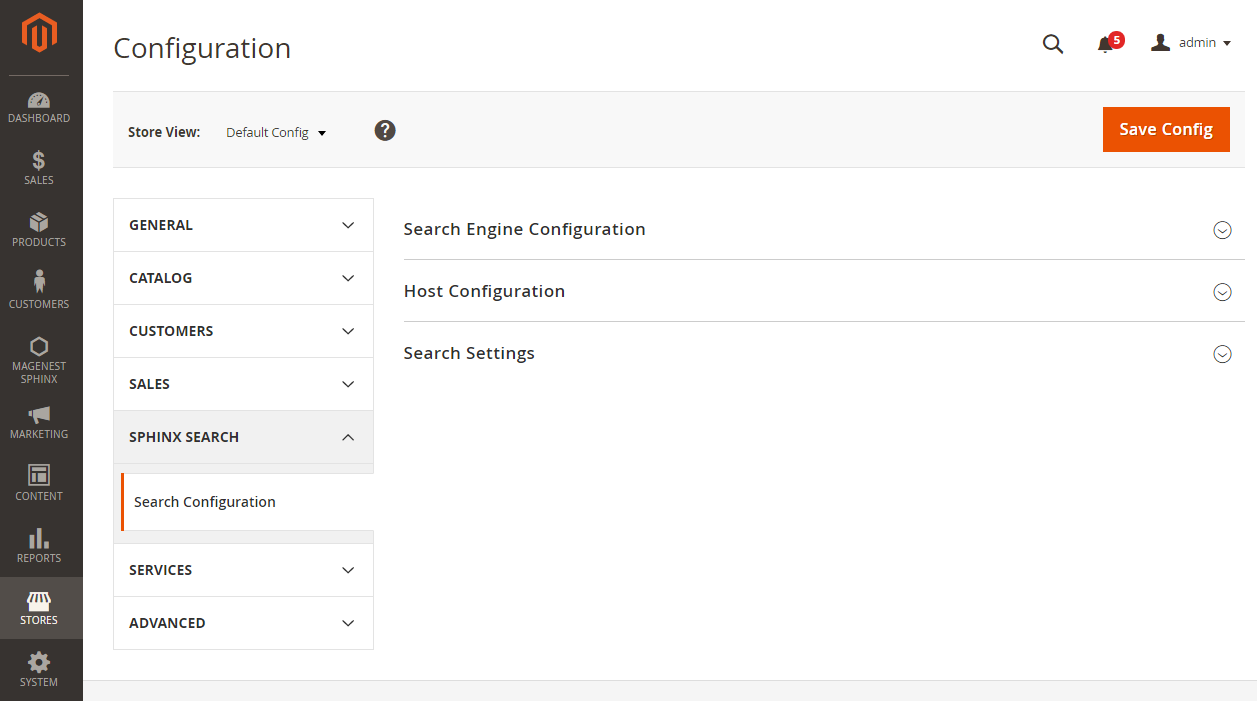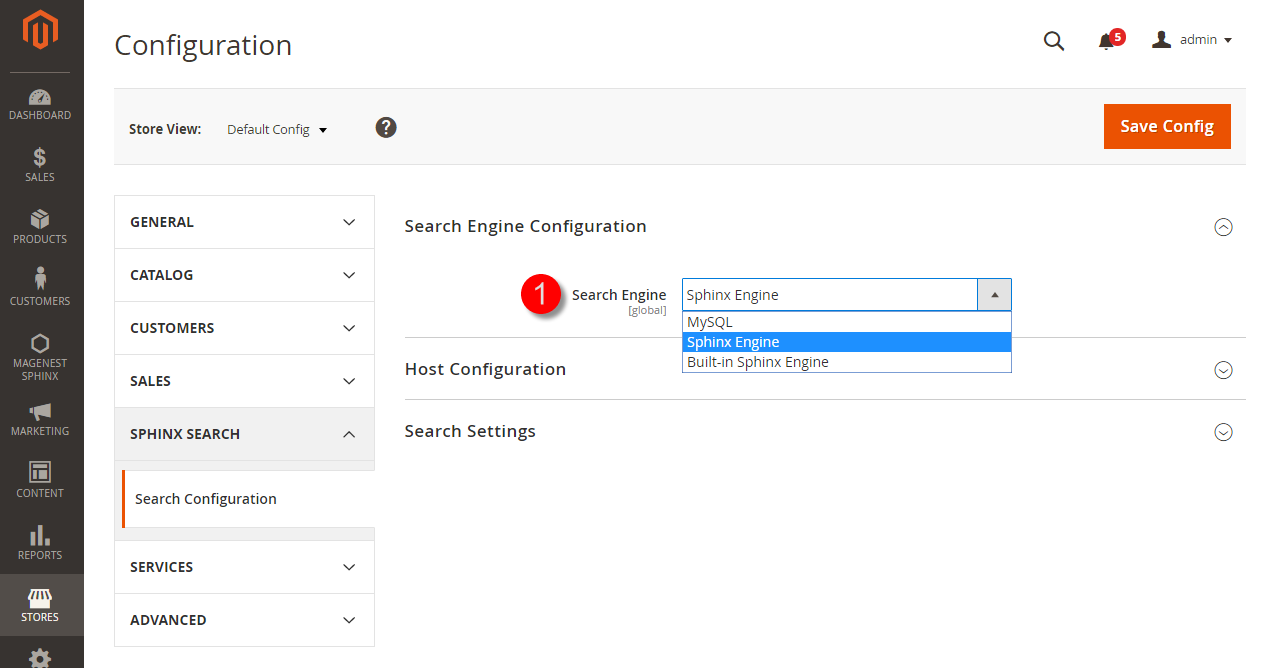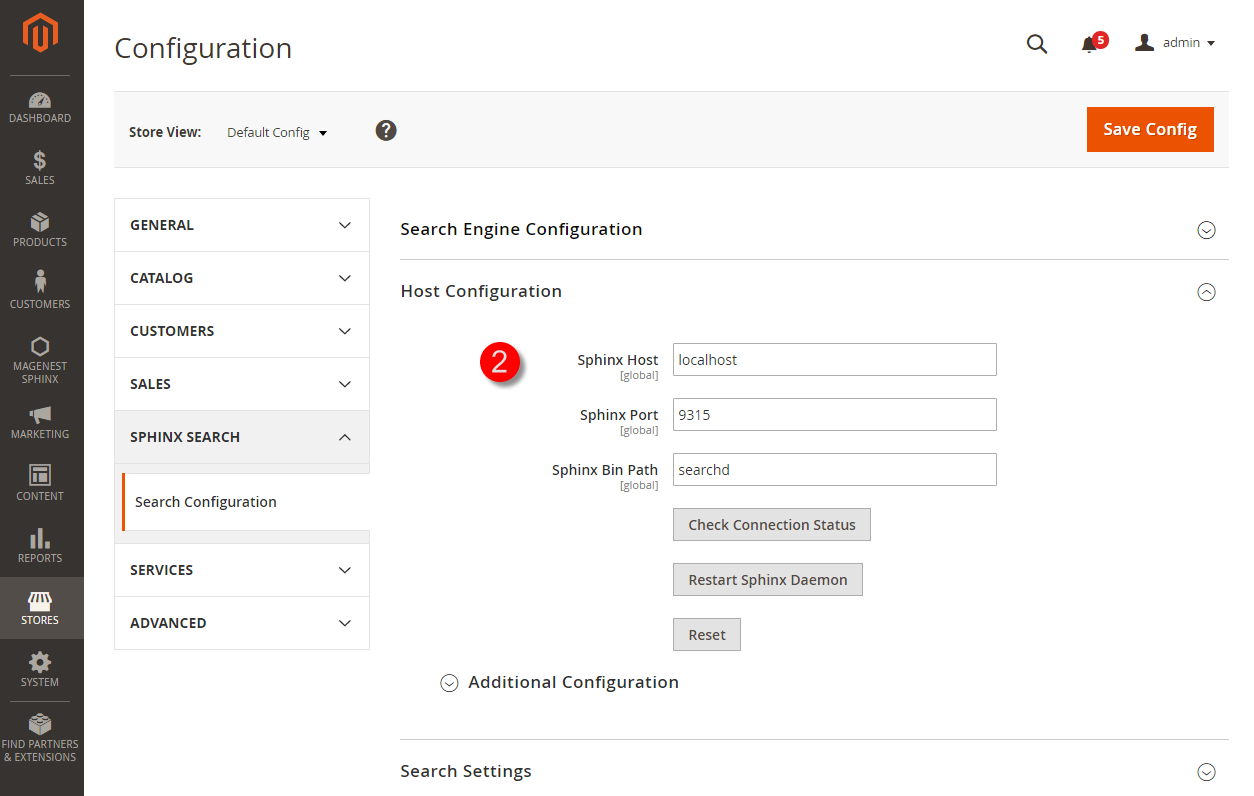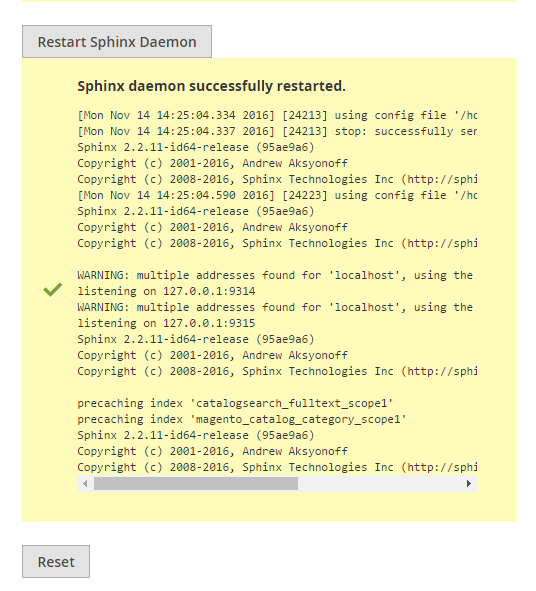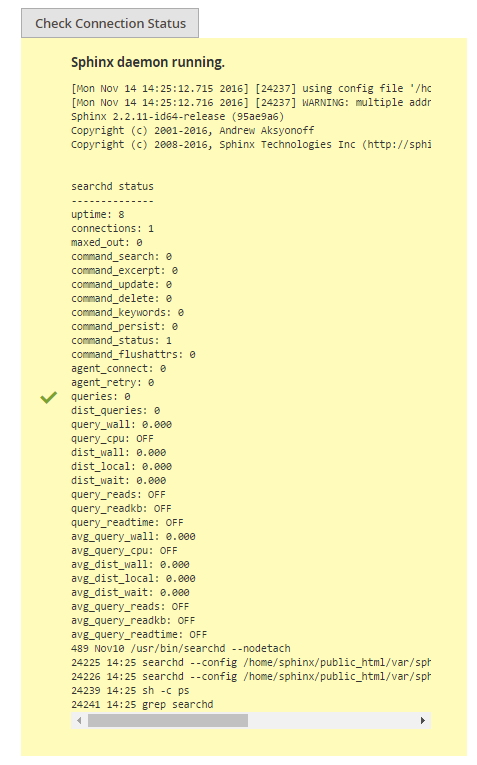...
- Host Configuration.
- Search Settings.
Search Engine Configuration
The extension provides three options, include: My SQL, Sphinx Engine and Built-in Sphinx Engine. Admin will pick one of them to make as default.
We recommend that you should choose the option named Sphinx Engine.
Host Configuration
At Host configuration drop-down list, there are some fields admin need to set, includes:
+ Sphinx Host: localhost (Default).
+ Sphinx Post: 9315 (Default).
+ Sphinx Bin Path: searchd (Default).
+ Restart Sphinx Daemon: In the first use, admins will need to click on Restart Sphinx Daemon button to start using. A notification will be shown to inform you that Sphinx Daemon works successfully.
+ Check connection status:
...
Update
- When a new update is available, we will provide you with a new package containing our updated extension.
- You will have to delete the module directory and repeat the installing steps above.
- Flush the config cache. Your store and newly installed module should be working as expected.
...