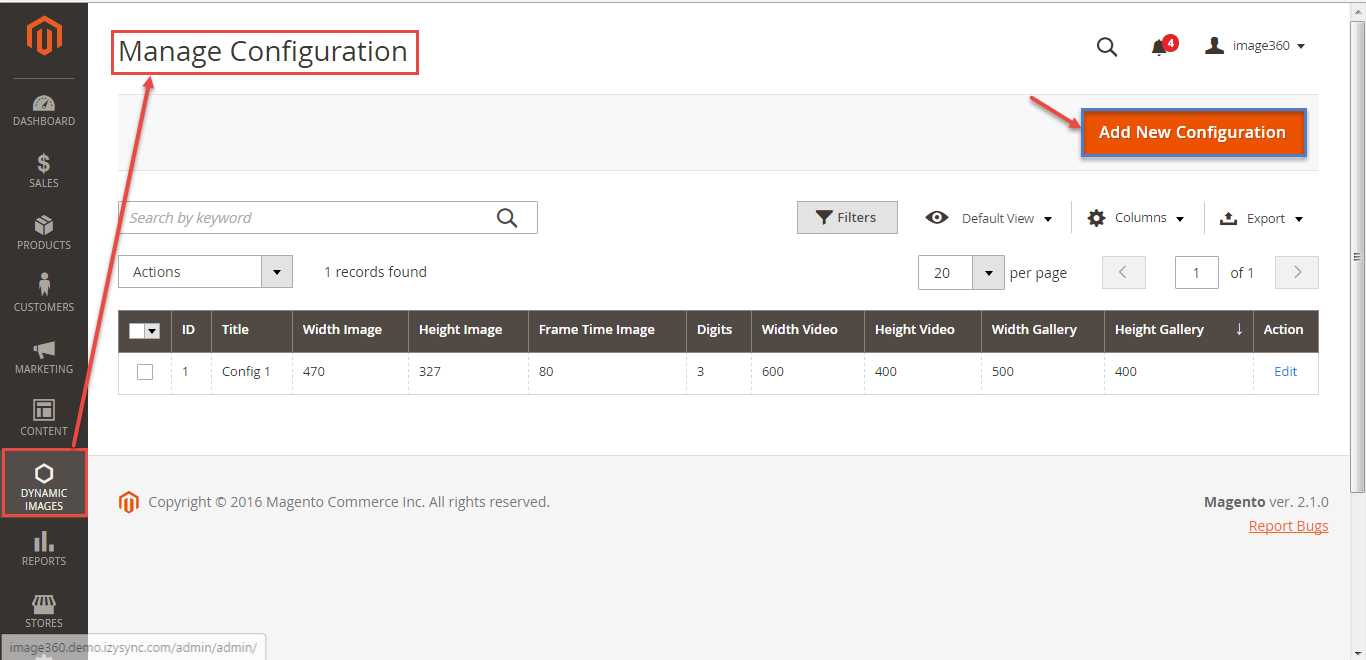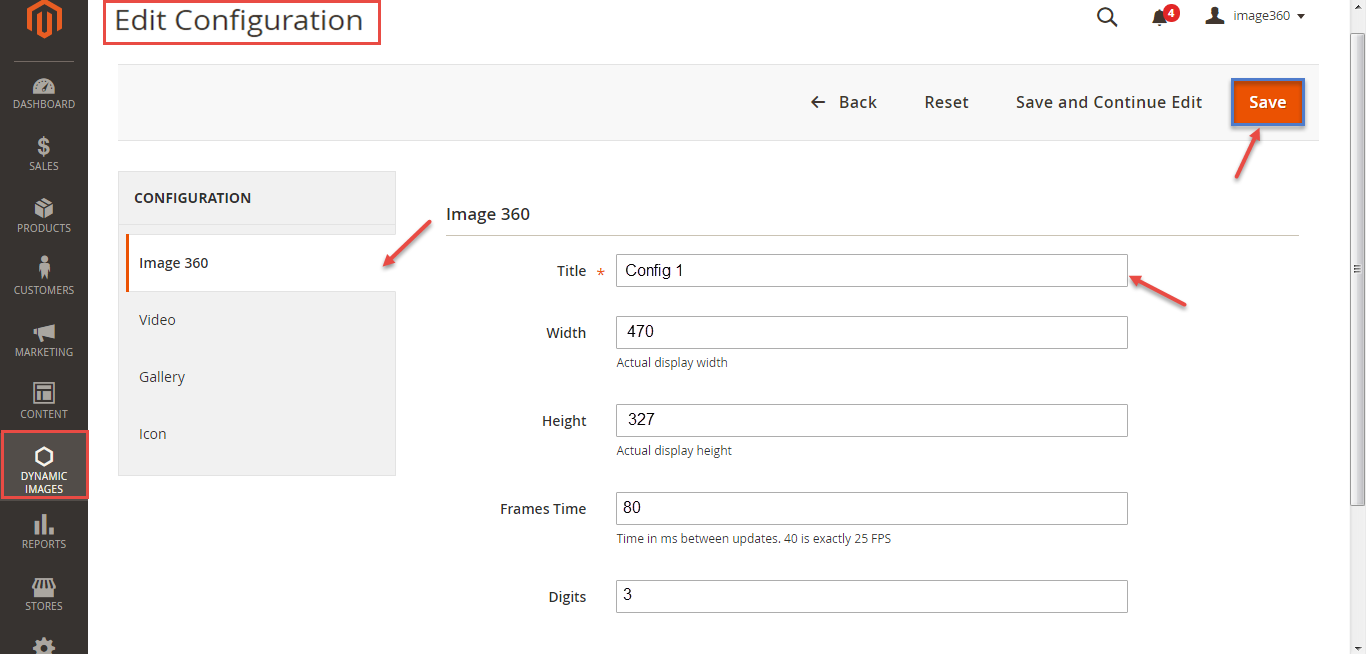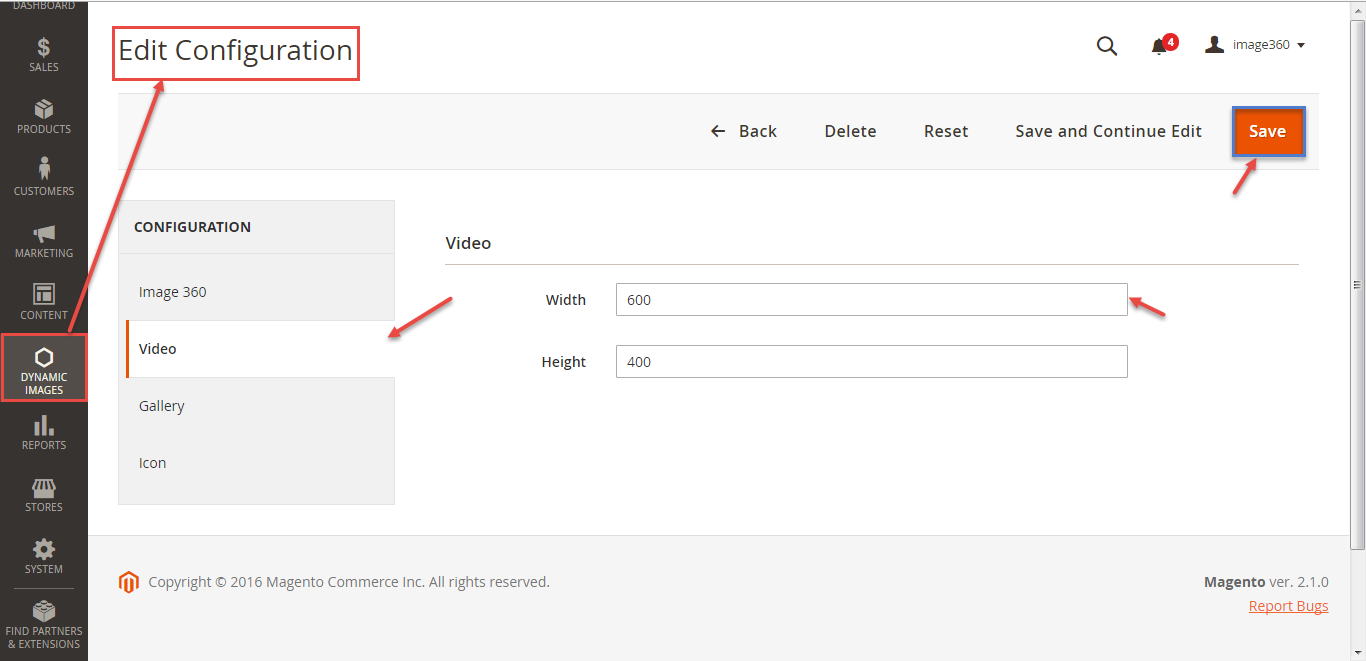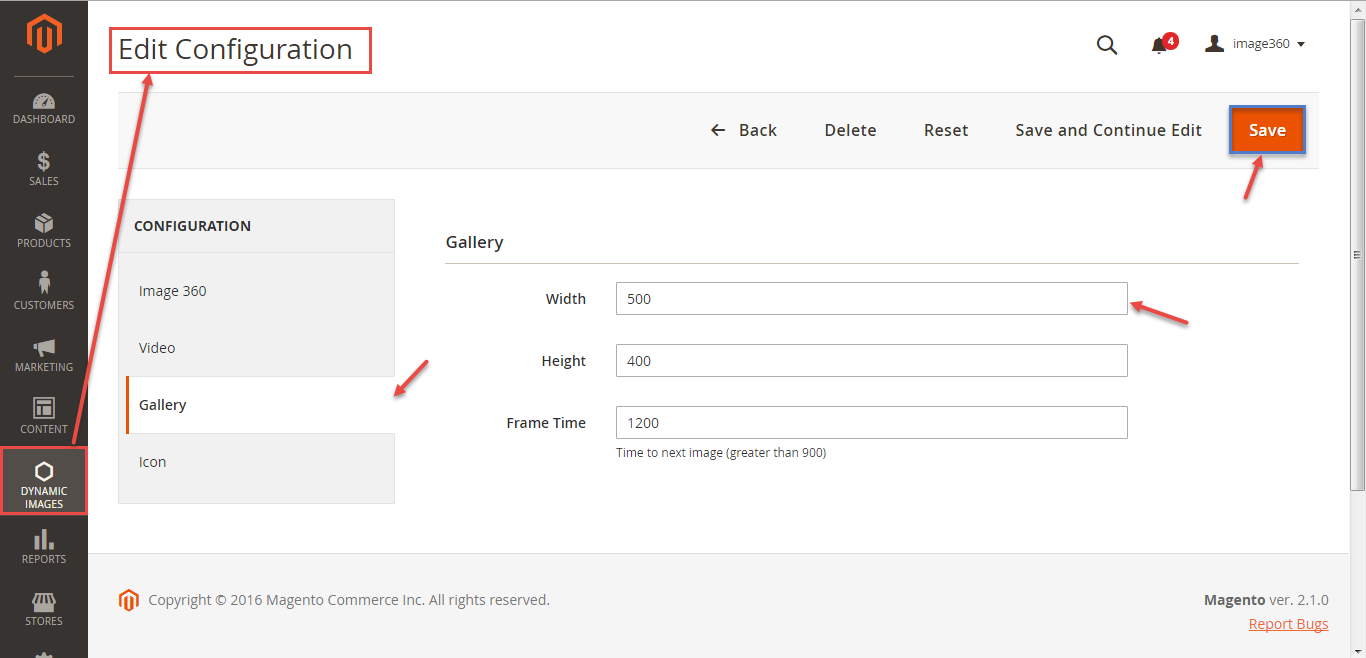...
Features For Admins
- Admins can add more image configuration
- Admins can add more image product
- Admins can manage product
- Admins can edit/delete image
Features For Customers
- Customers can zoom in or zoom images
- Customers can customize the photo to the left or right
- Customers can watch videos
- Customers can watch moving images
System Requirements
- Your store should be running on Magento Community Edition version 2.1.x.
Configuration
Manage configuration
Firstly, you need to set the the configuration to use Image 360 extension.
Go to backend of Magento 2 > Dynamic Images > Manage Configuration, this is the place where you define the image 360, video, gallery, icon.
In the current version of the extension, Fedex is the only available carrier. There are some Fedex's unique parameters that merchants have to define, including:
- Image 360
- Video
- Gallery
- Icon
Product
Create a product
After setting configuration completely, admins will need to create some images used by the store owner.
To create images, admin need to choose Product and click on Catalog. Then, click on Save button.
Manage Product
After adding product, go to Dynamic Images >Manage Product. Here admin can see and manage the list of all the created Images.
Usage Procedure
When a customer is on a frontend detail page of Dynamic Images , he can easily find out the functions they want to watch images as zoom, video, image 360, gallery, preview, next, pause or play.
...