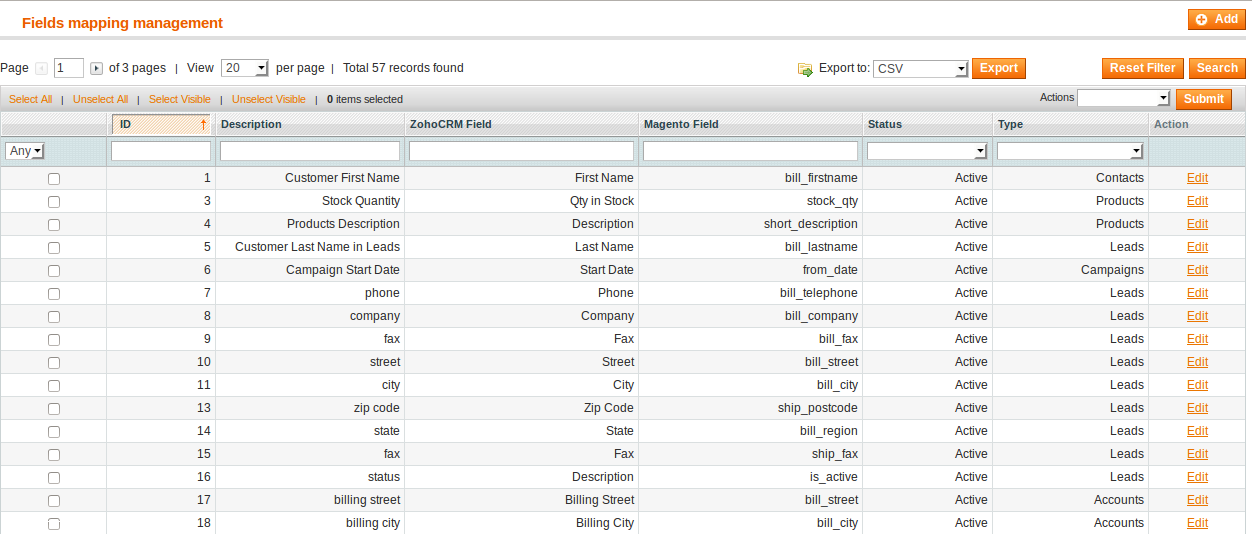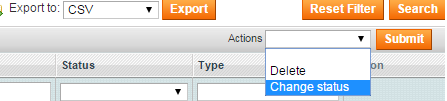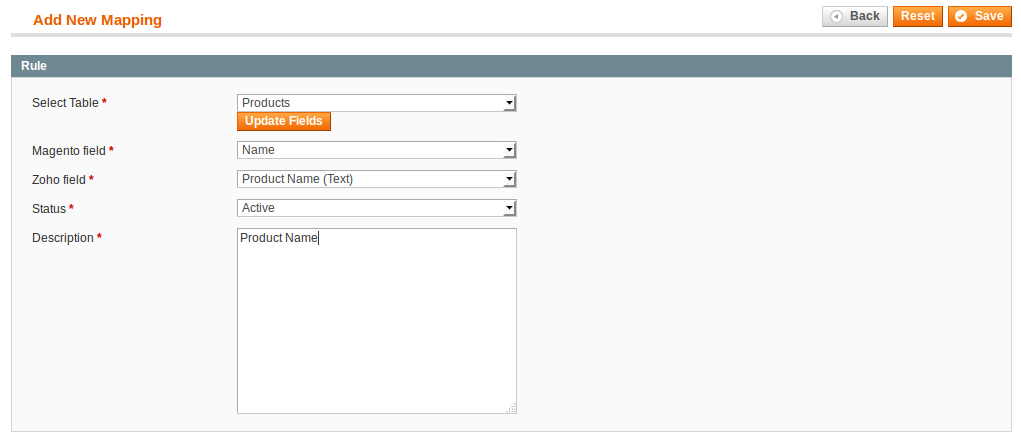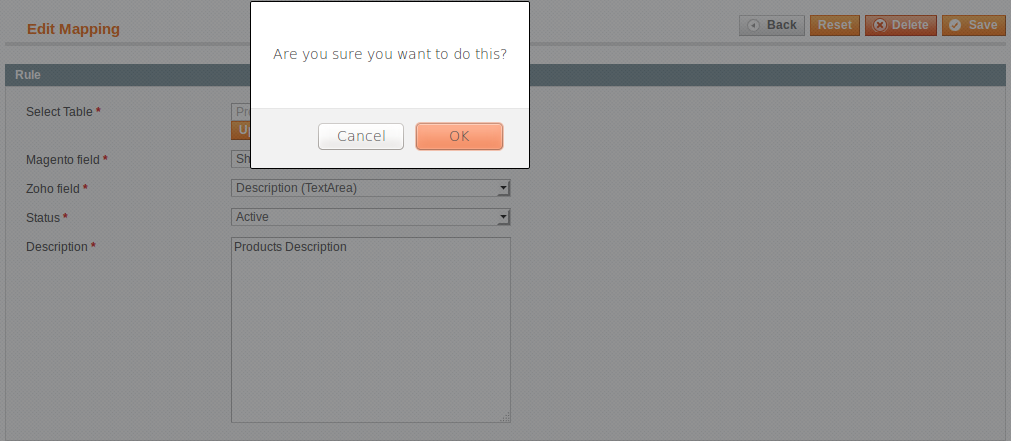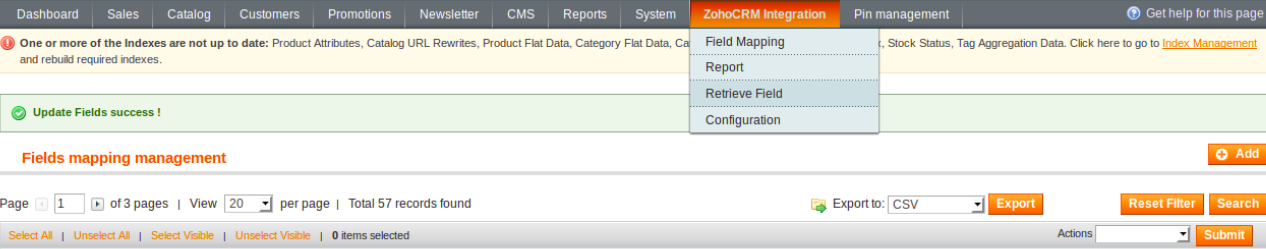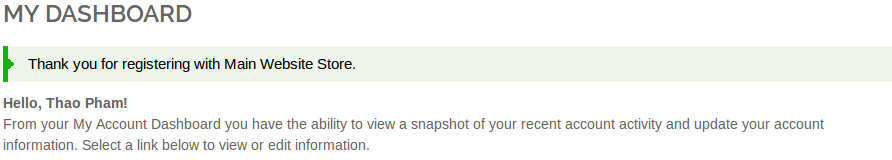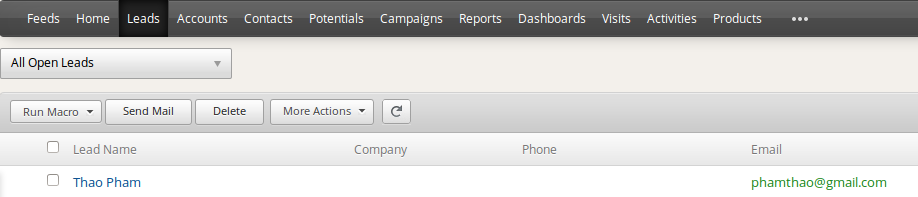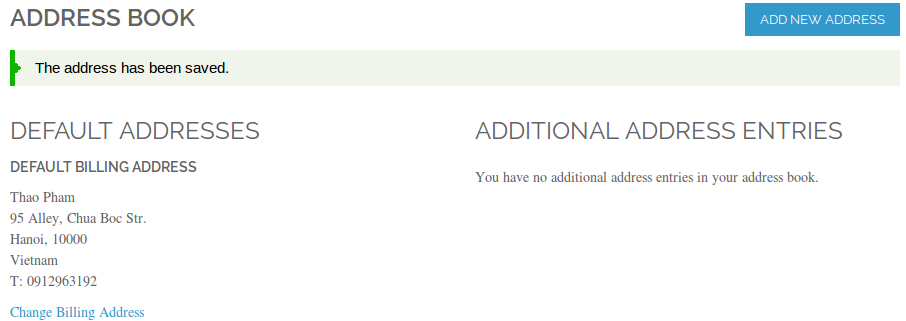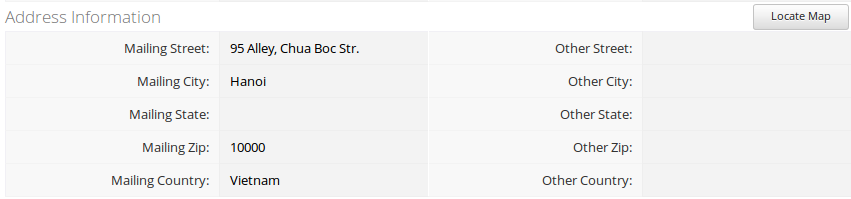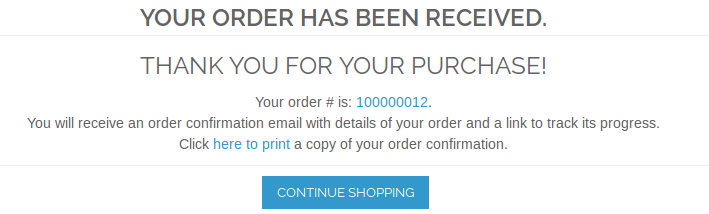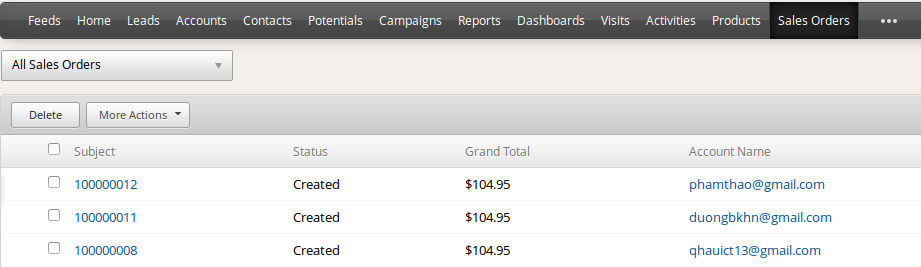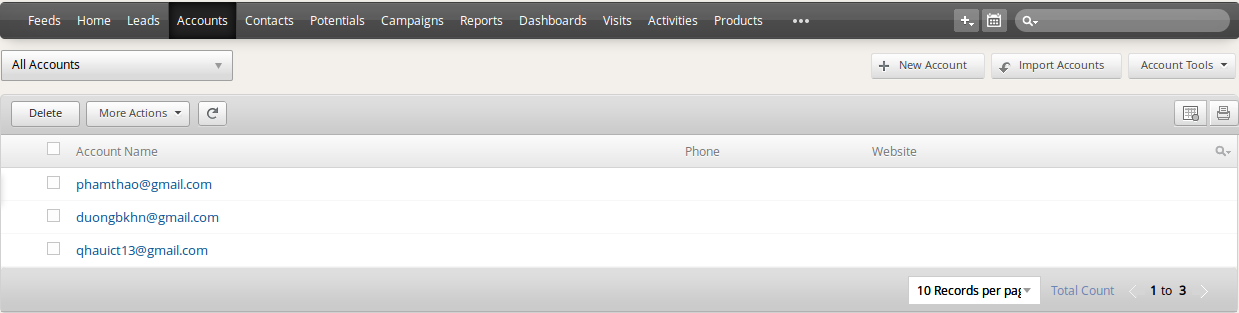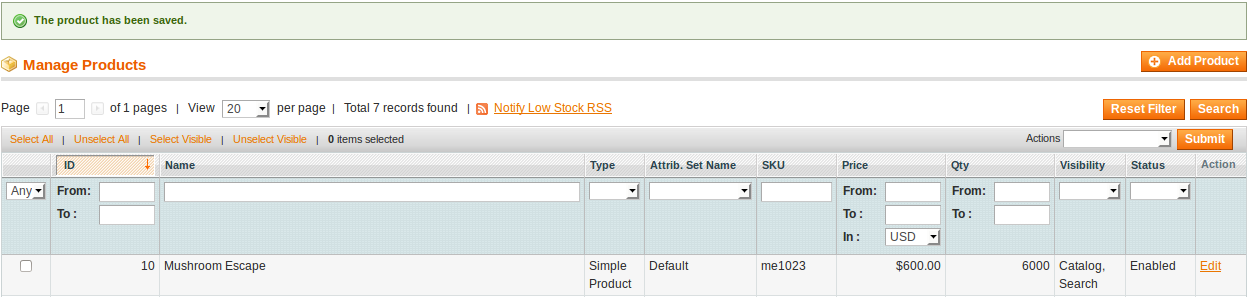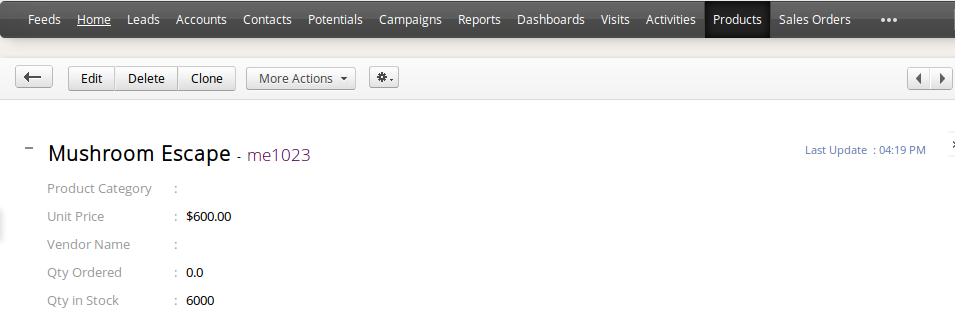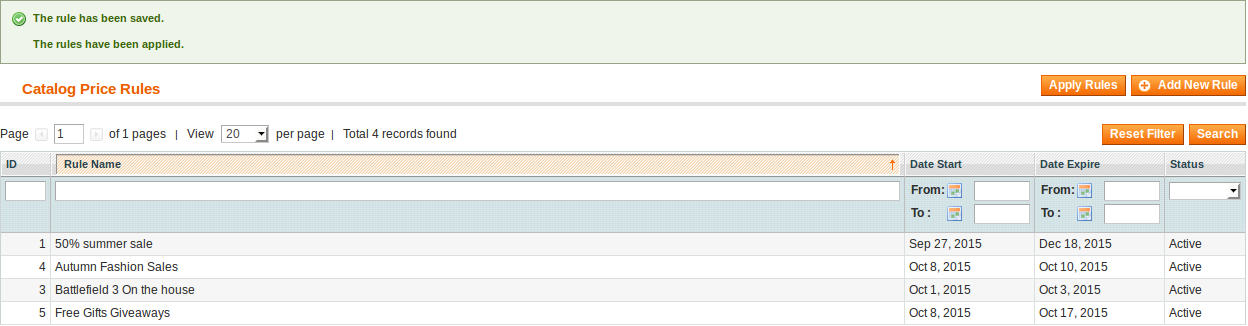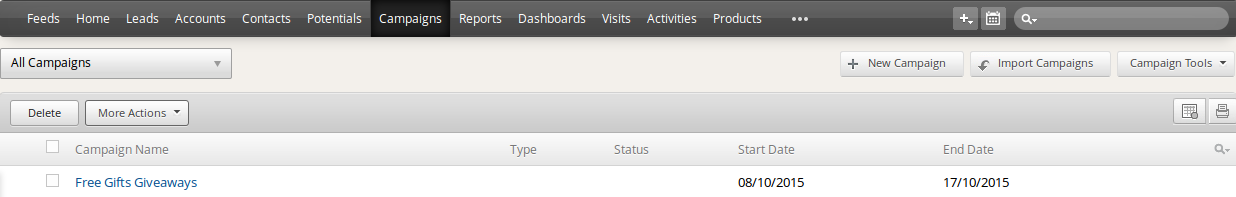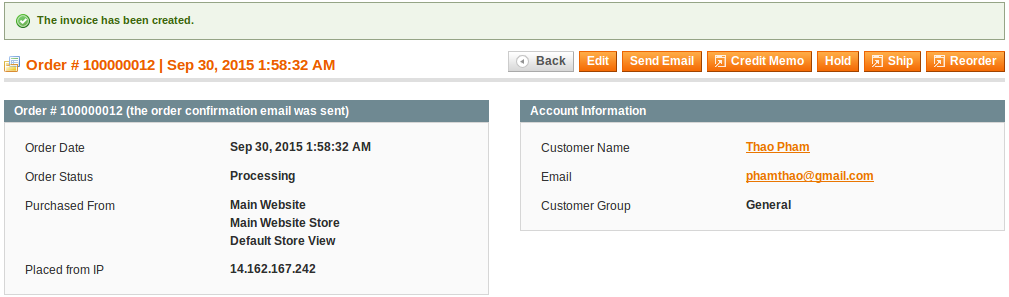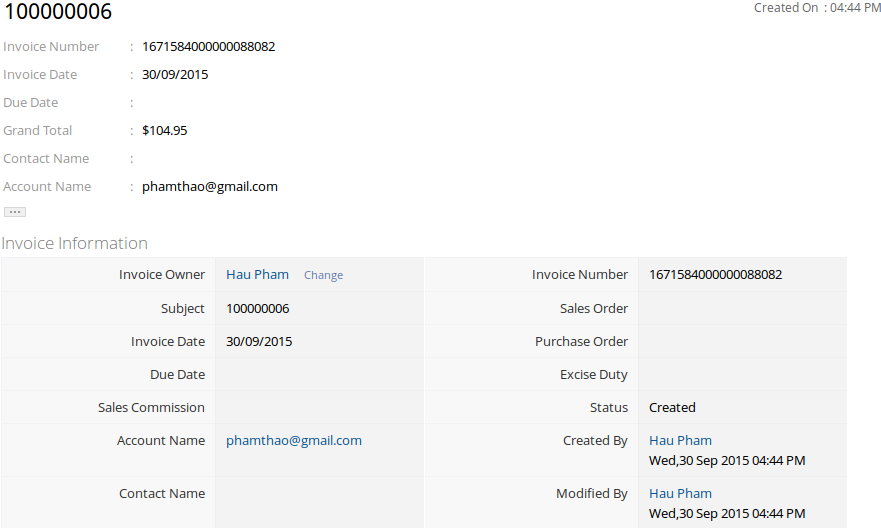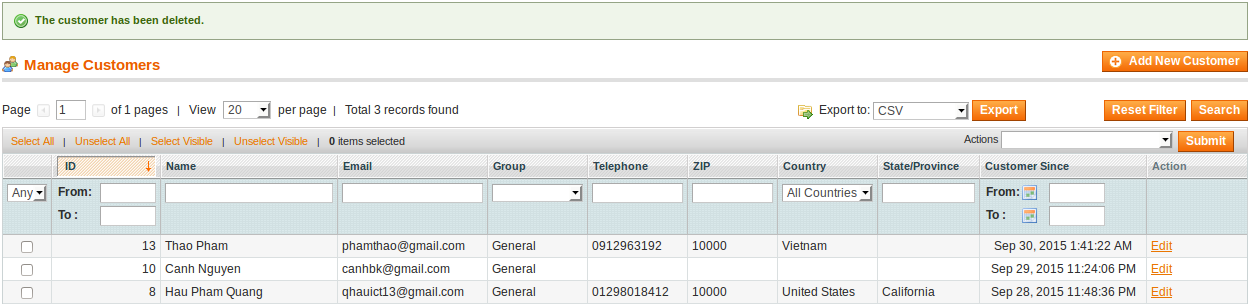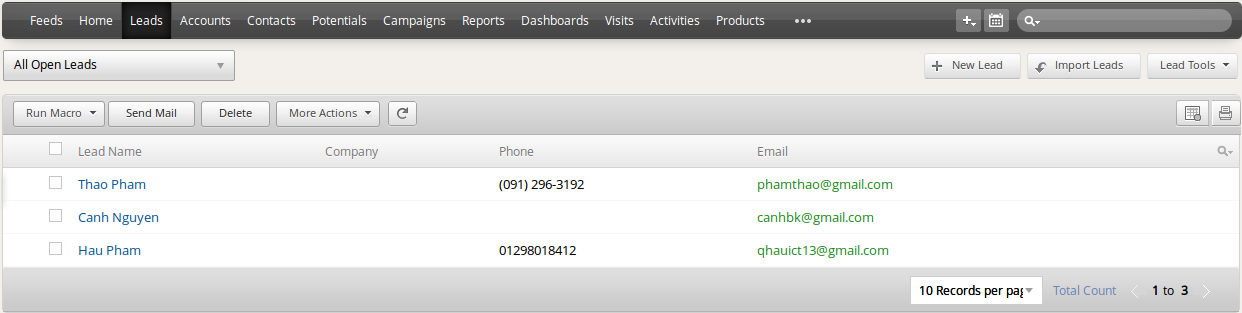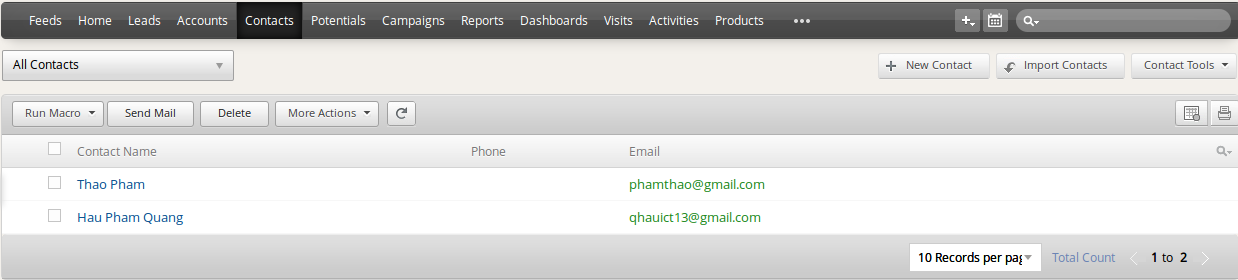...
- You can choose which data fields you want to sync from Magento to Zoho.
Click on ZohoCRM Integration tab –> Field Mapping to view available mappings
- You can edit, export to CSV, change status for fields or delete fields.
- To add new mapping, click on Add button then choose field mapping you want to sync
- Select Table: select table that you want to sync
- Magento Field: select Magento data field
- Zoho Field: select Zoho data field
- Status: active or deactive this data field sync
- Description: describe this mapping
Then click on Save. Your field mapping will be included in the next sync.
- To delete a mapping, Click on Edit –> Delete, Hit OK to confirm delete.
- To retrieve newly created fields in Zoho, click on ZohoCRM Integration –> Retrieve Fields.
Main Functions
1. When a new account is registered in Magento, Zoho will automatically add a new record of this account in Leads
2. When a customer updates his information, data in Leads and Contacts will also be updated automatically.
3. When a customer adds items to cart then check out, Sales Orders in Zoho will be auto synced. Also, a record in Accounts of that customer will also be added if not exist.
4. When admin add a new product in Magento, Zoho will auto sync data about that product
5. When admin add a new Promotion in Magento, Zoho will auto sync data about it as a Campaign. All editing will also be synced.
6. When an invoice is made by admin in Magento, **Invoice** in Zoho will be synced.
7. When admin deletes a customer account in Magento, that customer will also be wiped from Leads, Accounts and Contacts in Zoho.
- Customer Huan Dao Trong was deleted from Magento
- In Zoho's Leads
- In Zoho's Accounts
- In Zoho's Contacts
...