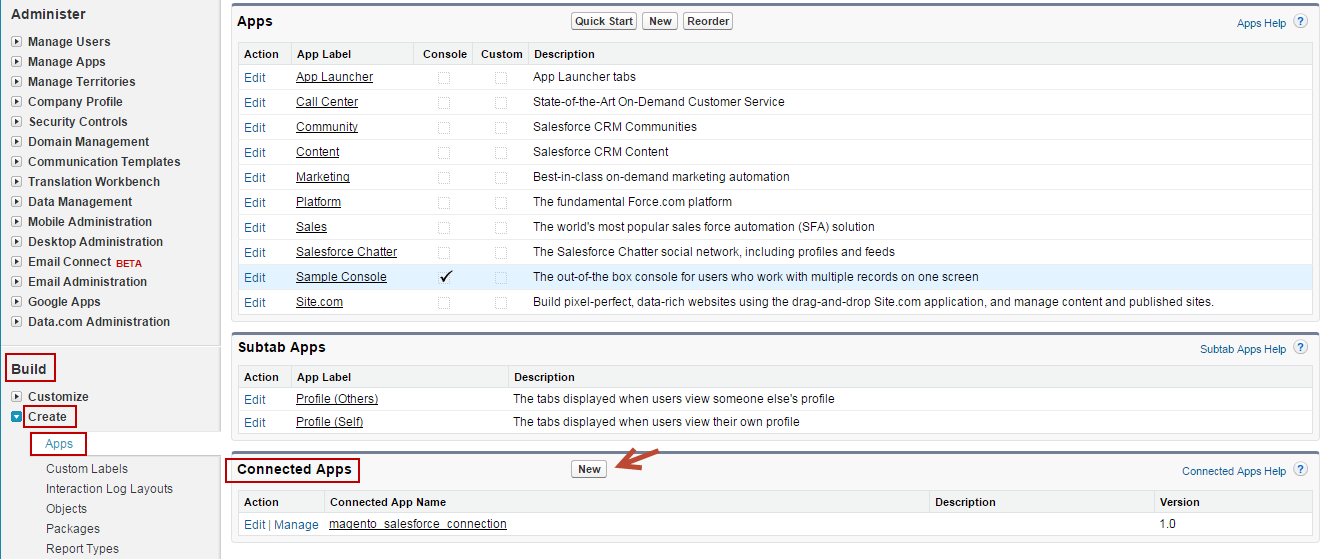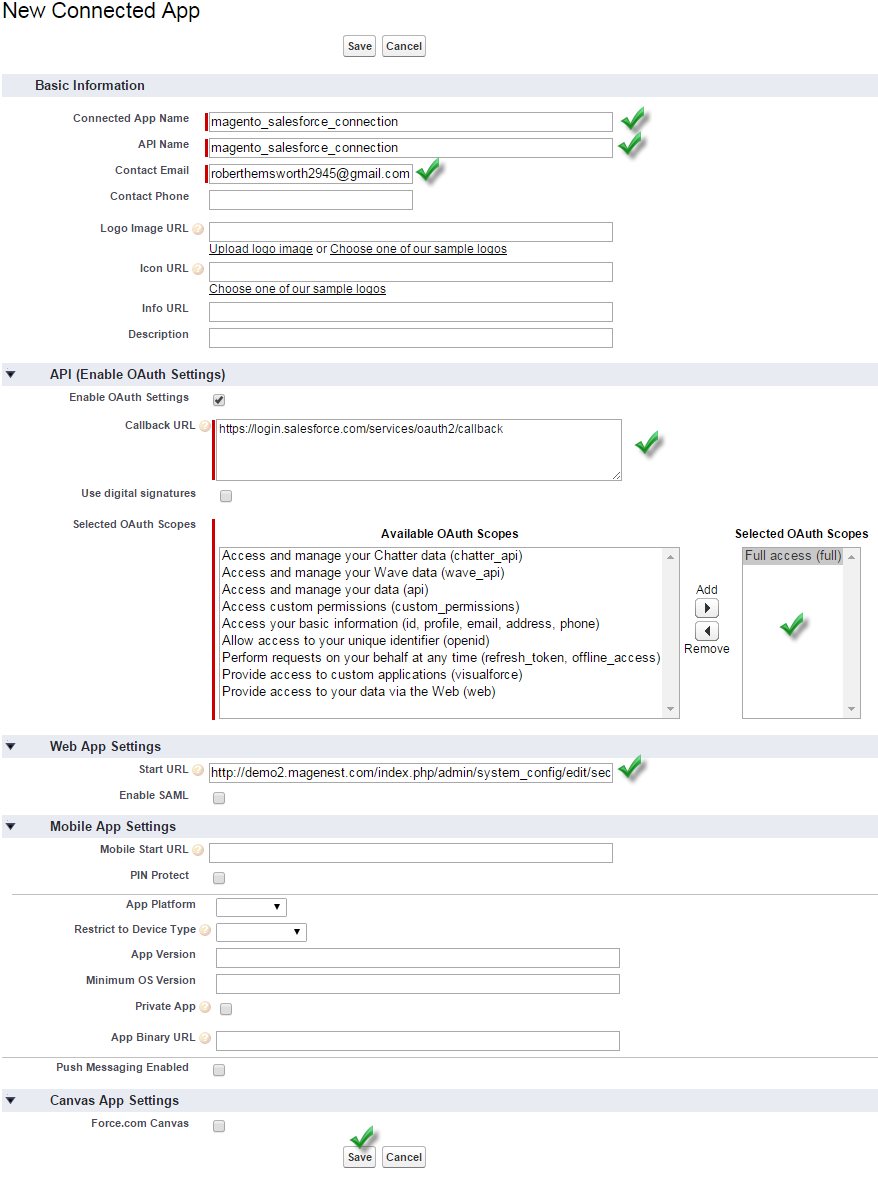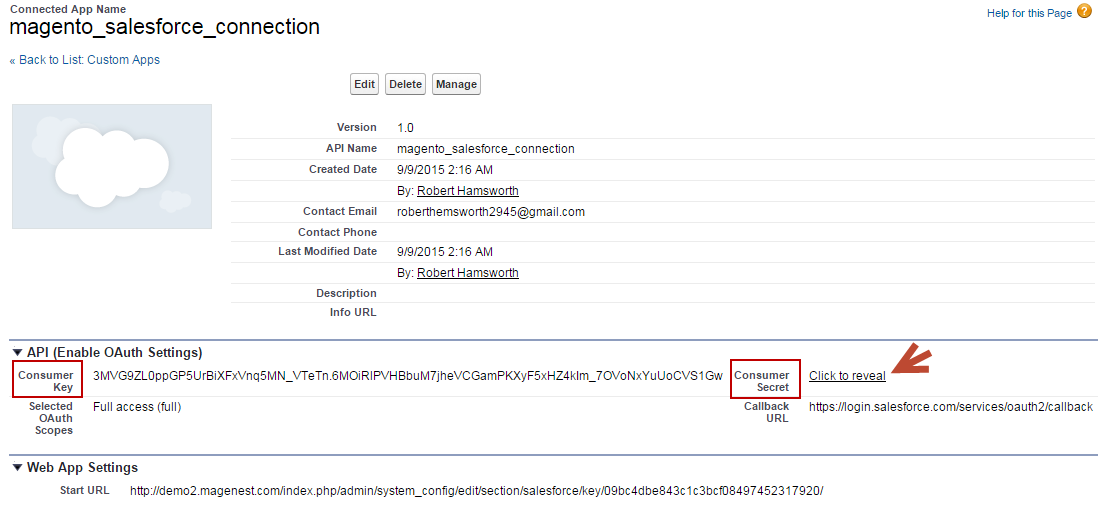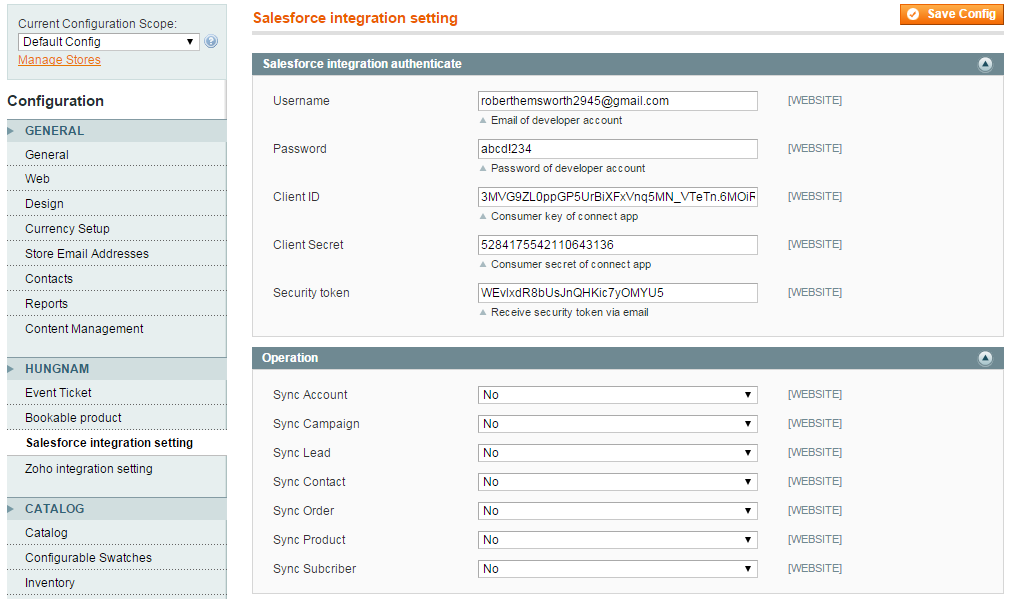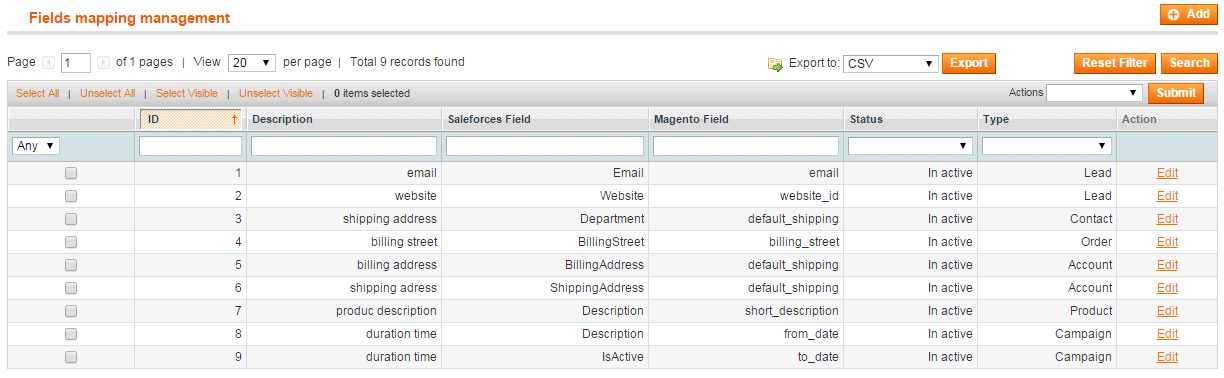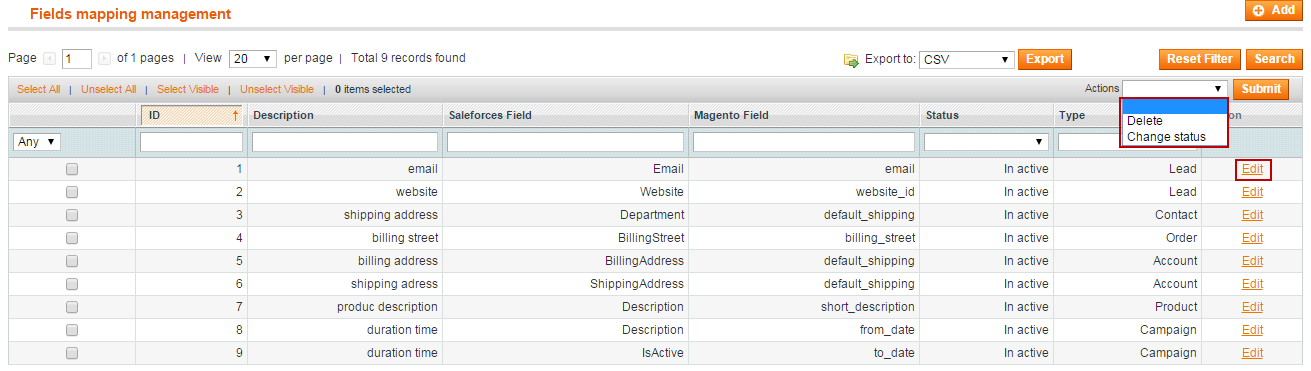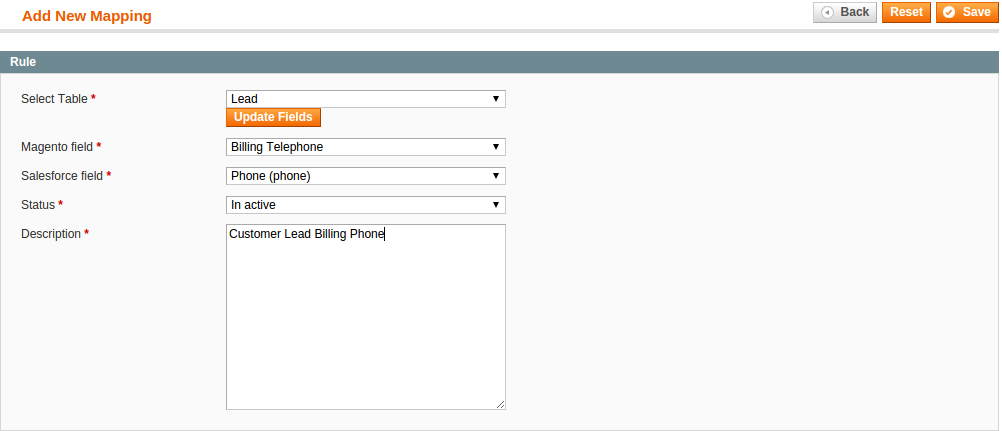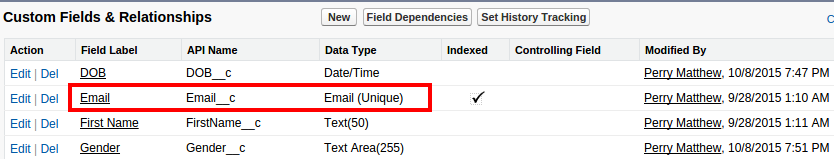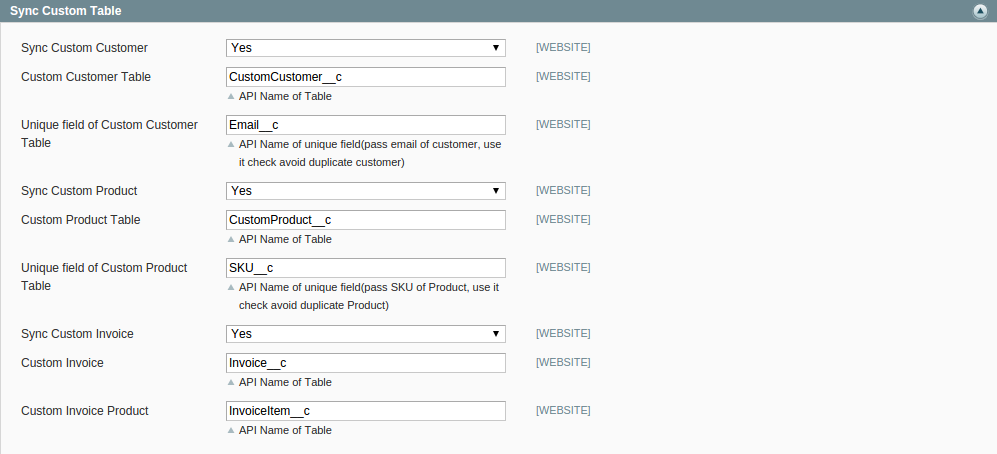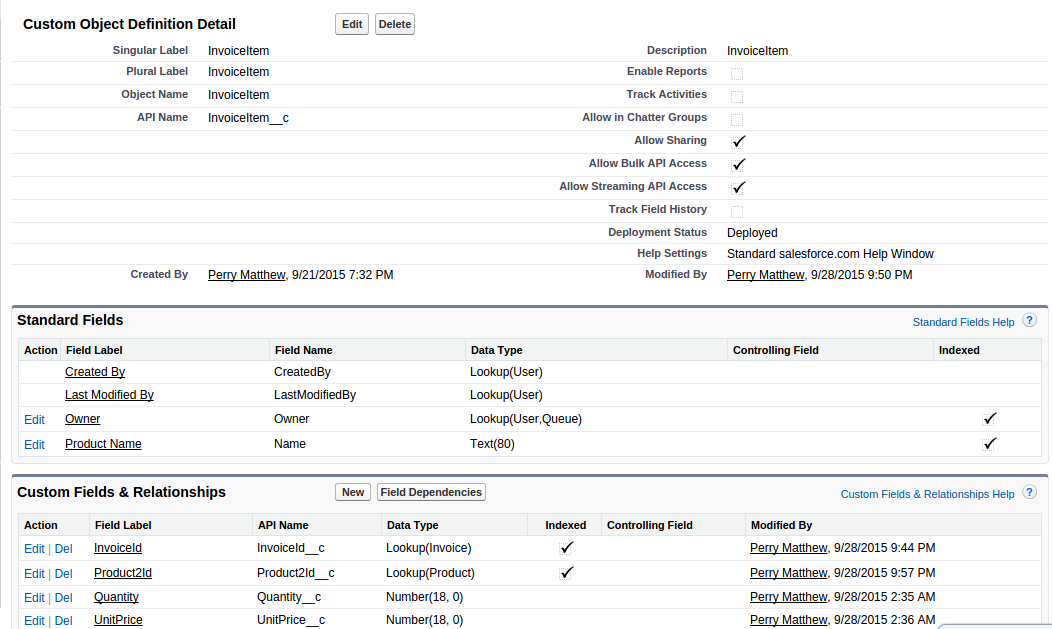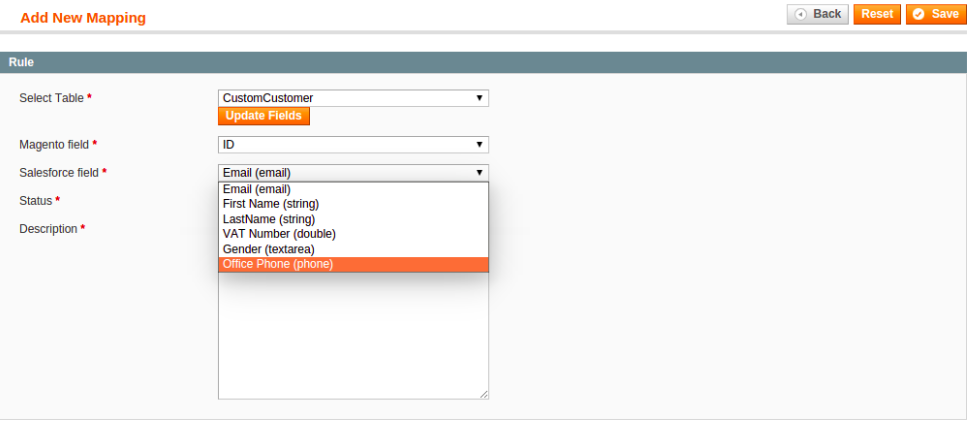| Table of Contents |
|---|
Introduction to Magento Salesforce CRM Integration Extension
...
- Sign in Salesforce CRM and go to Set up option in dashboard.
* In your Salesforce Dashboard, go to **Built / Create / Apps**. Press **New** button in **Connected App** to create a new connected app
- Enter information in the required fields:
- Connected App Name: name for your connected app
- API Name: data from this field will be auto synced from Connected App Name
- Contact Email: your Salesforce email
- Check Enable OAuth Settings box
- Fill Callback URL: see example: https://yourwebsite/RestTest/oauth/_callback
- Selected OAuth Scopes : select Full Access option and click Add button
- Hit Save button when you are done
- After finish, the connected app will displayed like this
Get Consumer Key (Client ID) and Consumer Secret (Client Secret) by connected app
...
- First, log in backend Magento
- Go to System → Configuration → Salesforce intergration setting
- Username: Your Salesforce login email
- Password: Your Salesforce password
- Client ID: 'Consumer Key' search in Setup →Create →App →Connected Apps in Salesforce.
- Client Secret: 'Consumer Secret' search in Setup →Create →App →Connected Appsin Salesforce.
- Security token : Receive via email register. Get from My Settings → Personal → Reset My Security Token
Hit Save config, your data configuration is ready to use
...
- You can choose which data you want to sync from Magento to Salesforce
- Click on Salesforce Integration tab –> Field Mapping
- You can edit, export to CSV, change status or delete mappings.
- To add new mapping, Click on Add, Add New Mapping window will be immediately loaded
- Select Table: select table for new mapping
- Salesforce field: choose Salesforce field
- Magento field: Magento field's name
- Status: default status is Active
- Description: Description for this new mapping
When done, hit Save, your mapping will be included in the next sync.
...
Advanced Functions with Custom Objects
...
- Things get a bit more tricky when it comes to this part, as you have to create an unique field for each table. In here we have created a Custom Customer Table with the default API name CustomCustomerc and an unique field Emailc.
- When you are done with creating, go to Salesforce's Configuration Site in Magento and fill in the needed information.
- One small remind, you also have to create a table called InvoiceItem with the following config
- One last step, in Magento, hit SalesforceCRM Integration –> Retrieve Field, your new Custom Table and fields are ready to use
...