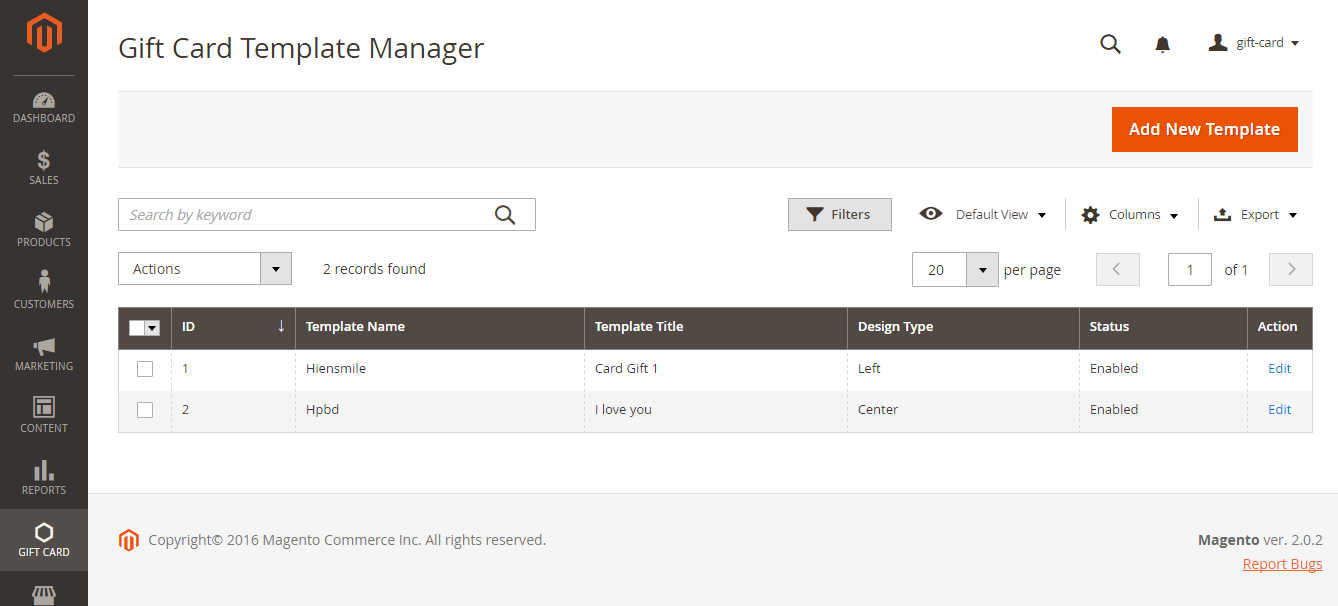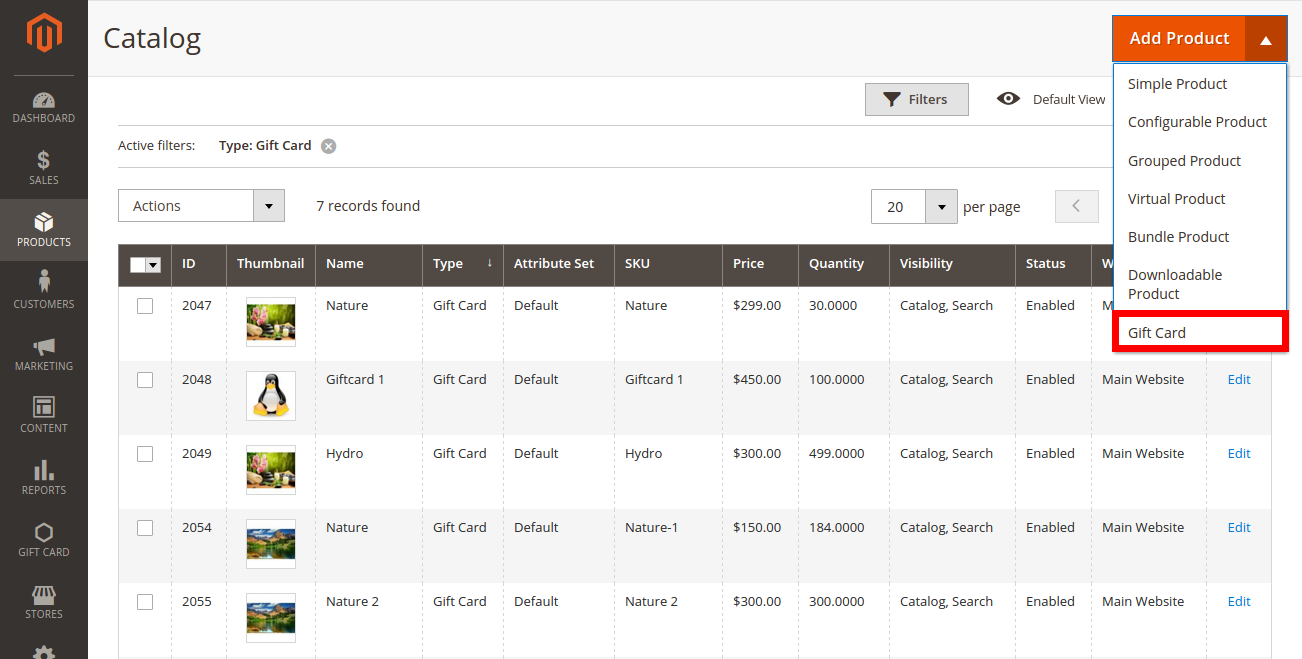...
+ If admin want to implement any changes, please click on Edit.
+ If admin want to create a new template, please click on Add New Template button.
Then, the New Template page will be shown.
General Configuration tab
Main Image Uploads: Admin can set easily main image by navigating to Main Imagine Uploads.
...
To create a Gift Card Product, admin need to navigate to Product > Catalog > Add Product > Gift Card. This is a new product type developed by Magenest which allows you admin to create gift card products an easy way.
After clicking on Gift Card, the New Product screen will be shown to allow admin to set information related the Gift Card product.
...
3. In the Basic Settings tag, choose Gift Card.
Admin can set information related the Gift Card product, such as Gifcard price scheme, Gift card price selector, Expires After, Max Price, Min Price, Giftcard templates.
...
- Min Price: The min price of the product.
- Please press button Save to make sure the product saved.
...
For Customer
Select the Gift Card type
...