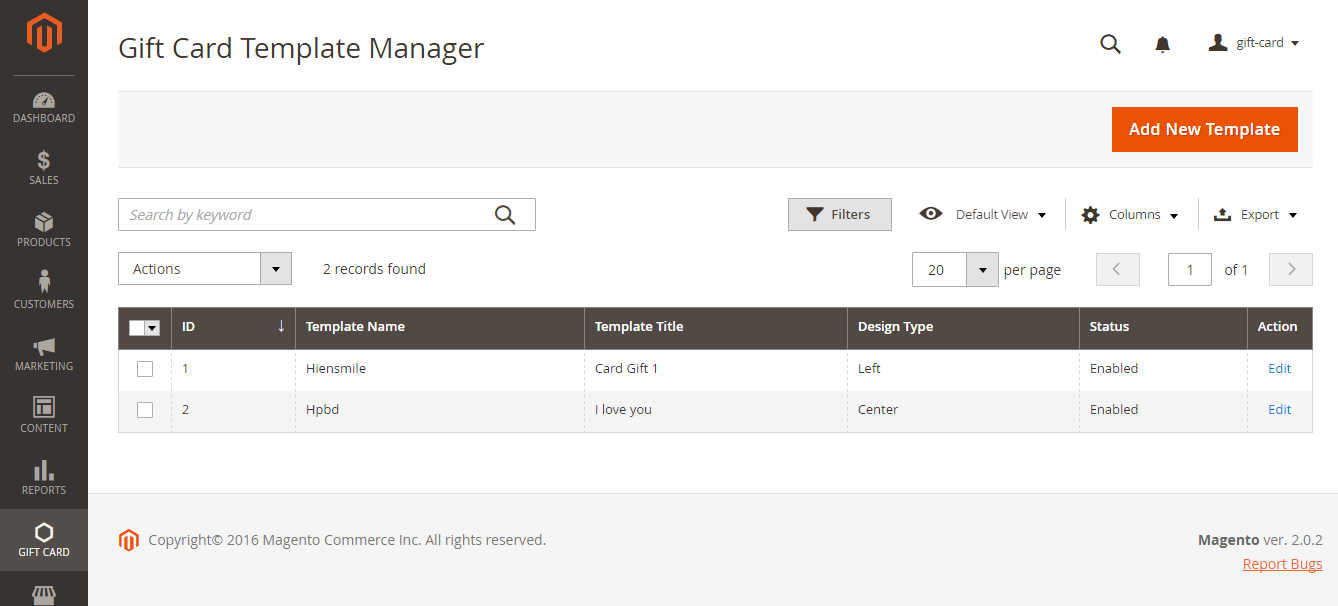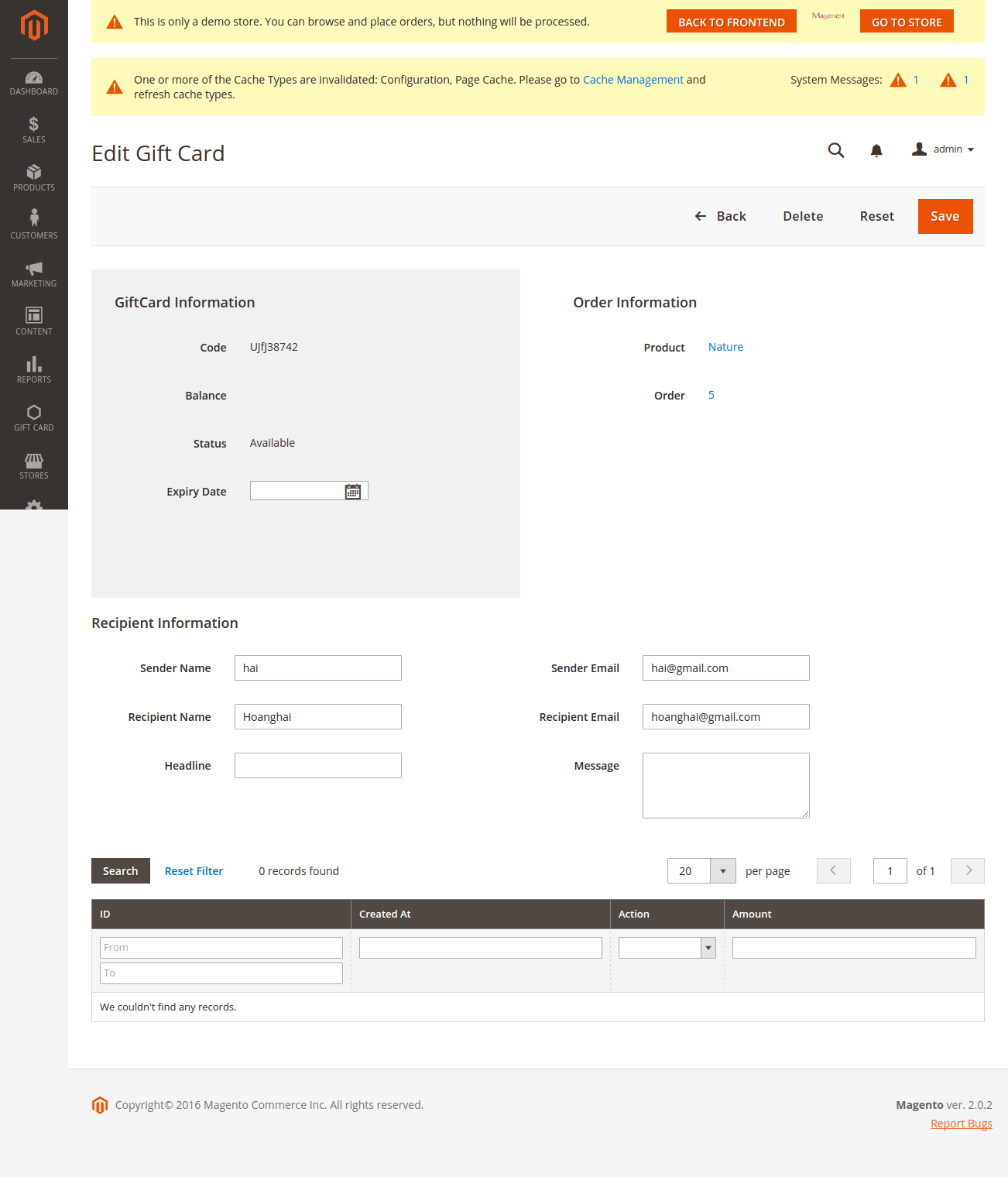...
Support Portal: http://servicedesk.izysync.com/servicedesk/customer/portal/35
| Table of Contents |
|---|
...
Introduction
Gift Card extension for Magento 2 is the product developed by Magenest to lets you quickly create gift cards and sell them in your shop.
Please view more detail here: Gift Card
Features for admins
Create Gift cards product to sell online.
Set unlimited values of gift card products to be shown as a drop down, fixed amount or a range.
Configure the gift card module, change the pdf gift card setting.
Full back end control: create, edit, resend, change status of gift cards, and more.
Admins can import/export gift cards from CSV files.
Customize the email template as you want by various available options.
Features for customers
Gift cards have different values for customers to choose at their convenience.
Customer can buy gift card for them self or send it as a gift to their friends.
Gift card can be delivered by email or post office.
Manage the gift card/gift voucher that they already purchased at the account dashboard.
The customer can easily check out of their product through Paypal which is the best payment gateway in the world.
System Requirements
Your store should be running on Magento Community Edition version 2.0.x, 2.1.x and more.
...
Main Functions
For Admin
Gift Card Configuration
Firstly, admin need to set configuration for Gift Card, including:
...
Create Gift Card Template
Admin can view available Templates an convenient way by navigating to Gift Card > Gift Card Template.
--> Click on Edit if you want to create any changes related for the Gift Card Template.
...
7. Click on button Edit if you want to create any changes. The Edit Gift Card screen will be shown.
Add Gift Card Product
1. To create a Gift Card Product, admin need to navigate to Product > Catalog > Add Product > Gift Card. This is a new product type developed by Magenest to allow managers to easily create the Gift Card.
...
- Please press button Save to make sure the product saved.
For Customer
Select the Gift Card type
...
Benefits of Gift Card
With the above great features, this extension make sure to bring many benefits for both your business and customer as follows:
Benefits for your business
- Improve sales.
- Attract new customer.
- Increase Brand Awareness.
- Reduce Fraud.
Benefits for customers
- Save your customers valuable time.
- Let customers give the gift of convenience.
...
Update
- When a bug fix or new feature is released, we will provide you with the module's new package.
- All you need to do is repeating the above installing steps and uploading the package onto your store. The code will automatically override.
- Flush the configure cache. Your store and newly installed module should be working as expected.
Support
- We will reply to support requests after 2 business days.
- We will offer lifetime free update and 6 months free support for all of our paid products. Support includes answering questions related to our products, bug/error fixing to make sure our products fit well in your site exactly like our demo.
- Support DOES NOT include other series such as customizing our products, installation and uninstallation service.
...