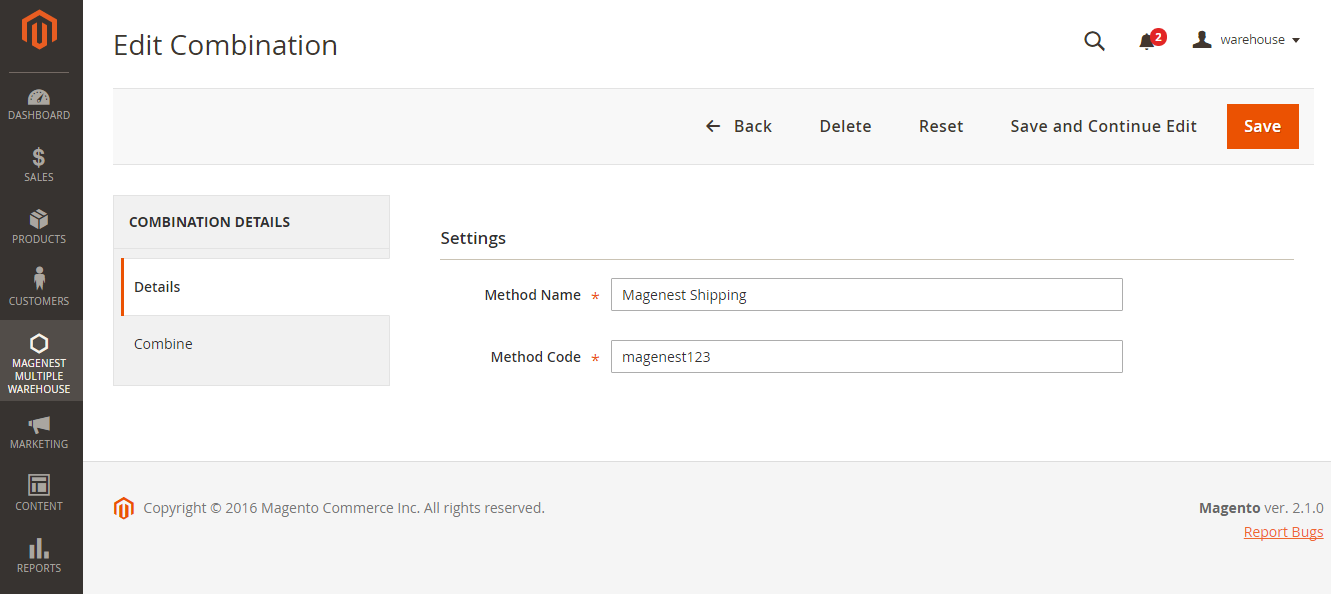...
After choosing each of methods corresponding with each of your warehouses, go to Details tab. Admin can set the new name as well as method code displayed on customer's orders.
For example: Your store have three warehouses, including:
- Magenest's Warehouse 1.
- Magenest's Warehouse 2.
- Magenest's Warehouse 3.
Then, you will need to set each methods corresponding with each warehouses and set name for them according to your wish (Magenest's Software). If customers make a purchases having products from these warehouses with methods set, the system will merge them and display a only method name instead of showing all on customer's order as well as magento back end automatically.
Make sure that this will brings
- Automatic Combine Method Naming
...