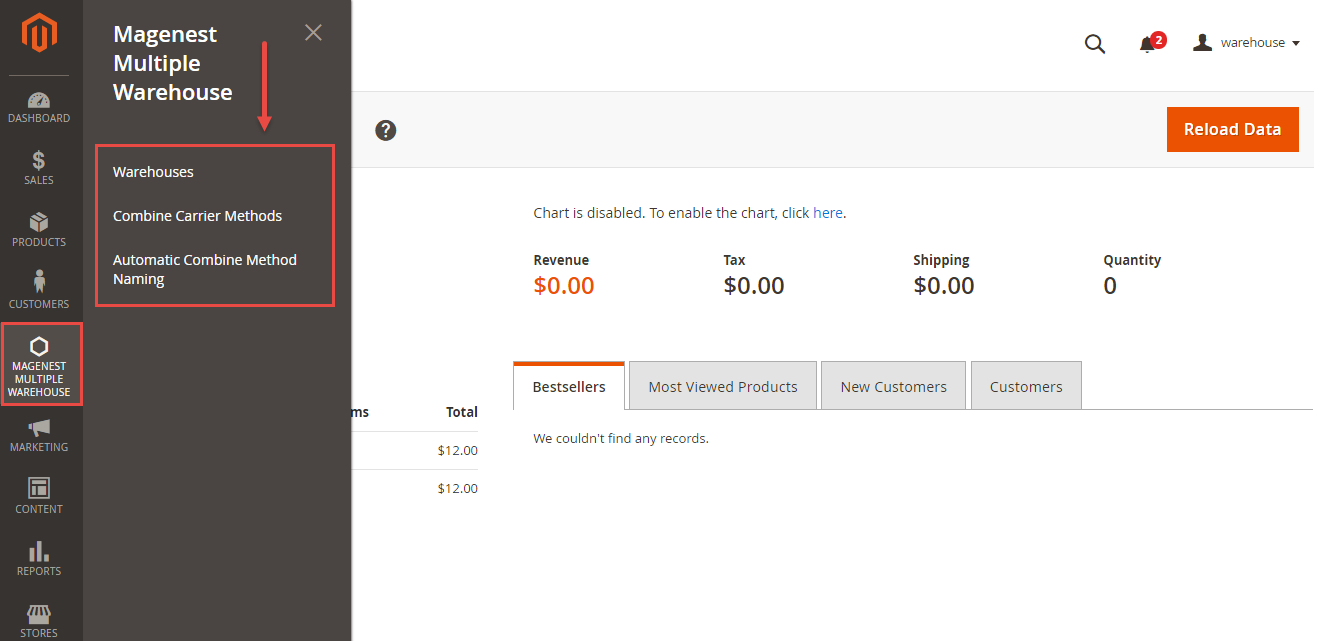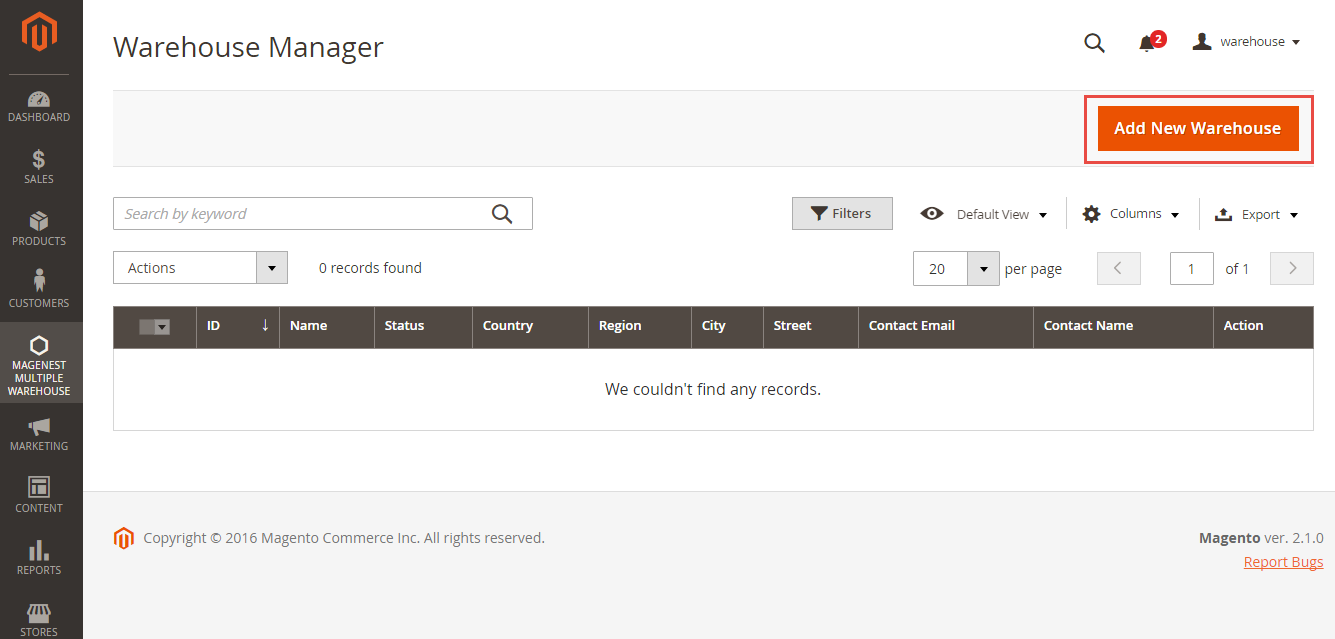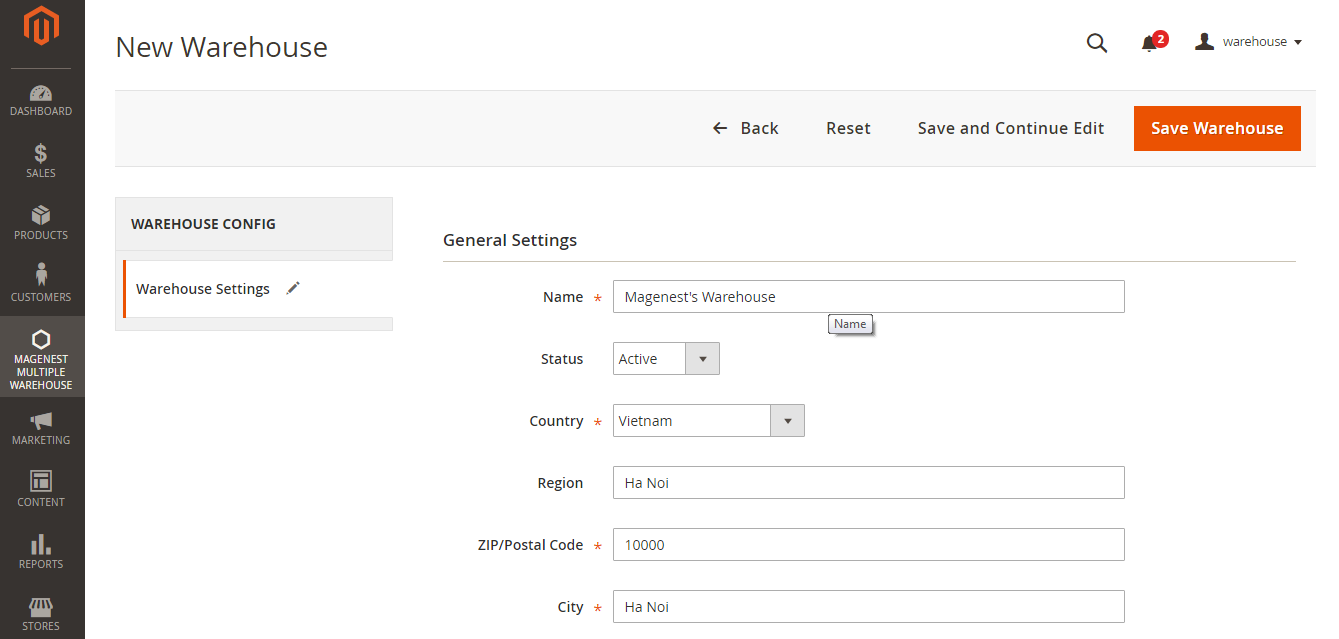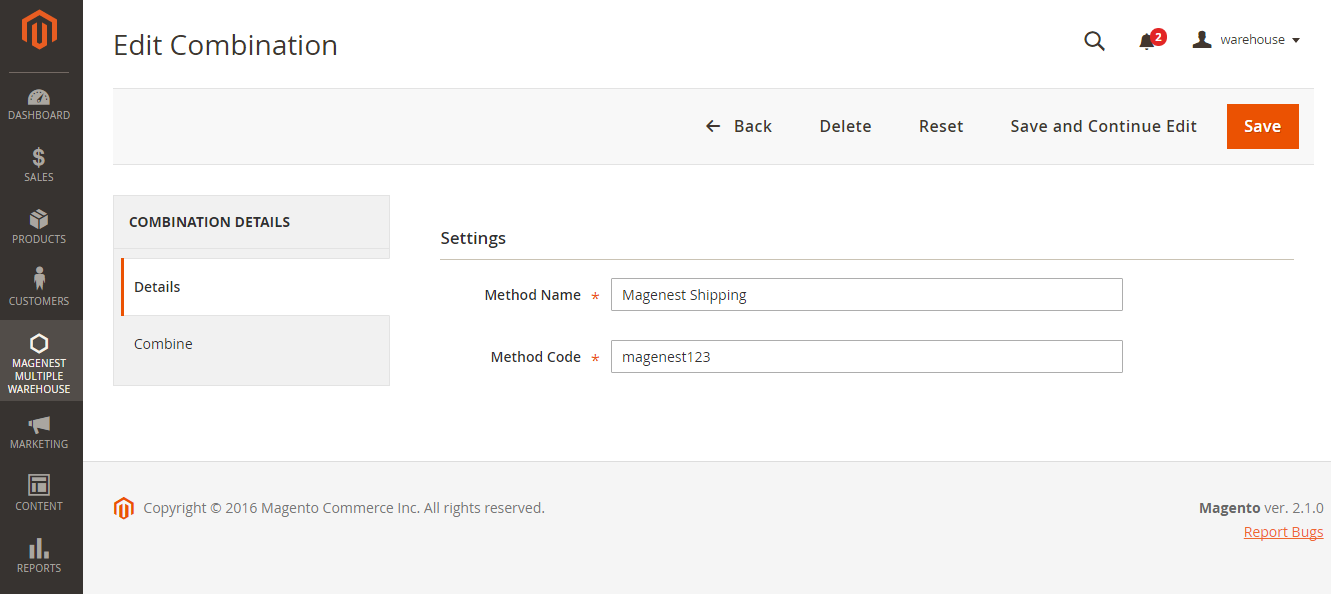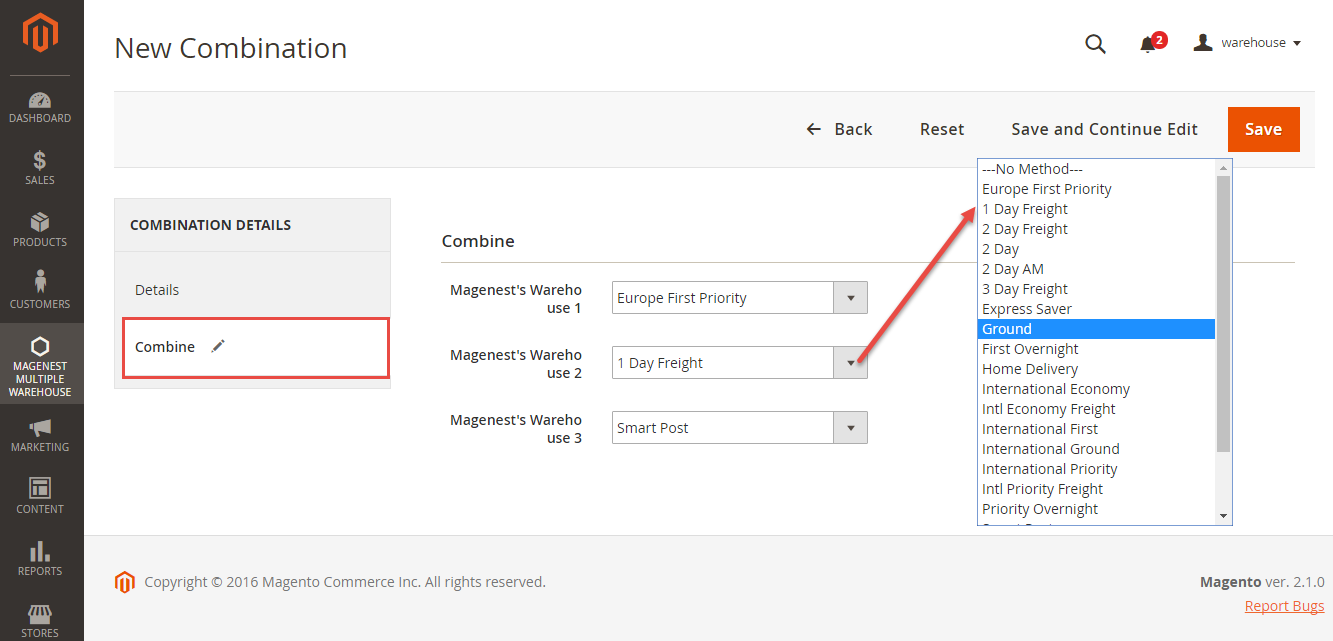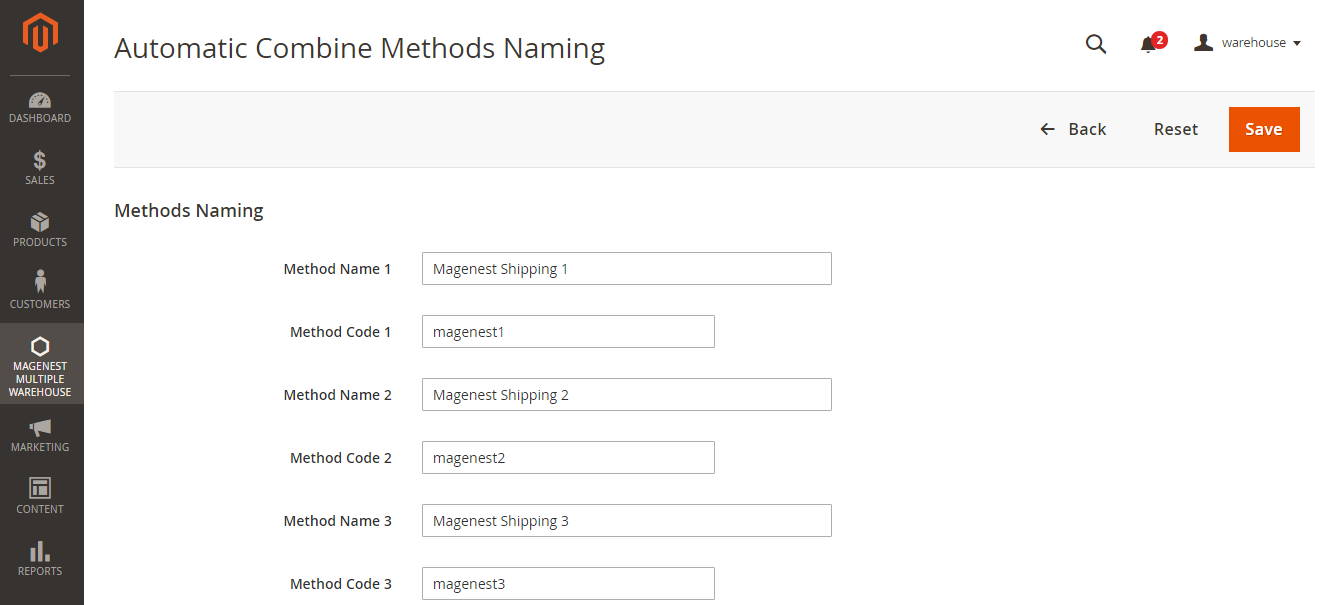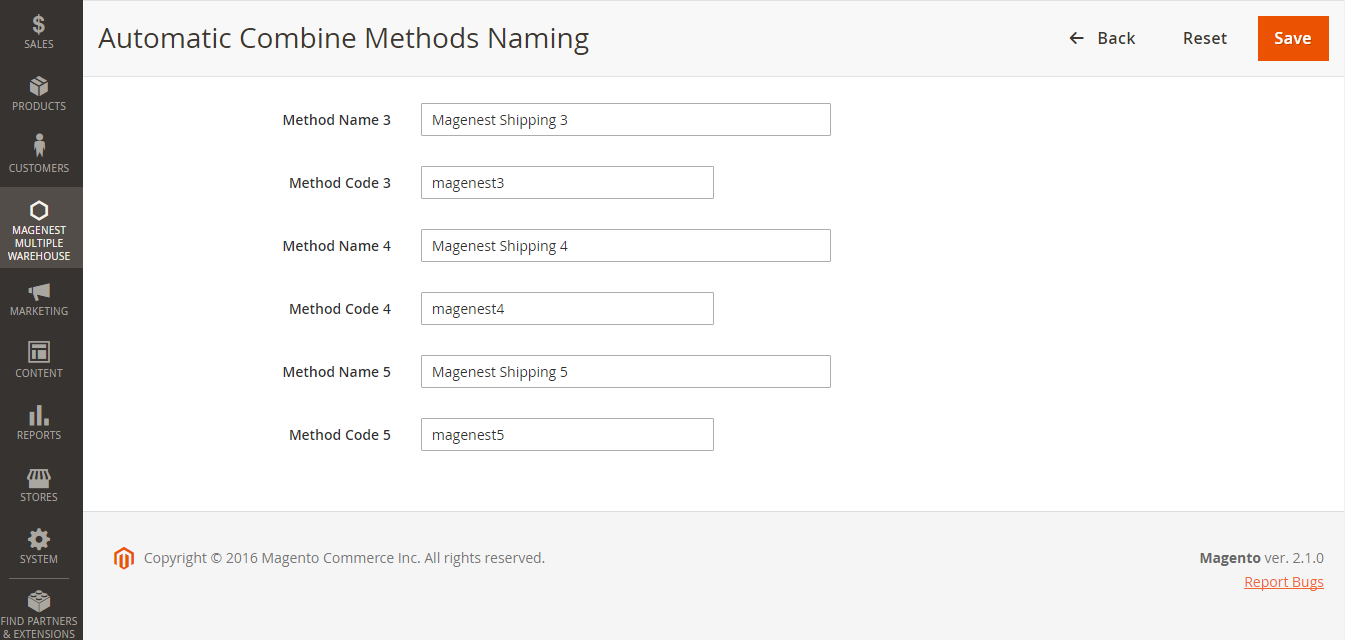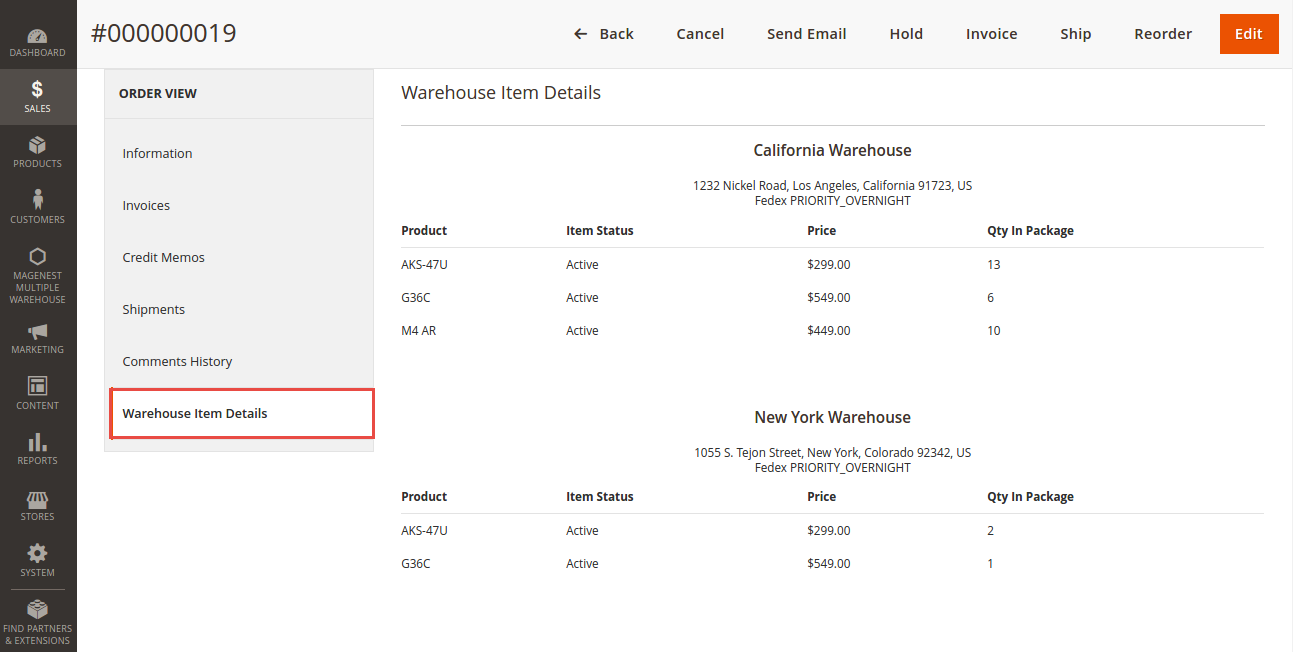...
The extension let merchants create an unlimited amount of warehouses, each with their own address, contact details and carrier credentials. All credentials are encrypted for security reason.
****
...
Main Functions
- Create a new warehouse
After setting configuration completely, admins will need to create some warehouses used by the store owner.
To create warehouses, admin need to choose Magenest Multiple Warehouse and click on Warehouses.
Then, the Warehouse Manager page will be shown, Here admin can see and manage the list of all the created warehouses.
If merchants want to create a new warehouse, they need to click on Add New Warehouse button.
At New Warehouse tab, admins will need to enter some fields regarding their warehouses, including:
- Name: the Warehouse name.
- Status: Where the warehouse have used or not.
- Country.
- Region.
- ZIp/Postal Code.
- City.
- ...
Click on Save Warehouse button to complete.
- Combine carrier methods
After creating some warehouses completely, admin will need to
At Combine tab, admin will choose a payment method which is available in dop-down list such as Ground, Express Overnight and so on.
In the current version of the extension, Fedex is the only available carrier
- Automatic Combine Method Naming
...
Update
- When a new update is available, we will provide you with a new package containing our updated extension.
- You will have to delete the module directory and repeat the installing steps above.
- Flush the config cache. Your store and newly installed module should be working as expected.
...