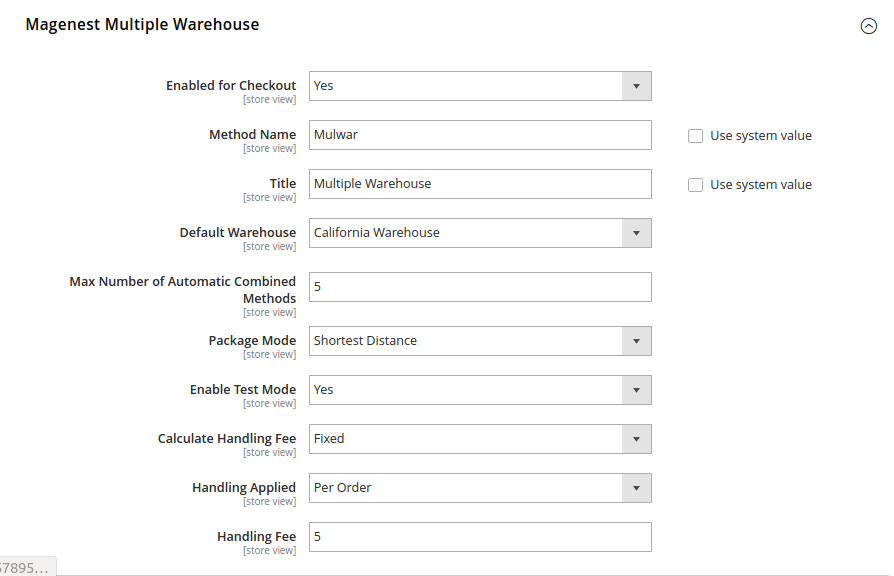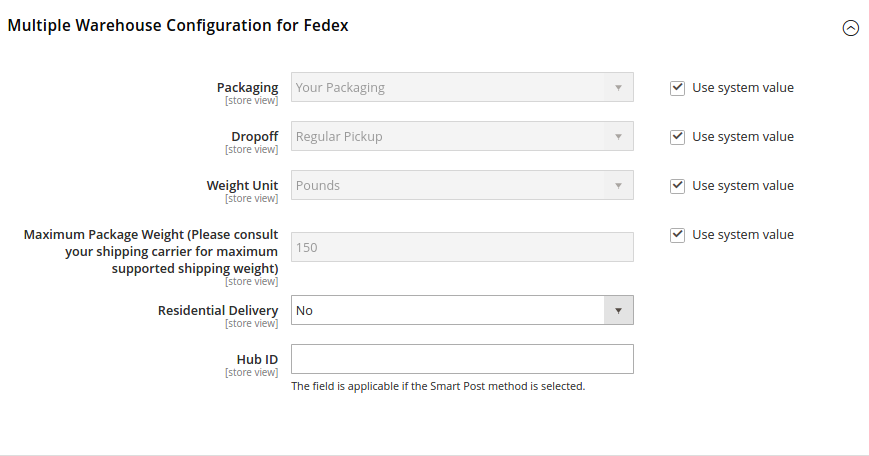...
- Admin can create warehouses and edit their location and contact information.
- Admin can assign a specific product to multiple warehouses, each with a quantity.
Features For Customers
- Admin can define an array of allowed shipping method applied for a specific shipping carrier in a warehouse.
- Admin can define a default warehouse.
- Admin can manually combine a shipping method allowed from each warehouse to make up a combined shipping method.
- An array of shipping method names can be defined. These names will be applied for shipping methods that have been combined automatically.
System Requirements
Your store should be running on Magento 2 Community Edition version 2.10.x or newer.
...
Configuration
1. Shipping method configuration
After installation, the extension will define a new shipping method in Magento 2's backend config. It looks like this:
...
In this config, the admin can specify the following parameters:
- Whether the methods can be displayed on checkout or not.
- Carrier name
- Default warehouse. The warehouse must be defined first.
- Maximum number of automatic combined methods.
- Package mod. This option will help merchants define the algorithm for deviding an order into multiple packages. In the current version of the extension, only Shortest Distance option is available.
- Handling fee and rules
In the current version of the extension, Fedex is the only available carrier. There are some Fedex's unique parameters that merchants have to define
2. Warehouse Settings
The extension let merchants create an unlimited amount of warehouses, each with their own address, contact details and carrier credentials. All credentials are encrypted for security reason.
****
...
Main Functions
...
Update
- When a new update is available, we will provide you with a new package containing our updated extension.
- You will have to delete the module directory and repeat the installing steps above.
- Flush the config cache. Your store and newly installed module should be working as expected.
...