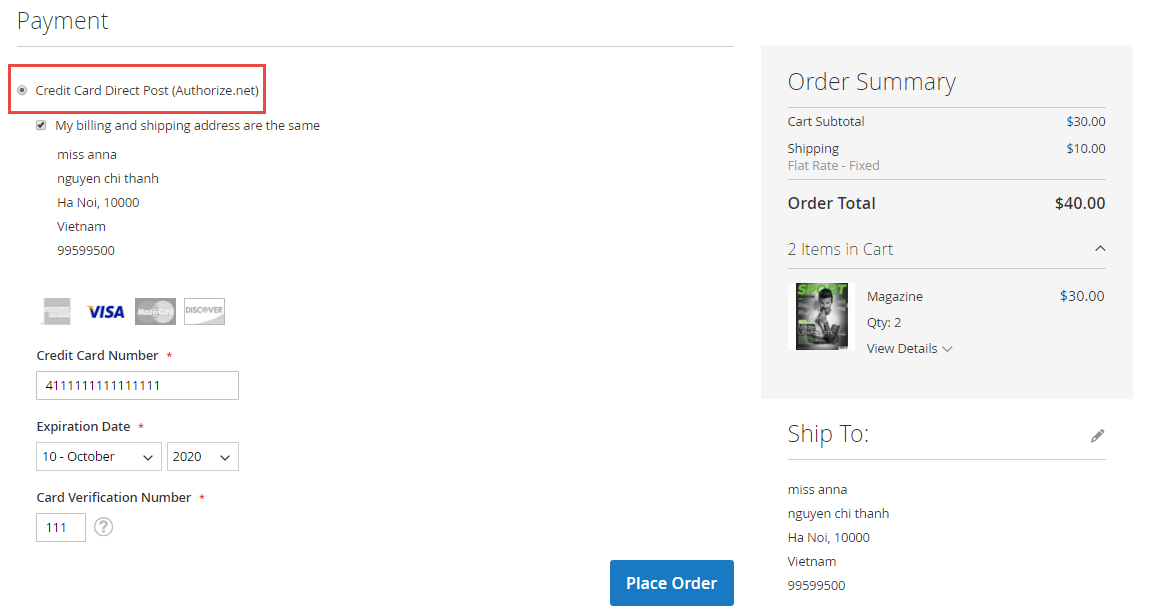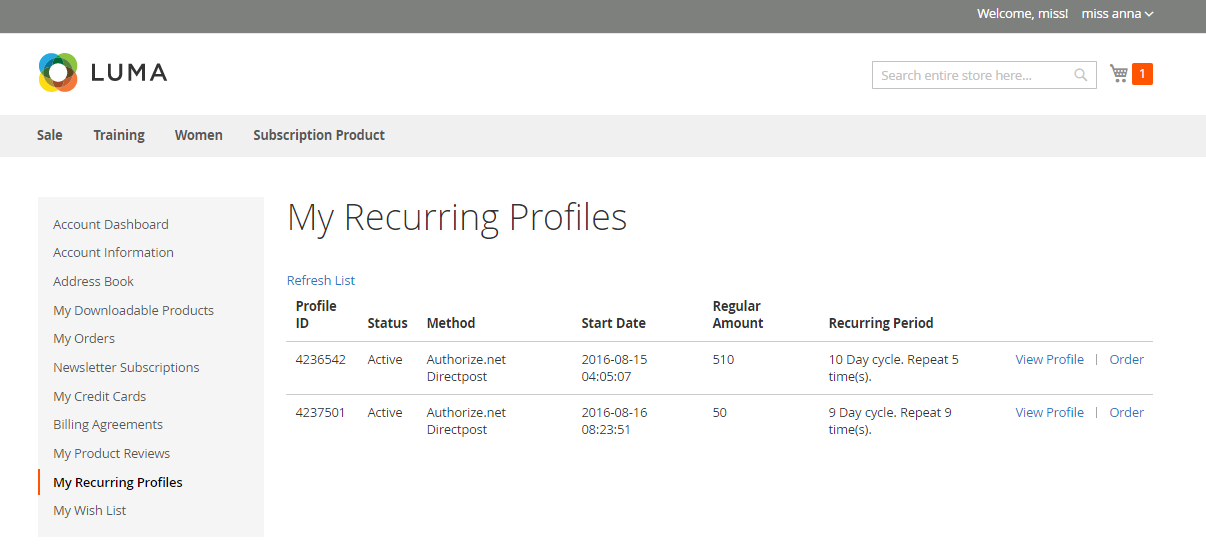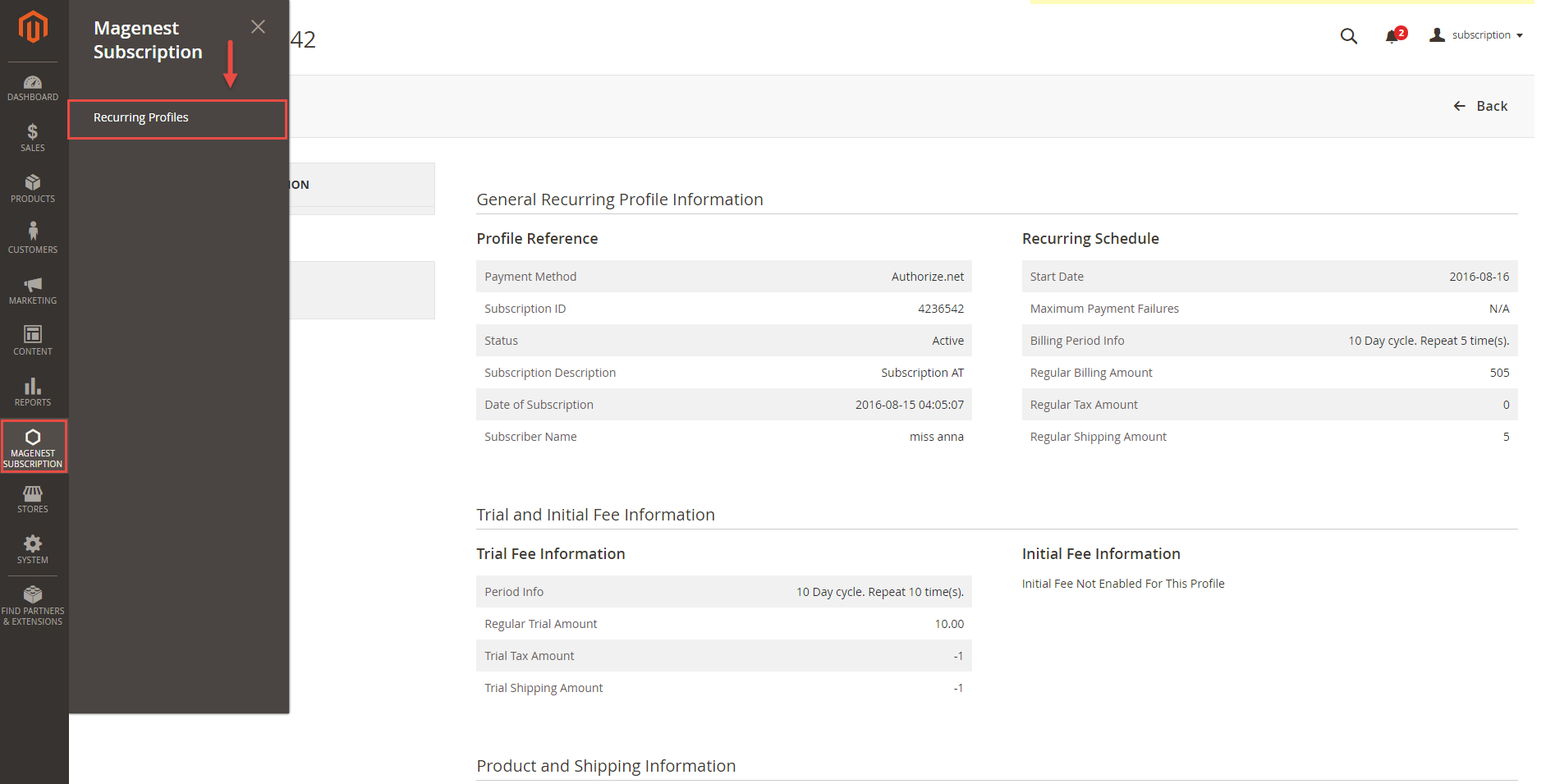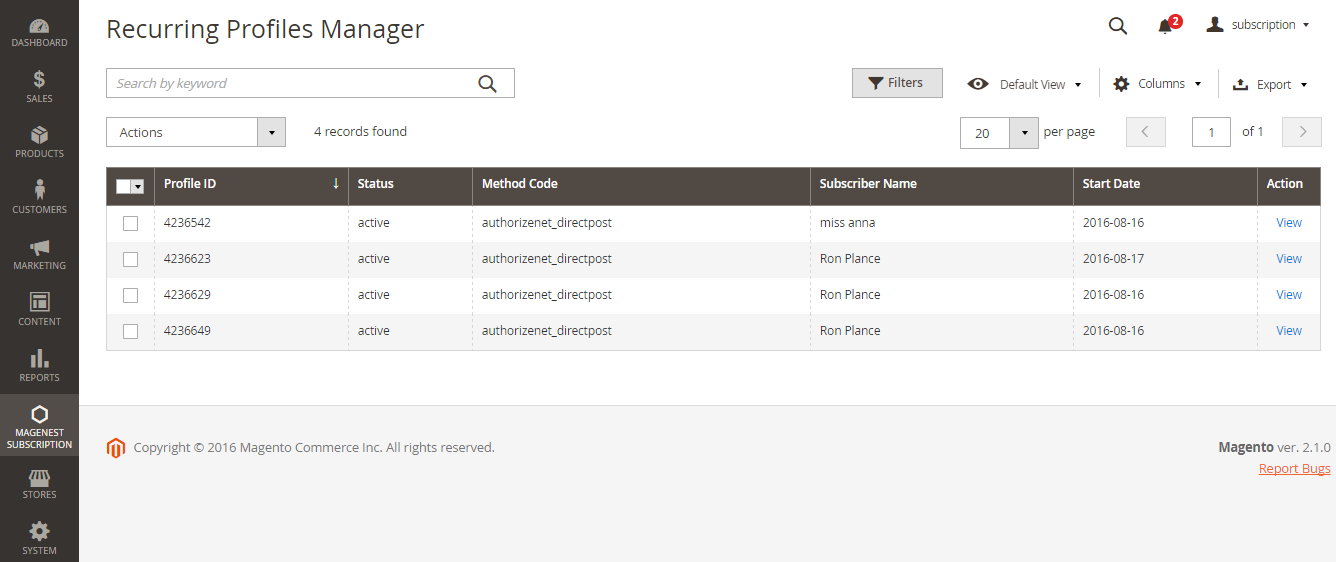...
Customers enter information about Credit card number, expiration date and card verification number. After that, click on "Place Order" button to order.
- Manage recurring profiles
Customers can view and manage all of their orders regarding subscription products by click on My account > My Recurring Profiles. Recurring Profiles
Payment Profiles Management
You can manage the payment recurring profiles though Magenest Subscription -> Recurring Profiles. This Recurring Profiles Manager provides a table of recurring profiles with information on Profile ID, Status, Method Code, Subscriber Name and Start Date. Customers who have subscribed to your products will be listed here.
Status of the recurring payment profile is one of the following values:
...
Your subscription customers can check or modify their accounts in Account Dashboard in your frontend store. Magenest Subscriptions and Recurring Payments provides an option that customers can cancel or suspend their recurring profiles in your frontend store.
Customized Recurring Profiles Manager View
You can choose which columns to be shown on the Recurring Profiles Manager table.
By Default View, all columns (Profile ID, Status, Method Code, Subscriber Name and Start Date) are visible on the table.
To hide any column in the table, click Columns, uncheck the box of a column you want to hide. To save this view setting for future usage, click the eye icon and name the view.To set the table back to Default View, click Columns -> Reset. Or hit the eye icon, then click Default View.
Manage Profile Details
To check the profile in more details, click View. This will lead you to View Profile section where provides details information on Profile Reference, Recurring Schedule, Current Status of subscription cycles and Trial Information. The profile information on your backend system will appear the same as on your customer's Account Dashboard in frontend store.
...