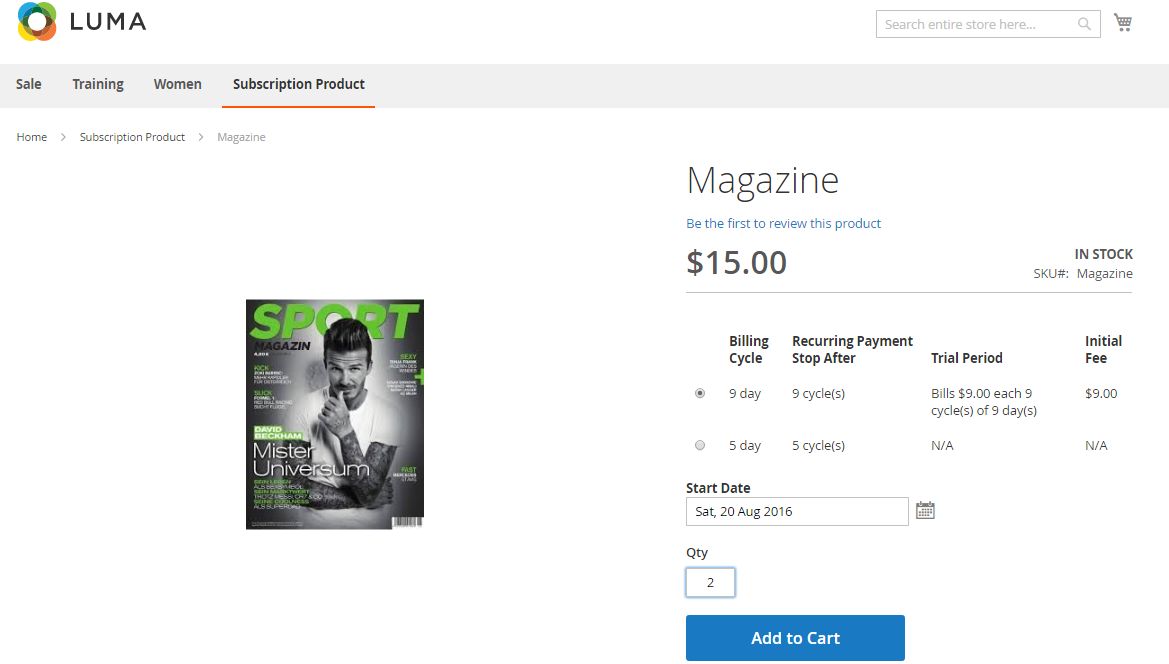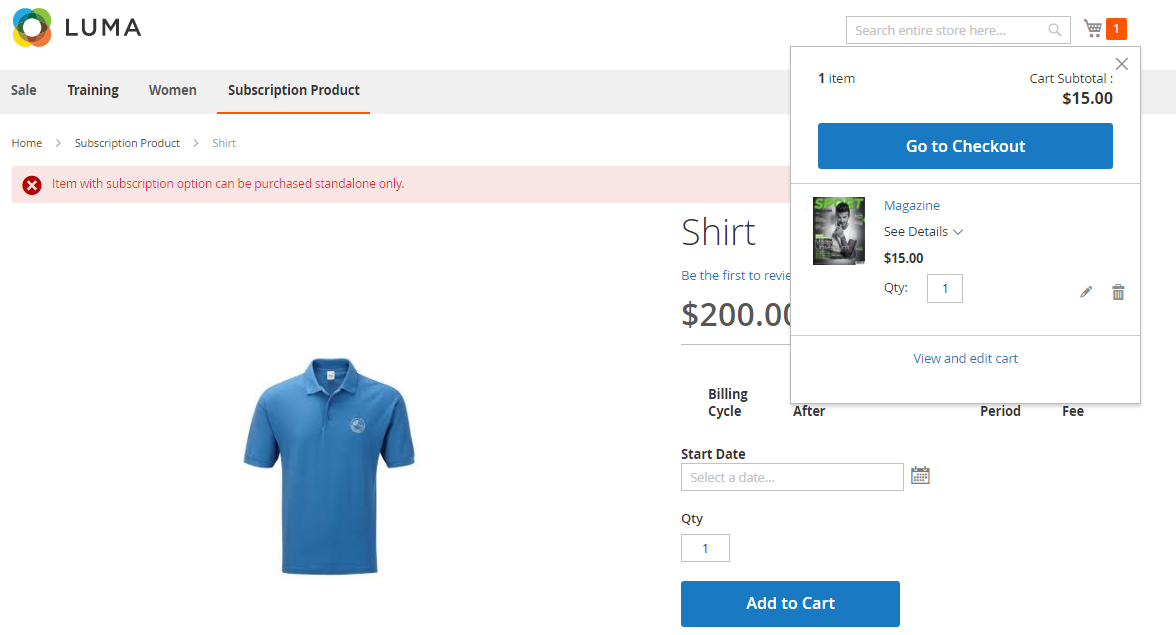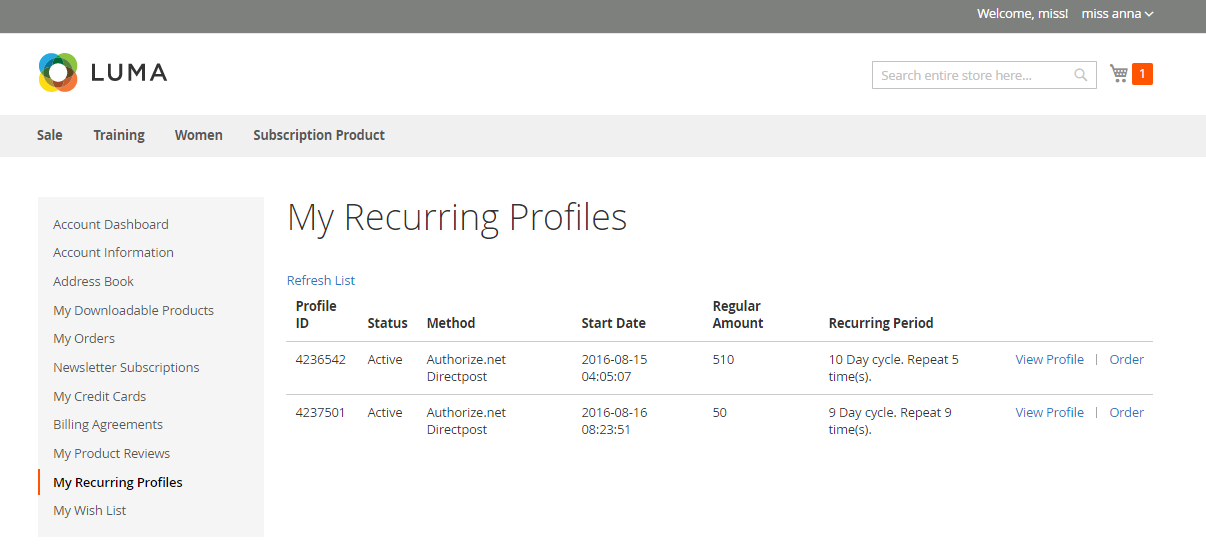...
Your subscription customers can check or modify their accounts in Account Dashboard in your frontend store. Magenest Subscriptions and Recurring Payments provides an option that customers can cancel or suspend their recurring profiles in your frontend store.
Customize Recurring Profiles Manager View
You can choose which columns to be shown on the Recurring Profiles Manager table.
...
To set the table back to Default View, click Columns -> Reset. Or hit the eye icon, then click Default View.
Export Profile
You can choose to export a list of recurring profiles in the format of CSV or Excel XML. At the top right corner, click Export, select format type and hit Export.
Search Profile
To search for profiles, enter keyword in the Search by keyword box.
...
Subscription product
At frontend page, customer will need to choose a Subscription Billing option, starting date and entering quantity then click on Add to Cart button.
NOTE: For the cart that contains the subscription product, we currently support this cart with only one subscription product.
CheckOut
There are 2 ways that customers can use to Recurring Payment.
...
- By other way, Customers can check with Paypal easily.
Recurring Profiles
...
Update
- When a new update is available, we will provide you with a new package containing our updated extension.
- You will have to delete the module directory and repeat the installing steps above.
- Flush the config cache. Your store and newly installed module should be working as expected.
...