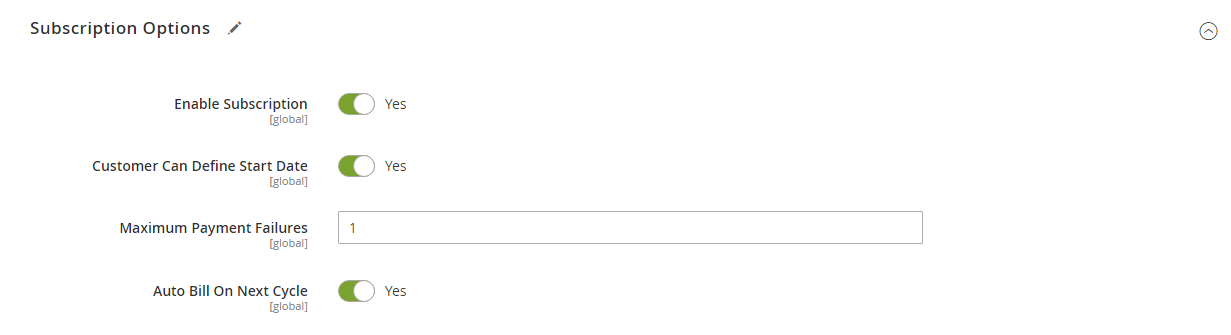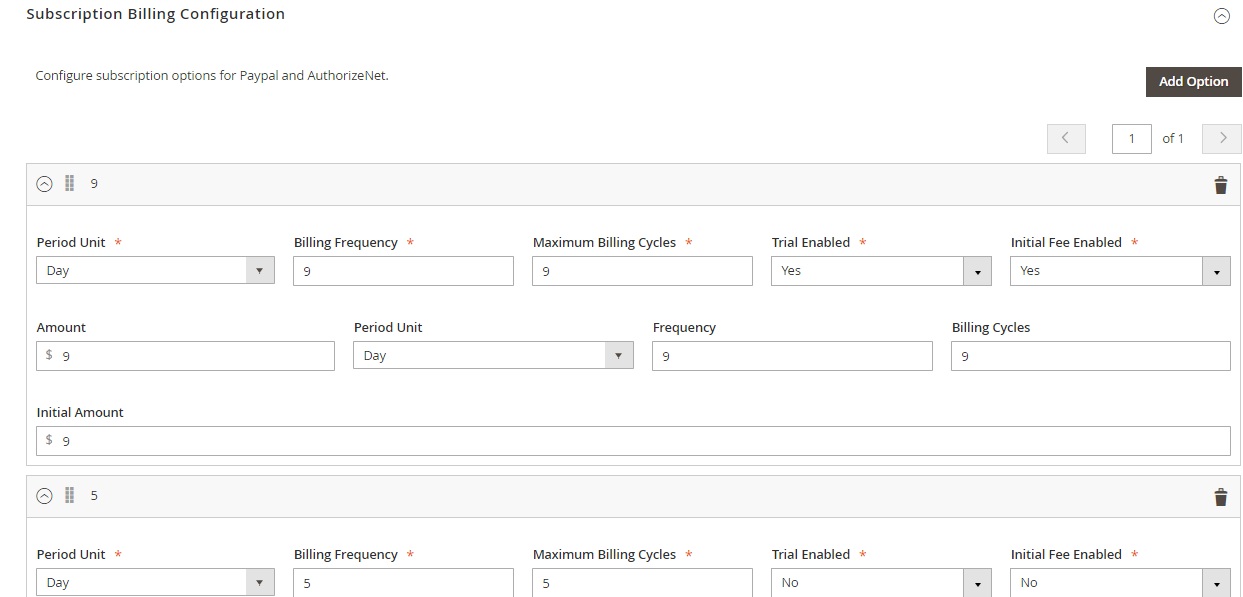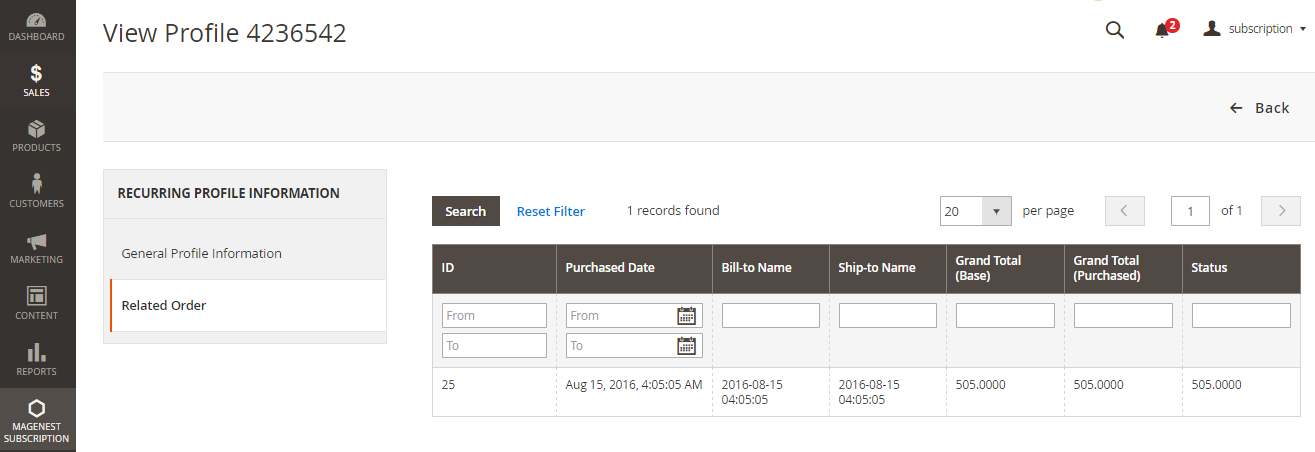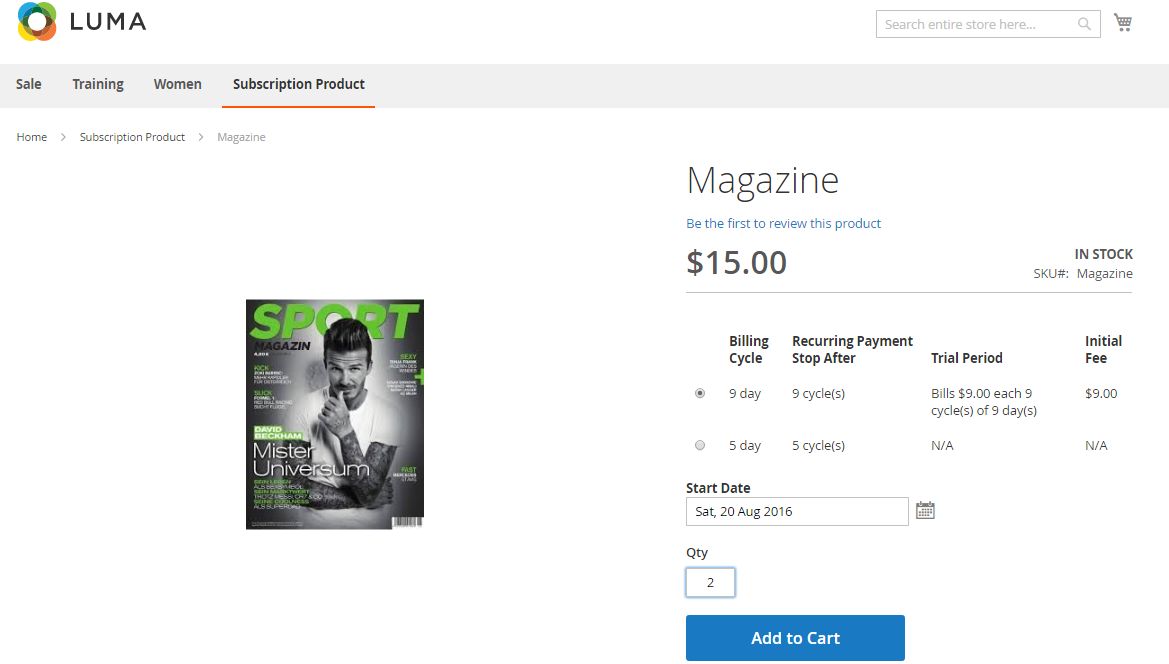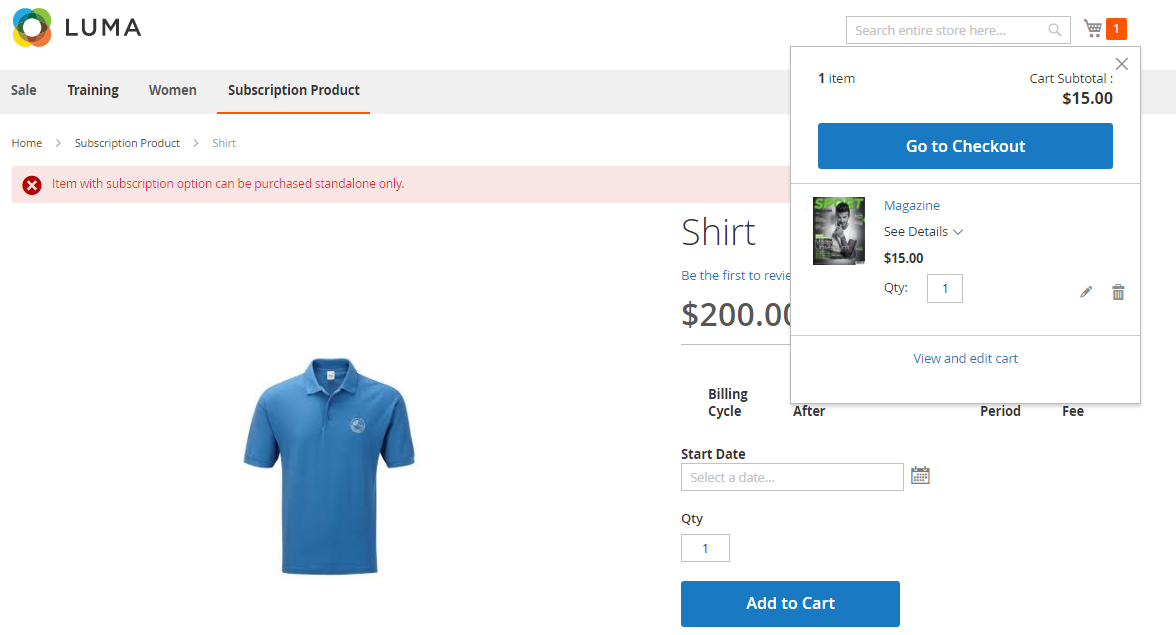...
Created: 20/04/2016 | By: Magenest | Email: [email protected]
| Table of Contents |
|---|
...
Introduction
The "Subscriptions and Recurring Payments" extension from MAGENEST JSC is the exclusive special feature that has been equipped for Magento-powered store with the feature of subscription and recurring payment. Simply, when this extension is added to increase recurring revenue stream, your business model will becoming more and more developed and diversified.
...
- No: PayPal does not automatically bill the outstanding balance.
- On Basic Settings tab, click Subscription Billing Configuration.
Billing Options. Enables you to define billing frequency or cycles.
Period Unit: is one of following values: Day, Week, SemiMonth, Month and Year.
Billing frequency: is number of billing period that make up a billing cycle.
Maximum Billing Cycles: is number of billing cycles for payment period.
Select period unit, enter the number you want to set on Billing Frequency and Maximum Billing Cycles.- To add other billing options, click Add Option.
- To remove a billing option, click Remove.
Enable Trial = Yes/ No.
Enable Initial Fee = Yes/ No. Set to Yes if you want system to add an one-time fixed amount payment, which will be taken upfront on subscribing to a product.
Initial Fee Amount specifies the one-time fixed amount payment that customer needs to fulfill.
Payment Profiles Management
...
Your subscription customers can check or modify their accounts in Account Dashboard in your frontend store. Magenest Subscriptions and Recurring Payments provides an option that customers can cancel or suspend their recurring profiles in your frontend store.
Customize Recurring Profiles Manager View
You can choose which columns to be shown on the Recurring Profiles Manager table.
...
To set the table back to Default View, click Columns -> Reset. Or hit the eye icon, then click Default View.
Export Profile
You can choose to export a list of recurring profiles in the format of CSV or Excel XML. At the top right corner, click Export, select format type and hit Export.
Search Profile
To search for profiles, enter keyword in the Search by keyword box.
...
Note: Cái này làm gì t ko bi?tt. hì
Export Profile
You can choose to export a list of recurring profiles in the format of CSV or Excel XML. At the top right corner, click Export, select format type and hit Export.
Store Appearance
This section illustrates some examples on how your store will appear when being configured with Magento Subscriptions and Recurring Payments.
Subscription product:
At frontend page, customer will need to choose a Subscription Billing option, starting date and entering quantity then click on Add to Cart button.
NOTE: For the cart that contains the subscription product, we currently support this cart with only one subscription product.
- CheckOut:
There are 2 ways that customers can use to Recurring Payment.
...