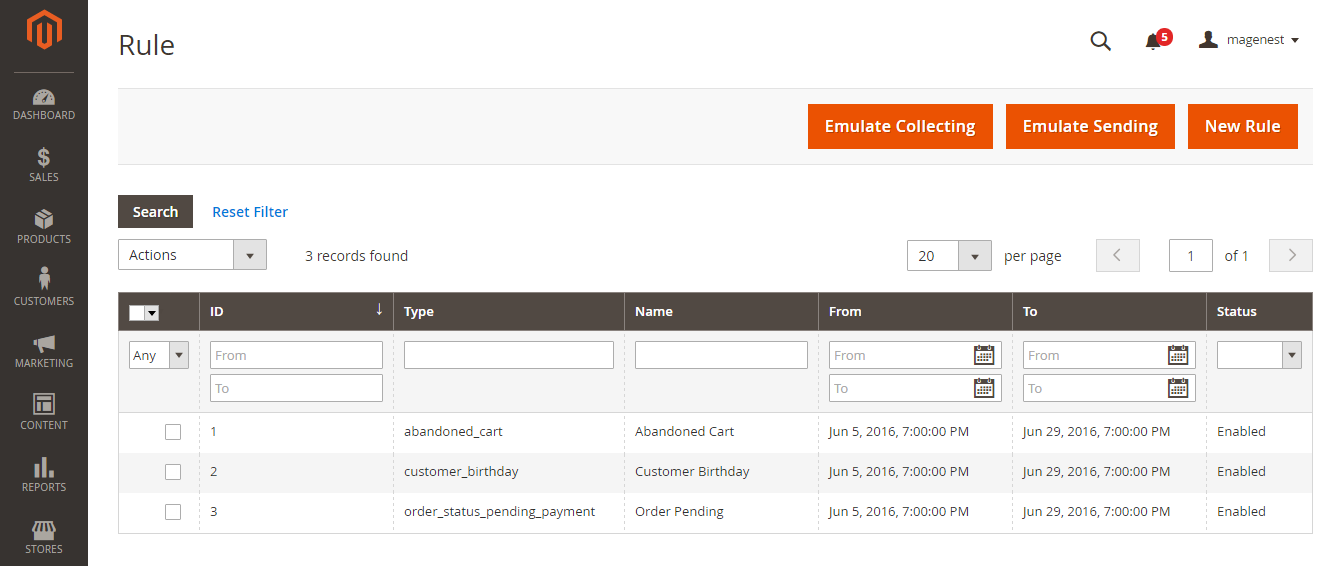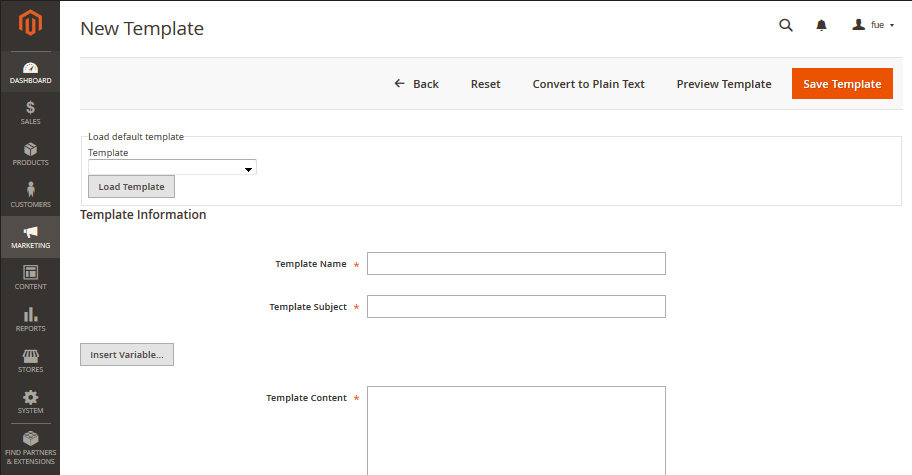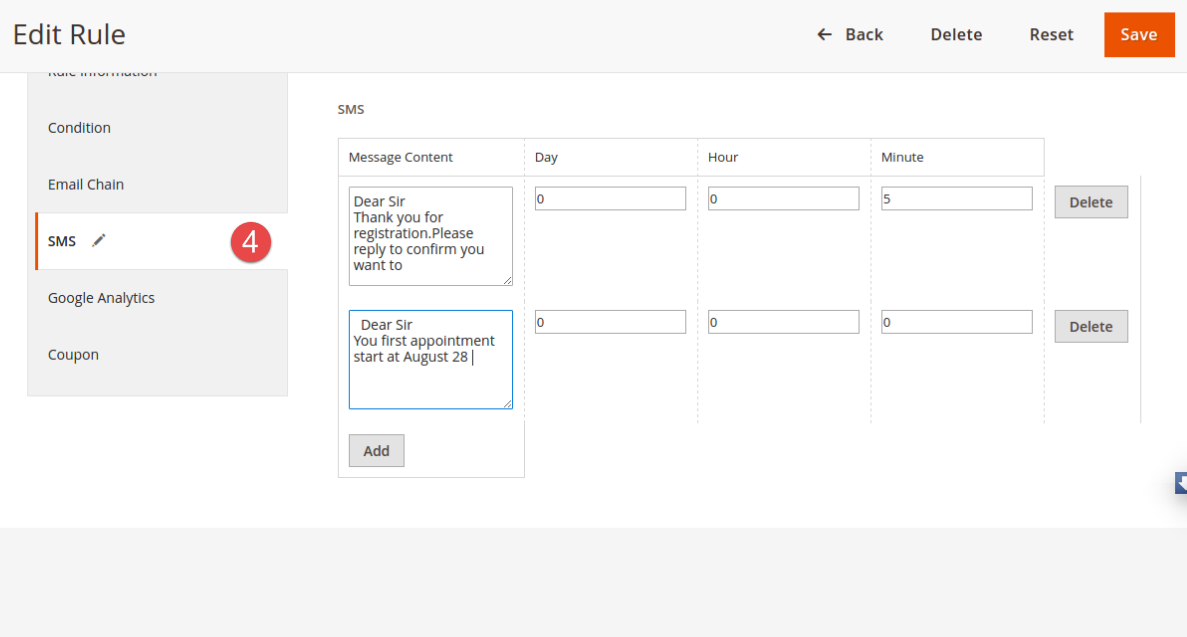...
You can configure the extension's general settings in Store > Configuration > Magenest > Ultimate Follow Up Emails Configuration.
Admin need to set the following fields, consist of:
...
Firstly, admin need to set rules related the email type which suit their business strategy such as abandoned cart, customer birthday and so on by clicking on Marketing > Rule.
At Rule screen, admin can manage the entire existing rules.
...
- Go to Marketing > Communications > Email Template and open the rule.
Press Add New Template.
Template Name, Template Subject and Template Content fields will be taken from the template and processed with the filter. The Sender Name and Sender Email fields are ignored by the extension, it uses the values specified in the Configuration (Gmail Account).
You can insert variables in email template and preview email after editing.
...
In this section, admin need to set some fields if they want to use this sending sms feature, including:
+ Message Content.
+ Day, hour, minute.
Then, admin need to set time to
Especially, admin can set one or more SMS for a rule Utility
Google Analytics
To configure Google Analytics Campaign, follow these steps:
...