Thank you for purchasing our extension. If you have any questions that are beyond the scope of this document, do not hesitate to leave us an email via our email address below.
Created: 08/02/2017 | By: Magenest | Support Portal: http://servicedesk.izysync.com/servicedesk/customer/portal/76

Extension's page:
A lot of features is included in the extension that you can tweak to make it best suit your business, including:
Choose between Authorize Only or Authorize and Capture.
New order status.
Email customer.
Allowed credit card types.
Enable CVC verification.
Allowed country.
Order total threshold.
Easily manage orders
Your store should be running on Magento 2 Community Edition version 2.0.x or 2.1.x.
When having Barclay account, you will login on the page: https://ca-test.barclaycardsmartpay.com
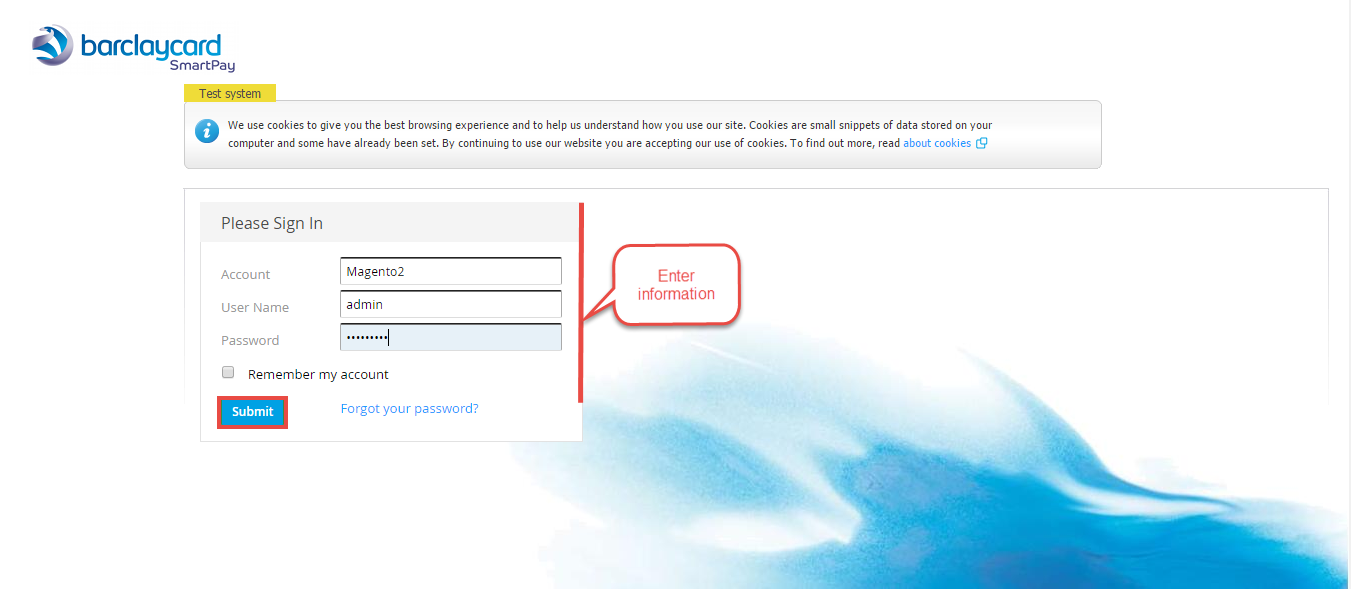
When Barclay home page appears, you choose Skins->List->Skin Code:
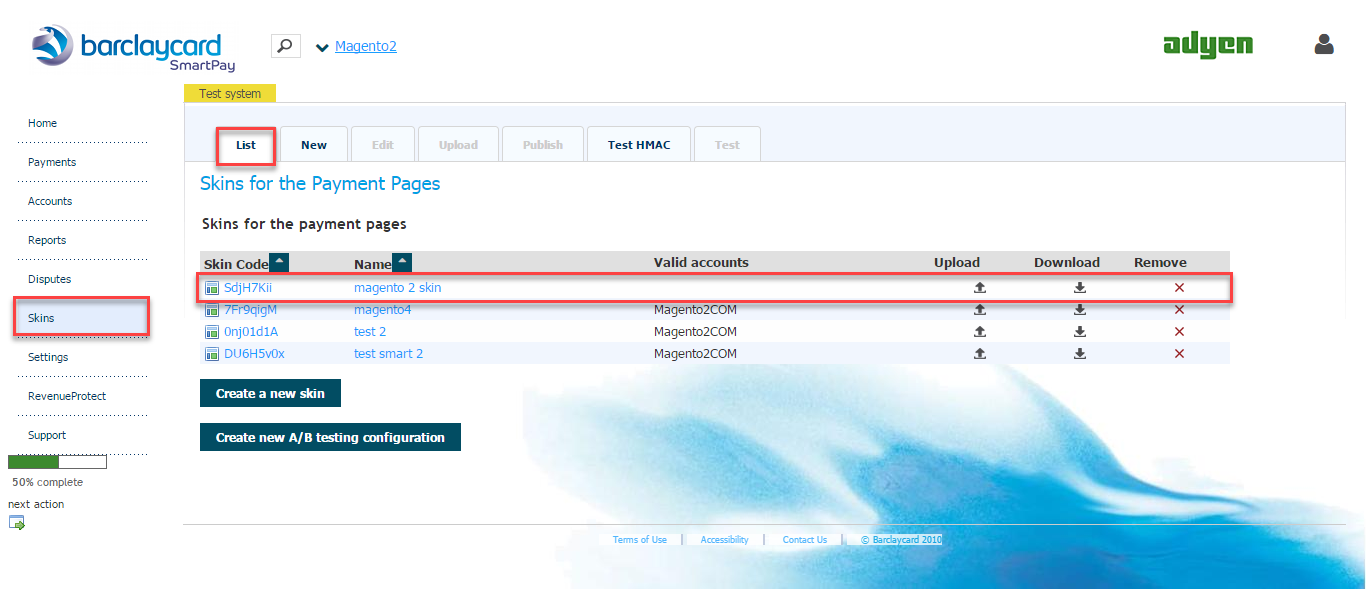
In Test& Live configuration item, you click Generate new HMAC Key depending on platform you choose Test platform or Live platform
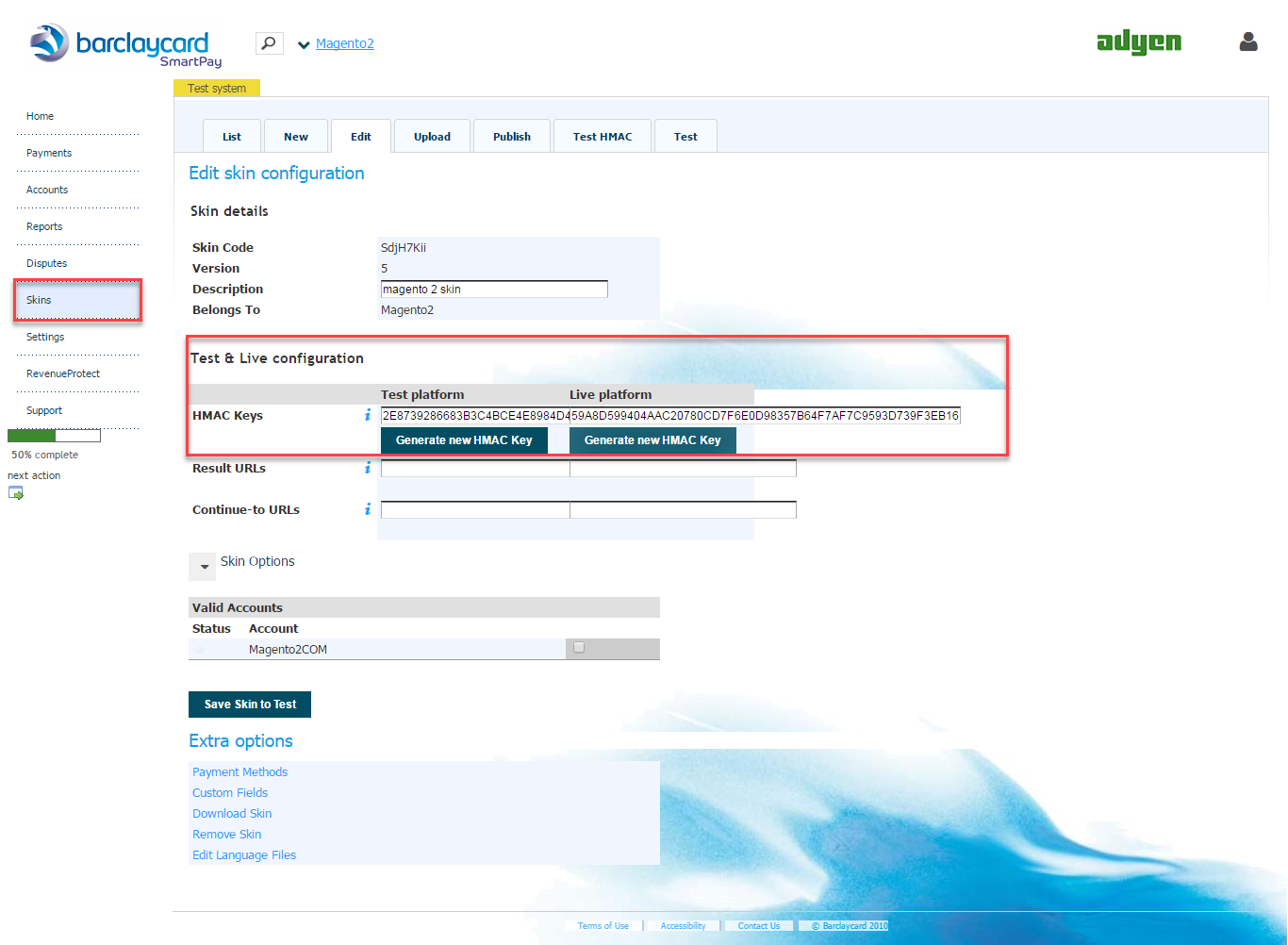
This HMAC Keys provides integrators and developers the means to synchronize between Barclay home page and the Magento system
Navigate to your Backend of Magento 2 -> Stores >Configuration>Sales> Payment Methods -> Barclay SmartPay Solutions:
Users enter HMAC Key and Skin Code and set up features such as below table:
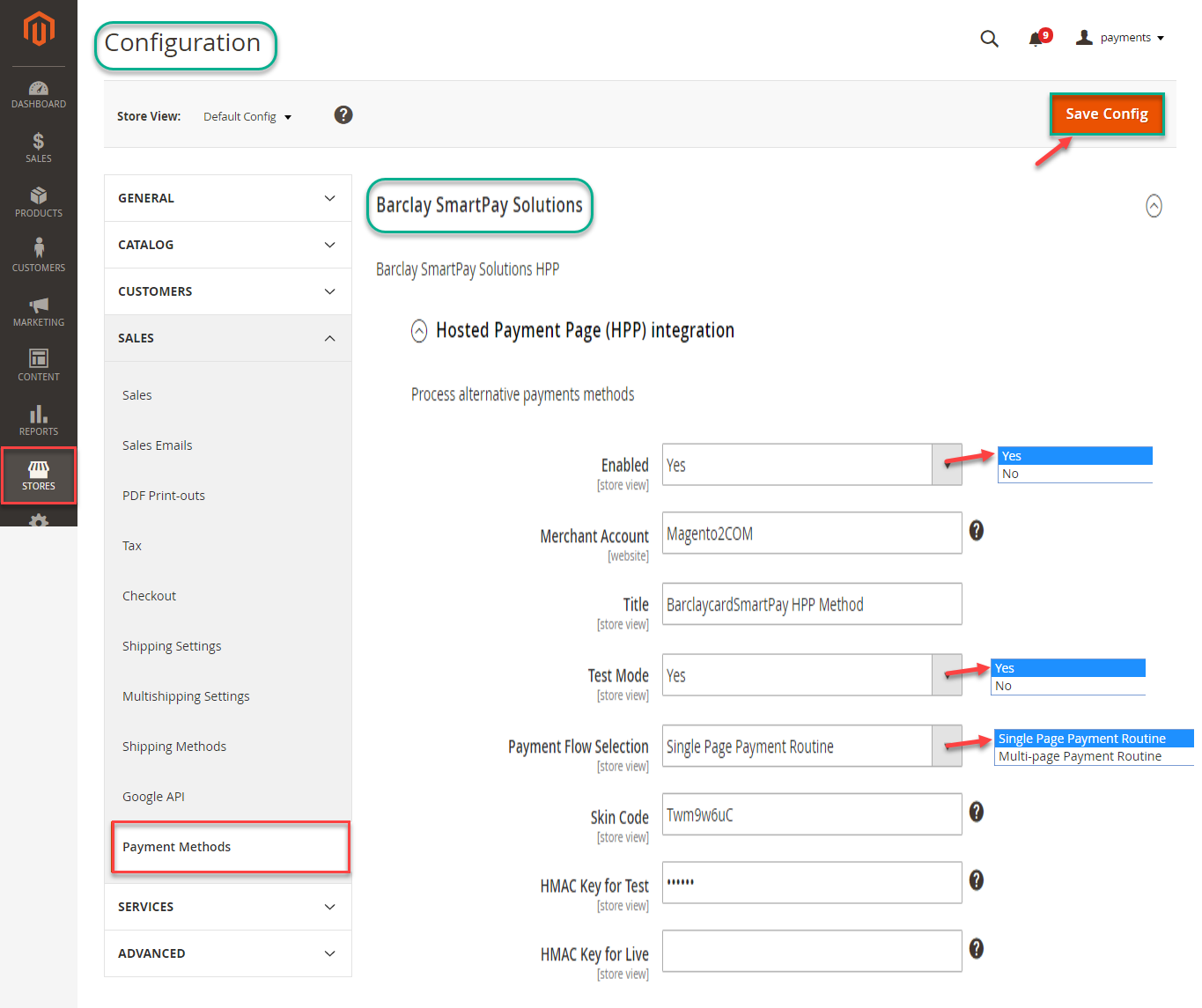
When done, please press Save Config, your configuration is ready to use.
At frontend, customer will need to choose an item and click on Add to Cart button.
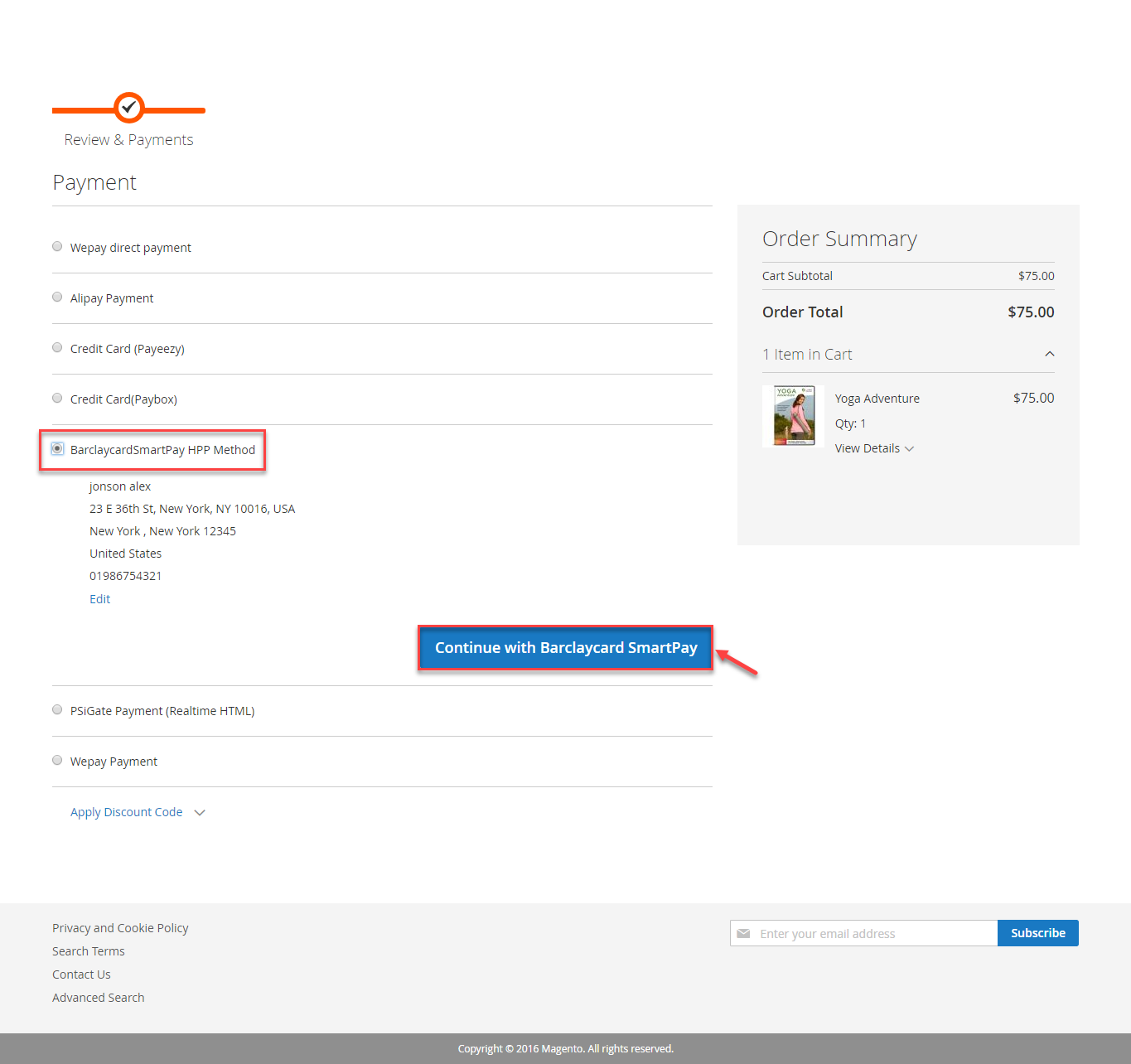
After clicking Continue with Barclaycard SmartPay . Customer will be redirected to Adyen page.
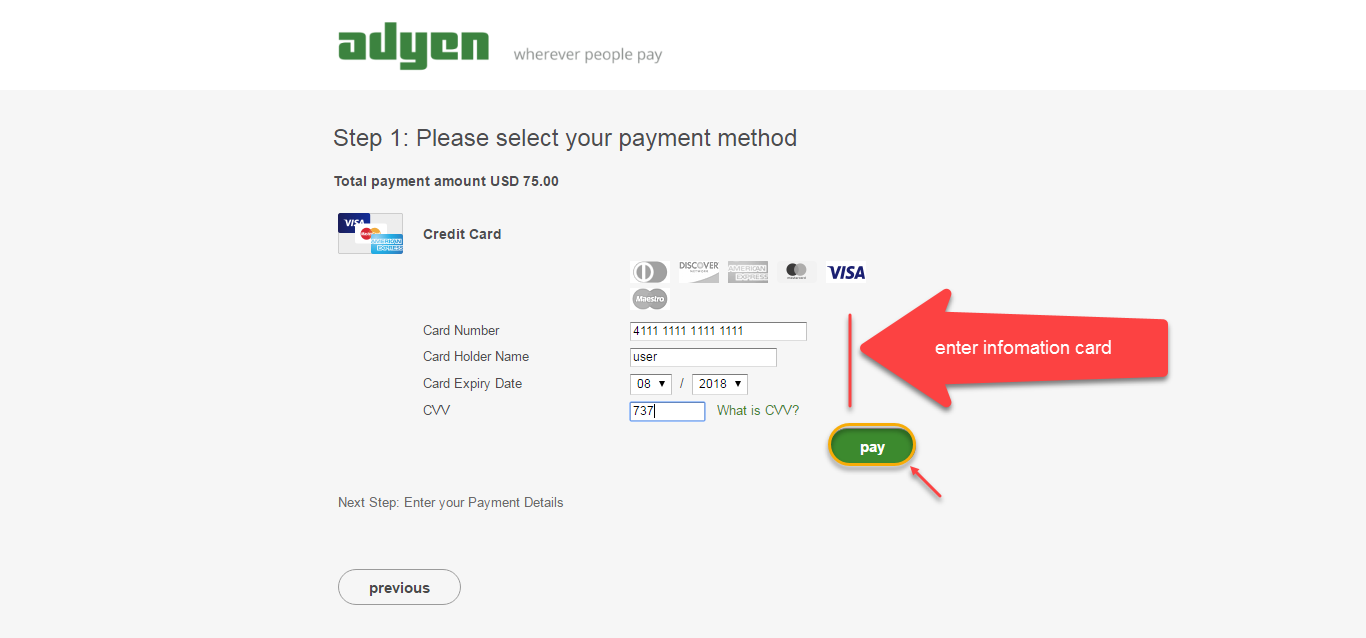
Customers enter valid information for their transaction and click Pay button. Barclay system will process and send inform to Magento page: Payment is successful!
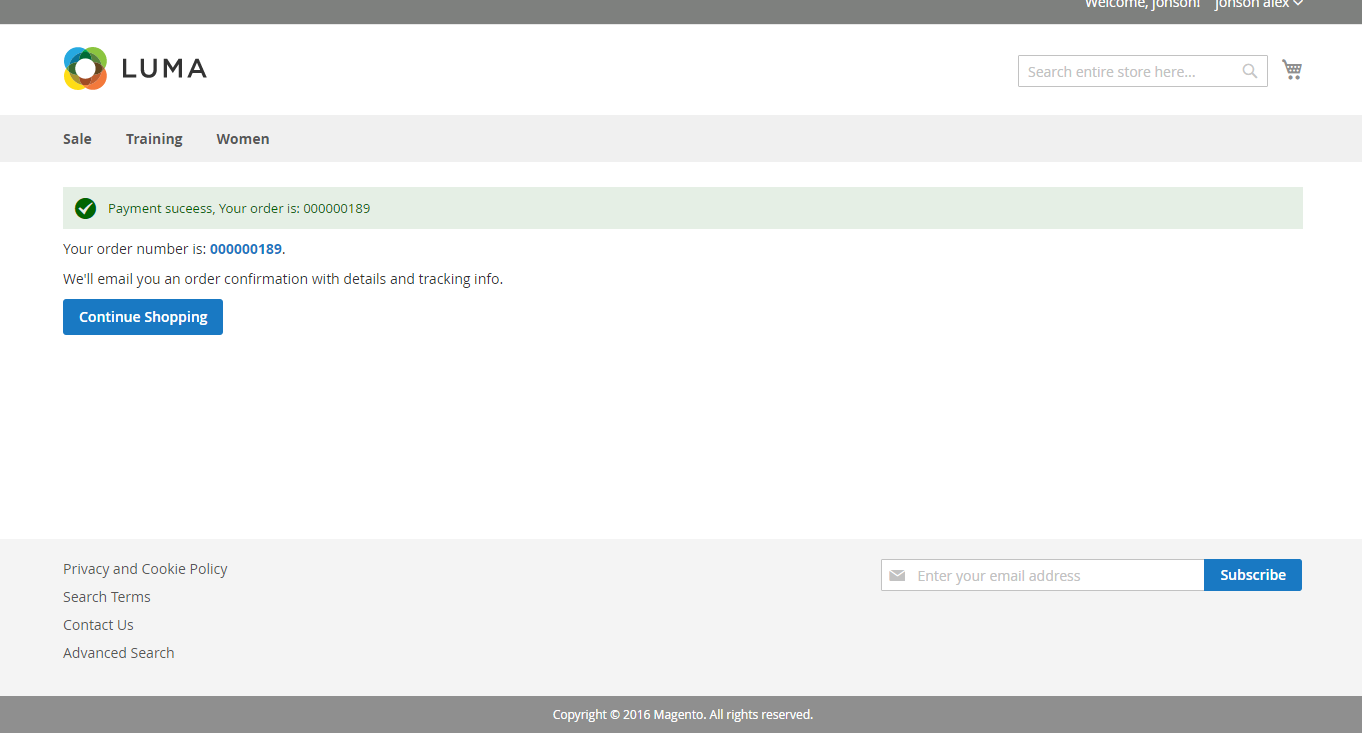 To view Orders, users click Sales->Orders->View
To view Orders, users click Sales->Orders->View
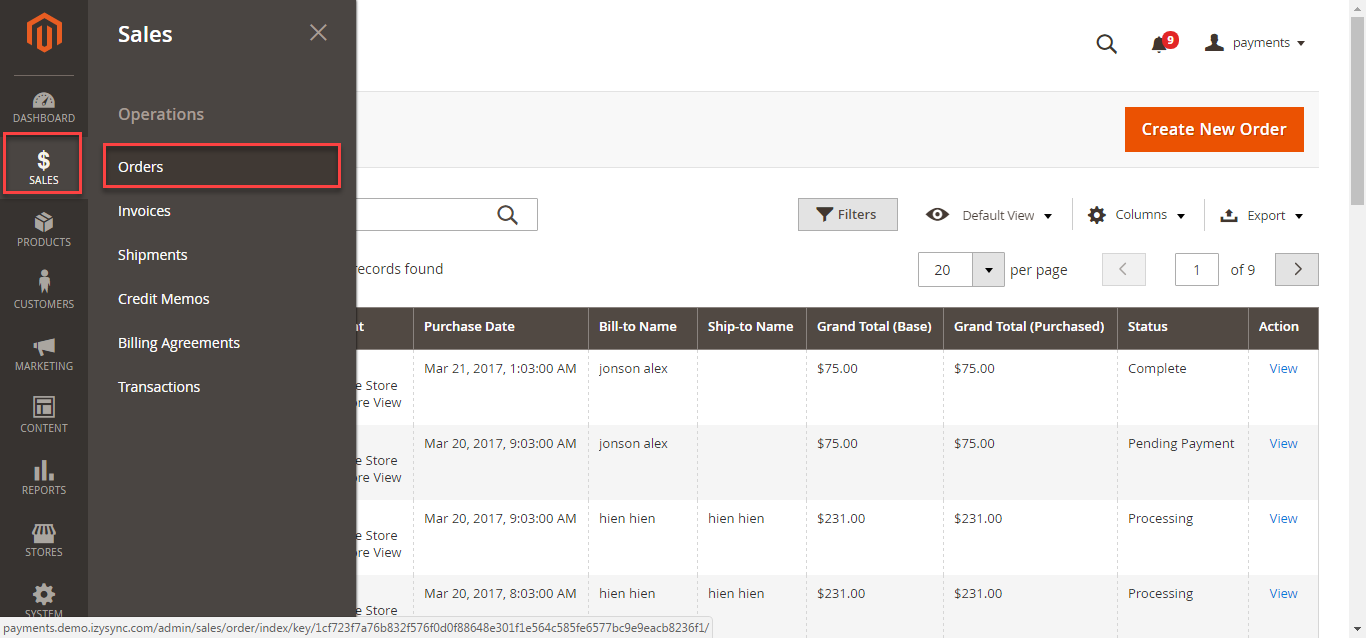
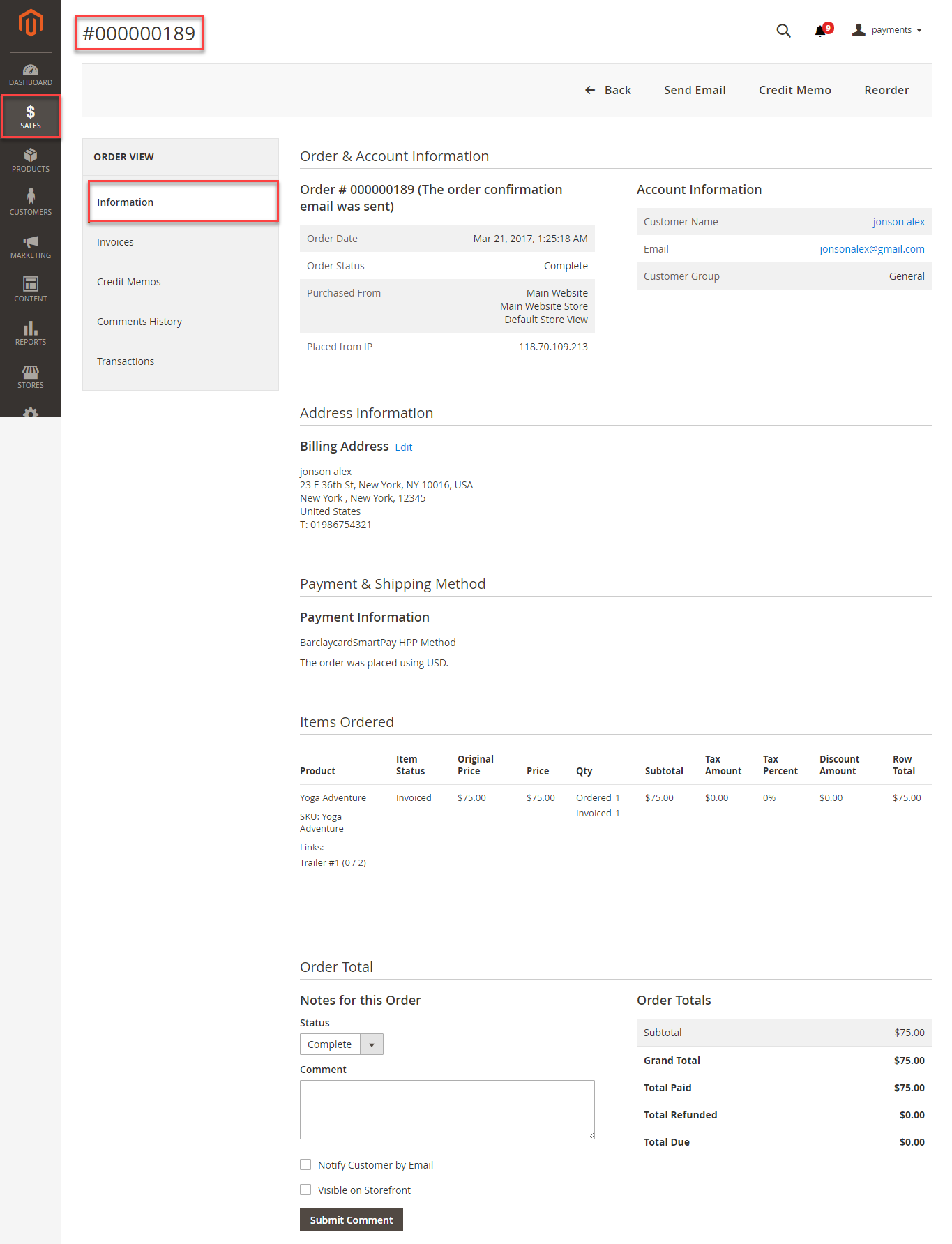
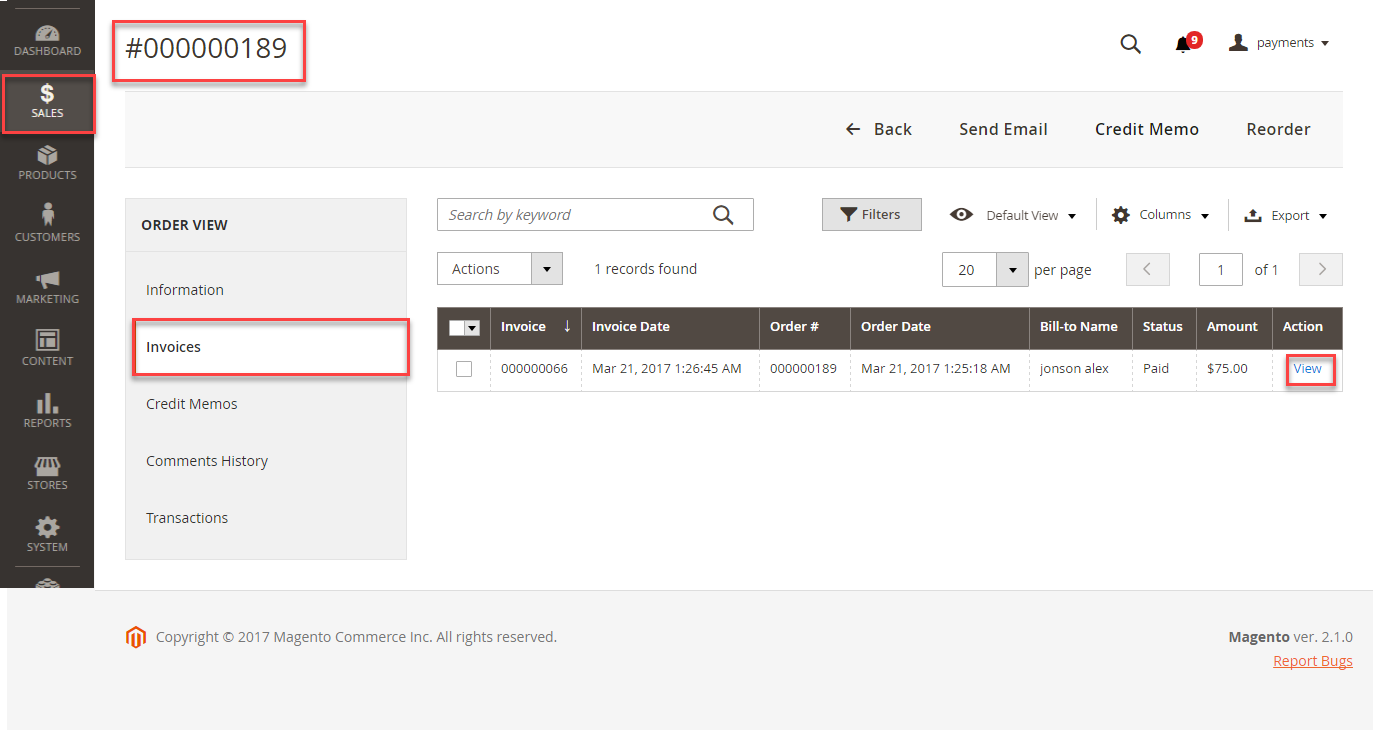
If you want to refund, you should do below step:
In Order View, click Invoices-> View
Appearing Invoice detail, you choose Credit Memo
Then click Refund button. Refund successfully!
To see information about Refunded product, Click Sales->Credit Memos->View
NOTE:
All of the payment's process operate in Barclay's payment site, not in Magento.
Once again, thank you for purchasing our extension. If you have any questions relating to this extension, please do not hesitate to contact us for support.